Adalo Review: Build and Launch Your Dream App in Days

When you buy something through one of the links on our site, we may earn an affiliate commission.
What is the connection between this Adalo review and "The Three Little Pigs"?
The fairytale illustrates the importance of careful planning, effort, and skill in building a strong and secure foundation.
Or in other words, the idea is that solid foundations and careful construction lead to better outcomes in facing challenges. This also applies when building mobile apps.
It is clear the third little pig used Adalo builder!

With the Adalo platform, you can build mobile apps without any coding knowledge.
It offers a visual programming interface with a drag-and-drop editor and various pre-designed templates and components.
No time to read the whole article right now? Why don't you go ahead and try Adalo for free!
In this Adalo review, we'll take a closer look at the following:
- Key Features
- Customer Support
- Pricing
- Pros & Cons
- Adalo Alternatives
Adalo Review
-
Features
-
Ease of Use
-
Performance
-
Price
-
Customer Support
Summary
Adalo is a great choice for individuals seeking to create simple applications without coding expertise. While there might be better fits for intricate projects, Adalo provides an intuitive user interface especially suitable for newcomers to no-code development. However, when using “no-code” tools, remember that they all need some learning. Try Adalo for free right here.
Pros
- User-friendly
- Launch onto App Store and Google Play
- Responsive
- Good integration
- Integrated analytics
Cons
- Sluggish performance
- Customer support can improve
Contents
Features of Adalo No-code App Builder
Adalo has many features, including data storage, user authentication, and external APIs and services integration.
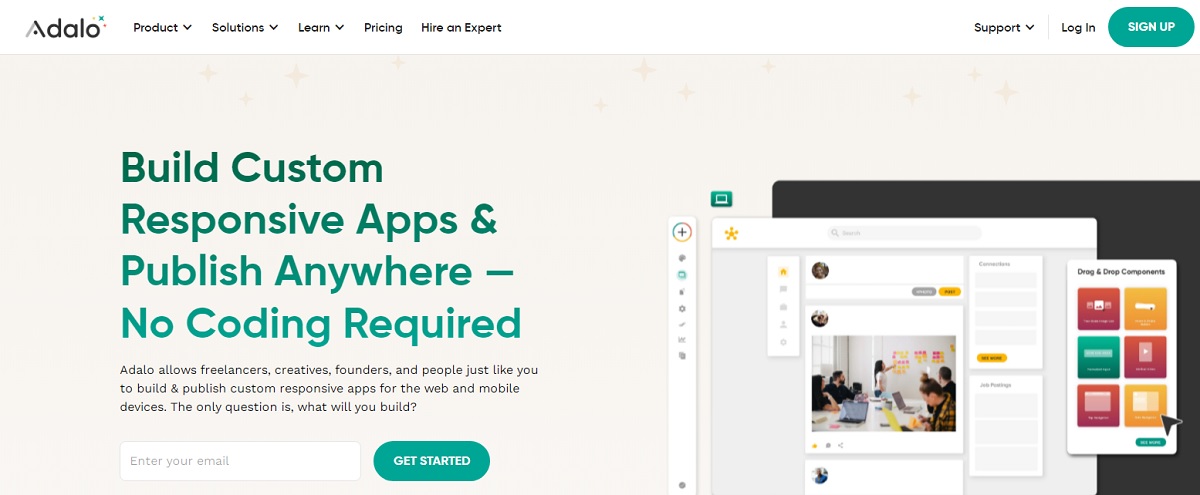
It is often used for:
- Prototyping
- Building apps for startups
- Creating custom tools
- Applications for businesses and organizations
Adalo strongly emphasizes:
- User experience
- Development tools
- Resources to help in creating visually appealing apps.
Additionally, Adalo allows you to create native mobile applications for the Apple app store and Google store.
I know you would like to know how Adalo can help you, but I must explain the features first.
Ease of Use
Adalo is a favorite choice for startups aiming to create Minimum Viable Products (MVPs) with remarkable ease.

Its user-friendly nature and diverse feature set make it a popular option. Thanks to its intuitive drag-and-drop interface and ready-to-use templates and components, even individuals with minimal coding experience can swiftly develop apps.
The platform's customization capabilities extend to:
- Branding
- Form creation
- Surveys
- Integration with external APIs
Whether you work on iOS or Android, Adalo offers the convenience of crafting apps for both platforms, accompanied by real-time previews that enhance the development process.
Adalo's user-friendly approach makes it an ideal ally for startups seeking swift, cost-effective, and flexible MVP development.
Integrations
Adalo boasts a moderate selection of native integrations:
- Zapier
- Make
- Google Maps
- Google Suite
- Stripe
- Zoom
- Airtable
- Mailchimp
These integrations provide a starting point. You will find competitors offer more extensive and adaptable integration options.
Templates, Components, and Kit to Save Time
The platform's interface employs a user-friendly drag-and-drop system, along with ready-made templates and components, enabling the swift creation of applications.

Templates
Adalo offers diverse templates and themes, serving as sources of inspiration and time-saving solutions.
These templates can be effortlessly tailored to align with your unique requirements.
Templates provide ready-made app structures that serve as a launchpad for your creations.
Whether you are looking to build an e-commerce platform, a news hub, or a task management tool, these templates provide a solid foundation.
Cloneable Kits
Cloneable kits act like building blocks that seamlessly integrate into your app. Selecting and cloning a kit can swiftly enhance your app's capabilities.
Component Marketplace
Adalo also offers a range of no-code and traditional coding expertise through its innovative Component Marketplace.
Here, you'll discover a treasure trove of components crafted by third-party developers tailor-made for your Adalo no-code apps.
Interestingly, even React Native Developers are invited to contribute to this marketplace by designing components for public use.
This mix of skills working together enhances the Adalo system, making it capable of more than just regular app development. It breaks the usual limits of how apps are made.
Push Notifications
With Adalo, harnessing the power of push notifications is effortless.
This built-in feature empowers you to communicate with your users without coding.
The intuitive interface allows you to segment your audience effortlessly, enabling you to deliver precise notifications tailored to user actions and behaviors.
Adalo Review: Benefits to Creators
According to Grand View Research:
The global mobile application market size was valued at USD 206.85 billion in 2022 and is expected to grow at a compound annual growth rate (CAGR) of 13.8% from 2023 to 2030.
“The Three Little Pigs published on iOS knowing that Snow White had an Apple 3.”

Take a look at the most important benefits to mobile app creators.
Fast Workflows: Adalo is a no-code platform that allows creators to build mobile applications quickly and easily without coding knowledge.
Cost-Effective: Building an app with a no-code platform is typically less expensive than hiring a team of developers to create the same app using code. You'll have more budget available for other aspects of your business.
Easy Update and Upgrade: You’ll have the ability to quickly and easily update and modify your mobile app. With traditional code-based development, implementing changes takes significantly longer.
Adalo is especially beneficial for startups and businesses that need to make frequent changes to:
- Adapt to new technologies
- Stay competitive
- Respond to external factors
Here's an inspiring story for you: Listen to the podcast with Elaine Heney - she's built hundreds of mobile apps using existing code.
Adalo Customer Support
Adalo Support is available Monday through Friday, 7 AM to 6 PM Central Standard Time.
The support is made available by Ticket.
The support page directs you to the following:
- Community
- Forum
- YouTube
- Help documents
Adalo Academy
Adalo offers an academy divided into six categories:
- Introduction to Applications
- Strategy and Business
- Design
- Build
- Launch and Iterate
- Freelancers and Agencies
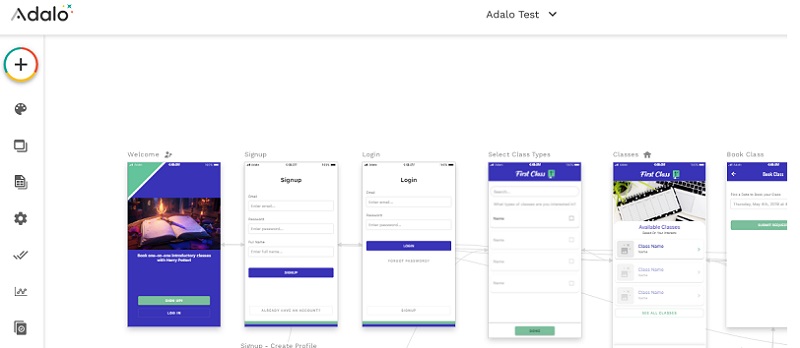
In the academy, you can find videos, articles, and tools to help you in the development process. By searching the internet and, in particular, YouTube, you can find more material that will help you to develop your mobile or web application.
One reads about “no-code” and “no need to write code” all the time. But if you are new to using a “no code platform,” don’t jump to the wrong conclusions.
The learning curve is still there.
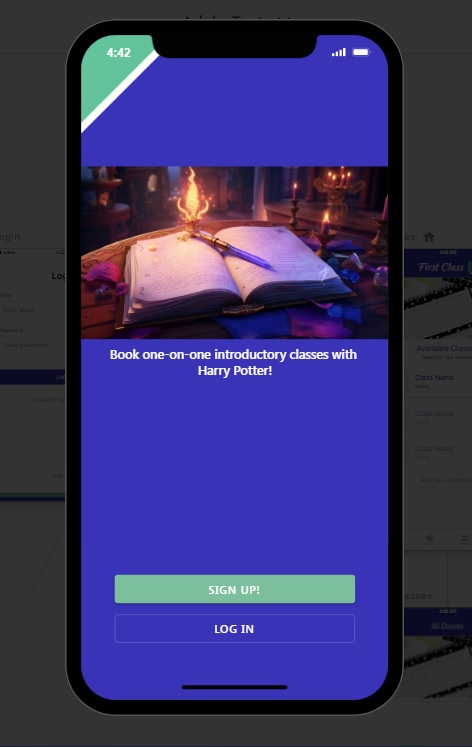
Adalo App Pricing
Adalo presents a structured pricing system catering to a range of needs, ensuring flexibility and tailored solutions.
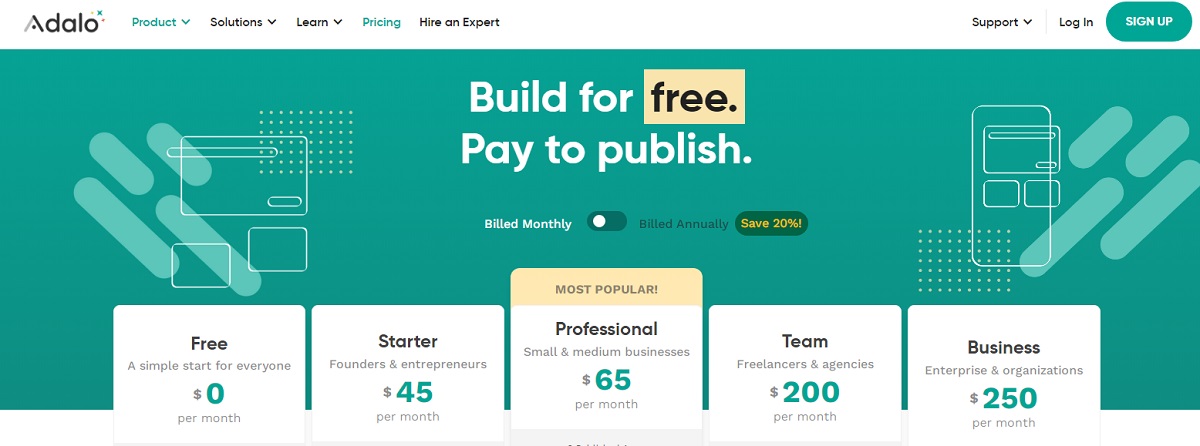
The Free plan is an ideal entry point for those eager to explore the platform's capabilities and features.
The Starter plan offers a cost-effective option at $45/mo for those seeking a bit more. Designed with founders and entrepreneurs in mind, this plan provides access to custom fonts, personalized domains, 10,000 monthly app actions, and the ability to publish one app.
A Pro plan (at $65/mo) is a favorite among users. Tailored for small businesses needing intricate app creation, this plan encompasses everything from the Starter plan and perks like custom integrations, design versions, geolocation features, 30,000 monthly app actions, two published apps, and five app editors.
The Team plan is priced at $200/mo. Ideal for freelancers and agencies working on multiple client projects, this plan includes priority support, 100,000 monthly app actions, five published apps, and ten app editors, all while retaining the features of the Professional plan.
The Business plan, which costs $250/mo, caters to larger enterprises with advanced needs. With this plan, you unlock specialized add-on pricing, 1,000,000 monthly app actions, the ability to publish ten apps, and unlimited app editors. It’s a comprehensive package designed for businesses seeking enterprise-level solutions.
No matter your requirements, Adalo's pricing structure ensures that you can find the perfect fit, enabling you to harness the platform's capabilities and build remarkable apps that suit your unique needs.
Adalo Review: Pros and Cons
Pros
- User-friendly Adalo shines as one of the simplest and easiest app builders in the expansive realm of no code app development.
- The platform offers a seamless avenue to launch your work as a native mobile app directly onto the App Store and Google Play.
- Adalo gives you the best of both worlds – it lets you create apps that work great on mobile devices and also offers the option to showcase them as web apps on your own unique domain.
- Adalo has a rich repository of 25 distinct component types, all ready to be seamlessly integrated into your app.
- Insightful App Analytics takes your data understanding to a deeper level by offering an integrated app analytics dashboard for every creation on the platform.
Cons
- Some users have voiced concerns about sluggish performance once an app gains traction and scales beyond the thousand-user mark per day.
- Adalo lacks GDPR certification, which could limit your ability to cater to customers within the European Union.
- Many users have voiced concerns about Adalo's customer support.
Who Adalo is Best For
I’ve used a few no-code platforms in the past, among them Bubble and AppMachine. In my opinion, Adalo is for you if:
- The no-code platform has a template or a tutorial very similar to your app idea. In this case, spend the time learning the platform. If it does not have a suitable template, you may be better off with another tool.
- You have the time to spend on the learning curve. My experience is that “no code” very quickly turns into “low code.”
You must be at peace with the idea that the development time may not be days. It will probably be weeks.
Adalo Review: Alternatives
At this point, if you're still looking for the right platform that suits your needs, I recommend the following no-code tools.
Bubble No Code App Builder
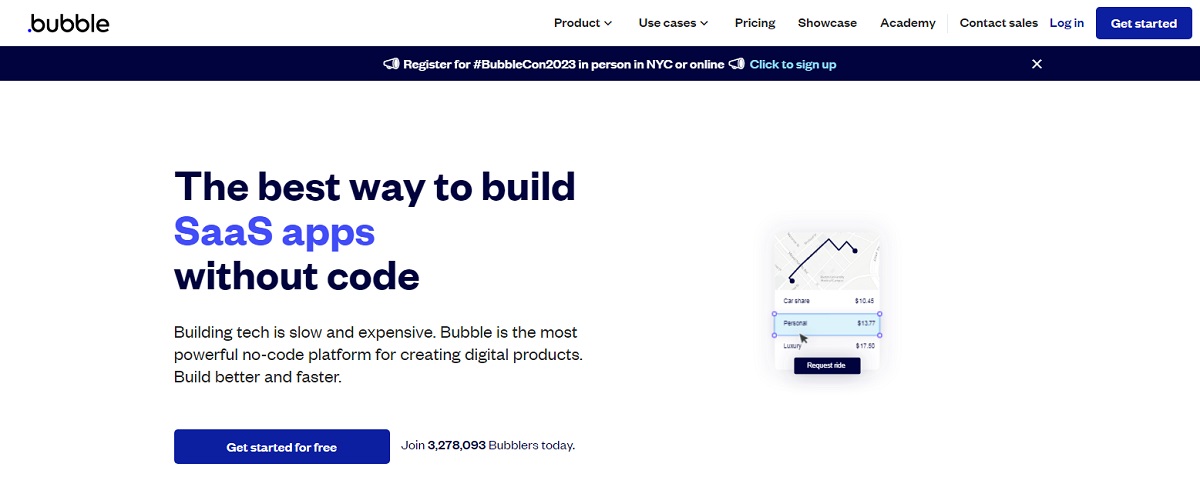
At the forefront of the no-code movement stands Bubble, a true leader.
There is no question about the superiority of Bubble, but from first-hand experience, I can tell you that the learning curve will be longer.
You can develop mobile-friendly layouts and dynamic content to create an impressive end product that you'll proudly showcase to potential clients, customers, and investors.
Bubble, boasting a robust point-and-click web editor and cloud hosting platform, empowers you to create tailor-made web applications and workflows.
Craft complex logic and manage databases seamlessly using the intuitive, customizable platform.
The possibilities are endless, from simple prototypes to intricate marketplaces and powerful SaaS products.
Whether you envision a site like Facebook or Airbnb, Bubble equips you with all the essential features.
Embrace design freedom without the need for HTML or CSS knowledge.
With Bubble, technology creation is within everybody’s reach.
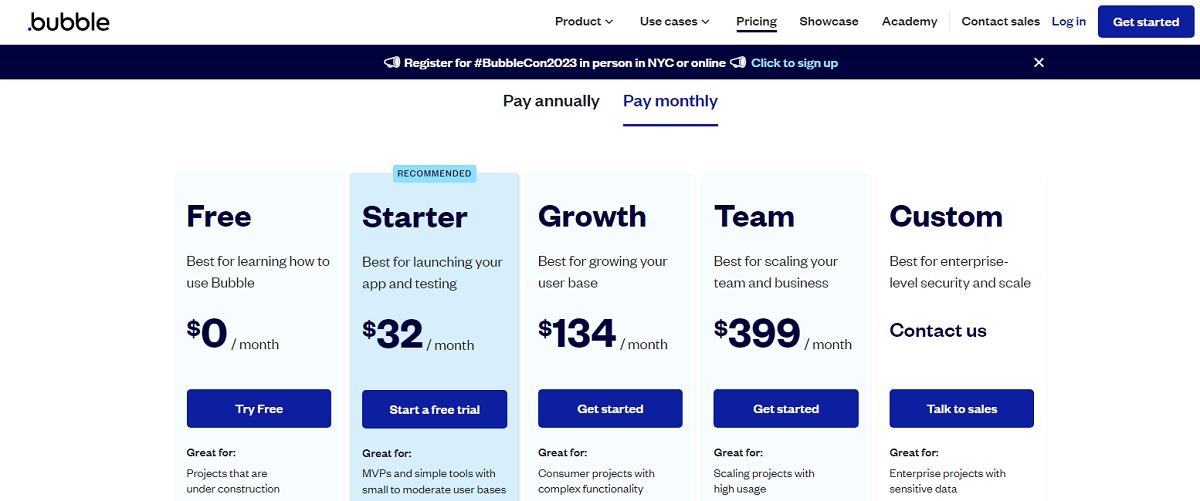
Wix App Builder
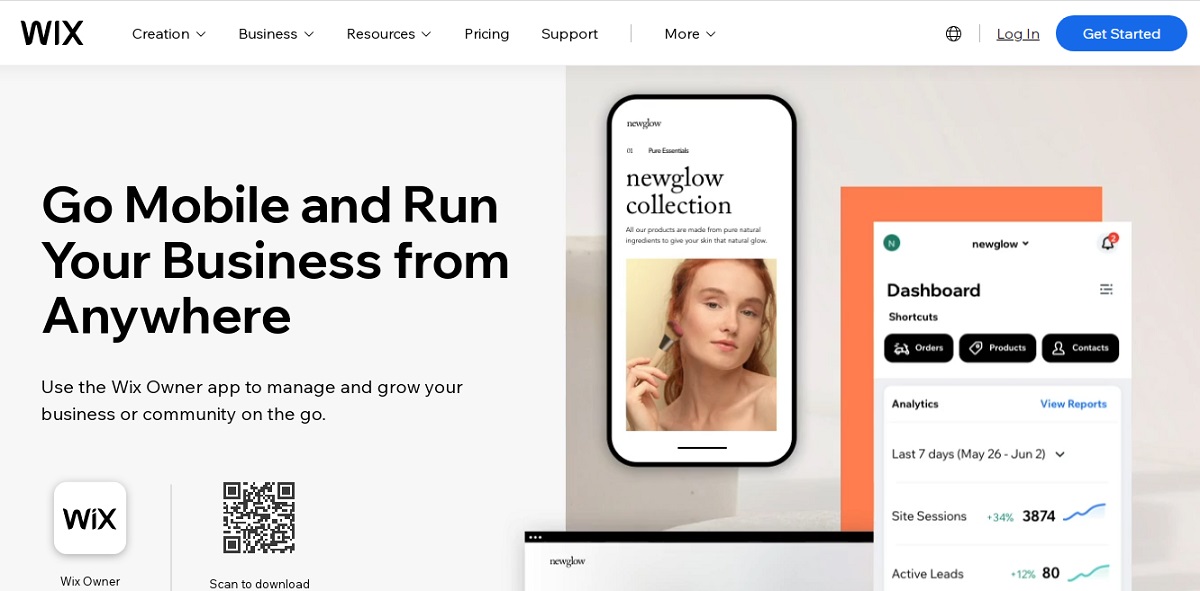
Wix stands out by providing an extensive array of features surpassing most online store builders. Notably, Wix offers functionalities like ticket sales and the opportunity to craft a personalized app.
Diverse Business Solutions: Wix's business plans encompass a range of specialized apps such as Wix Restaurants, Hotels, Events & Tickets, and the Wix Fit feature set. Wix equips you for success.
Custom App Creation: Wix takes a step further by enabling you to design a tailored app that caters to your business requirements without coding knowledge. This strategic move can foster customer loyalty and cultivate recurring revenue.
Seamless Appointment Booking: Wix integrates appointment booking seamlessly within its business plan. With Wix, you can utilize appointment scheduling for various service offerings, membership sales, reminders, and staffing management.
Flexible Payment Processing: Wix allows you to select your preferred payment processor, diverging from the standard offering of Wix Payments. This flexibility is especially valuable, as your potential savings could escalate in proportion to your business's revenue. By choosing a more cost-effective payment processing company, you optimize your financial efficiency with Wix.
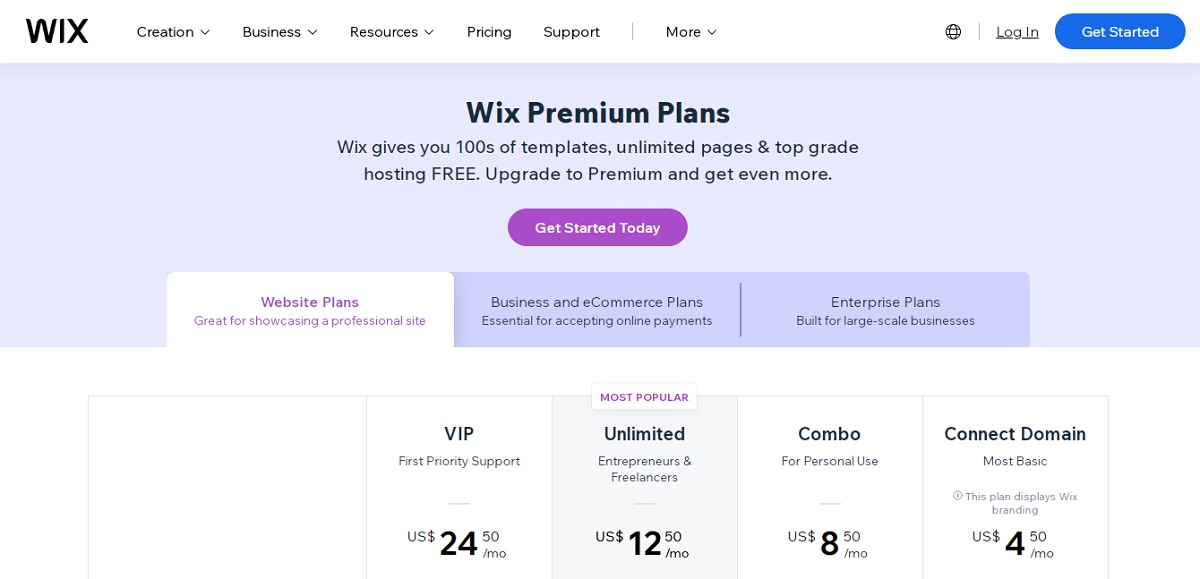
Adalo Review: Conclusions
I must emphasize that ALL "no-code" builders have a LEARNING CURVE.
For this Adalo review, I had a look at what assistance is available. All the builders have tutorials, but sometimes you will find them to be outdated.
Although the Adalo interface is very user-friendly, I felt like I was being pushed to use Adalo’s in-house development services.
I like Adalo, and it is a great platform if you want to build simple apps without needing to code.
While it might not be the most suitable tool for more complex apps, it offers a straightforward UI perfect for those new to no-code development.
If you feel a bit lost as to what type of app to build, have a look at the most popular Google apps for some inspiration.
Building apps can be very rewarding - have fun with it!
Want to learn step-by-step how I built my Niche Site Empire up to a full-time income?
Yes! I Love to Learn
Learn How I Built My Niche Site Empire to a Full-time Income
- How to Pick the Right Keywords at the START, and avoid the losers
- How to Scale and Outsource 90% of the Work, Allowing Your Empire to GROW Without You
- How to Build a Site That Gets REAL TRAFFIC FROM GOOGLE (every. single. day.)
- Subscribe to the Niche Pursuits Newsletter delivered with value 3X per week
My top recommendations

















