Typeform Review: The User-Friendly Form Builder You’ve Been Looking For?

When you buy something through one of the links on our site, we may earn an affiliate commission.
As a business looking to create forms, you might wonder which tool is right for you. Typeform is one popular option for designing forms, and in this Typeform review, we'll take a look at the features it has to offer.
We'll also show you how to use it, discuss pricing, what people say about it, the customer support and help available, and the pros and cons, so you can decide if it's worth your time and money.
Here's a quick rundown:
Typeform is a no-code online form builder that lets you build visually appealing forms fast. You can also create quizzes, surveys, polls, and tests to get feedback, do research, and boost lead generation.
It has a user-friendly interface, and each form can be uniquely edited with different colors, videos, logos, and unique question types of your choice.
In a hurry? It's a great platform, and you can test out Typeform here for free.
Typeform Review
-
Ease of Use
-
Stability
-
Customer Service
-
Price
Summary
Typeform is a simple-to-use form builder that allows you to create visually appealing, customized forms quickly. You can choose from hundreds of ready-made templates and integrate your forms with over 120 popular apps. Test out the many features on the free plan and create forms, surveys and quizzes in minutes. Check out Typeform here!
Pros
- Simple to use drag and drop editor
- Plenty of features to create interactive forms
- Over 100 customizable pre-made form templates
- Free plan to test out the form builder
- Free resources and support from the community
- Integrate forms with over 120 popular apps
Cons
- Can only see 10 form responses on the free plan
- Some may find the pricing expensive if they want to collect a lot of responses
Contents
Typeform Review: Top Features
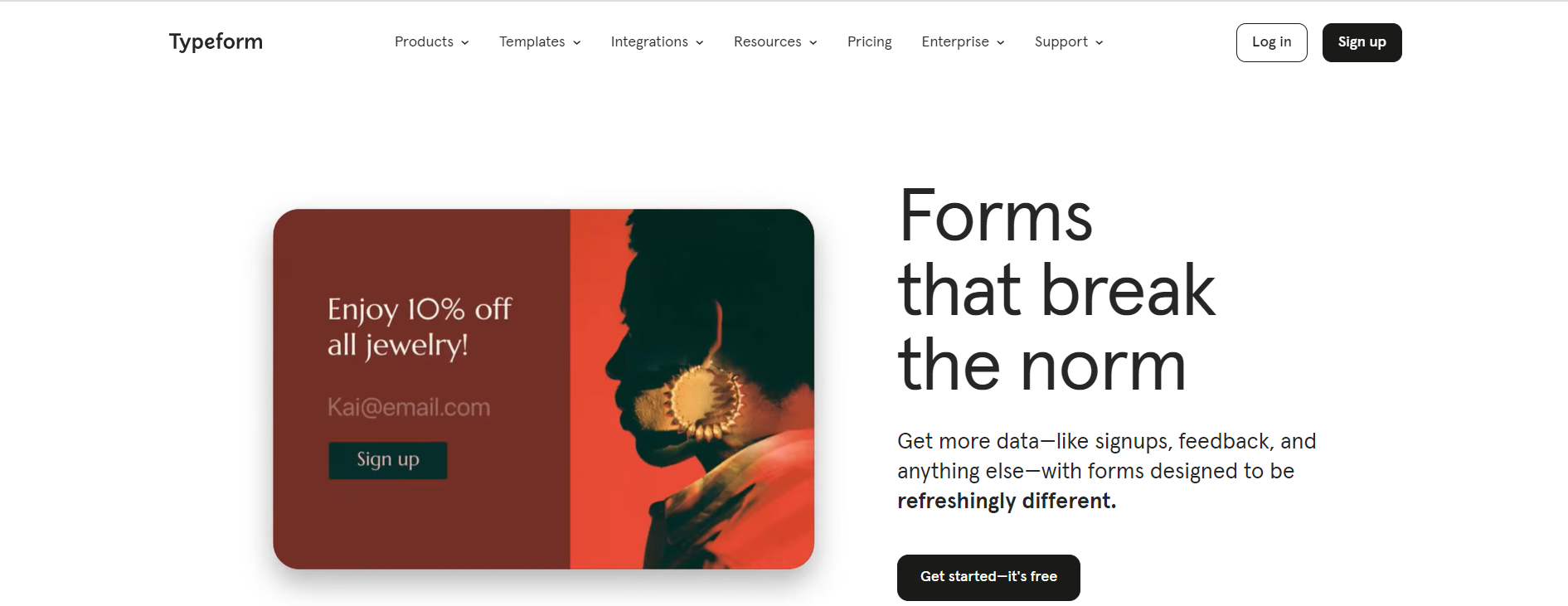
Typeform offers a range of impressive features to help users engage their audience and collect more data.
Take a look at the main features below:
Logic Jump
Using logic jumps, you can direct respondents to the next question depending on how they answered the previous question.
For example, if a respondent clicks ''Female'' she'll be directed to questions relating to that gender. This feature allows you to get better responses because form fillers will not have to answer irrelevant questions.
Various Templates
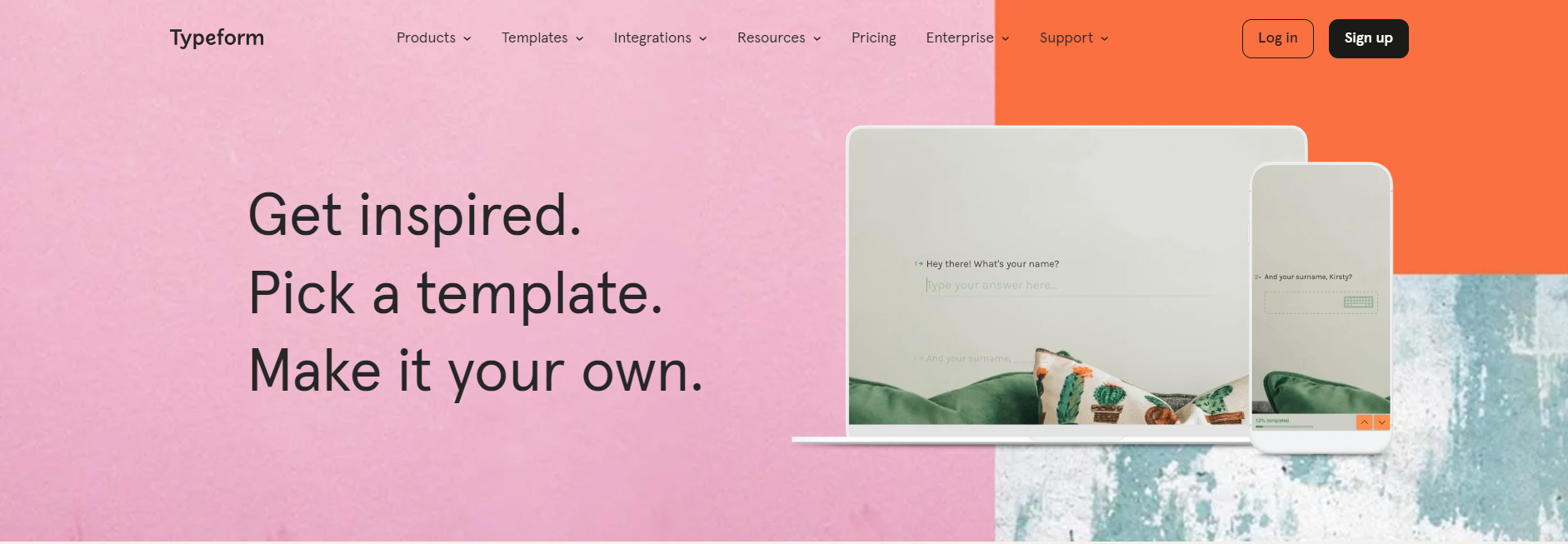
Another top feature of Typeform is that you can access over 100+ ready-made, beautiful form templates that you can tweak and use as your own.
You'll find unique templates for a range of industries such as business, marketing, and HR and in a range of popular form categories, including:
- Order forms
- Feedback forms
- Satisfaction surveys
- Feedback surveys
- Evaluation forms
All you need to do is select a form, edit the question boxes, and add drag-and-drop visuals such as images and videos into the form as you please.
These templates ensure you can create highly engaging forms that keep respondents interested as they answer questions and give feedback.
High-Security Standards
This form-building software knows the importance of keeping Typeform user information safe.
The tool has been built to adhere to the strict GDPR international privacy and regulation standards. Plus, it complies with HIPPA (Health Insurance Portability and Accountability Act).
This ensures the correct safeguards are in place for the data collected through online forms.
Simple Drag and Drop Form Design
Typeform is incredibly simple to use, even for those who are not tech-savvy.
Select from a range of form templates according to your needs and use the drag-and-drop functionality to easily move the elements on your form around.
Integration with Other Apps
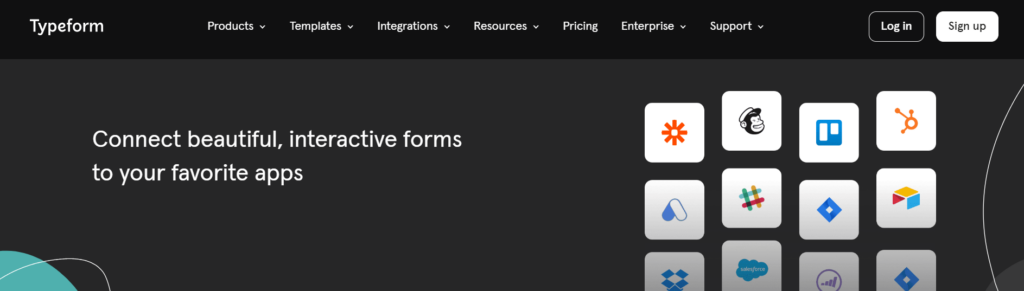
Typeform integrates with all the most popular applications and websites.
For instance, link one of your forms with Calendly (a scheduling platform), and form respondents can book a call with you without going to another page.
And by using the Mailchimp integration, you can build your email list while gathering other bits of information.
Other popular integrations include:
- Hubspot
- Klaviyo
- Slack
- Stripe
- Canva
- ActiveCampaign
- SalesForce
- Zapier
- ZohoDesk
- Many more
Typeform Review: How to Use it?
Typeform is very easy to use. You just need to navigate to the website to sign up.
You don't need to download any software as it's an application based in the cloud.
After providing your email address and a password and agreeing to their terms and conditions, you can test the Typeform features on their free plan.
This does come with limitations, such as only seeing up to 10 form responses, but it's a good way to test out Typeform and see if you get on with the templates and form builder tools.
While building your forms, you can type in your preferred questions and give multiple-choice answers so your respondents don't have to think too much.
Form slides can be customized with different colors, your brand logo, and various images and videos.
If you want to add new fields to your forms, click the ''+'' icon and select from over 25 different options.
Use the ''Logic'' tab to edit your form's logic and question flow. And click on the ''Connect'' tab to integrate your form with apps such as Slack, Excel, Drobox, Calendly, ActiveCampaign, and others listed above.
How Much Does Typeform Cost?
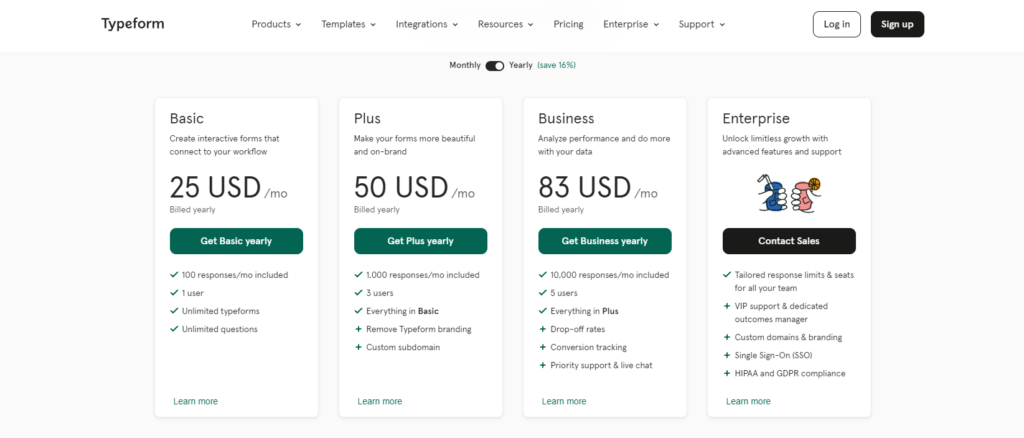
Typeform has multiple pricing plans to suit different-sized businesses. You can save 16% by paying yearly. The monthly plans include:
- Basic: $25/month, all features, up to 100 responses.
- Plus: $49/month, all features, up to 1,000 responses.
- Business: $79/month, all features, up to 10,000 responses.
- Enterprise: Tailored pricing and response limits.
Typeform Review: Is There a Free Trial?
Yes, Typeform offers a free plan with limitations.
Again, on the free trial, you can create unlimited Typeforms with up to 10 questions. And you can only see 10 responses per form a month.
Typeform Customer Support
Typeform has a dedicated help center on its website where you can find answers to many common questions.
You can also browse through their guides, videos, and discussions to help you understand how to use the tool better.
There is also an active Typeform community where you can share your problems and get answers from other, more experienced Typeform users.
Paid Typeform users can contact customer support via the contact form on the ''Help'' page.
Is There Any Help Or Guides to Get Started?
Typeform has a dedicated ''Resources'' section where you can find the blog, community, and a range of guides on subjects such as:
- AI features
- What's new
- Survey design 101
- Likert scale surveys
- Demographic questions
- Product survey questions
- Question types
- Market research guide
These guides are offered in text and webinar form and give a ton of information to help you get started and succeed with Typeform.
What Are Other People Saying?
Depending on where I looked, I found a mixed bag of customer reviews of Typeform.
Trustpilot had over 631 reviews of Typeform, with a 1.6-star bad rating. However, 68% gave a 5-star rating and 13% 4-star.
One common complaint was that they didn't like only being able to get 10 responses to a form before being asked to upgrade.
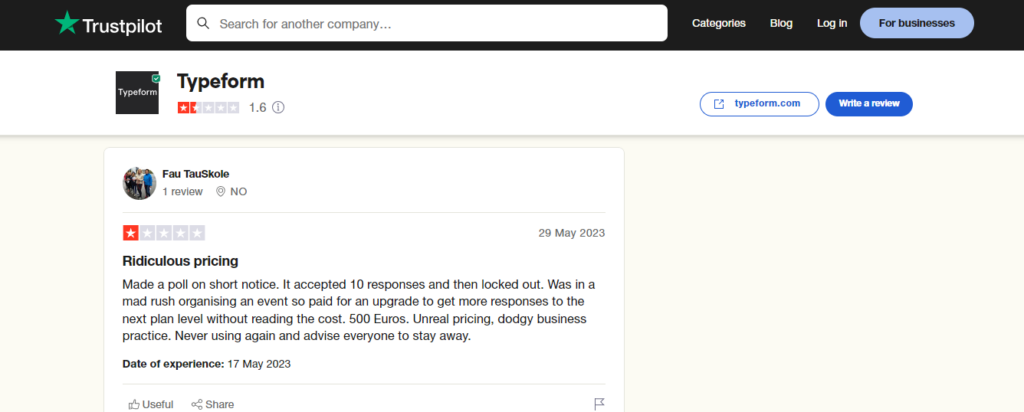
However, on the G2 review site, Typeform gets a 4.5-star overall rating from 678 reviews, with many happy users commenting on how user-friendly the tool was to create beautiful, responsive forms.
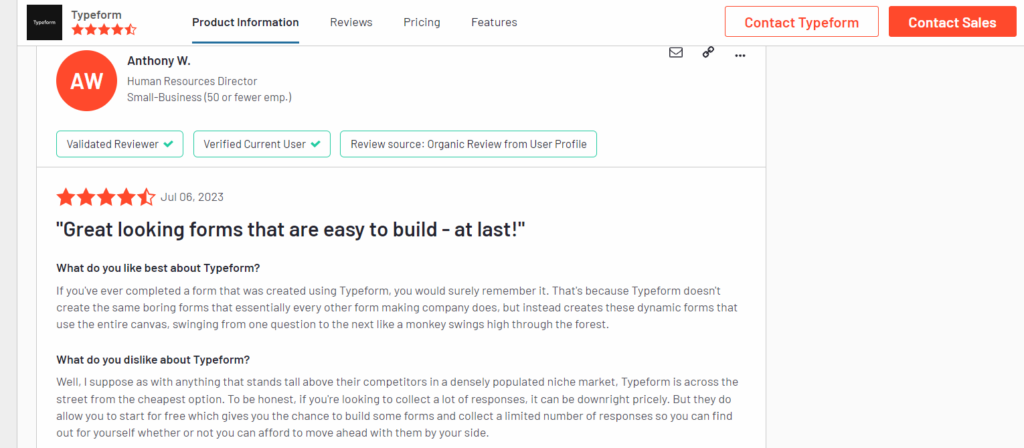
Best Typeform Alternatives
If you're not ready to commit to Typeform yet, here are a few recommended alternatives.
Jotform
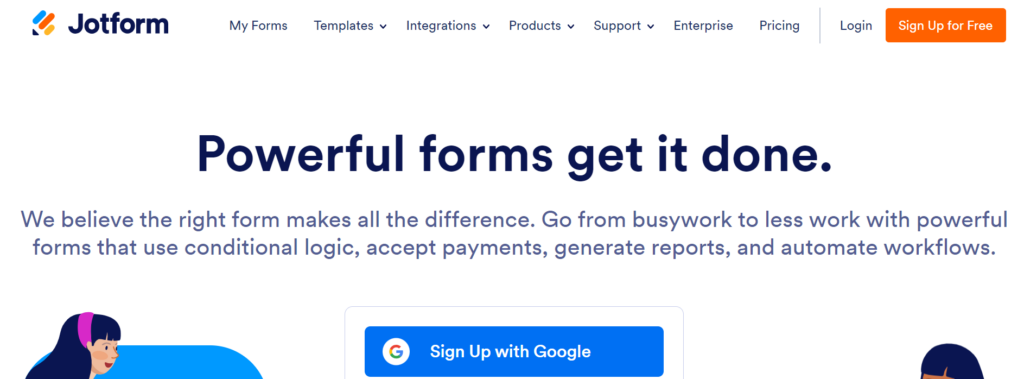
Jotform is a form builder that easily allows you to create forms with a drag-and-drop builder.
It has ready-made templates to use, according to your business niche and goals, plus you can manage a range of third-party integrations to connect your forms to payment processors, project management apps and more.
And, you can access a ton of advanced features to make your forms stand out, such as letting respondents add signatures and adding photos to your forms.
Price: Free plan with limited features, Bronze $34/m, Silver $39/m, Gold $99/m.
Formidable Forms
Formidable Forms is a top option for those with a little more experience who want to build technical forms.
This Typeform alternative includes a visual drag-and-drop builder, a quiz maker, and smart forms with conditional logic.
Plus, you can take advantage of many different form templates and style your forms just the way you want them including colors, borders, padding and much more, without using code.
Price: 14-day money-back guarantee. Basic $39.50/year, Plus $99.50/year, Business $199.50/year, Elite $299.50/year.
Zoho Forms
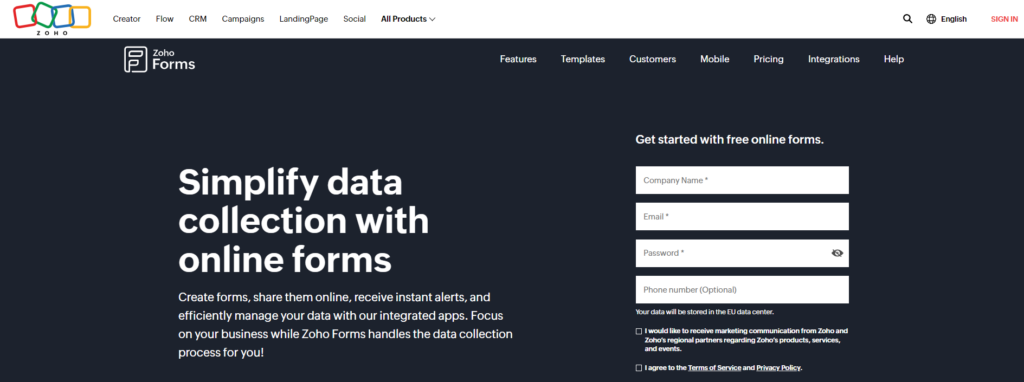
Another top Typeform alternative is Zoho Forms. It's particularly suited to those using Zoho CRM, as the same people make it, and it integrates seamlessly.
It includes a range of powerful features, such as collaboration tools and safety features, to keep your forms secure.
You can easily create and customize your Zoho forms using the drag-and-drop builder and set up customized email notifications for respondents to receive after they complete a form.
Plus, you can always keep an eye on how your forms are performing with the data and analytics feature.
Price: Basic 9GBP/m, Standard 22GBP/m, Professional 45/m, Premium 90/m.
Typeform Review: Final Thoughts
At the end of this Typeform review, let's sum up whether it's right for you.
With a range of smart features, hundreds of templates, decent support and guidance, and simple drag-a-drop editing software, Typeform is a great option for those who want a user-friendly form builder.
You can check out the form builder features for free and learn how to design eye-catching forms and what questions to use in your forms by reading the handy guides.
Sign up for a free Typeform account now and try it out risk-free.
Want more ways to get leads?
Want to learn step-by-step how I built my Niche Site Empire up to a full-time income?
Yes! I Love to Learn
Learn How I Built My Niche Site Empire to a Full-time Income
- How to Pick the Right Keywords at the START, and avoid the losers
- How to Scale and Outsource 90% of the Work, Allowing Your Empire to GROW Without You
- How to Build a Site That Gets REAL TRAFFIC FROM GOOGLE (every. single. day.)
- Subscribe to the Niche Pursuits Newsletter delivered with value 3X per week
My top recommendations

















