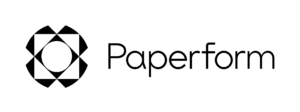Paperform Review: Is It the Best Form Builder for You?

When you buy something through one of the links on our site, we may earn an affiliate commission.
Could Paperform help your small business simplify your work and get more done? That’s the promise the relative newcomer makes to the world of online form builders on its website. And, as you’ll see in this Paperform review, it offers up plenty of features that help deliver on that promise.
But is Paperform the right choice for you?
Let’s dig into the details and find out!
Paperform
-
Ease of Use
-
Stability
-
Customer Service
-
Price
Paperform Overview
Paperform has all the tools you need to build online forms and streamline your business processes. With hundreds of form templates and dozens of integrations, Paperform can help you with almost any business need you have. Click here to check out Paperform now for FREE!
Pros
- Hundreds of form templates
- Integration with dozens of apps
- Automation and conditional logic to support process workflows
- Solid analytics and reporting
- Free 14-day trial
Cons
- Limited drag-and-drop functionality
- Building forms from scratch is not intuitive
- Costs about the same as other, more established options
- No ongoing free plan
Contents
What Is Paperform?
As mentioned above, Paperform is an online form-builder that aims to help you simplify your workflows and increase productivity.
Like most modern software tools, Paperform is available as a web application.
We’ll dive deep into the details of Paperform’s features below, but first things first.
What Can You Do with Paperform?
Before you can really appreciate all that Paperform has to offer, it’s helpful to understand how other people are using the platform.
Some of the most common – and helpful – uses include:
Surveys
Have you ever wondered what your customers really want from your business or website?
While you can often glean good insights from analytics and customer behavior, a much more direct route is to simply ask them.
Paperform makes it easy to whip up a survey focused on your customers and embed it in a web page or email campaign. Once you start getting responses, you can follow up with more fine-tuned messaging or even more surveys.
Quizzes
Engagement is the name of the game when it comes to keeping your customers coming back to your site or using your products. One of the best ways to boost engagement is to make your content more interactive.
Quizzes fit that bill to a tee, and Paperform can help you put them together.
Starting with one of the quiz templates, you can build out as many questions as you want, all customized to your audience's interests.
You can also include logic to give participants a score, and you can lead them on different journeys depending on their answers.
Email Signups
It’s no secret that building a strong and engaged email list is super important to the long-term health of your online business.
With a properly cultivated list, you become somewhat immune to the whims of search engines and algorithm changes. A well-crafted email sent to an eager audience is pretty much guaranteed traffic.
Paperform can help you in this quest by providing the templates and integrations with email providers you need to start collecting subscribers and getting them engaged.
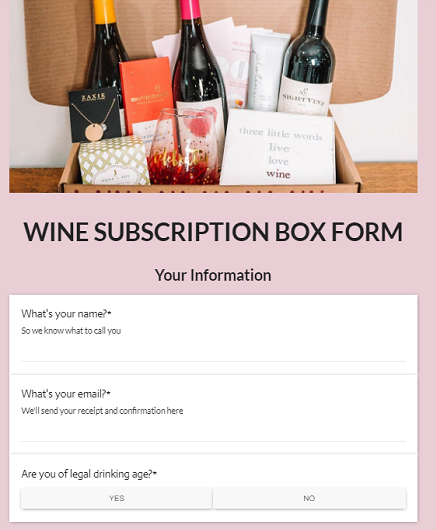
Payments and Subscriptions
At the end of the day, you’re in business to make money. And, if you sell products or services, or if you offer subscriptions of any kind, you need a way to collect on your hard work.
This is an area where Paperform shines, thanks to form templates made especially for collecting online payments. These let you control all the details, from the type of currency you accept to the taxes you need to collect.
And Paperform also integrates directly with Stripe, Braintree, PayPal Business, and Square. That means your payment form is ready to feed your bottom line right from the get-go.
Paperform Review: Features
Now that we’ve looked at some of the ways Paperform might help your business, here are the features that make it all happen.
Form Builder
Not surprisingly, the Paperform form builder is the heart and soul of the platform. It’s also where you start building any of the types of solutions we discussed above:
Here, you can choose from one of the form templates, or you can build a form from scratch.
If you start with a blank form, you’re literally starting with a blank slate:
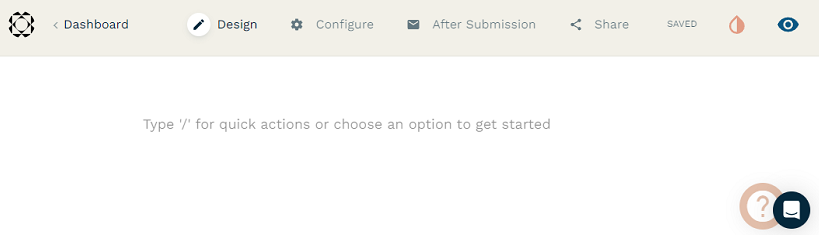
Even with this empty room, though, you can use the teardrop theme settings menu item to set some basic style elements:
Back in the editor, you can use the “/” key to search for elements to add to your form:
This may not be the most intuitive form builder you can imagine, but it does give you a ton of control.
And, of course, Paperform gives you options if you don’t want to build your forms from scratch.
Form Templates
If you choose to build your form from a template, you have plenty of options.
Indeed, Paperform offers hundreds of different templates split among 40+ categories. Here’s a peek at just a few of those template buckets:
Pick one, like the quiz template, and you get a good head start on building your form:
From there, you can add and cut elements, adjust styling, and customize to your heart’s content.
And, once you have a form started, you can add in more advanced options, like...
Form Automation and Conditional Logic
You can really soup up the forms you create with the automation and conditional logic that Paperform offers. Among the things forms can do:
- Pre-fill some fields based on saved user information
- Branch questions based on previous answers
- Show or hide form pages according to conditional logic
- Use participant answers to score submissions
- Build workflows to process submissions
- Display customized follow-up pages to form submitters
- Configure payment processing
And that’s just a sampling of what you can do.
You can set up any of those options while you’re editing the form:
Paperform Integrations
One of the most powerful features of Paperform are its integrations with many other applications – almost 30 right out of the box:
These integrations allow you to do things like to build email signup forms, build data warehouses from form responses, and feed forms into your project management workflow.
Beyond this type of pre-built Paperform integration, you can also use webhooks and Zapier workflows. That means you can integrate your forms with just about any application you can imagine for even more enhanced functionality.
Analytics
Once you have a form up and running, Paperform lets you dig into the submissions you receive with their reporting and analytics functions.
Here you’ll find an overview of submissions and partial submissions, as well as simple metrics like completion rate. You can slice and dice the views by date range, too, and run comparisons.
Paperform also lets you integrate your forms with Google Analytics, which opens up all sorts of possibilities.
Paperform Review: Pricing
Paperform offers three subscription levels:
Essentials
The Essentials plan lets you create as many forms as you want but limits you to 10,000 views and 1000 submissions per month. You can set up one payment account to accept payments from your customers.
Essentials comes with one user account and lets you store your forms for up to 6 months (10 MB limit per file). You also get the “Standard” level of support with Paperform experts.
One thing to note is that your forms have Paperform branding on them when you’re on the Essentials plan.
Cost is $24 per month, or $240 per year.
Pro
The Pro subscription level gives you unlimited form views and ups your form submission limit to 10,000 per month. You also get up to 3 payment accounts, and you can remove Paperform branding from your forms.
The Pro level also lets you store files as large as 1GB each for up to 18 months. Support level bumps up the support level to “Priority.”
Pricing for the Pro plan is $49 per month, or $480 per year.
Agency
The Agency builds on Pro to give you unlimited form views, submissions, and payment accounts. It also lets you store files as large as 5GB each for up to 18 months.
With Agency, you can create up to 5 user accounts and add even more at $5 per account per month.
Agency comes with “First Priority” support.
Pricing for the Agency plan is $159 per month, or $1620 per year.
Free Trial
The good news is that you can try all of Paperform's features for free with their 14-day trial.
You can sign up for the free trial on the Paperform homepage. Plus, Niche Site readers get 10% off forever if you sign up for a paid plan at the end of your trial!
Paperform Alternatives
As we’ve seen in this Paperform review, this application brings a lot to the table for a reasonable price. But it’s not the only game in town when it comes to form builders for your business.
Here are some of the best Paperform alternatives.
Typeform
Typeform is very similar to Paperform in almost every respect. But like Jotform, Typeform features more robust drag-and-drop functionality than Paperform does.
Otherwise, all three platforms offer pretty much the same sort of features.
Typeform pricing ranges from $29 to $99 per month, with yearly options ranging from $300 to $996.
Try Typeform for free right here!
Jotform
Jotform matches Paperform pretty much feature-for-feature.
One difference is a heavier emphasis on drag-and-drop elements in Jotform, which some users really love. Paperform relies more on pre-built templates, though they are adding more drag-and-drop functionality all the time.
Pricing is similar, too, with Jotform offering options that range from $39 to $129 a month. There are also yearly plans that range from $408 to $1188.
One other big difference is that Jotform offers a free plan beyond just a free trial. At just 5 forms and 100 submissions per month, it’s pretty limited…but free is free!
Google Forms
Google Forms is a lot more limited than the other options on this list.
There’s no drag-and-drop designer, for starters, and there aren’t all that many out-of-the-box templates.
There also aren’t many pre-built integrations beyond the Google Suite itself.
But that built-in integration with Google Sheets and Google Docs is pretty darn powerful. And there’s a huge online community of users who have built other templates and integrations you can use.
Best of all, you can get all of the Google Forms features for free to start with. That limits you to 20 responses sent by email per day, but you can ante up for a business plan if you need more.
Business plans start at $6 per month and scale upward with your needs from there.
Paperform Review: Final Verdict
So, is Paperform the right form builder for you?
Well, if you’re looking for a ton of features at a reasonable price, Paperform has a lot to offer.
With hundreds of form templates and plenty of integrations, Paperform gives you all the tools you need to start streamlining your business processes.
The major drawback is that their drag-and-drop capabilities lag behind some of their competitors. If that’s important to you, Paperform may fall a bit short, but they’re improving the product all the time.
The good news is that you have nothing to lose by taking advantage of Paperform’s free trial…and maybe a whole lot to gain!
Want to learn step-by-step how I built my Niche Site Empire up to a full-time income?
Yes! I Love to Learn
Learn How I Built My Niche Site Empire to a Full-time Income
- How to Pick the Right Keywords at the START, and avoid the losers
- How to Scale and Outsource 90% of the Work, Allowing Your Empire to GROW Without You
- How to Build a Site That Gets REAL TRAFFIC FROM GOOGLE (every. single. day.)
- Subscribe to the Niche Pursuits Newsletter delivered with value 3X per week
My top recommendations