9 Best Community Plugins for WordPress to Engage With Your Audience

When you buy something through one of the links on our site, we may earn an affiliate commission.
If you want to improve your website's engagement rate, why not download the best community plugin for WordPress?
Improving engagement correlates to better user experience, traffic, search rankings, and revenue. More importantly, it also helps build a sense of community and leads to a more loyal audience.
To achieve all these, you must use a community plugin that suits the needs of your WordPress website.
Thankfully, this article will discuss the best community plugins for WordPress. We’ll discuss what makes them great community plugins relative to their features and plans.
This way, you can get your hands on the right plugin to help improve your engagement rate with your community.
Contents
9 Best WordPress Community Plugins
Here is our curated list of WordPress plugins to use when building an online community.
Hope you find what you're looking for!
MemberPress
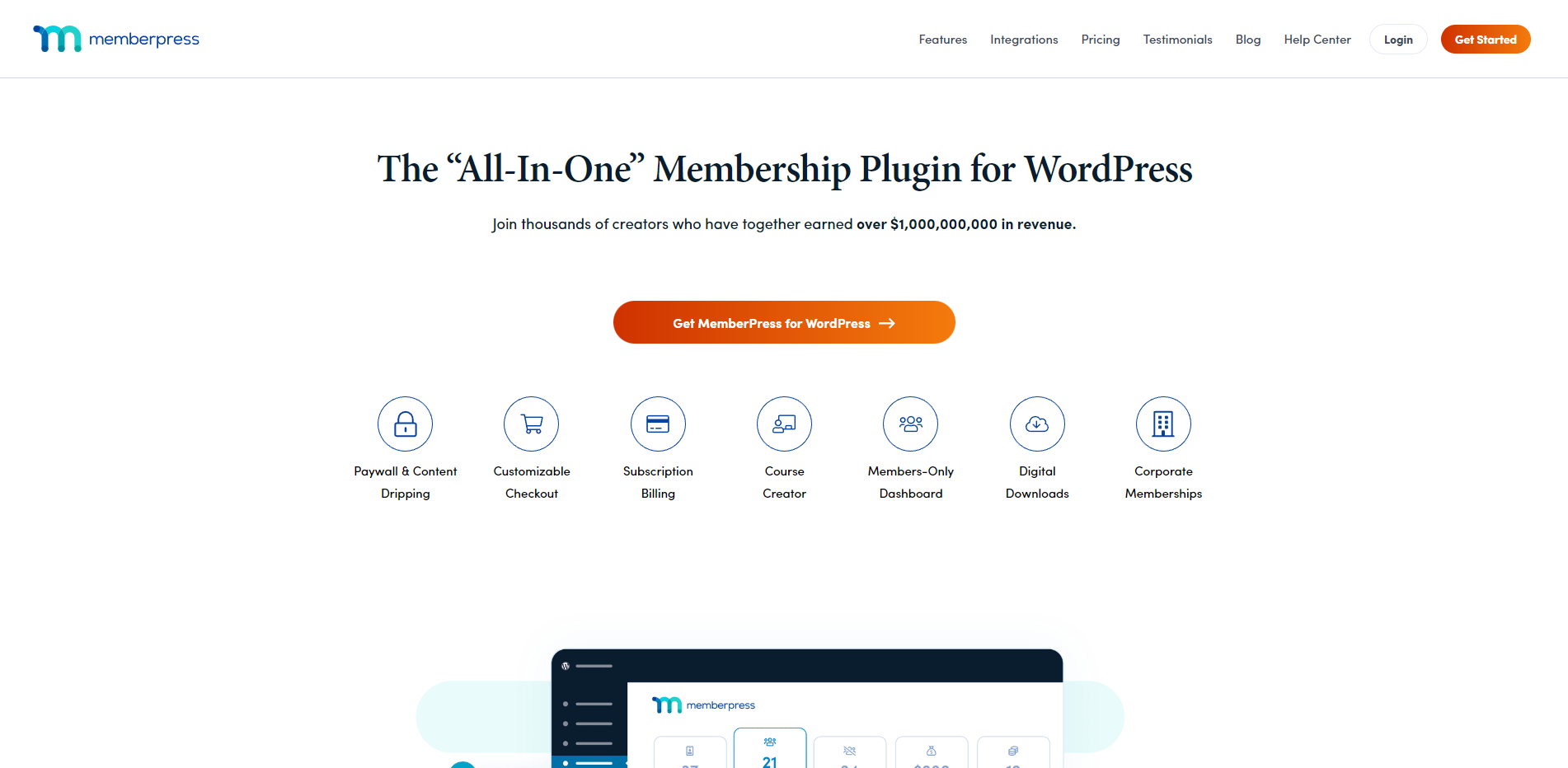
MemberPress is a popular choice for the best community plugin for WordPress. It's for those looking to create a membership website on WordPress. It’s easy to use and comes with a robust feature set.
With MemberPress, you can restrict access to content on your site to paid members only. You can also create subscription plans and discount codes. Plus, you can manage your members through an intuitive dashboard.
The plugin also works with many popular payment gateways. The list includes PayPal and Stripe. As a result, it's easy for you to set up a secure and reliable way to accept payments from your members.
Features
- Subscription plans - It lets you create and manage subscription plans for your members. And these come with options for different pricing tiers and recurring billing.
- Content access controls - MemberPress includes tools for controlling content. It also restricts access to specific pages, posts, and categories.
- User profiles - It features user profiles. As a result, it lets users share information about themselves and communicate with other users.
- Reporting and analytics - MemberPress includes many reporting and analytics tools. And it lets you track your membership site.
- Integration with WordPress - It works seamlessly with the rest of your WordPress site. And you can customize it with WordPress themes and plugins.
Pricing
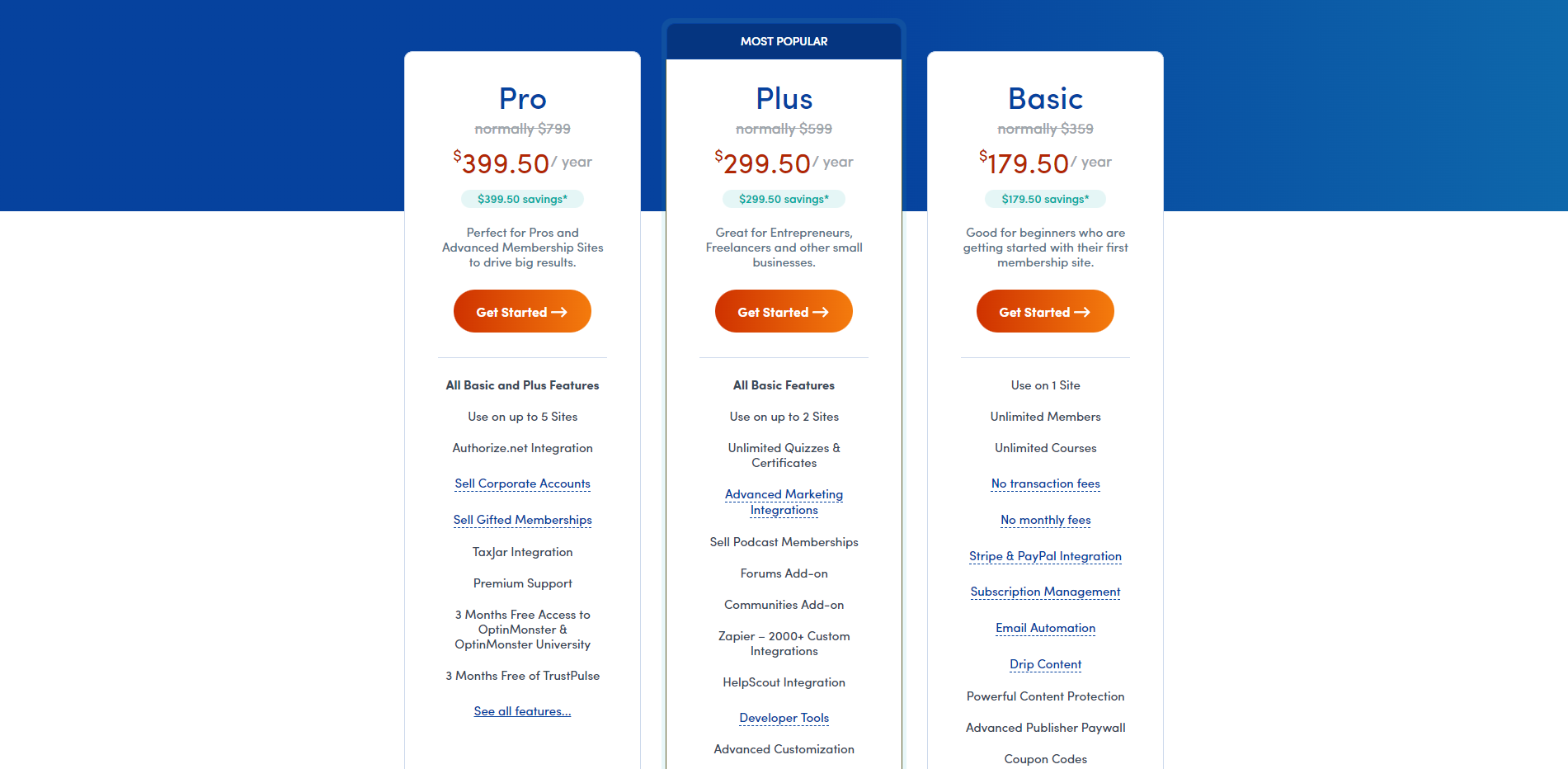
Basic ($179.50 per year) is ideal for beginners starting and exploring the perks of building their membership site.
If you already know your way around membership sites, consider upgrading to Plus ($299.50 per year).
And if you want to take things to the next level, the Pro plan ($399.50/yr) is ideal.
bbPress
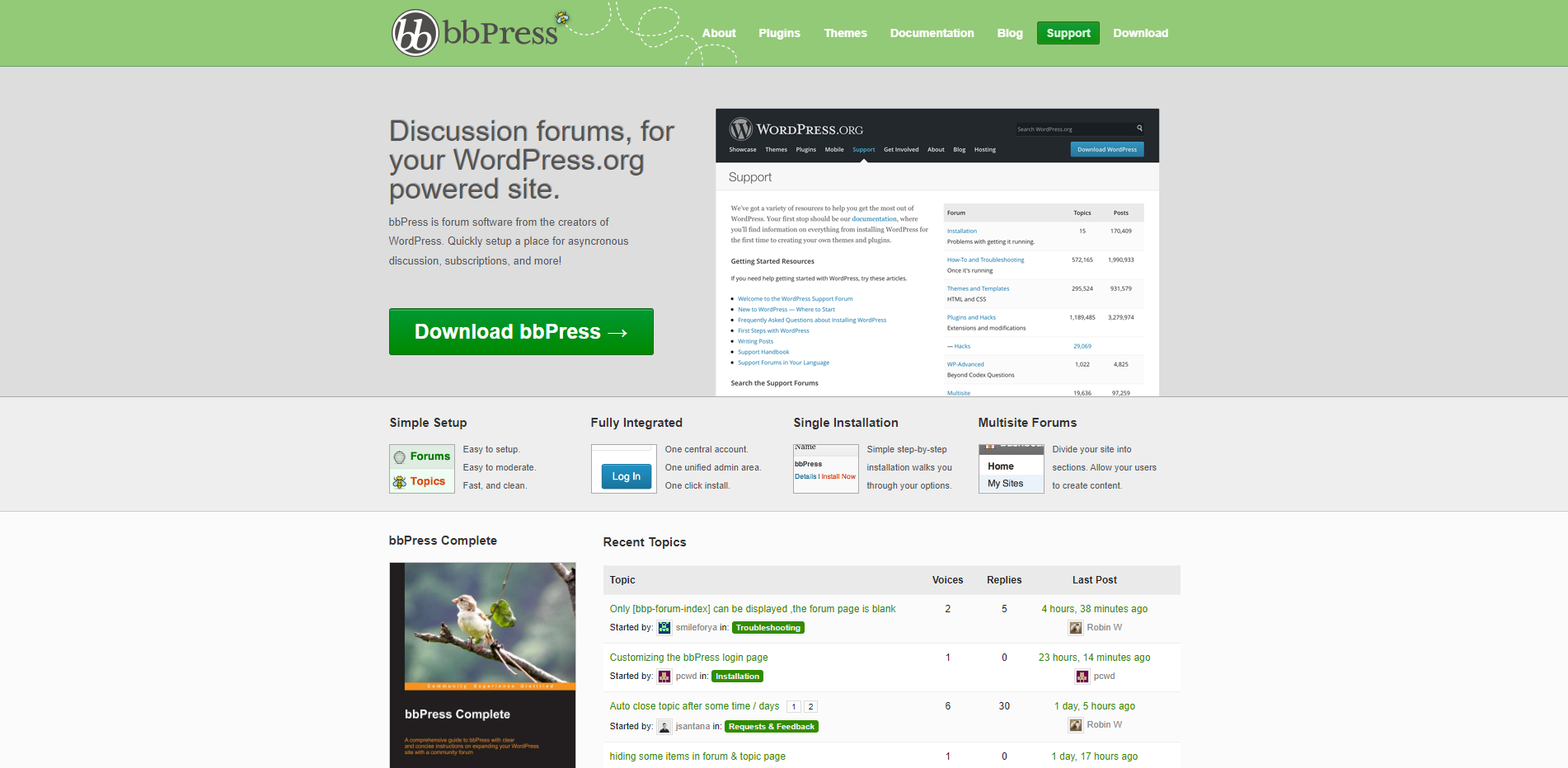
bbPress allows you to add a forum to your WordPress site.
What makes it one of the best WordPress community plugins? It's a lightweight tool with a simple and clean interface! It's also easy to use and customize.
To use bbPress, install and activate the plugin on your WordPress site. Then, you can create and manage discussion forums. You can also moderate content and manage member accounts.
It includes tools for integrating with other WordPress plugins and themes. You can also use it to manage forum data.
Features
- Forum creation and management - bbPress allows you to create and manage discussion forums on your WordPress site. You can create multiple forums and sub-forums. In addition, you can organize them into categories.
- User profiles - It lets users create and manage profiles.
- Private messaging - bbPress includes a private messaging system. And because of it, users can send personal messages to each other.
- Subscription options - It lets members of the online community subscribe to forums or threads to receive notifications when new content is up.
- Integration with WordPress - bbPress works well with the rest of your WordPress site and can be customized using WordPress themes and plugins.
Pricing
bbPress is a free WordPress forum plugin. You can download and install it like any other WordPress plugin.
BuddyBoss

BuddyBoss is another best community plugin for WordPress that manages an e-learning website's social functions. It focuses on bringing people together.
With it, you can strengthen your brand. You can connect members with like-minded people and get insightful comments. You can also inspire the community to share knowledge.
BuddyBoss enables your members to join in group discussions and receive incentives for their engagement. Additionally, selling access to your neighborhood can bring in money for your company.
Features
- Member profiles - It helps members customize their profiles and share the best details about themselves.
- Social networking features - It lets people organize themselves into like-minded groups.
- Private messaging - Because of this feature, BuddyBoss community members can communicate with one another.
- Album and media - It lets you help individuals and brands be more creative. You can do that by letting anyone upload photos and other media files.
- Monetization capabilities - It includes membership plugin integrations and one-time purchases. You can also use it for your WooCommerce store and sell memberships.
Pricing
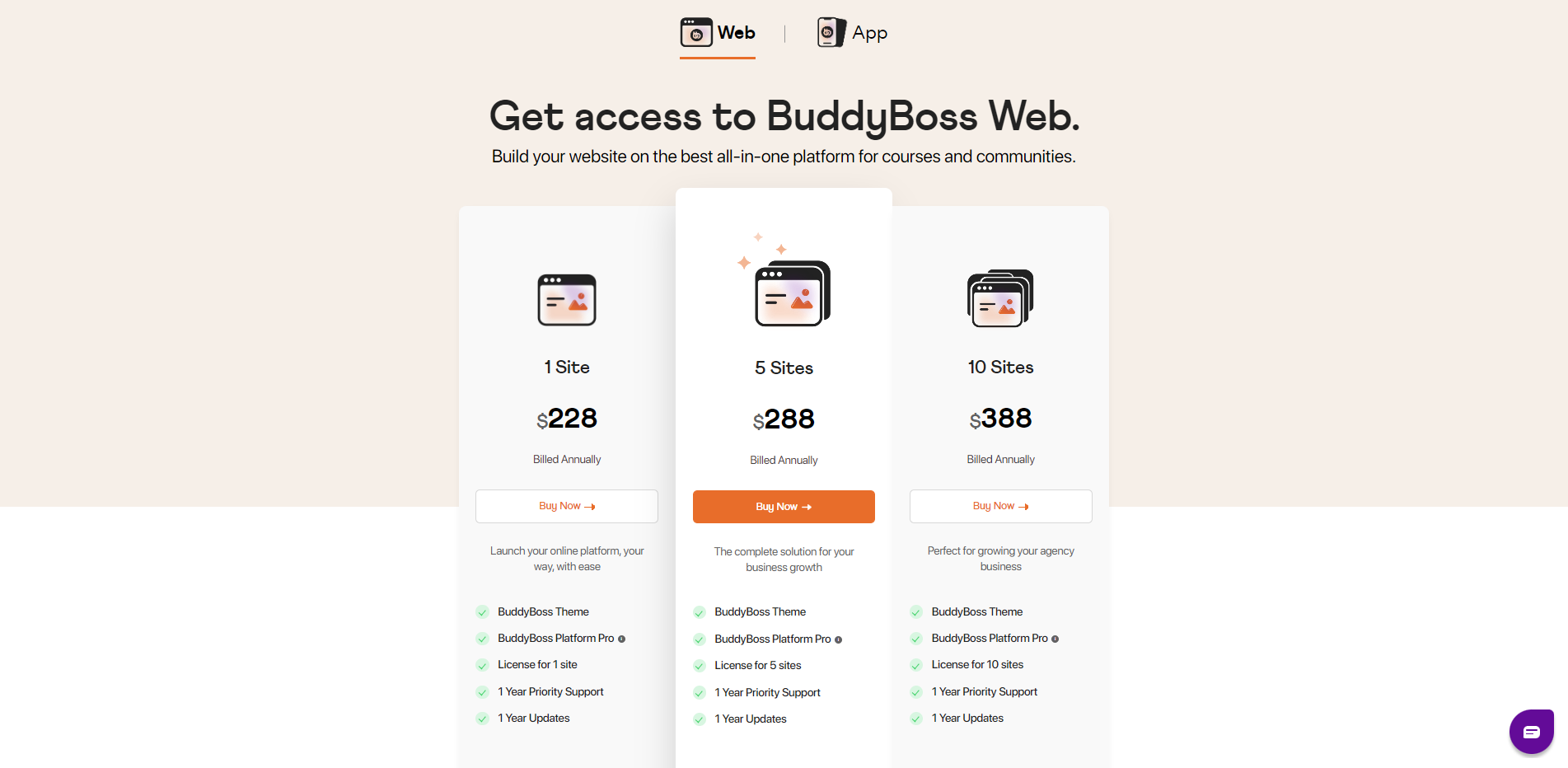
The BuddyBoss web subscription costs $228 for one site, $288 for five sites, and $388 for ten sites.
Meanwhile, the BuddyBoss App will be ready in February 2023 and comes in three plans:
- Standard at $219 per month
- Done For You at $219 per month (with a $1,999 one-time payment)
- Developer at $318 per month (with a $299 one-time fee)
It’s available as a web and app subscription.
A subscription to a web service typically refers to a service accessed over the internet through a web browser. Meanwhile, an app subscription typically refers to a service accessed through a mobile or desktop app.
PeepSo
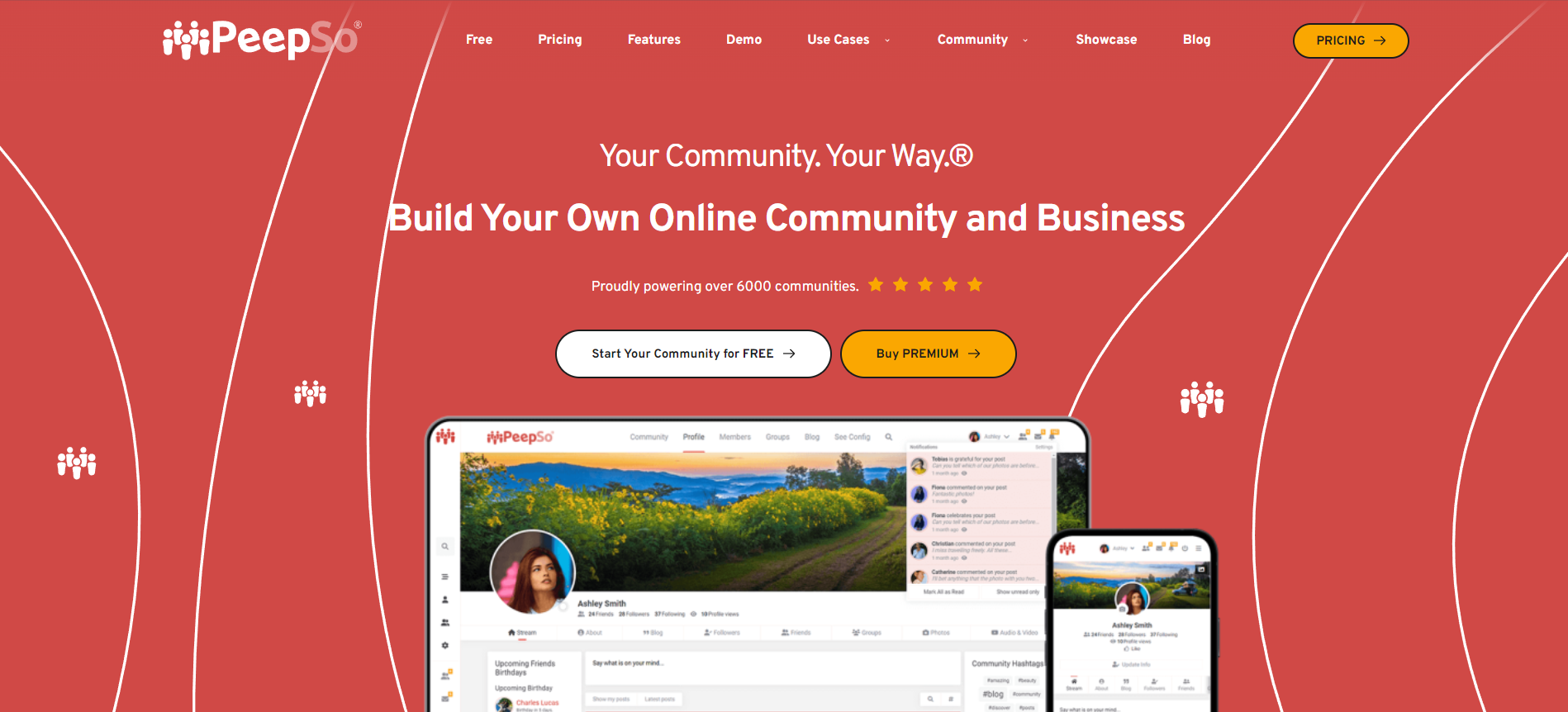
PeepSo is a social networking plugin. It allows you to create your private community on your WordPress site.
It’s easy to use and customize. It is also a fully responsive and highly flexible plugin. As a result, it will work well on desktop and mobile devices.
To use PeepSo, install and activate the plugin on your WordPress site. Once it is activated, you can start building your social network by adding users, creating groups, and setting up user profiles and activity streams.
You can also customize the look and feel of your social network by using the built-in theme customization options.
Features
- User profiles - PeepSo includes user profiles. As a result, it allows users to share information about themselves and communicate with other users.
- Activity streams - It features activity streams. And it lets users see what their friends are doing and post their updates.
- Groups - PeepSo includes group functionality. With it, people can create and join groups based on shared interests.
- Private messaging - It has a private messaging system that allows users to send messages to each other privately.
- Integration with WordPress - PeepSo works with the rest of your WordPress site. You can also customize it using WordPress themes and plugins.
Pricing
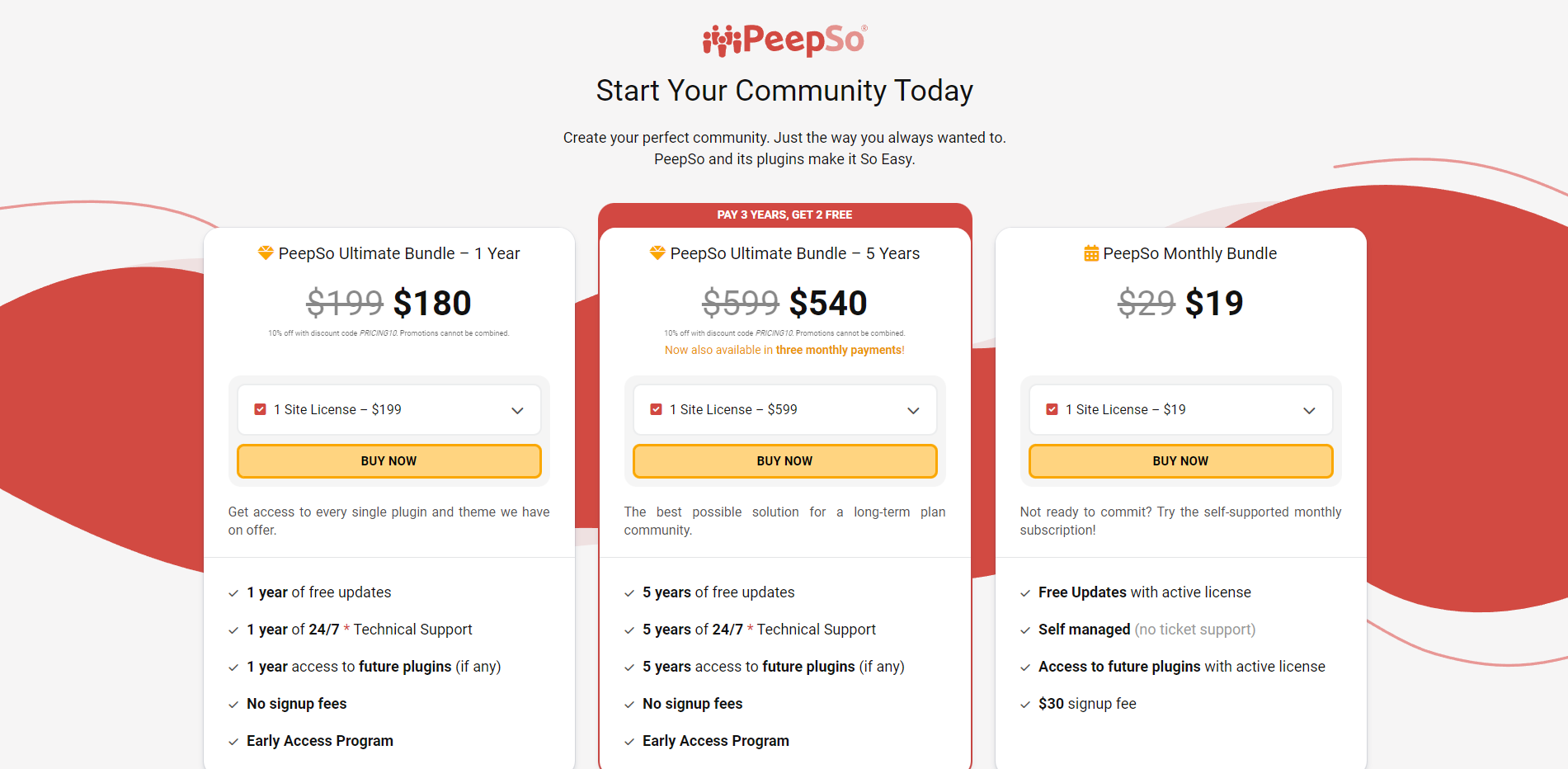
PeepSo is available in three plans:
- Monthly Bundle (at $19)
- Ultimate Bundle (at $180) - 1 year
- PeepSo Ultimate Bundle (at $540) - 5 years
Peerboard
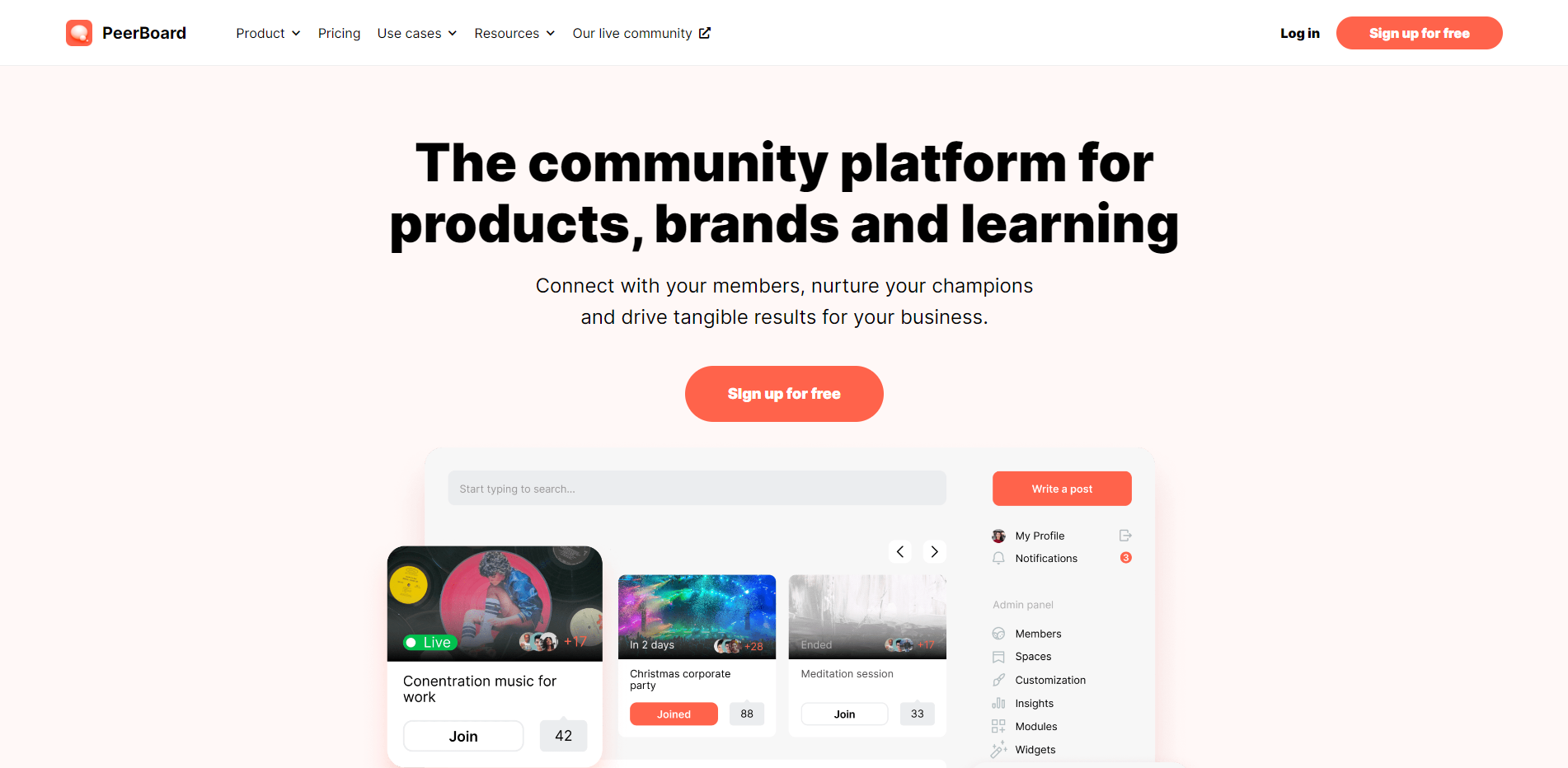
PeerBoard lets you create and manage online communities for your business, organization, or personal use - things that the best community plugin for WordPress does.
To use PeerBoard, create an account and set up your community on the PeerBoard website. Once your community is ready, you can invite users to join, create, and manage discussion forums. You can also use it to moderate content.
In addition, it comes with advanced features for managing member accounts and events. You can also analyze community data with it.
Features
- Discussion forums - It has discussion forums. And it lets users post messages and replies and take part in discussions.
- Polls - PeerBoard includes a poll feature. It allows users to create and participate in polls.
- Events - It allows you to create and manage events (like calendar syncing and RSVP tracking).
- Moderation tools - It features tools for moderating content. And it lets you delete or edit posts and threads. You can ban users, too.
- Integration with other tools - PeerBoard works well with other tools and platforms (like email marketing platforms, project management programs, and customer relationship management systems).
- Analytics and reporting - PeerBoard includes analytics and reporting tools. As a result, it lets you know what's going on with your community. In addition, it helps you make data-driven decisions.
Pricing
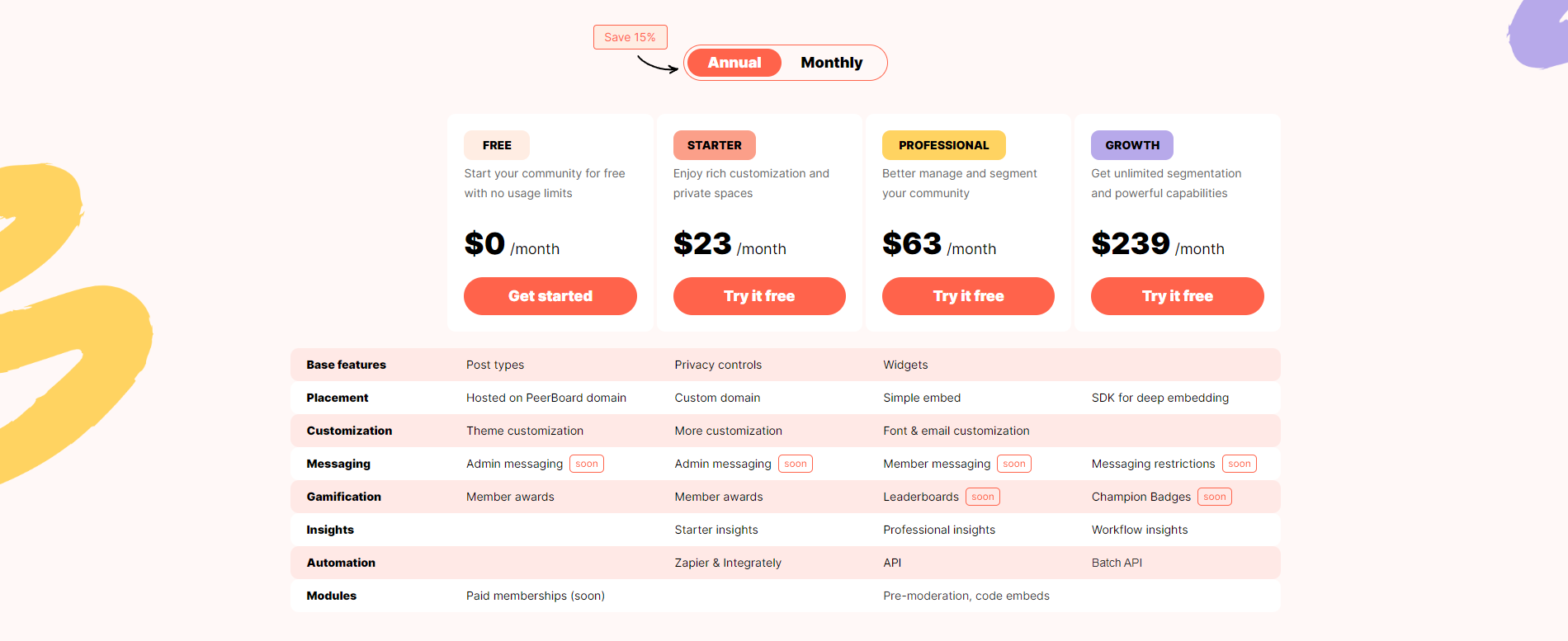
PeerBoard is available in four plans:
- Free
- Starter (at $23/mo)
- Professional (at $63/mo)
- Growth (at $239/mo)
Profile Builder Pro

Profile Builder Pro allows you to create and manage user profiles on your site. It isn't a community plugin per se.
However, it helps readers set up the profile pages of their site members. Plus, it works with other community plugins.
Install and activate the plugin on your WordPress site to use Profile Builder Pro. Once it is activated, you can create user profiles and set up registration forms and user groups. You can also use it to manage user permissions.
In addition, it comes with tools for managing user accounts and analyzing user data. You can also use it well with other WordPress plugins and themes.
Features
- Custom fields - Profile Builder Pro lets you create custom fields for your user profiles. This way, you can collect any information you need from your users.
- Registration forms - It comes with tools for creating custom registration forms. And it lets you gather data during registration.
- User permissions - Profile Builder Pro includes tools for managing user permissions. As a result, it lets you control what users can and can't do on your site.
- Integration with other plugins - It works with many WordPress plugins (like WooCommerce, BuddyPress plugin, and Gravity Forms).
- Customization options - Profile Builder Pro includes many customization options. As a result, it lets you control the look and feel of the plugin on your site.
Pricing
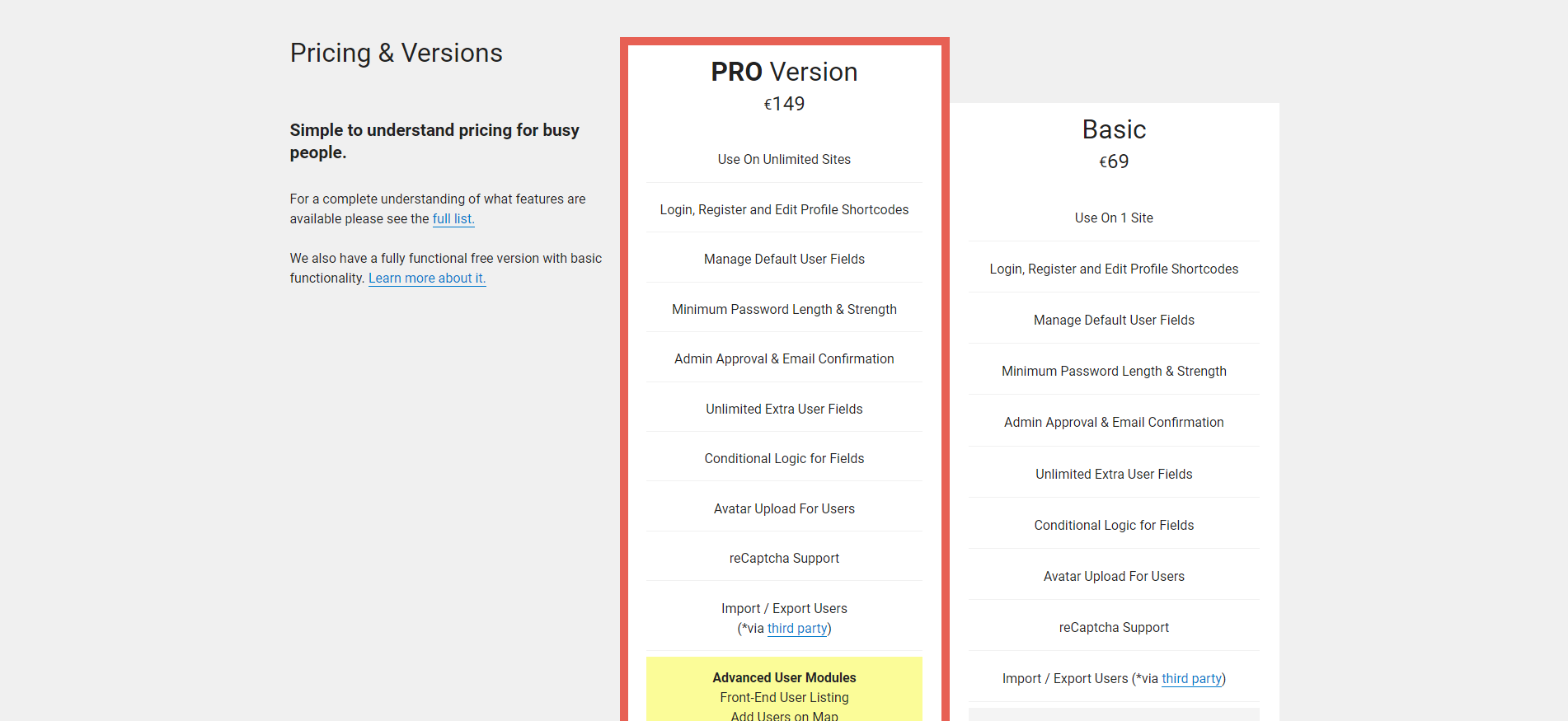
Profile Builder Pro is available in Basic for €69 for use on one site.
It also offers a PRO version for €149 for use on unlimited sites. This version is ideal for advanced users.
ProfileGrid
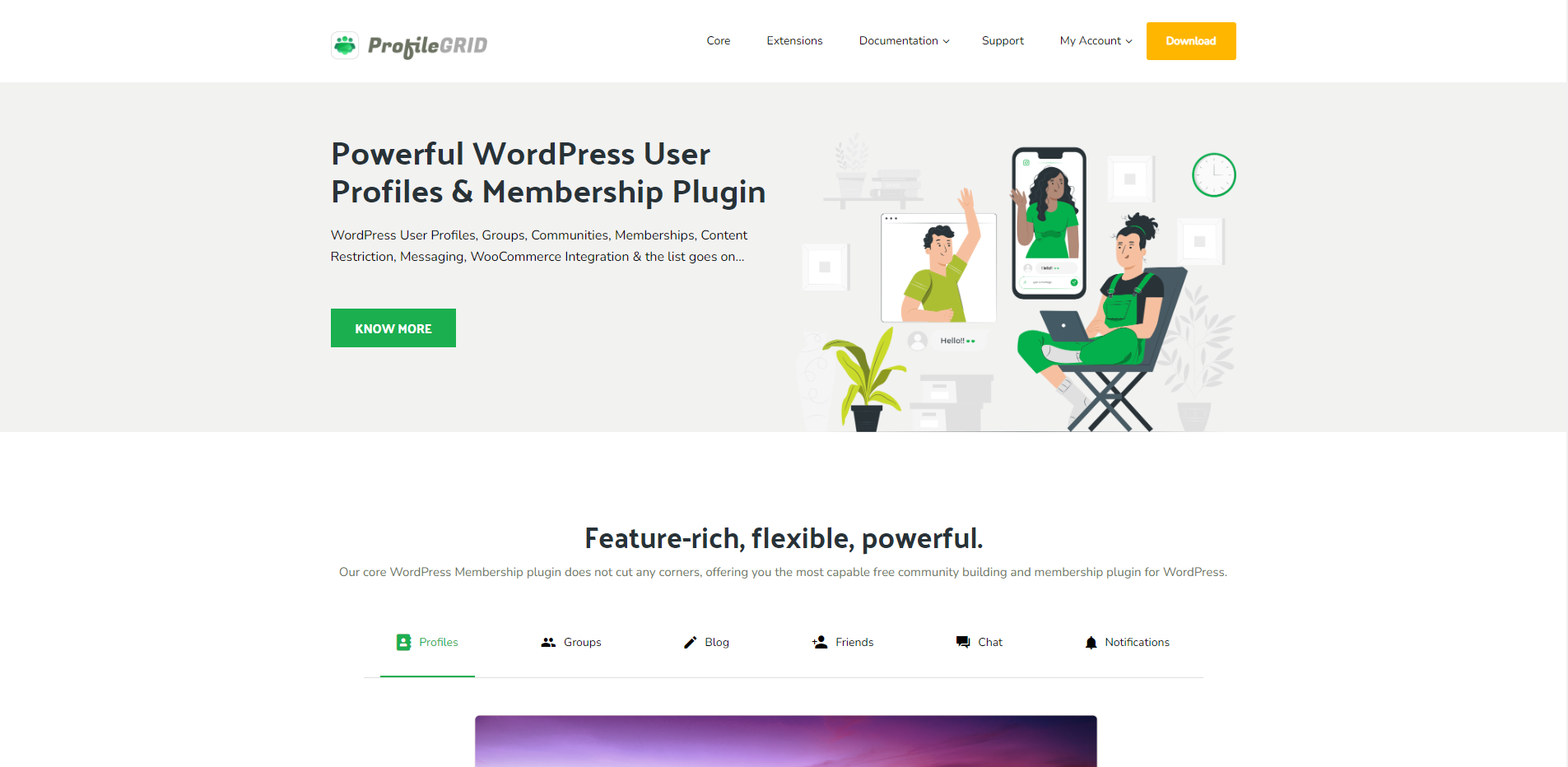
ProfileGrid is another one of the most popular community plugins out there, if not the best community plugin for WordPress.
It lets you create and manage user profiles on your site. And letting users work on their profiles is one of the best ways to build your own online community.
To use ProfileGrid, install and activate the plugin. Once it's ready, you can create user profiles. You can also set up registration forms and user groups from there.
Do you also want to manage user permissions? Good news: the plugin lets you do it, too.
In addition, it includes tools for analyzing user data. And you can use it with other WordPress plugins and themes.
Features
- Custom fields - It lets you create custom fields. Because of that, you can get any information you want from users.
- Registration forms - ProfileGrid includes tools for creating custom registration forms. And because of it, you can also collect information from users during the registration process.
- User groups - ProfileGrid allows you to create and manage user groups. And it lets you organize users into different categories.
- User permissions - Among its notable features are the tools for managing user permissions. As a result, you have a say in what users can and can't do on your site.
- Integration with other plugins - You can use it with many WordPress plugins like Gravity Forms and WooCommerce.
- Customization options - It includes many customization options. Because of these options, you can manage the look and feel of the plugin on your site.
- Multisite support - ProfileGrid supports WordPress multisite, so you can use it on multiple sites within a single WordPress installation.
Pricing
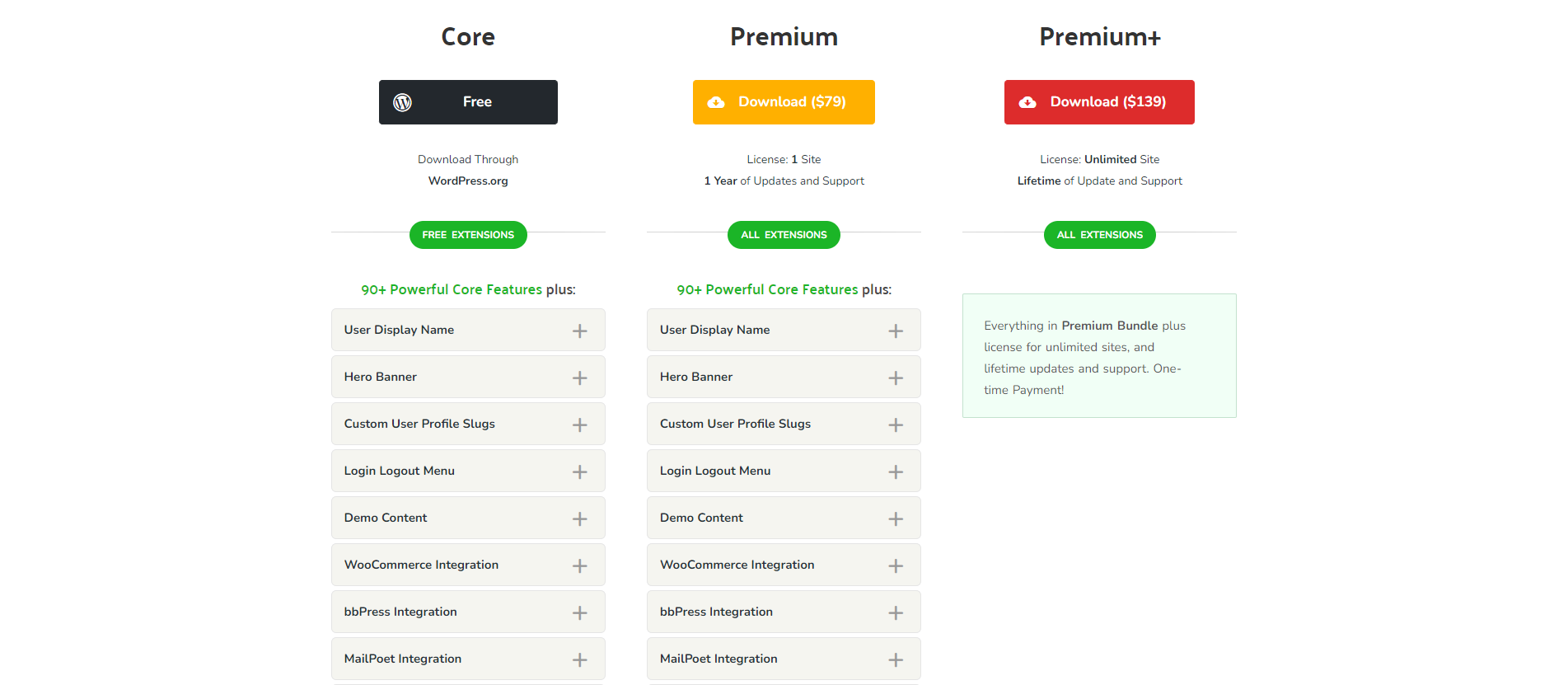
ProfileGrid is available in three packages:
- Core (free version)
- Premium (at $79)
- Premium + (at $139)
WPForo.com
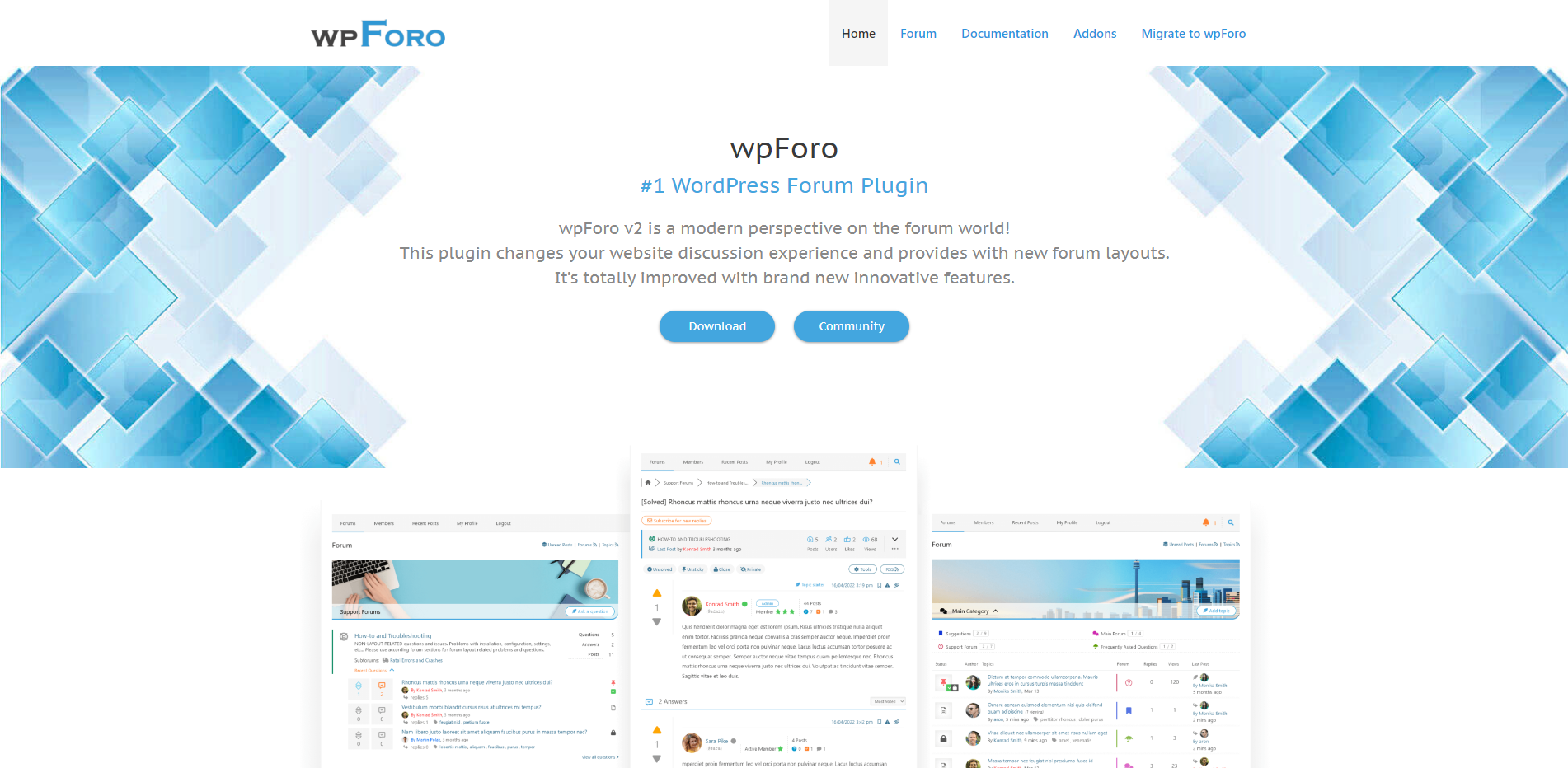
wpForo allows you to add a forum to your WordPress site.
To use wpForo, install and activate the plugin on your WordPress site. Once it's ready, you can create and customize your forum. You can also create and manage discussion forums and moderate content.
In addition, wpForo includes tools for managing member accounts and analyzing forum data.
Features
- Customization - You can customize the look and feel of your forum. You can also fix the layout and structure of your forum to suit your needs.
- User profiles - wpForo allows you to create user profiles for your forum members. Members can upload an avatar and add a signature. They can also fill out a profile page with contact information and social media links.
- Notifications - It includes a notification system. As a result, it alerts members to new replies and topics. It can also bring the public's attention to events and private messages.
- Moderation - wpForo includes tools to help moderate the forum. It allows you to move and split topics. It also lets moderators delete posts and ban users.
- Access control - You can control who can access different parts of the forum and set up user groups with different permissions.
Pricing
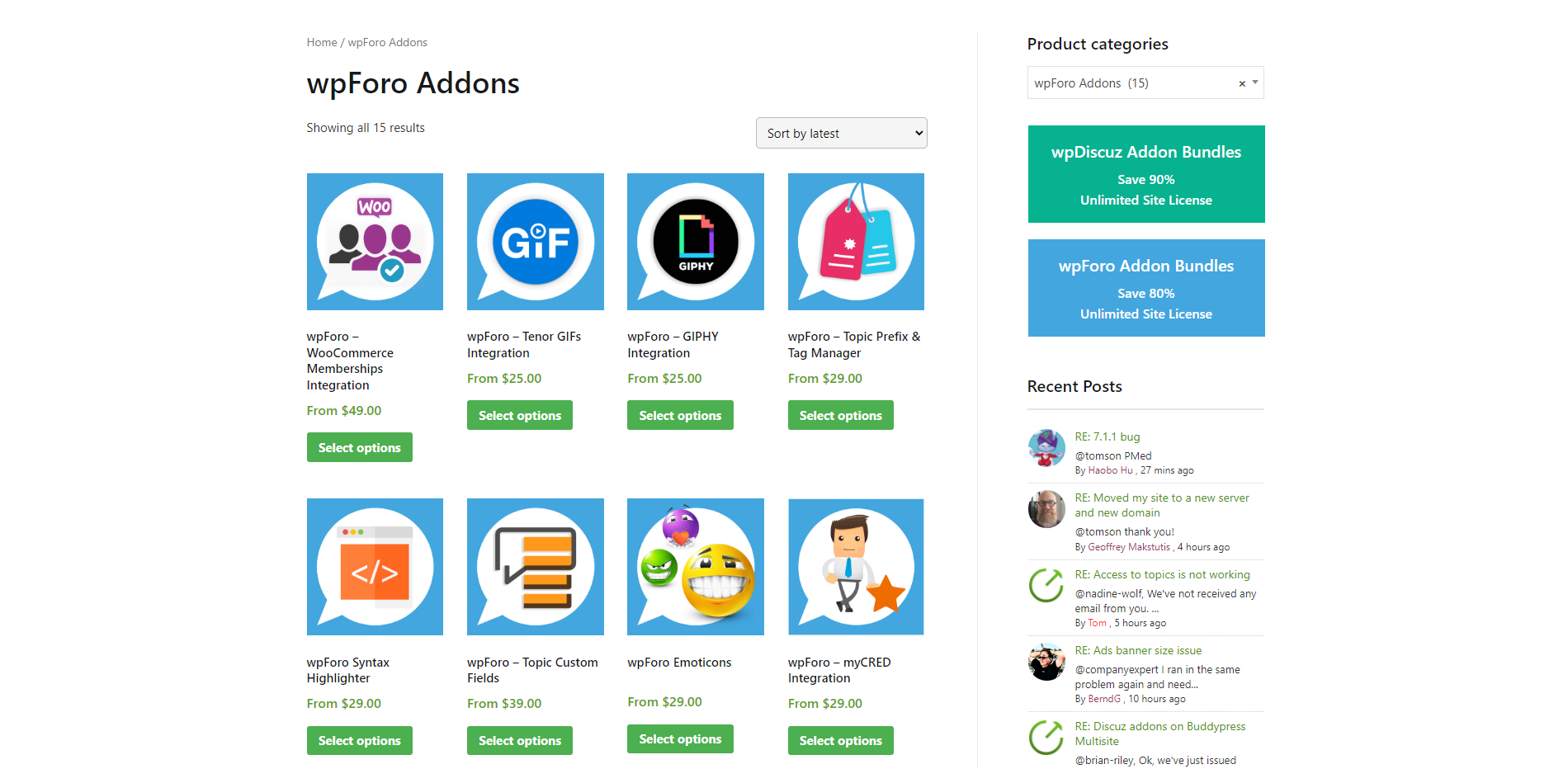
wpForo is one of the most popular free WordPress community plugins.
It's free. However, it has premium add-ons. And you may want to buy them to double up on the plugin features for a better online community.
Below are some of the best wpForo add-ons.
- Private Messages - This feature allows community members to talk to each other.
- User Custom Fields - It lets you add form builder tools that match your layout - Account Settings form, Registration form, and more.
- Topic Custom Fields - You want this add-on if you need to create forms for different user groups and forums.
In addition, wpForo comes with Addon Bundles for unlimited sites. It’s best to get this if you plan to purchase add-ons for several sites.
- Addons Basic Bundle (for $190) - It features the above add-ons. And it includes wpForo Emoticons, wpForo Polls, and wpForo Topic Prefix & Tag Manager.
- Addons Full Bundle (for $290) - It includes extra add-ons like wpForo Blog Cross-Posting, wpForo Giphy Integration, and wpForo WooCommerce Memberships Integration.
Youzify

Youzify is a popular WordPress user profile plugin. It’s a feature-rich and advanced community plugin.
Many people use it as a user profile management solution and allow others to tweak their profiles.
What makes the public love it? It can deliver a one-of-a-kind brand experience!
Features
- User profiles - It includes 14 header styles and 20+ profile widgets. If you have a verified account, you can also use the unlimited ads widget.
- Community social functions - Friend connection and private messaging features can strengthen community members' bonds.
- Membership features - Youzify includes Social Login, captcha systems, and front-end settings.
- Directory - It lets you feature a global news feed. You can also show a group directory.
Pricing
Secure a regular license for Youzify at $49. The deal covers future updates and six months of support (KaineLabs).
So What's The Best Community Plugin for WordPress for You?
The answer will depend on each user. And it should be one that can take your site to another level - from ordinary to extraordinary.
Personally, Memberpress's extensive features for building a WordPress community website and its reasonable pricing make it hard to top.
With it, you can engage with users and create a community website for developing lasting relationships. It also builds trust and improves customer satisfaction.
Aside from helping you with your site's engagement rate, it should also help you collect information. And it should let you gather user feedback and support (to those who decided to be part of your community).
If you're looking for a free community plugin, bbPress is for you. It's as simple and straightforward as it gets, but you can get it at no cost to you.
Again, these are just my recommendations. It ultimately depends on your needs, wants, and budget.
This is why we narrowed the list above to help you find the best WordPress community plugin. Happy hunting!
Want to learn step-by-step how I built my Niche Site Empire up to a full-time income?
Yes! I Love to Learn
Learn How I Built My Niche Site Empire to a Full-time Income
- How to Pick the Right Keywords at the START, and avoid the losers
- How to Scale and Outsource 90% of the Work, Allowing Your Empire to GROW Without You
- How to Build a Site That Gets REAL TRAFFIC FROM GOOGLE (every. single. day.)
- Subscribe to the Niche Pursuits Newsletter delivered with value 3X per week
My top recommendations
















