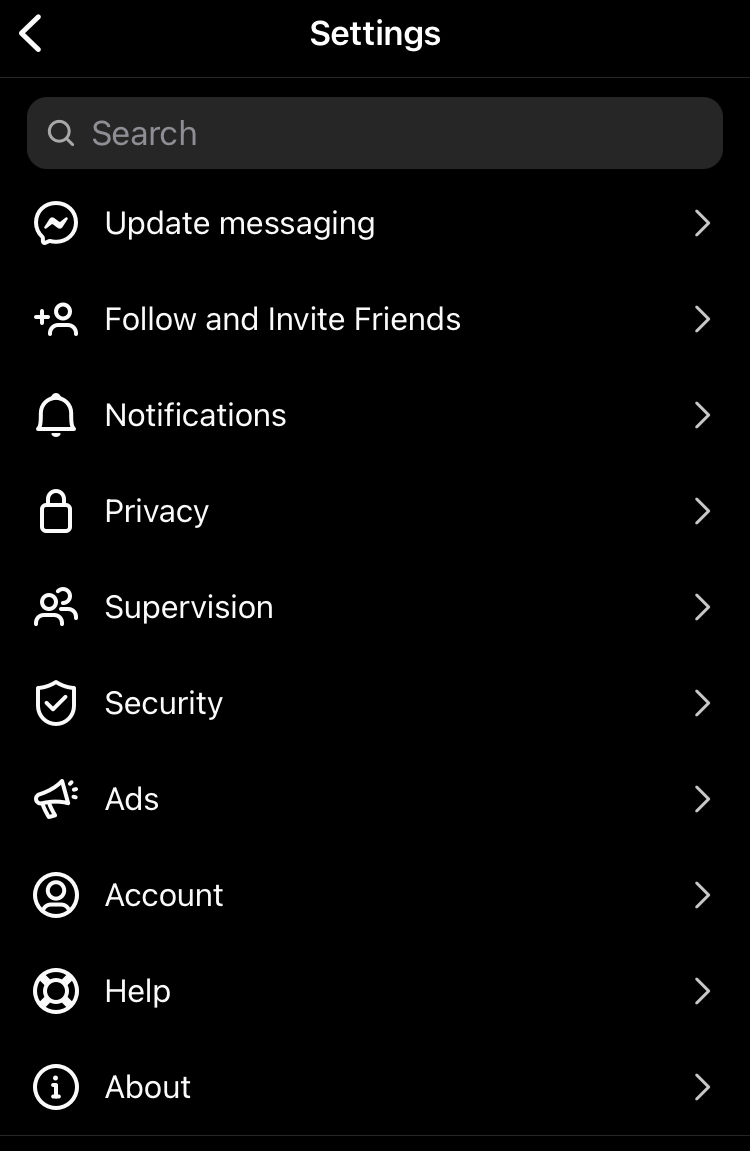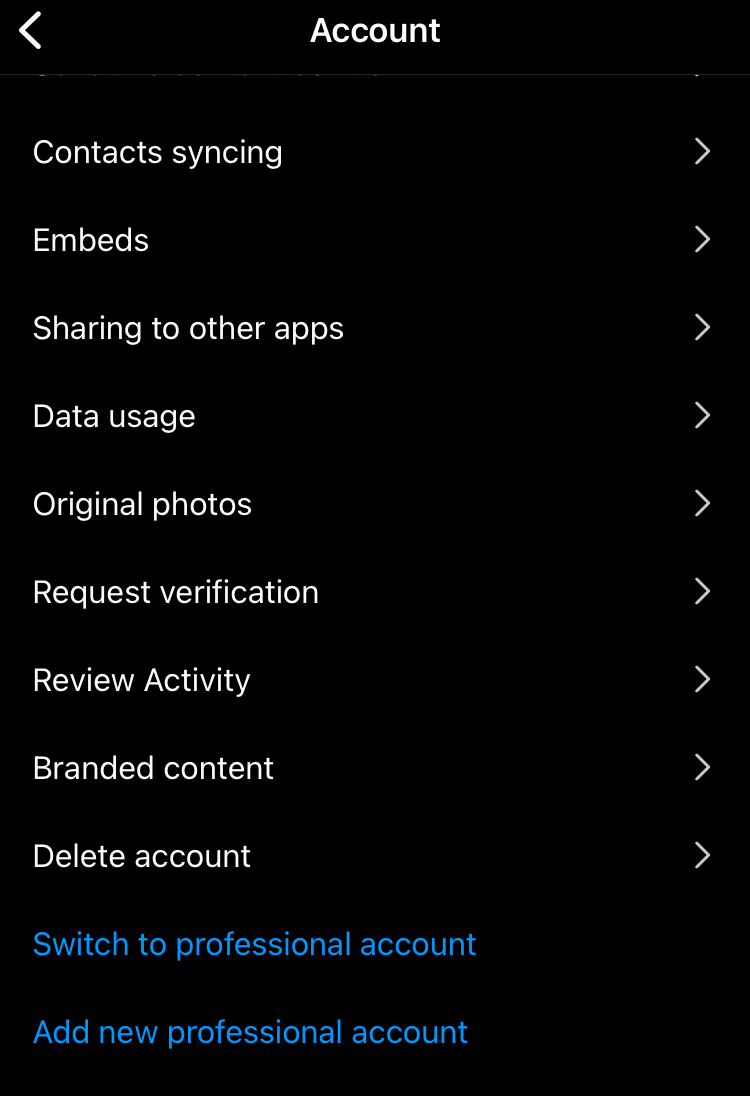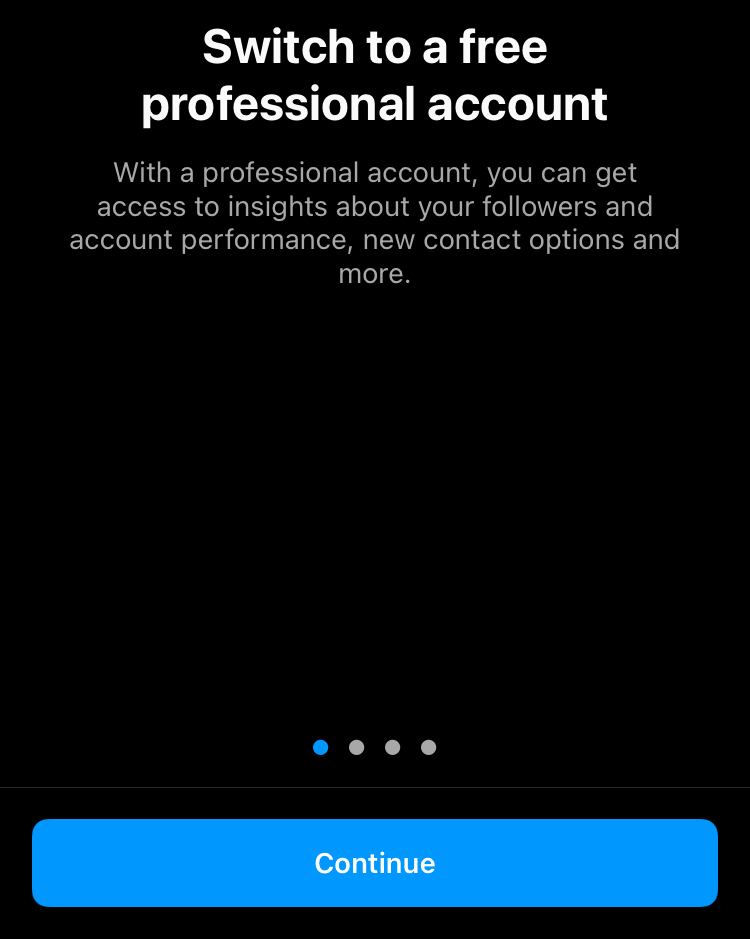How To See Who Saved Your Instagram Post Or Is It Even Possible?

When you buy something through one of the links on our site, we may earn an affiliate commission.
The bookmark icon on Instagram enables users to save the content you create, whether it's a product launch announcement, educational video, or personal post. As a content creator or brand posting on Instagram, you probably want to see who saved your Instagram post. Let's dive into how to see who saved your Instagram post and if it's even possible.
Contents
- How to See Who Saved Your Instagram Post
- Why Can't I See Who Saved My Instagram Post?
- How to Switch From a Personal Account to a Business or Creator Account on Instagram
- How to View Your Insights from Your Creator or Business Account on Instagram
- Knowing How Many Users Saved Your Instagram Post Can Help You Craft your Content Strategy
- Final Thoughts on How to See Who Saved Your Instagram Post
How to See Who Saved Your Instagram Post
The answer is no; you cannot see who saved your Instagram post. Unfortunately, Instagram does not allow users to see who saved their Instagram posts. This also means that if you save someone's posts, they do not receive an Instagram notification when you save them.
This is comforting news for those who want to save other people's posts without them knowing. However, it can be frustrating for content creators who want to know who's interacting with their videos and posts. If you could see who saved your posts specifically, you could potentially reach out to that person in a direct message to further the conversation about your content. But this isn't possible.
Why Can't I See Who Saved My Instagram Post?
The reason you can't see who saved your Instagram post is because of the platform's privacy policy. For privacy reasons, the social media platform doesn't enable users to see who saved their Instagram posts.
How to Switch From a Personal Account to a Business or Creator Account on Instagram
While not being able to see who saved your Instagram post is disappointing, there is a somewhat close alternative. Switching your Instagram account from a personal account to a professional account will enable you to see how many people saved your post.
Here are the steps for switching your personal account to a creator or business account:
- Open Instagram. This can be done in either the app or desktop version.
- Click on your profile icon.
- Go to your Settings. This icon looks like three lines and is located in the upper right corner of the app.
- Click on "Account."
- Scroll down the list of options and choose "Switch to a professional account."
- Click the blue "Continue" button and follow the remaining prompts for switching your Instagram account.
After you have completed all of the steps and converted your personal account to a business or creator account, you will be able to:
- View insights about your followers
- Add a contact button on your profile so people can contact you more easily
- Get an idea of how your posts are performing
- Create promotions
How to View Your Insights from Your Creator or Business Account on Instagram
Now that you have a professional Instagram account, you can view insights on the save count for your Instagram posts. If you take advantage of them, these insights can be a valuable part of helping you build a social media following.
Here are the steps for seeing how many people saved your Instagram post:
- Open Instagram. You can do this in either the app or the desktop version.
- Click on your profile icon, which should now be an Instagram business account.
- Decide which post you want to view these insights on and click on it.
- Underneath the image on the left-hand side in blue writing, tap "View Insights."
- On the right-hand side, there will be a bookmark icon. The number underneath this icon indicates how many users saved this post specifically.
Keep in mind that this number does not include the number of people who took a screenshot image of your post. That's an entirely different number altogether, and it's not a metric that Instagram tracks.
Knowing How Many Users Saved Your Instagram Post Can Help You Craft your Content Strategy
While knowing who saved your posts would be valuable for content creators, small businesses, and brands on Instagram, it's unfortunately not possible. However, you still have access to a variety of insights about your Instagram account that can help you craft your posting strategy.
Even if you're still debating being a content creator vs. influencer, seeing who saved your Instagram posts is still particularly helpful for a variety of reasons. It helps you see what content is most valuable to your audience, which will then help you craft your future content strategy. If your post was worthy of being saved by other Instagram users, it probably means that it taught them something, was visually appealing, or sparked an idea that someone wanted to save for later.
In addition to analyzing your other metrics on Instagram, viewing how many people saved posts from your account gives you another layer of insight into how your content is performing. This will be particularly helpful when learning how to start a blog on Instagram. Likes and comments are already established indicators for engagement across popular social media platforms, but saves show you how many people thought your content was valuable enough to revisit again later.
Final Thoughts on How to See Who Saved Your Instagram Post
While not being able to see who saved your Instagram post is disappointing, it's something that all users have to grapple with.
However, switching over to a business Instagram account does provide additional insights that are valuable for social media marketers, like seeing how many people saved your Instagram posts. It's probably not the answer you were looking for, but you can still find a way to use the information presented to you to the best of your ability when crafting your future content strategy.
Want to learn step-by-step how I built my Niche Site Empire up to a full-time income?
Yes! I Love to Learn
Learn How I Built My Niche Site Empire to a Full-time Income
- How to Pick the Right Keywords at the START, and avoid the losers
- How to Scale and Outsource 90% of the Work, Allowing Your Empire to GROW Without You
- How to Build a Site That Gets REAL TRAFFIC FROM GOOGLE (every. single. day.)
- Subscribe to the Niche Pursuits Newsletter delivered with value 3X per week
My top recommendations