No More Risky Clicks: Check Out The 7 Best URL Checker Tools
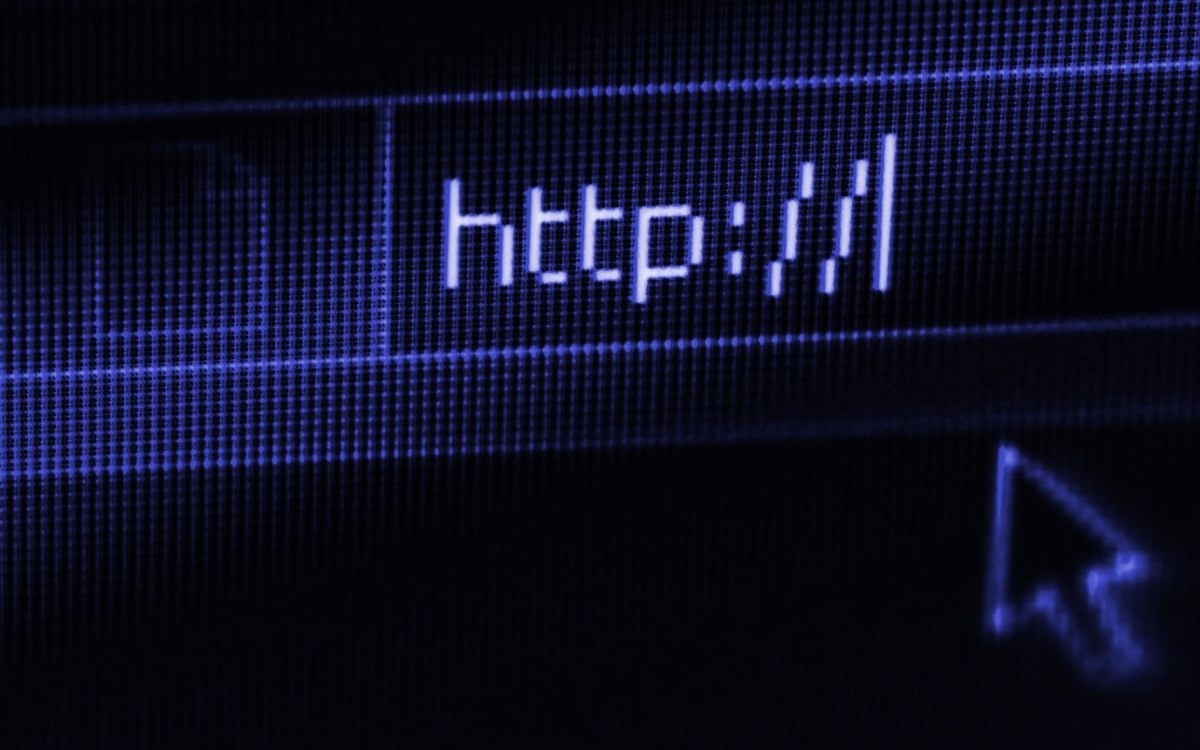
When you buy something through one of the links on our site, we may earn an affiliate commission.
The best URL checker tools not only provide protection but also instill confidence as we navigate the internet. They're essential instruments that detect potential threats in real time, guarding against phishing links, malware infections, and other cyber threats.
To choose the best URL checker for your needs, it is important to understand the features and capabilities of different tools for the best protection possible.
In this article, we will introduce you to 7 of the best URL checker options available today. These tools offer a range of features, from basic link scanning and security checks to more advanced threat detection and analysis.
Contents
- 7 Best URL Checker Options for Safe Browsing
- 1. Comodo cWatch: Best Overall Choice
- 2. Google Transparency Report: Best Free URL Checker
- 3. VirusTotal: Best URL Checker for Customization
- 4. Sucuri SiteCheck: Best Suite of Site Protection Tools
- 5. PhishTank: Best URL Checker Community Forum
- 6. Norton Safe Web: A Reputable URL Checker
- 7. IP Quality Score: Best URL Checker with a Blacklist Registry
- When Is it Helpful to Use a URL Checker?
- Final Thoughts: 7 Best URL Checker Options for Safe Browsing
7 Best URL Checker Options for Safe Browsing
Here are 7 options to choose from, ranging from simple and free to more advanced and comprehensive.
1. Comodo cWatch: Best Overall Choice
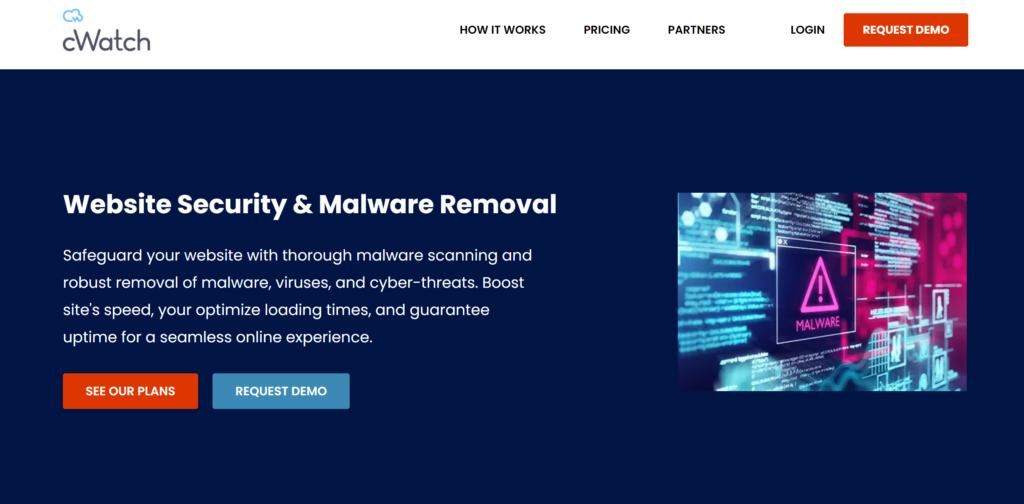
If you're seeking an all-around effective solution to protect your online presence from cyber threats, Comodo cWatch is worth considering. This web URL scanner operates on a SaaS model, providing DDoS protection, cross-site scripting safeguards, and malware detection and removal.
Comodo cWatch offers:
- Malware Detection and Removal: Comodo cWatch can effectively identify and eliminate any malware infections on your site, providing a safe browsing experience for users.
- Uninterrupted Browsing: With its global content distribution network, Comodo cWatch ensures your website's load speed remains optimal, offering a seamless browsing experience.
- Premium DNS Services: Enhance your website's performance and security with Comodo cWatch's superior DNS services.
- Web Application Firewall Support: Stay protected against various cyber threats such as XSS, SQL injections, and DDoS attacks in real-time.
- 24/7 CSOC Analysts: Certified analysts are available round the clock to ensure the safety of your websites, data centers, networks, and desktops.
Additional benefits of Comodo cWatch include compliance reports, comprehensive protection against phishing, and bot traffic detection. It can also detect malicious URLs, phishing links, and suspicious files, providing detailed reports on potential threats.
Dig into this comprehensive article for the best WordPress Malware removal service options.
Pricing: The Starter plan is $4.99 per month, the Pro plan is $9.99 per month, and the Premium plan is $19.99 per month.
2. Google Transparency Report: Best Free URL Checker
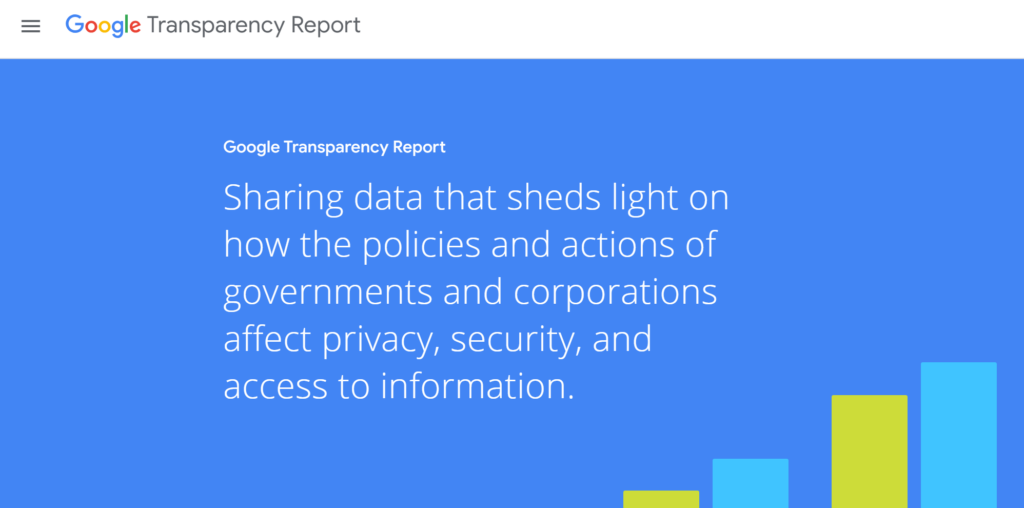
If you're on the lookout for a top-notch URL checker, Google Transparency Report is an excellent free option that can help you level up your business. This tool is designed to keep your online activities safe and transparent.
Google's simple yet sophisticated interface enables you to view the safety details of any website quickly.
Here's what it does to guard you against spammy websites:
- Safe browsing reports: It scans websites for malware and provides detailed reports on whether a URL is safe to access.
- Requests for content removal: It keeps track of government requests for content removal from websites.
- Google Workspace reports: It highlights key metrics, trends, and Google Drive’s document visibility.
- Delisting content report: It identifies sites with potential copyright issues or suspected phishing content.
- YouTube CG reports: It provides information about videos being removed, comments, and policy violations.
With this tool, you can stay informed about malicious links, suspicious URLs, and phishing attacks. For instance, before sharing external links with clients or team members, you can run them through a Google Transparency Report to ensure they're safe. This not only improves your business's reputation but also saves you time by preventing potential damage from malicious attacks.
However, the tool may have limited past data available. Still, Google Transparency Report remains an invaluable free web security checker for users on a tight budget.
Pricing: Google Transparency Report is free to use.
3. VirusTotal: Best URL Checker for Customization

VirusTotal is the best URL checker for customization, perfect for anyone seeking a comprehensive approach to online safety. This tool sets itself apart by scrutinizing over 70 domain blocklists and antivirus scanners, providing an in-depth analysis of websites, apps, or files.
You can upload a file from your PC to VirusTotal, which then thoroughly examines it for any signs of malware.
This tool checks file hashes, IP addresses, and URLs, cross-referencing them with the latest virus scan results from over 60 services. It's a fantastic resource for detecting malicious links and phishing attacks and rounding out a cybersecurity strategy.
Key features of VirusTotal include:
- Detailed inspection: Provides extra information on botnets, targeted brands, etc.
- Automated analysis: An easy-to-use built-in API for website condition analysis.
- Real-time website scanning: Offers real-time website scanning via API queries.
- Detecting malicious content: Identifies harmful content and false positives.
- Aggregated data: Uses aggregated data from various tools and engines for comprehensive analysis.
The benefits of using VirusTotal include regular updates of malware signatures, an accurate display of each engine's detection label, and the added advantage of it being free to use. However, be aware that files over 500MB may experience performance issues.
Pricing: Many features are free to use, and you can contact VirusTotal for Enterprise pricing.
4. Sucuri SiteCheck: Best Suite of Site Protection Tools
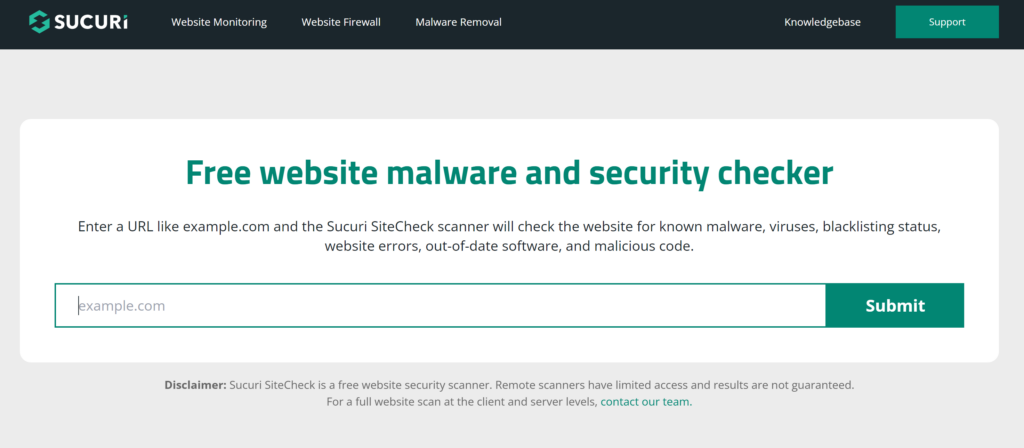
Sucuri SiteCheck is a reliable URL checker that offers a suite of site protection tools designed to keep your online presence secure and trustworthy.
This free tool scans websites for a variety of threats, including malware infection, defacements, outdated CMS, and blacklisting. It's a great fit for anyone looking to ensure their website's safety, from everyday users to business owners.
Here are the many tools found in the program's arsenal:
- Malware Detection: Scans deeply for malware and viruses, pinpointing infected file locations and external source codes.
- Blacklist Verification: Checks if a site is blocked by Website Security Authorities like Kaspersky, PhishTank, and Google.
- Vulnerable Plugins Detection: Identifies any potentially risky extensions or plugins, and checks if the CMS needs updating.
- Website Security Check: Highlights security anomalies and provides recommendations and solutions.
- Vulnerability Handling: Recognizes security vulnerabilities in various CMSs like Joomla, Drupal, and WordPress, and offers options to patch these weaknesses.
Sucuri SiteCheck is one of the best URL checker tools available, efficiently scanning for malicious links and helping to prevent phishing attacks. Its capabilities extend beyond just being a link checker, providing you with detailed reports on potential threats, thereby saving you both time and resources. However, remember that it's just one part of a comprehensive security plan.
Pair it with other tools such as Norton Safe Web and Whois Domain Check for a more robust defense against online threats.
Pricing: This service is available for free.
5. PhishTank: Best URL Checker Community Forum
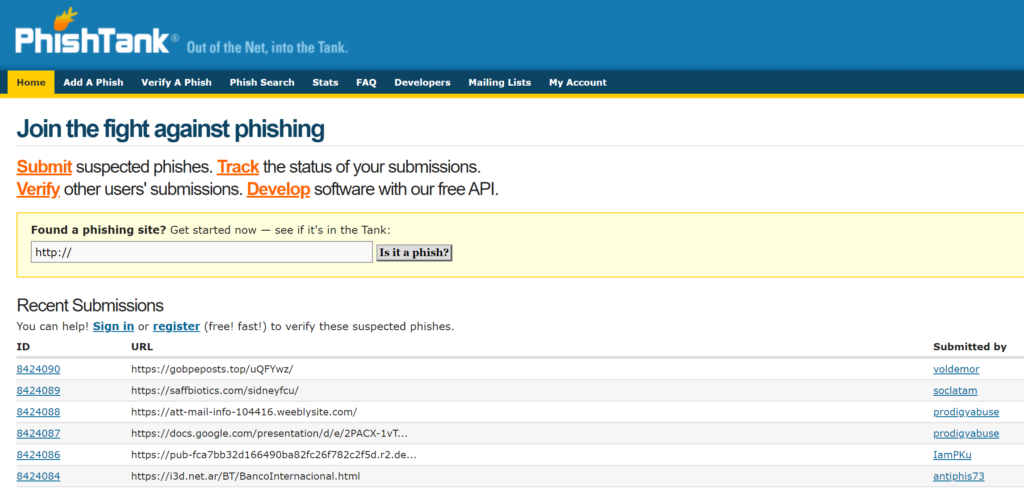
PhishTank stands out as one of the best URL checker tools with its global, user-driven repository for phishing data. As a business owner, you'll appreciate the ability to verify the integrity of links and ensure they're safe before clicking. This can save you valuable time and protect your business from malicious URLs and phishing attacks.
The site offers an open API, making it a great resource for developers and researchers who need access to anti-phishing data.
PhishTank is equipped with the following features:
- User-Generated Content: The community contributes to identifying and reporting phishing URLs.
- API Access: Incorporate anti-phishing data into your systems and tools, thanks to open API access.
- URL Rating: Sites are assessed by users, with PhishTank rating websites based on these assessments.
- Email Reporting: Submit suspect URLs via email for a detailed analysis.
- Website Verification: Doubting a website's legitimacy? Submit it to this phishing link checker for quick verification.
PhishTank is an ideal tool for anyone seeking to avoid malicious websites and maintain safe browsing practices. It's particularly useful for developers and researchers who can leverage its open API to include anti-phishing data in their solutions.
However, it's worth noting that while PhishTank helps combat phishing, it doesn't provide total protection against all types of phishing attacks.
This is one of the easiest link checkers to use. Just type the URL into the search bar, wait a few seconds, and get your risk score. As a bonus, it even maintains organic traffic levels for your site.
Pricing: PhishTank is offered completely free.
6. Norton Safe Web: A Reputable URL Checker
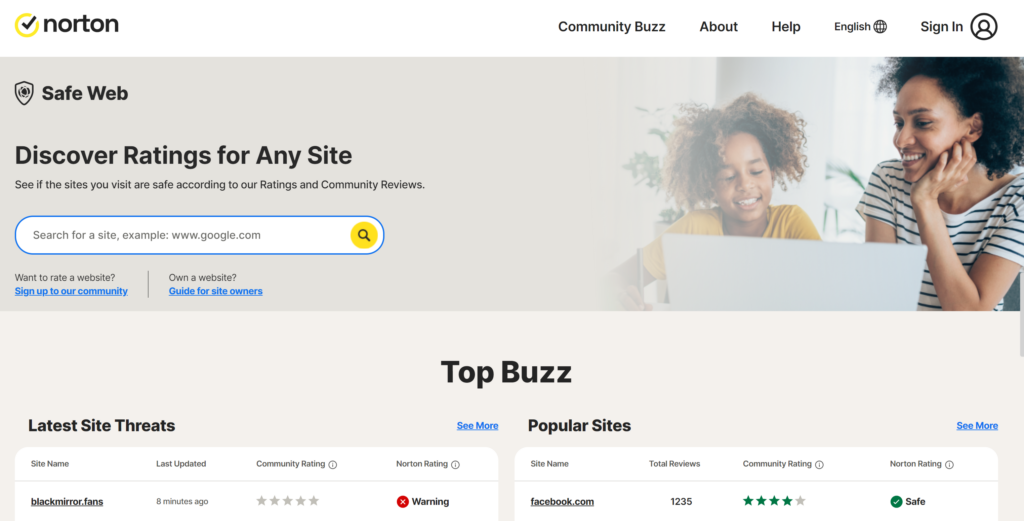
Norton Safe Web, a well-known brand in the cybersecurity industry, offers a powerful URL checker that helps ensure safe browsing. It's designed to identify potential threats, block phishing websites, and protect users from malicious scripts. This tool comes with a handy browser extension that integrates seamlessly into your browsing experience.
The features of Norton Safe Web go beyond just checking URLs. It provides a safety rating for websites, manages cyber threats, detects suspicious behavior, and offers real-time safety ratings. These functions are regularly updated to keep up with the ever-evolving landscape of online threats.
You can also expect the following features from this powerful URL checker:
- Norton Safe Web offers detailed reports as a standout feature.
- The reports include scans for infected files and malicious code.
- Suspicious URLs are detected and analyzed for potentially harmful behavior patterns.
- The tool checks for parked domains, providing an additional level of safety.
- SSL vulnerabilities are also identified, further enhancing the security layer.
It's important to note that to access all these features, a paid subscription is required. Despite this, Norton Safe Web remains a reliable tool for website owners looking to enhance their online security and mitigate new threats.
Pricing: Norton Safe Web is free. Upgrade options include Norton AntiVirus Plus at $19.99 for the first year, Norton 360 Standard at $39.99 for the first year, Norton 360 Deluxe at $49.99 for the first year, and Norton 360 with LifeLock Select at $99.99 for the first year.
7. IP Quality Score: Best URL Checker with a Blacklist Registry

Standing out with a unique feature of a blacklist registry, IP Quality Score (IPQS) is among the best URL checker tools you can use. It's designed for individuals and businesses seeking to shield themselves from various online threats.
As a URL scanner, IPQS offers real-time scanning and analysis, detecting phishing links, malware, and even parked domains. It uses deep machine learning and blacklists for threat identification, which helps save time by swiftly pinpointing potential dangers.
Key features include:
- Integration with security platforms like Splunk, Palo Alto, and Azure Sentinel.
- Parked domain detection and reputation lookup.
- Proprietary data and AI algorithms for accurate detection.
- Custom rule creation for specific conditions.
- Phishing email prevention via integration with detection APIs.
- Global data coverage and threat intelligence feeds.
- Detection of spam trigger words.
By using IPQS, you can significantly improve your business' online safety. It not only scans URLs for malicious code but also provides detailed reports on suspicious URLs and websites. This free tool offers more than just safe browsing technology; it's a comprehensive solution for maintaining a secure web server.
Pricing: IP Quality Score is free to use.
When Is it Helpful to Use a URL Checker?

URL checkers are commonly used for a variety of reasons:
- Malware and Phishing Detection: URL checkers can scan the linked website for any signs of malware or phishing attempts, protecting users from potentially harmful content.
- Shortened URL Expansion: Many people use URL shorteners to save space when sharing links. However, these shortened URLs can sometimes lead to unexpected sites. A URL checker can expand these links so you know exactly where they lead.
- Website Safety Checks: URL checkers can assess the overall safety of a website by checking its reputation based on user reviews and feedback.
- Content Verification: A URL checker can confirm the actual destination before you click if you suspect a link might not lead where it claims.
- Checking URL Availability: For those looking to create a new website, a URL checker can be used to see if the desired URL is available or already in use.
Remember, while URL checkers can provide an added layer of security, they are not foolproof and should be part of a broader approach to online safety.
You can further enhance your internet security by using reliable antivirus software, keeping your browser and operating system up to date, and being cautious of suspicious emails and links.
Final Thoughts: 7 Best URL Checker Options for Safe Browsing
In the digital age, the best URL checker tools have become essential in protecting against potential threats such as phishing URLs, suspicious links, and malware.
The seven URL checkers discussed in this article offer different features and pricing options, so you can choose the one that best fits your needs.
Internet safety is a shared responsibility, and by using reliable URL checkers like these, we can all do our part in making the online world a safer place.
Want to learn step-by-step how I built my Niche Site Empire up to a full-time income?
Yes! I Love to Learn
Learn How I Built My Niche Site Empire to a Full-time Income
- How to Pick the Right Keywords at the START, and avoid the losers
- How to Scale and Outsource 90% of the Work, Allowing Your Empire to GROW Without You
- How to Build a Site That Gets REAL TRAFFIC FROM GOOGLE (every. single. day.)
- Subscribe to the Niche Pursuits Newsletter delivered with value 3X per week
My top recommendations
















