How to Create Blog Content That Ranks High on Google and Engages Readers

When you buy something through one of the links on our site, we may earn an affiliate commission.
The best bloggers know how to create blog content.
Content that not only ranks but converts readers into buyers.
But how do you create content you can be confident about?
Well, in this post, you learn:
- How to find content ideas
- The exact format and structure to follow
- How to connect with the reader
- And how to optimize for SEO
So, by the end of this post, you'll know how to create content for a blog you can be proud of.
Let's dive right in.
Contents
- How to Create Blog Content in 15 Steps
- Step 1. Find Some Keywords
- Step 2. Understand the Search Intent
- Step 3. Know the Topic Well
- Step 4. Write for One
- Step 5. Write a Punchy Headline
- Step 6. Write an Engaging Outline
- Step 7. Craft a Compelling Introduction
- Step 8. Start Writing
- Step 9. Summarize with a Conclusion
- Step 10. Edit for Grammar and Punctuation
- Step 11. Add Images
- Step 12. Add Links
- Step 13. Add Even More Value to the Post
- Step 14. Format
- Step 15. Publish
- How to Create Blog Content - Conclusion
How to Create Blog Content in 15 Steps
Follow this 15-step framework for writing effective blog content consistently that your readers will love.
Step 1. Find Some Keywords
Before writing anything, it's important to know what people are searching for.
If you guess, you could end up wasting a lot of time.
Here's the deal:
A successful blog requires consistent publishing, which takes time.
So you might as well use that time wisely.
If you're writing blog content without doing keyword research, then you probably aren't tracking anything either.
This begs the question:
If you aren't targeting keywords or tracking your blog's performance, then how will you know when you're making progress?
That's why it's important to start here.
You find good blog post ideas by finding keywords to target in your articles.
You do this using keyword research tools.
These are fundamental to SEO and blogging.
Why?
Because traffic from search engines is the primary source for most bloggers.
So, which tools can you use to find these keywords?
For beginners, use an inexpensive tool like Ubersuggest or Keywords Everywhere.
There's also Keyword Chef, which gives you 1000 credits for free when you sign up.
For more veteran bloggers who are willing to pay for quality, Ahrefs or SEMRush are two of the best tools out there.
To use any of these tools, type a seed keyword in the search box:
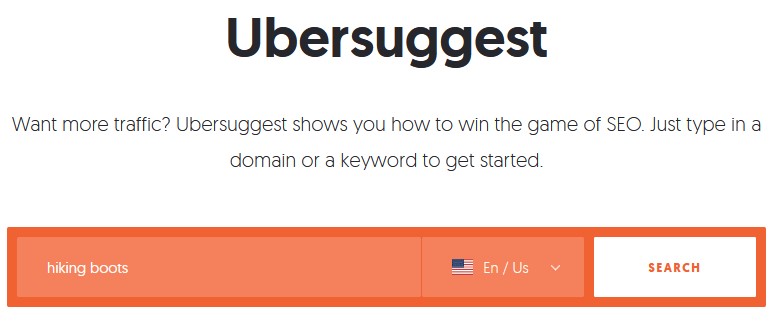
The tool will provide you with a list of additional keywords:
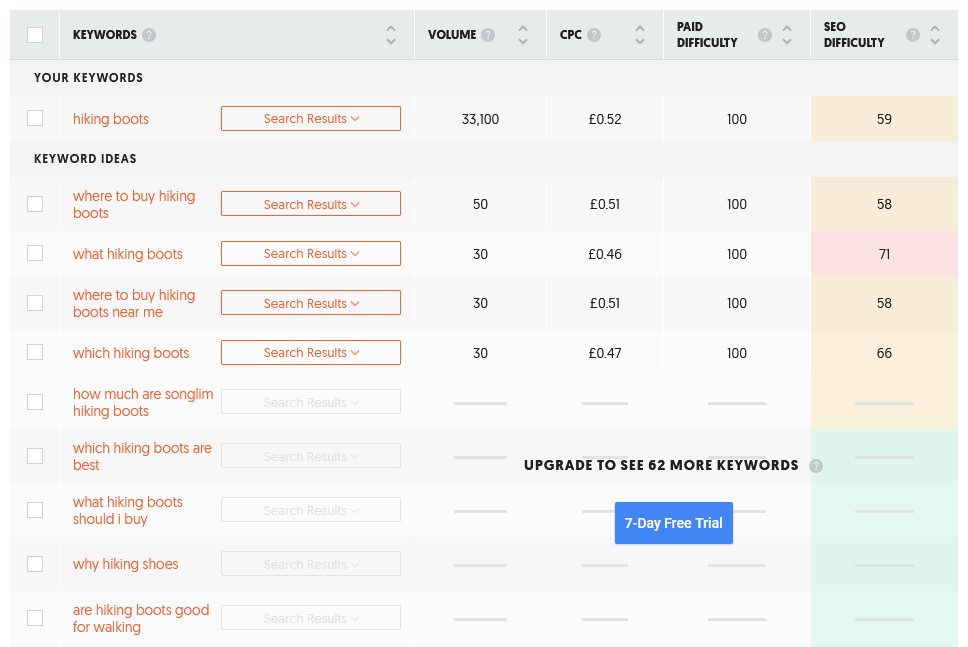
Choose the ones from the list that make sense for your blog and niche.
To keep things organized, save the keywords in a spreadsheet or, even better, a blog content calendar.
Step 2. Understand the Search Intent

Search intent simply means the goal the searcher has when searching for something in Google.
The Google algorithm is smart enough to know the intention behind the search queries that people perform.
It's your job to know the intention of the query so that your article matches.
If the article you write doesn't match the search intent, two things can happen.
- Google will know it doesn't match the search intent and never rank it on the first page.
- It ranks on the first page initially, but the people who click it aren't satisfied, so they click back to the search results. This then instructs the search engine that your article isn't relevant to the search query.
So if you want to know how to create blog content that ranks on the first page and stays there, it's important to understand the search intent.
Let's look at an example.
Here's an easy one. You're writing an article titled, how to boil an egg. This is classed as an informational piece of content for people who want to cook an egg.
But not only do they want to cook an egg, they want to boil it.
Therefore, it's important that the article covers details on the steps involved in achieving this goal.
Here's another example that might not be so obvious.
Hard drive sizes. It's almost impossible to guess exactly why someone is searching for this. It could be the dimensions of different types of hard drives, or it could be to do with storage space.
The best way to know is to search for the phrase yourself.
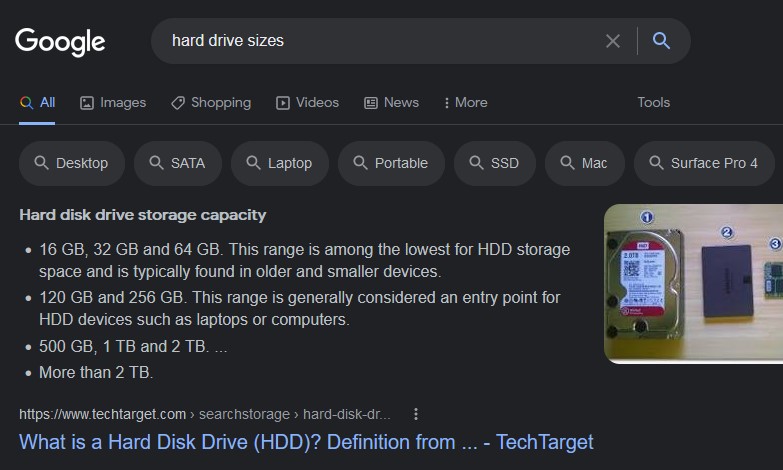
Here's the top result, which addresses the capacity of hard drive storage. But further down the page shows different results:
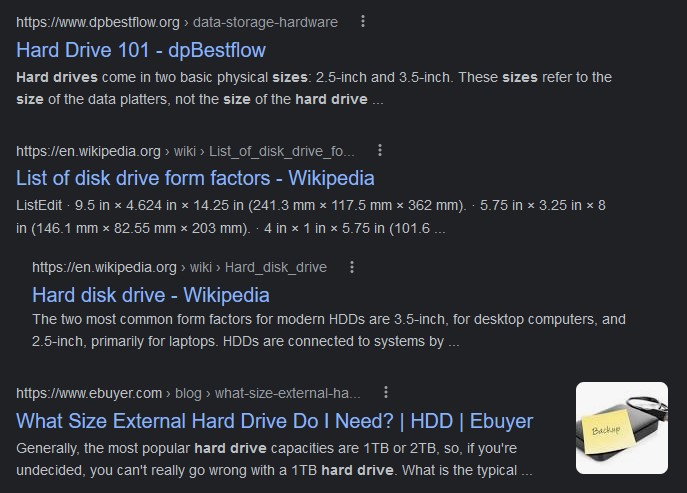
These show different results, so even Google is finding it difficult to know what the exact search intent is.
In cases like this, it would be best to cover all factors about hard drive sizes.
In most cases, though, the search intent is much easier to determine.
Step 3. Know the Topic Well
When you know your topic well, it's so much easier to write well.
It can also save you time when researching what you need to include in your articles.
Instead of learning as you're writing and slowing you down, the right words come to you, and you find it easier to get into a flow state.
The best way to develop your knowledge is to read more than you write.
How?
By developing a reading habit.
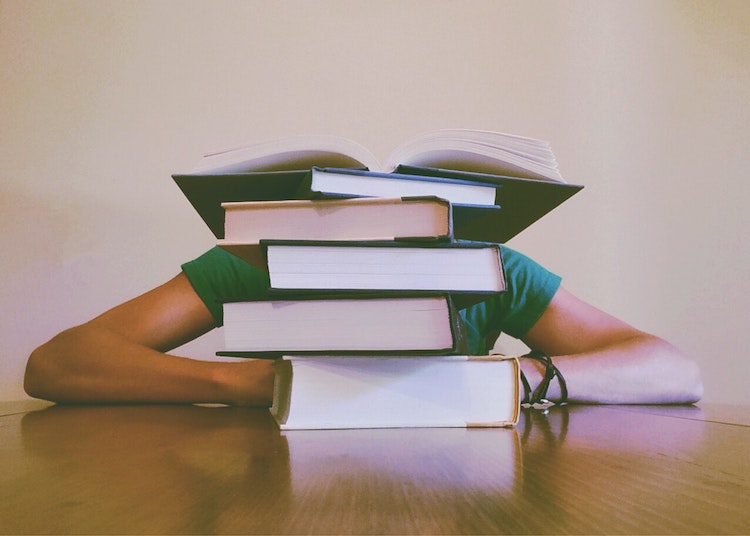
Just setting aside 10 minutes per day will feed your mind with valuable information. You'll be more articulate and be able to communicate a unique perspective.
Here are a couple of tips on what to read and how to turn it into a habit.
First, find 2 to 3 books on your blog topic and make a commitment to read them. Set a time every day to read for 10 or 20 minutes and stick to it.
After a few days, you'll notice the habit is taking shape, and you'll enjoy the process more.
Even better would be to take notes of what you're reading. This will help you retain the information.
Second, after you have a list of keywords for your blog, perform a search in Google for each of the keywords.
Then open up 2 – 3 of the results for each of the keywords and bookmark each article. I use an app called Pocket because it syncs with my desktop and mobile devices.
Then, every day before or after your book reading session read one of the articles.
Ideally, you want to read articles on the topics you are going to write about in the near future.
After you've been doing this for a while, you'll find it so much easier when it comes to writing your own articles for your blog.
Step 4. Write for One
You might have a blog that gets 20,000 readers, but each person is reading the content and relating to it from their own personal perspective.
In other words:
Each person reading your articles will either feel seen and heard, or they'll feel disconnected because the content doesn't speak to them directly.
To achieve the former, write for one person.
That means using words like "you" or "your" instead of "we" or "us." It means using words that talk directly to one person to build rapport.
For example, if you write, "we all want to be successful," it doesn't feel personal.
But when you write "you deserve to be successful," it speaks to the reader directly and removes any bad feelings of wanting success.
You want to make each of your readers feel like the hero in their world, not one of the extras or worse, the hopeless victim.
To help you do this effectively, define the characteristics, needs, and wants of your blog avatar.
This includes the pain points and problems he or she is trying to overcome, the wants and desires he or she is trying to achieve, and the language he or she uses to describe their situation.
Read our guide on creating a blog content strategy for more on defining your blog avatar.
And remember, you are not (Luke Skywalker or Princess Leia) the hero or heroine; your audience is, you are the one who guides them (Yoda).
Step 5. Write a Punchy Headline
If you've followed the previous steps well, then writing your headline (AKA the article title) should come easy.
With that said, this important piece of every article shouldn't be overlooked.
Why?
Because a poorly written headline can make or break the success of your blog post, even if it's a masterpiece.
On the average, five times as many people read the headline as read the body copy. When you have written your headline, you have spent eighty cents out of your dollar.
David Ogilvy
This quote by renowned copywriter David Ogilvy and known as the father of advertising, means that 80% of the people who read your title won't read any further.
So making your headline stand out and relevant will increase your overall readership.
Apart from nailing the search and article intent and knowing your audience well, here are a few more pointers to follow when writing a punchy headline.
- Keep it short, sweet, and simple. Being clever can backfire
- Use numbers and lists - And the date where possible
- Don't give too much away - It will pique their curiosity
- Use power words to evoke emotion
- Convey needs and desires
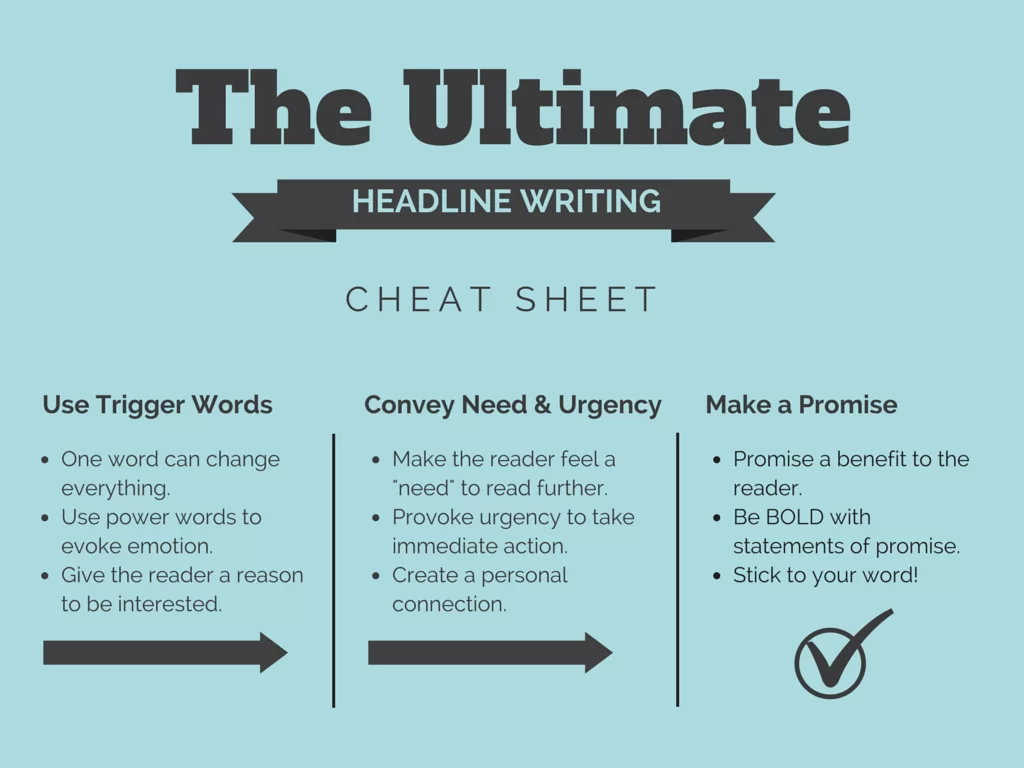
It's not essential to hit all of these, but the more you add, the better your results will be.
Step 6. Write an Engaging Outline
Have you noticed something?
Creating effective blog content isn't about quality.
There, I said it.
It's about engagement.
Seriously, if a person wants to get the BEST information on any given topic, they wouldn't be reading a blog post.
No. They'd be reading books.
Or they'd hire an expert to teach them. Or enroll in a flagship course.
The truth is this: people reading your blog want the information, but more than that, they want to have an experience.
Let me explain.
Most people are in a rush to get the information they need and move on.
Whether they use that information or not is not your concern.
What is your concern is that they found your content engaging.
Instead of arriving at your blog post and skimming it as fast as possible, it made them stop and think.
How?
An engaging outline.
Most outlines are boring and convey little to no meaning.
So instead of writing outlines that bore your readers, hook them in.
You can do this in a few ways:
- Use benefit driven subheadings - These explain the key benefit they'll learn when reading that section.
- Make them curious - Raising their curiosity will almost always keep them reading. E.g., "The missing link to a successful morning routine."
- Use a thought reversal - This is a statement that flips a common belief on its head. E.g., "Just because it's organic, doesn't mean it's healthier."
So, instead of making your outline a list of steps or facts, make them stand out from the rest of your content.
Step 7. Craft a Compelling Introduction
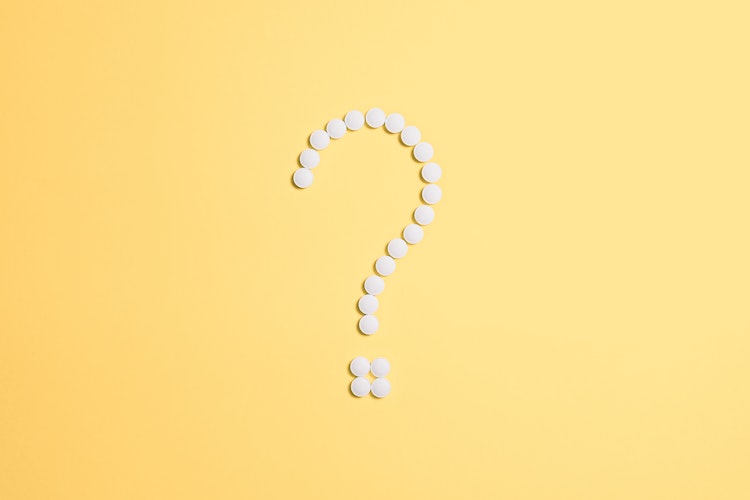
The introduction is the most important aspect of your blog post, after the headline (and we made a full guide on how to write a blog intro here).
Why?
Because if the introduction is dry, you'll lose the reader for good.
Remember, the headline needs to grab the readers' attention enough for them to read the intro.
If you do a good job with both, you're onto a winner.
So, what makes an introduction compelling?
One word; Anticipation.
Imagine this scenario.
You're reading an intro that perfectly clarifies what the article is about. Finally, you've found an article that's going to answer all of your burning questions.
You feel confident the article is going to satisfy what you're looking for.
You get excited with anticipation.
How quickly do you want to get stuck in this article?
Quickly, right!
You haven't even started reading the article yet, but you're already expecting good things.
That's because the author of that post has done a great job with the intro.
Here's how you can do it too.
- Keep the intro short and sweet - Between 4 to 6 short paragraphs is fine. Sometimes less is more.
- Hit them with a question - Questions are powerful starters to an intro because readers will either agree, disagree, or want to know what you wrote next.
- Befriend bullet points - Bullet points change up the formatting, making your intro stand out more, and are a good place to share what your article covers.
- Don't repeat yourself - Keep the intro succinct and avoid repeating what the headline says. If the intention is obvious, provide details over duplication.
- Use a surprising statistic - Stats put things into perspective and make people think.
Step 8. Start Writing
Notice that writing the main content of the article isn't step 1, 2, or 3.
In this guide, it's step 8. And, by now, you can probably see why.
Following steps one through seven makes writing the actual post a breeze, not to mention improving the overall quality.
Unfortunately, no one can't tell you exactly what to write, but you can make the process easier in a few ways.
Here's how:
Clear your mind by simply breathing - Just before you write, sit up straight in your chair and take a few deep breaths, making the out breaths longer than the in breaths. This relaxes your body and lowers your tendency to overthink your writing.
Listen to binaural beats - Binaural beats have been shown to improve creativity and performance. Also, listening to the same track every time you write can help prime the brain for creative output.
Work in short bursts using the Pomodoro technique - This simple technique can help keep your focus on the task at hand. You can use a mobile or web app, which sets a timer for 25 minutes, then a 5-minute break.
Time block writing sessions at the same time daily - Writing at the same time every day will also prime the brain to get into the flow state faster. Also, developing a writing habit helps remove any resistance to starting the process.
Step 9. Summarize with a Conclusion
The conclusion allows you to summarize the main points of the article. To clarify key takeaways you want the reader to leave with.
It's also a great opportunity to provide a call to action you want the reader to take.
Whether that's reading another post, signing up to your email list, or viewing your products or services.
For some readers, it provides them with a summary of what the article covers, which is perfect for skimmers.
You can also engage your readers in a conversation by asking them to leave a comment or follow you on social media.
Like the intro, keep the conclusion short and sweet, succinct, and to the point.
Step 10. Edit for Grammar and Punctuation
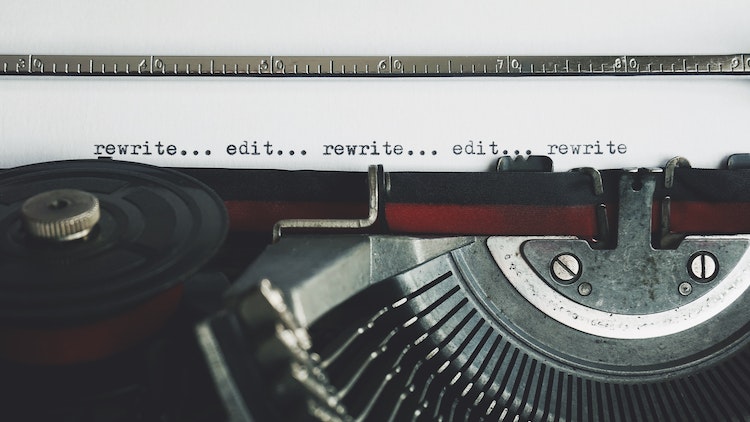
Congrats on writing your article. Now it's time to check for spelling mistakes, punctuation, and grammar.
Even the best writers in the world need their work edited, and even some bloggers outsource editing for more accuracy.
Just to clarify, here's exactly what each means:
Punctuation - Punctuation is made up of all the symbols needed to make sentences clearer.
They include things like the period (.), comma (,), apostrophe ('), and so on, each providing enhancements to each sentence.
Grammar - Grammar is the way words are written to create meaning. It's the art of structuring words together in a way that makes sense to the reader.
If you don't have the luxury of having someone edit your work for you, you can use a grammar checker, such as ProWritingAid or Grammarly.
These tools allow you to write directly into the editor or paste from somewhere else, offering tips to improve your writing and correcting any mistakes.
Step 11. Add Images
We all know that a picture speaks a thousand words, and that cannot be more true than with your blog.
Adding images adds more context and definition to your posts, and it also breaks up the text.
People will tend to slow down their scrolling and take notice of the text around the images.
So, adding them where you want your readers to pay attention is a great idea.
You can find royalty-free stock photos from sites like Pexels, Unsplash, or Pixabay.
Premium sites such as Shutterstock have more variety and will set your blog apart from most other bloggers.
Step 12. Add Links
Every post you write needs links. Internal and external.
Why?
External links because it helps back up the information you share, which provides more value to your blog posts and establishes credibility.
Internal for similar reasons and to establish topical relevance and topical authority.
Topical authority is where you are seen by your readers and search engines as a topic expert.
When you have lots of content on your blog covering one topic, people recognize you as a leader in the industry.
Topical relevance is a more beneficial metric for Google because it helps the algorithm understand what your blog is about.
For example, if you create an article about gaming headsets and then 50 - 100 other pieces of content on the same topic, it will send very positive signals to Google as to what your blog is about.
Another internal link benefit is that they can keep people browsing your site for longer, increasing the chance of them subscribing to your newsletter or following you on social media.
You can create more internal links in less time with LinkWhisper; check it out here.
Step 13. Add Even More Value to the Post
This step involves including any last pieces of information that will add even more value to the post.
It can be as simple as adding a table of contents, breaking up text with quotes or bullet points, YouTube videos, or adding FAQs to the post.
Look at what other bloggers have added to their articles to make them stand out and do something similar, with your own twist.
You want people to leave your blog with an impactful impression and forever remember who you are.
Then, when content creation becomes a work of art, instead of a regurgitation of what already exists, you'll know how to be successful at blogging.
Step 14. Format
Formatting your post means making it look presentable in WordPress. If you've followed the previous steps, most of the formatting will already be done.
To double check your formatting is on point, follow this checklist below each time you're about to publish a new post.
- Make sure the post flows logically, broken up with h2 and h3 subheadings
- Split up the text by using shorter paragraphs, images, and bolded and italicized font where necessary
- Add visually appealing media like social media posts, images, videos, podcast episodes, anything that makes sense and so the reader doesn't need to go looking for more context
- Include important calls to action in highlighted boxes or buttons
- Using an SEO plugin like Yoast SEO for on-page optimization is good enough
- Check the slug of the post is correct and includes your main keyword
- Add the post to the relevant category
- Upload a featured image
Step 15. Publish

Congrats! You are now ready to publish your article.
But before you do, preview your article by clicking on the preview button. This way, you can see the post as it will look on your site.
Give your post one last scan, reading through it briefly to make sure it looks right.
Then in WordPress, click on the publish button in the top right corner.
Your post is now published and viewable on your blog.
If you have an email list, send them an email to let them know and also share it on your social media channels.
To go one step further, email all the bloggers you linked to, thanking them for their great resources and that you linked to them in your post.
They might even share your article with their audience, which can send a boost of traffic to your site.
How to Create Blog Content - Conclusion
You now know how to create blog content like a pro.
Sure, there are a ton of steps in this ultimate guide, but when you break them down into bite-sized tasks, the entire blogging process feels less overwhelming.
If you want to know how to plan out your content and how everything connects, check out our blog content strategy article.
Good luck.
Want to learn step-by-step how I built my Niche Site Empire up to a full-time income?
Yes! I Love to Learn
Learn How I Built My Niche Site Empire to a Full-time Income
- How to Pick the Right Keywords at the START, and avoid the losers
- How to Scale and Outsource 90% of the Work, Allowing Your Empire to GROW Without You
- How to Build a Site That Gets REAL TRAFFIC FROM GOOGLE (every. single. day.)
- Subscribe to the Niche Pursuits Newsletter delivered with value 3X per week
My top recommendations
















