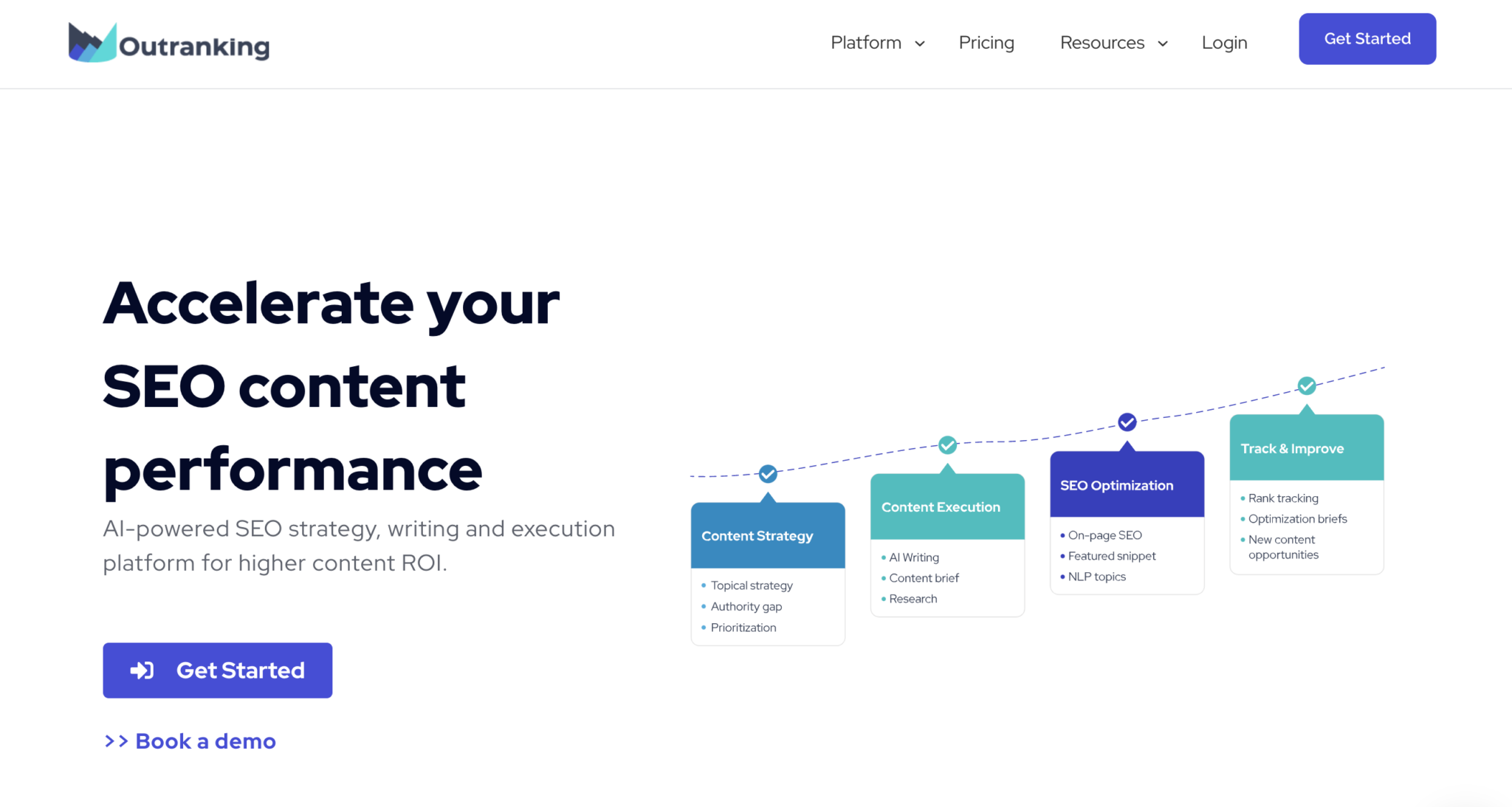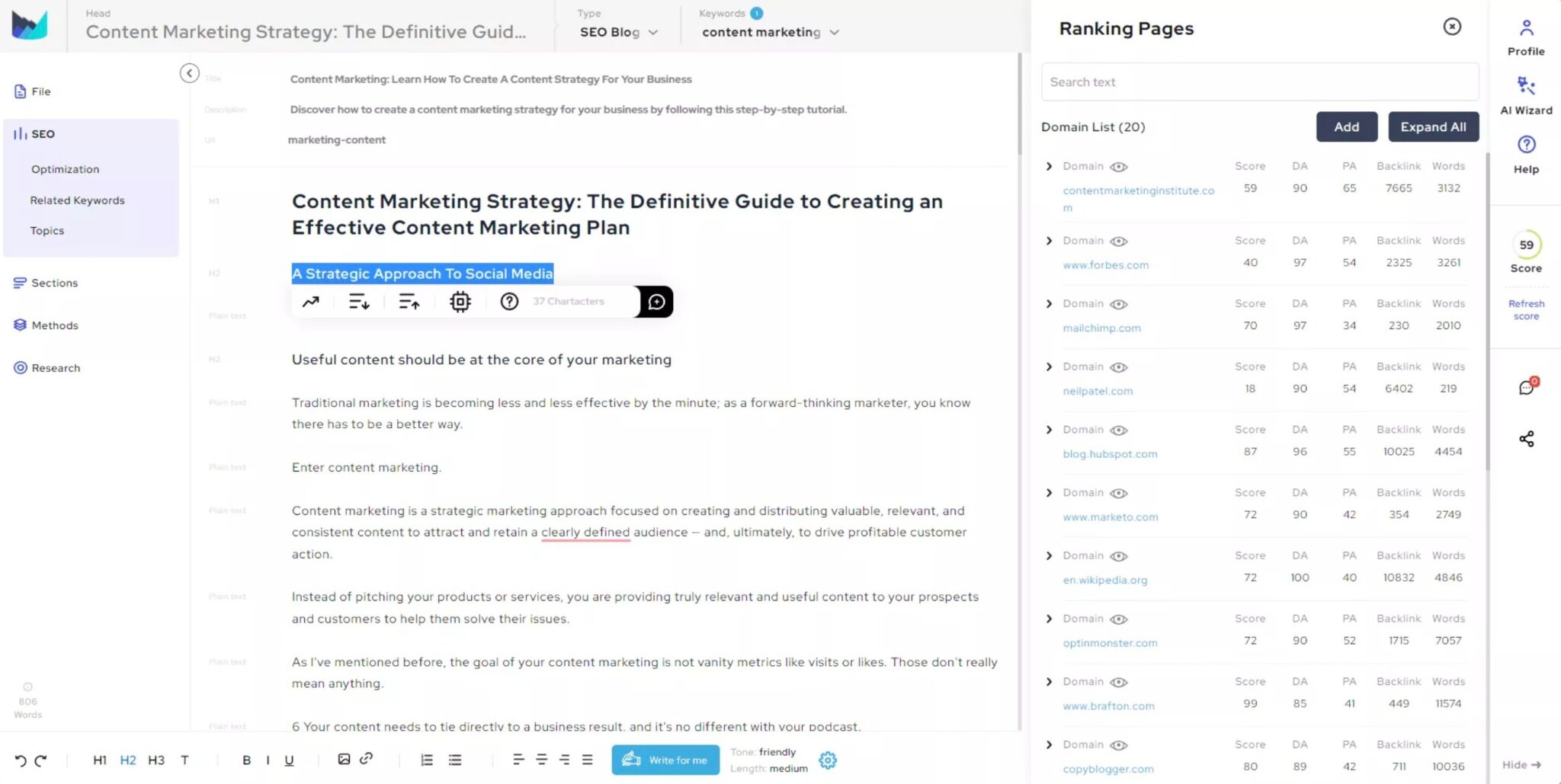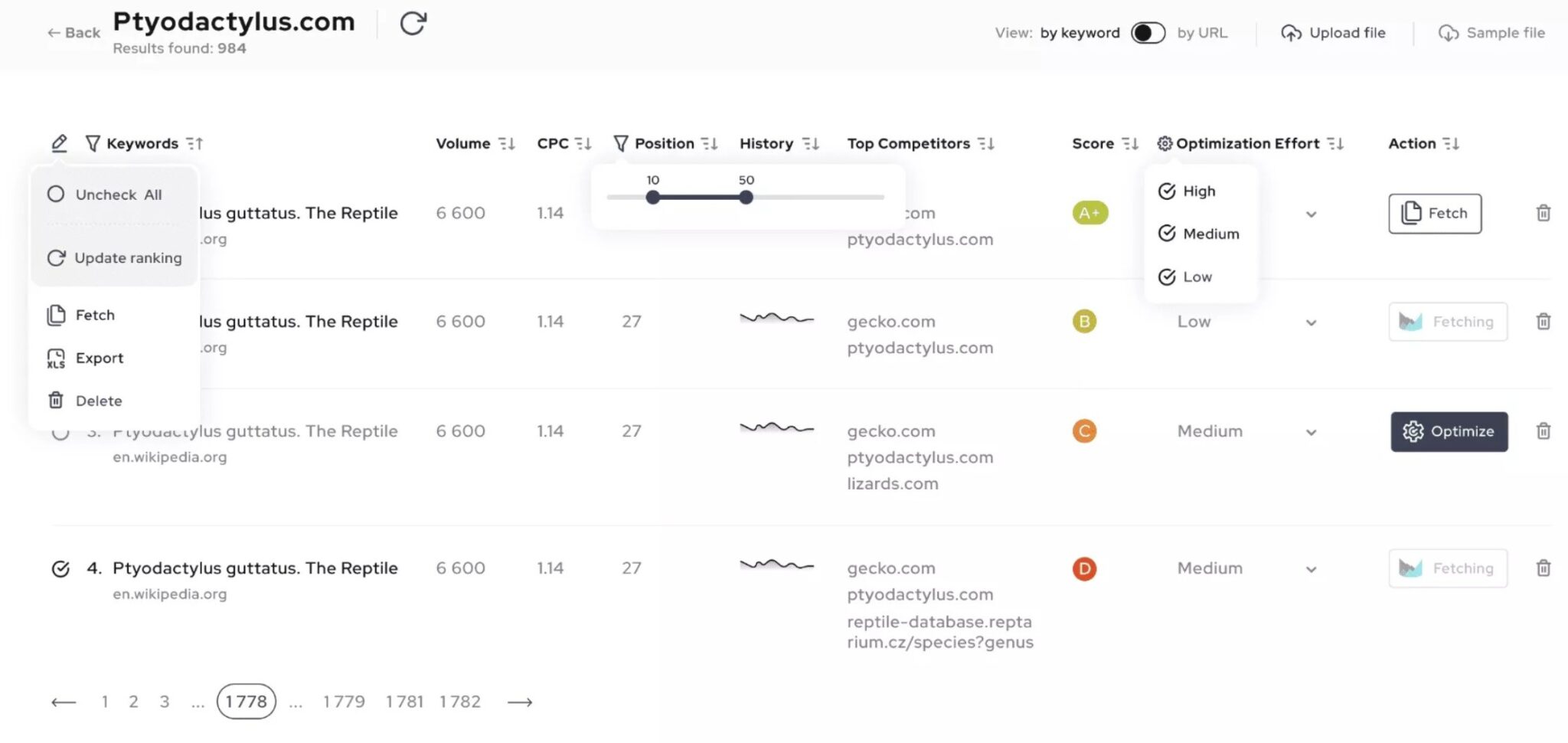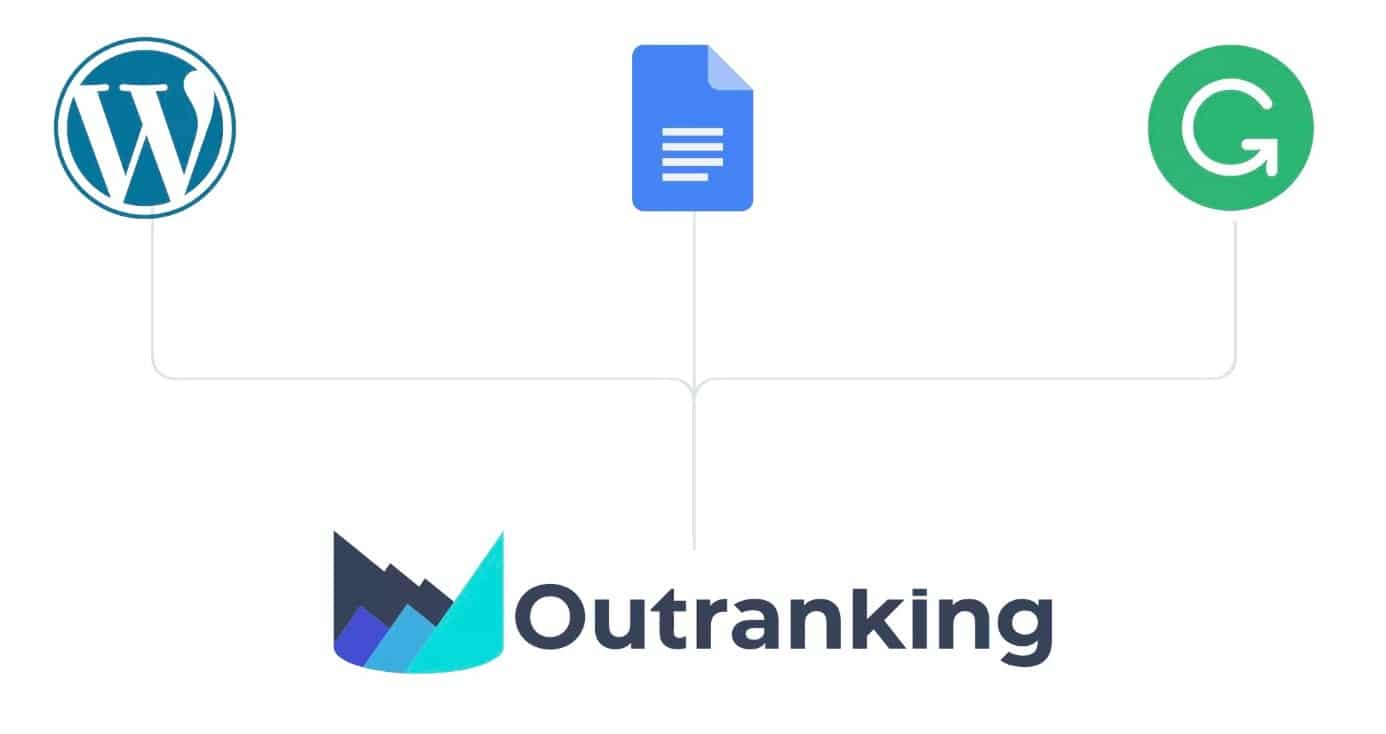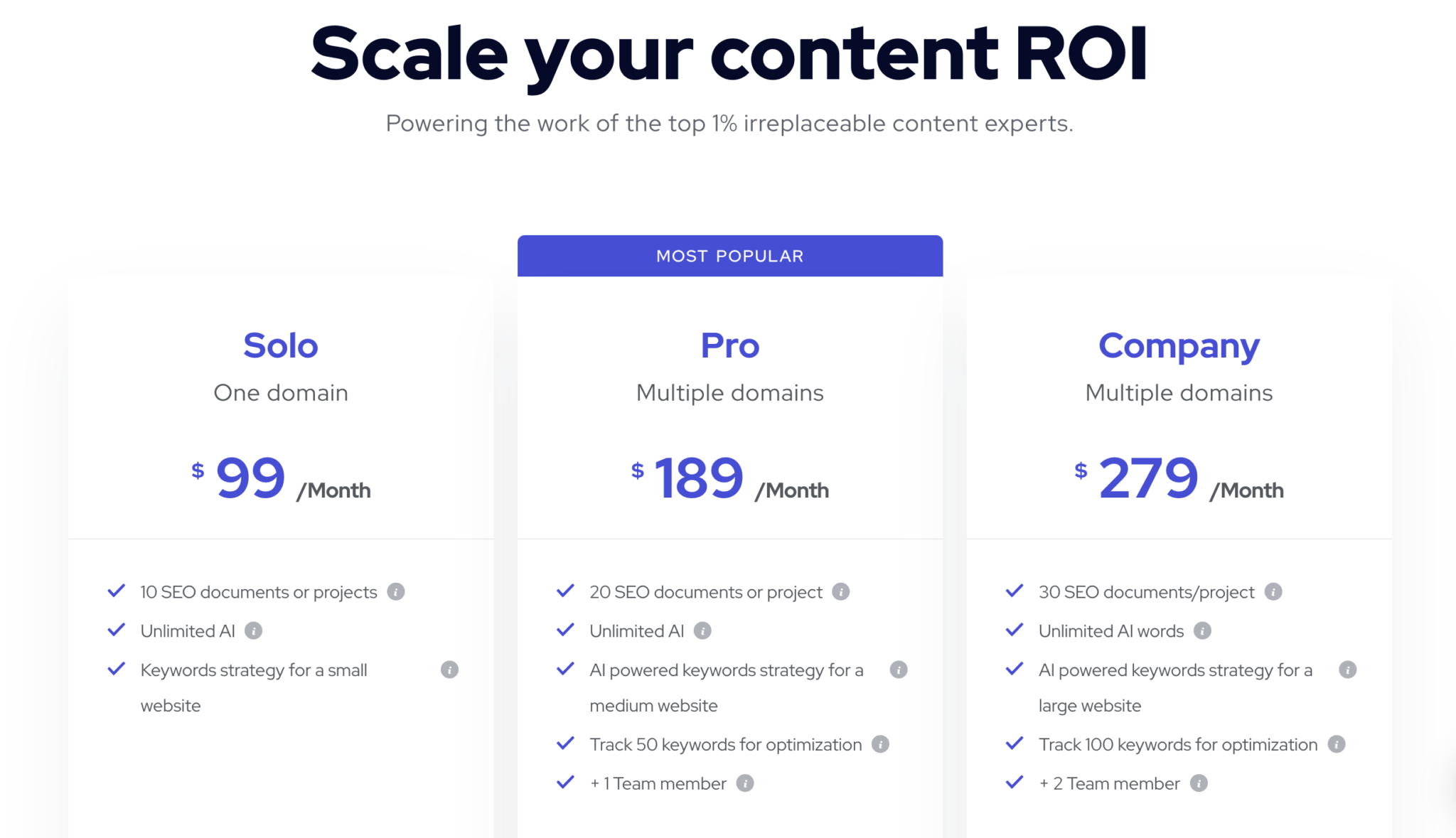Outranking Review: Is This the Best AI Writing Tool You Can Use?

Whether you're a business owner, blogger, or freelance writer, you'll know the struggle of endlessly producing engaging articles that are SEO-optimized. In this Outranking review, we're sharing exactly how this AI writing tool can get rid of writer's block and help you create better content in half the time it would take to write it yourself.
We're going to be talking you through all of the features that Outranking includes, as well as its pros and cons and the pricing, so that you can decide for yourself if this is the right tool for you.
Outranking is one of the best AI writing tools we've come across. It's essentially an AI writing tool and content optimization tool rolled into one.
Outranking Review
-
Ease of Use - 95
-
Output Quality - 95
-
Customer Service - 95
-
Price - 90
Summary
Outranking is one of the most powerful tools on the market today for writers. The ingenious AI software gives you everything you need to create high-quality, SEO-optimized content at speed. Like all AI-powered writing, it won't just conjure up a publish-ready blog post at the click of a button. However, it does get pretty close.
Give Outranking a try risk-free!
Pros
- Helpful for overcoming writer's block
- Optimizes content
- Allows you to write articles much faster
- Saves time on research
- Powerful AI that hasn't been seen on any other platform
- 30-day money-back guarantee
Cons
- There is a word cap per month for users
- No free plan is available
Contents
Outranking Review: Overview and Main Features
Outranking is an SEO content writing software that uses AI technology to help you draft and create the perfect piece of writing, whether that's an article, social media post, or press release.
It's used and loved by over 12,000 writers, business owners, and SEOs around the world.
The platform aims to help your content rank in search engines by suggesting topics and titles based on your keywords. It does this by looking at related queries that have a good search volume on Google.
As well as providing suggestions on what to write, the Outranking platform helps you to research and write your articles much faster than you ever could without the software. It also ensures that the articles are not only high-quality but easy to read too.
Outranking's main features include:
- Outline builder
- SEO Content Editor
- Concepts
- Workflows
- Methods
- Quick Wins
- Premium Draft
Together, these features give you everything you need to create high-performing content at scale using the power of AI.
In the next section of this Outranking review, we're going to dive a little deeper into each of these features. We will show you how they work and how you can use them to create your own content.
SEO Content Editor
The SEO content editor does exactly what it says. However, it's not just for editing old articles that need updating.
The SEO content editor tool helps you to generate search-engine-optimized content whether you're in the process of writing the content or you're trying to give your website a refresh.
Outranking suggests a title and subheadings for your article, based on SERP data and user intent.
As part of this, the SEO tool provides you with a checklist to ensure that your content is optimized as you are writing it.
It also gives you steps to take to improve your SEO. These include:
- Creating a meta title and meta description
- Creating and optimizing H2 and H3 tags
- Related keywords and LSI Keywords
- Optimized descriptions
- Answering PAA ‘People Also Ask' questions for Google (and don't miss our guide to People Also Ask SEO)
The SEO content editing tool can be utilized while you're writing a new article, or to update a previously published article.
Outranking offers a lot of high-value integrations, including a WordPress content editor. This means that you can import and export content between WordPress and the content editor.
Outranking is also compatible with Google Docs. This allows you to edit the content within Google Docs and then export it straight to WordPress (and you may also want to check out our guide on how to import Google docs to WordPress).
Regardless of whether you're updating an existing article or writing something fresh, Outranking provides powerful, research-driven advice to help your content rank higher.
Outline Builder
When you set up AI Wizard, you are provided with a list of possible article ideas to choose from.
Once you've chosen one, it's time to move on to creating the outline, and Outranking has you covered here too.
After you've chosen keywords and looked through your suggested titles and description, you can create your article's outline using the Outline Builder tool.
The AI Wizard will automatically generate section concept suggestions. Outranking will use the title, description, and target keyword that you entered (or Outranking suggested) to create an outline of the article for you to follow.
The auto-generated sections and outline are based on SERP data research in order to generate the best headings and subheadings. This gives you the best chance of ranking on Google search.
Outranking collates all of the research it has found, offering suggested titles and subheadings as well as alternate keywords to target.
By looking through the research yourself you can tweak the suggestions to suit your audience.
Concepts
One of the most genius parts of Outranking's platform is the Concepts tool. ‘Concepts' is essentially a research tool that can help you quickly research key concepts and facts about your chosen topic.
When provided with a keyword, the Concepts tool will automatically research your chosen keyword as well as related keywords to generate content ideas.
The tool scans the top 20 search results to gather information. Once this is complete, you will be presented with a list of potential topic ideas and titles.
These auto-generated titles are a great way to get more ideas of what to write about, already knowing that the suggestions would rank highly.
Having said that, the quality of the information that you get out entirely depends on the quality of the information that you put in.
It's important that your keyword shouldn't be too broad or too specific. Searching for a broader keyword like “travel” instead of searching for something more niche-specific like “luxury travel” will result in suggestions that don't make any sense and aren't relevant because the top 20 results will be too varied.
Similarly, if your target keyword is too specific, like searching for topic ideas on a specific cruise ship to stick with the travel theme, the top 20 results might not be high-quality and that will result in poor-quality concepts.
The best approach is to view Concepts as a research tool that you can take ideas from, rather than something to do all of the research for you.
If you've chosen a strong initial target keyword, then you'll be faced with a number of high-quality concept suggestions and potential titles that you can build on. You can do this either through the Outline Builder or on your own.
Workflows
Workflows are pre-built writing templates that aim to guide you through writing great copy that's SEO-optimized with minimal time and effort.
There are different templates for each kind of copy that you need to create. These include:
- Recipe posts
- eCommerce articles
- Social media captions
- Press releases
…And more!
Outranking isn't just about writing content that's SEO-optimized, but about writing great content that people will want to read.
Workflows allow you to create optimized content without lots of work.
When you choose a workflow, Outranking will provide you with everything that you need to include to create a great SEO-optimized piece of copy in a format that makes sense for the type of article it is.
This includes suggested tone of voice, categories, and sections. It also includes related keyword recommendations, so you can be sure nothing is missed.
Outranking claims that with their platform you will be able to write an SEO-optimized blog post in under an hour, a press release in 20 minutes, or a recipe post in 15 minutes.
Another great feature that Outranking offers is the ability to transcribe a YouTube video into a blog post.
There are workflows for just about everything, including social media posts and eCommerce webpages.
However, if there's something specific that you need, you can create a custom workflow by combining methods (more on methods below) to meet your needs.
Methods
Methods are the building blocks of Workflow. Think of a Workflow as the whole article, while Methods are like the sections that make it up.
When you select what kind of copy you're intending to write, you'll be given a set of suggestions for tone, as well as sections to include.
The Methods together are what's considered a Workflow.
Methods provide everything you need to write a great piece of copy, whatever you're aiming for.
When you create a new article or edit an existing piece, you'll be asked to choose a keyword and tone of voice.
You'll then be given example introductions, pre-written by the software and completely plagiarism-free, that match the tone of voice you're aiming for.
Over time, you can train the AI to automatically create Methods for you based on your specific requirements.
Every pre-written section is unique, and the methods aren't limited to writing the intro for you. The AI software can write your whole article for you. All you need to do is fact-check and edit it.
Quick Wins
Quick Wins is a relatively small feature within the platform's ecosystem, but it's an incredibly valuable tool.
As the name suggests, the Quick Wins tool gives you a quick overview of how you're ranking for different keywords. It then provides actionable insights on how to improve your search presence.
Quick Wins helps you find the keywords that you're already ranking for as well as suggests new keywords that will be easy to optimize in order to improve your traffic.
The tool will show you the keywords that you're already ranking for, alongside information to help you decide if the keywords are right for you.
It will show the keyword's search volume, cost per click, and the top-ranking competitors.
By using this tool you'll be able to find new keywords with less competition that will be easier to rank for.
It will also help you to decide which keywords are worth spending your time on so that you can refocus your efforts on keywords that are likely to be more successful.
One of the best parts of this feature is that Quick Wins will show you how much effort it will be to optimize your site.
You can even sort all of the suggestions by effort level. This means even if you're feeling lazy, you can still be productive with Quick Wins!
Premium Draft
Premium Draft is a brand new tool from Outranking which delivers an almost-complete first draft article to you. It promises to be:
- Factually correct
- Engaging to read
- Match your tone of voice
- SEO-optimized
It's an extension to the Concepts tool that suggests topics and creates titles and descriptions based on the keywords that you're trying to rank for, by crawling the top 20 results on Google.
Premium Drafts uses its SERP analysis tool to crawl thousands of pieces of text that relate to your targeted keywords and topics.
The Outranking algorithm will look at phrases that are regularly repeated or that it deems important (through undisclosed methods).
The algorithm then uses the information that was gathered to create content for the first draft of an article.
Premium Drafts promises to deliver an almost complete first draft, claiming to have done around 85% of the work. This is a complete game-changer for copywriters and website owners everywhere!
It can take 15-20 minutes to generate the first draft, and you will receive a notification when it's ready for review. It's not 100% perfect, but it's very good!
It's important to note that while the premium draft tool does provide you with a first draft, it will not be publish-ready. Although it claims to be accurate, you will still need to fact-check all areas of the article and edit as needed.
Outranking Review: How Easy is it to Use?
As with any kind of SEO software, there is always a learning curve when you're getting started. Having said that, Outranking goes out of its way to guide you through the process at every point.
The interface is clutter-free and focuses on what you need to know to progress with your writing.
The content creation tool has a simple 11-point plan that walks you through everything you need to create an SEO-optimized article.
Each step has a detailed description, which makes it easy to follow for even complete SEO newbies.
It's easy to collaborate with other team members and freelancers through Outranking's collaboration tool, and the integrations make working between Google Docs, WordPress, and Outranking a breeze.
However, it will take time to learn how to get the best out of the software. That being said, there are plenty of tutorials on YouTube. You can also find videos and documentation on Outranking's resources page to help guide you.
Outranking Integrations
Outranking offers a limited number of integrations, but those that it does offer are great quality and thoughtfully put together to ensure that they're useful.
It integrates with WordPress, Google Docs, and Grammarly. This allows you to import and export between the 3, so that you can work on your copy in Outranking and then send it to WordPress or Google Docs.
The 3 also work together really well, meaning that you can receive an article from a writer in a Google Doc, edit in Outranking, and then export it to WordPress, streamlining a process that you would normally do yourself.
Outranking also integrates with Grammarly; specifically, the Grammarly toolbar.
When you have the toolbar enabled, you can check your documents for spelling errors, grammar errors, tone of voice, and clarity, while also ensuring that your copy is SEO-optimized.
Outranking does give you a basic article checker that includes clarity and tone of voice, but it's very limited. Grammarly does a much better job and the two platforms together make for an almost infallible writing tool.
Outranking Review: The Pros and Cons
As with all software, Outranking has its pros and cons. It's important to look at these carefully before making a decision on whether this is the right tool for you.
Pros:
- Helpful for overcoming writer's block
- Includes content optimization features that save you money on subscribing to a separate tool
- Allows you to write articles much faster
- Saves some research time
- Powerful AI that hasn't been seen on any other platform
- 30-day money-back guarantee
Cons:
- There is a word cap per month for users, which you'll burn through very quickly
- There's a steep learning curve at first
- No free plan is available
Outranking Review: Pricing
Outranking is an incredibly powerful tool that makes writing quicker and easier, but it's not without cost. Sadly, there is currently no free trial for the software.
However, Outranking does offer a 30-day money-back guarantee. This means you can test the waters risk-free before making a decision.
The most affordable membership tier is $40 per month for a very limited offering. You're able to create 10 articles per month and perform 50 searches.
If you're writing for your own website then that's fine, but for freelance writers, the cost will stack up quickly.
The second pricing tier is $82 per month for 25 documents. And the highest plan is $157/month, this time for 50 documents per month and 400 searches.
For any higher plans, you will need to contact Customer Service to discuss your needs.
Outranking Review: The Verdict – Is Outranking Worth The Money?
Hopefully, this Outranking review has helped shed some light on whether this is the right tool for you.
There's no doubt that Outranking is one of the most powerful tools on the market today for writers. The ingenious AI software scans the top 20 articles for you, suggests titles, and even learns to write your articles for you over time.
It really is second to none and a total game-changer for niche site owners looking to create SEO content quickly.
Like all AI content generators, it won't just conjure up a publish-ready blog post at the click of a button. However, it does get pretty close.
The best thing about Outranking is that it includes all of the tools you need to create SEO-optimized blog posts in one place.
Instead of going backward and forwards with other content optimization tools like Clearscope or MarketMuse, you can optimize your content as you go using Outranking.
The only thing it doesn't include is a keyword research tool. For that, check out our list of the best keyword research tools.
Outranking is perfect for niche site owners who want to write their own SEO-optimized content quickly while sidestepping writer's block.
It's also a good choice for freelance writers looking to speed up their writing process. In fact, it's a great tool for absolutely anyone wanting to create and optimize content on a regular basis.
Although it comes at a cost, this can be justified when you think about how much time it can save.
Try it for yourself. Outranking is currently offering a no-questions-asked 30-day money-back guarantee. This will enable you to try all of the features risk-free, and create some great quality content while you're at it.
Try Outranking HereWant to learn step-by-step how I built my Niche Site Empire up to a full-time income?
Yes! I Love to Learn
Learn How I Built My Niche Site Empire to a Full-time Income
- How to Pick the Right Keywords at the START, and avoid the losers
- How to Scale and Outsource 90% of the Work, Allowing Your Empire to GROW Without You
- How to Build a Site That Gets REAL TRAFFIC FROM GOOGLE (every. single. day.)
- Subscribe to the Niche Pursuits Newsletter delivered with value 3X per week
My top recommendations