The 12 Best Free and Premium Wayback Machine Alternatives To Use

When you buy something through one of the links on our site, we may earn an affiliate commission.
The Wayback Machine is a digital archive that houses billions of archived web pages and makes them available to the public. There's no question that the Wayback Machine is one of the most useful tools on the internet. However, it isn't perfect. Sometimes pages are unavailable or the archive only goes back so far. If you're looking for Wayback Machine alternatives, there are a few options available.
Whether you need something with more features or just want to try something different, there are plenty of options out there.
If you're ready to learn more about alternatives to Wayback Machine, let's dive right in!
Contents
Web Archive Resources
The internet is a dynamic and ever-changing place. Web pages are constantly being updated, and links can quickly become broken. As a result, it can be difficult to find and access information that isn't actively being maintained.
While the Wayback Machine is a fantastic resource for finding old versions of websites, it's not the only web archive in town. There are actually two other types of resources that can be helpful in this endeavor.
The first is a support community that can assist you in locating older material on any previously published website. Archive.Today is an example of one such community.
These are free to use and sometimes reliant upon donations in order to stay afloat, but they can be immensely helpful when you're trying to track down an old article or website that's been taken offline.
Otherwise, you can establish a personal "Wayback machine" for individual domains using commercial alternatives to create permanent records. These solutions - unlike Wayback Machine or other open sources of archived web information - also tend to have other uses and benefits, such as regulatory compliance, spying on competitors' websites, and archiving social media posts.
Whether you're simply double checking that domain name options for your new website haven't been used before or if you need a more robust solution that covers you for industry compliance, we've got you covered.
Let's have a look at some of those Wayback machine alternatives in more detail.
Free Alternatives to the Wayback Machine
Cached View
Cached View is a simple way to view cached web pages. It allows you to enter a URL and then see what the version of that page looks like from Google Web Cache. This can be useful if you're trying to access a website that is down or if you want to see what a website looked like in the past.

Features:
- Allows you to view pages from Google's cache
- Simple and easy to use
- Free!
Time Travel
Time Travel lets you explore different versions of web pages from the past. It allows you to view how a website looked at a previous point in time. This can be useful if you're trying to find information that has since been deleted or if you want to see how a website has changed.
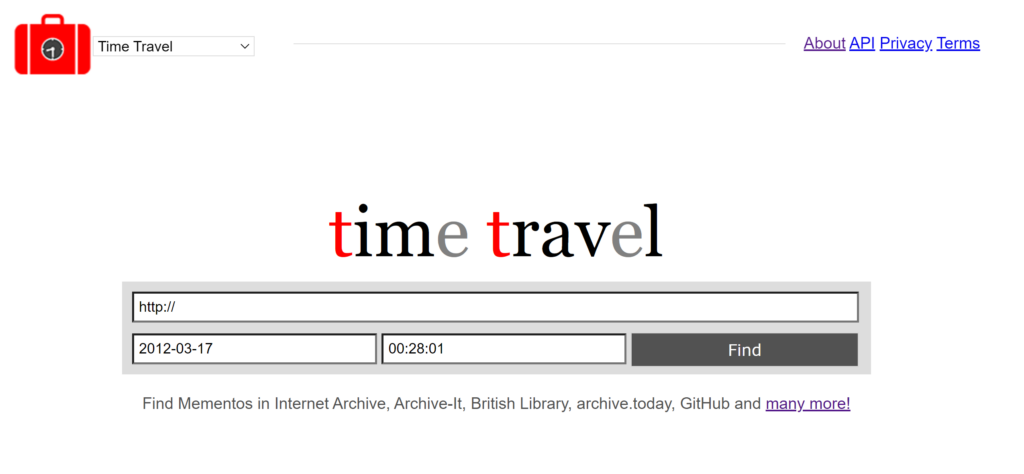
Previous iterations of web pages are called Mementos. These are found in web archives or on systems that support revision control, such as wikis and some software versions of websites. If previous versions exist and are hosted by servers that follow the Memento protocol, you will be able to access them effortlessly.
To Time Travel, input a URL and the date you'd like to view. The web page will then be loaded from the closest date to your request.
Features:
- View different versions of web pages from the past
- Explore how a website looked at a previous point in time
- Uses various web archives and version control systems to show previous versions of websites
Archive
Archive.today is a service that takes a "snapshot" of a web page and saves it for posterity. It's like a time capsule for the internet!
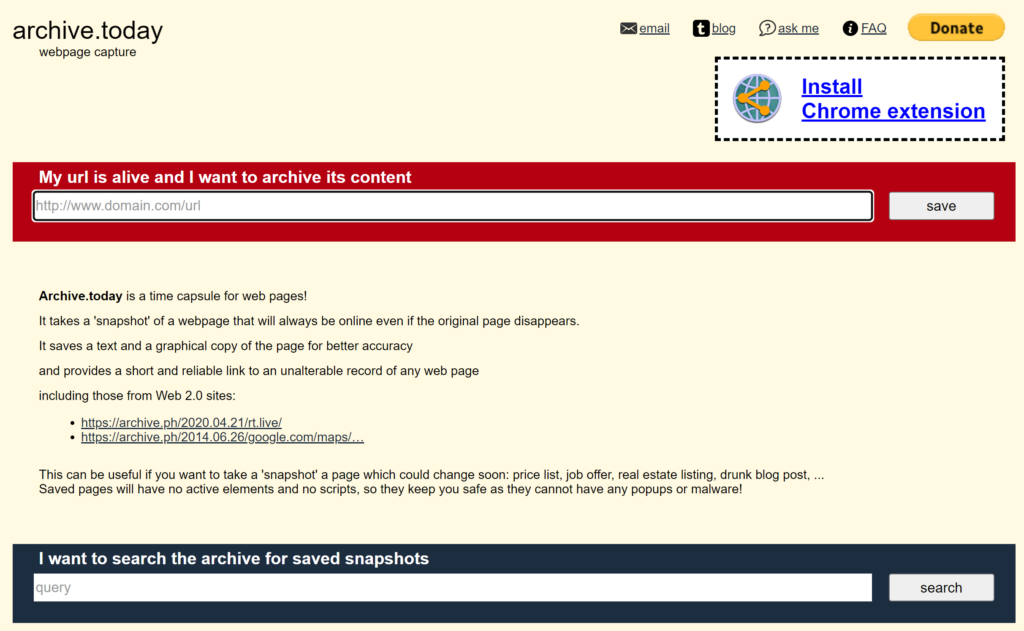
If you're worried about a particular page disappearing, or if you want to make sure that you always have access to an unalterable record of a web page, then archive.today is the place for you. The service provides a short link to a saved text and graphical copy of the page. It's the perfect way to preserve online history.
Features:
- Takes a "snapshot" of a web page
- Provides a short link to a saved text and graphical copy of the page
- Easy-to-use search function allows you to see if any URL has been previously archived
- Saved pages do not contain any malware or pop-ups.
Resurrect Pages
Resurrect Pages extension is a tool for looking up web pages that are offline for whatever reason. It searches through five significant page cache/mirrors (Coral Content Distribution Network, Google Cache, Yahoo! Cache, The Internet Archive, and MSN Cache) in order to recover the last cached version of a website before it became unavailable.
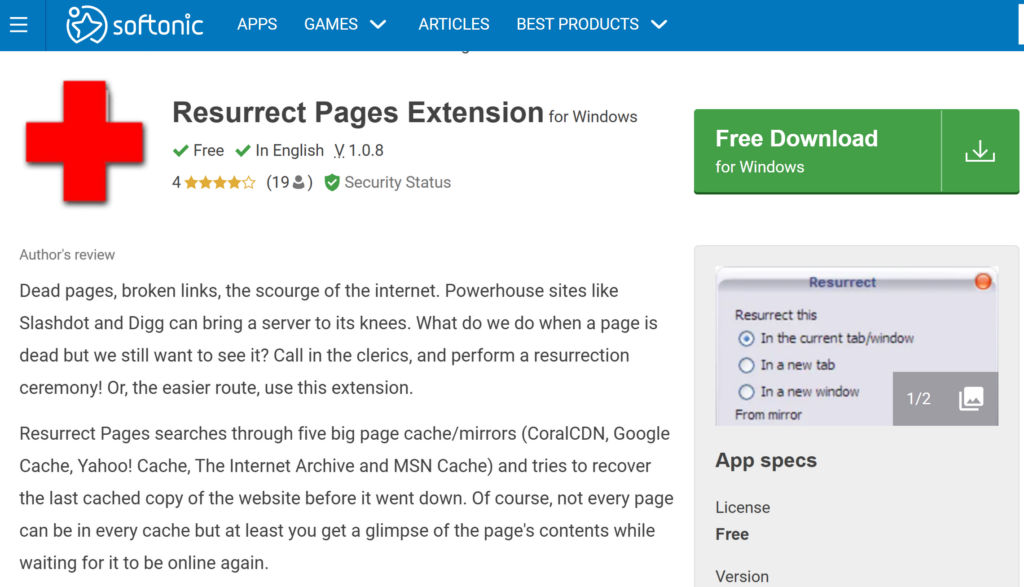
Although not all pages will be in each cache, it may allow you to view the contents of a page while waiting for it to go back online.
Features:
- Searches through five major page caches/mirrors
- Recovers the last cached version of a website before it became unavailable
- Downloadable extension
WebCite
WebCite was a web archiving service that allowed the preservation of educationally important material and scientific web pages in their entirety, so you could access them even if they disappear from the internet. It was developed in response to research indicating that a large proportion of academic papers have link rot.
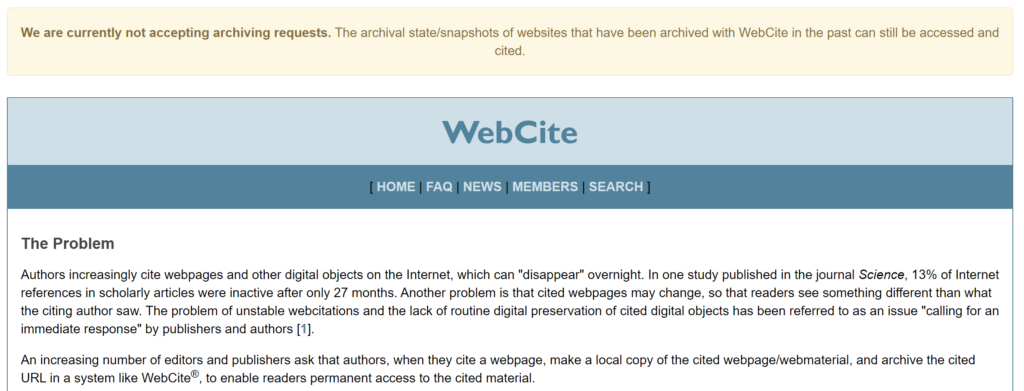
WebCite is no longer operational, but pages that have been archived with them in the past can still be accessed and cited.
Features:
- Archives web pages in their entirety
- Allows you to access and cite pages that have been archived in the past
Commercial Wayback Machine Alternatives
Stillio
Stillio's automated screenshot service makes it easy to archive web pages so you can keep track of the ever-changing landscape of the internet without lifting a finger.
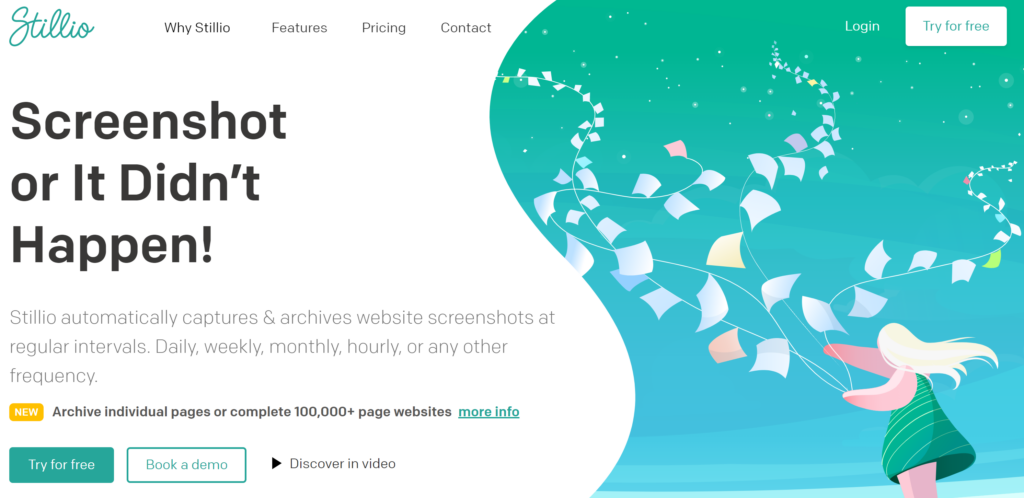
You can use the automated screenshot function in Stillio to keep an eye on your competitors. There's no need to visit a competitor's website every day; simply log into your Stillio dashboard to learn what's new.
Stillio can even monitor Google search engine results pages for things like ranks, paid ads, and top results.
Features:
- Takes automatic screenshots of web pages
- Can archive multiple pages at once
- Advanced features allow for more customized screenshotting, like excluding certain areas of a page or setting a schedule.
Price: Plans start at $29/month
Page Freezer
Pagefreezer is a SaaS platform that offers a permanent and evidentiary-quality solution for preserving websites, social media, SMS, and corporate chat content. It provides organizations with the ability to replay content as if it is still live, allowing them to see how their online presence has changed over time.

The service gives businesses a valuable way to access historical data and understand how their customer engagement has evolved. In addition, Pagefreezer can be used for compliance purposes, helping companies to ensure that they are meeting regulatory requirements.
The platform is easy to use and provides a cost-effective solution for preserving digital content.
Features:
- Captures, archives, and indexes all web content, including websites, social media, and corporate chat
- Allows you to replay content as if it is still live
- Enables compliance with regulatory requirements
Price: $99/month
Perma.cc
Perma.cc is a service that archives web pages and creates a permanent link to the archived version. It was developed by Harvard University as the solution to preventing link rot, the problem of citations in academic papers becoming obsolete when the original web page they're referencing disappears.
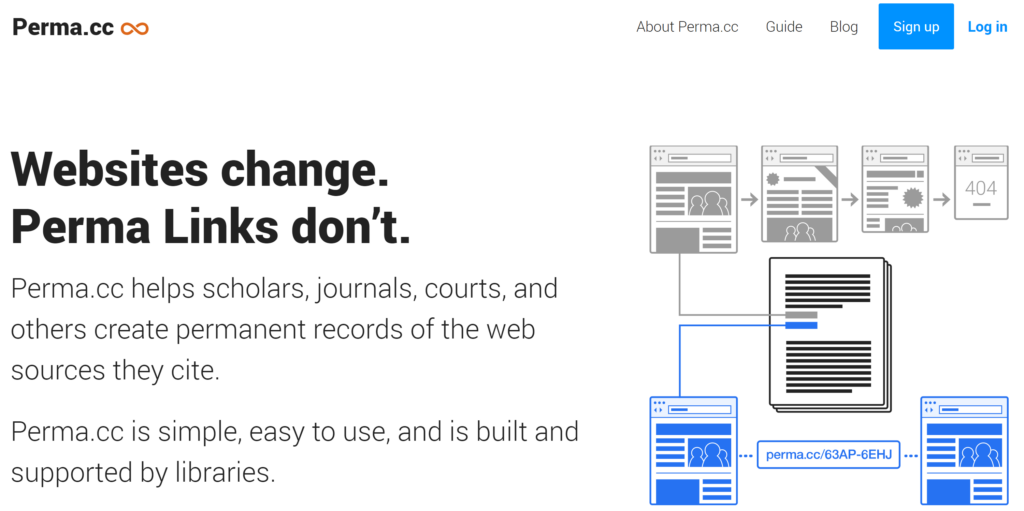
This way, readers can always access the information you've shared with them easily.
Features:
- Archives web pages and creates a permanent link to the archived version
- Built and supported by libraries
- Prevents link rot by creating stable links to content that might disappear in the future
Price: Tiered pricing from $10/month
Smarsh Archiving
Smarsh is a provider of compliance solutions for the financial services industry. The company's flagship product, Smarsh Archiving, helps firms meet regulatory requirements by archiving electronic communications including email, social media, and instant messaging.

Smarsh also offers solutions for surveillance and e-discovery. The company's products are used by some of the largest financial institutions in the world.
Features:
- Archives email, social media, and instant messaging
- Enables compliance with regulatory requirements
- Offers solutions for surveillance and e-discovery
Price: Contact for pricing
Imagematic
Imagematic describes its service as "the simplest way to capture and store images of critical pages from your website." This website archiving service is useful for compliance purposes, as well as for general website backup. Imagematic takes regular screenshots of your site so you can view what it looked like at any given time and date in the past.
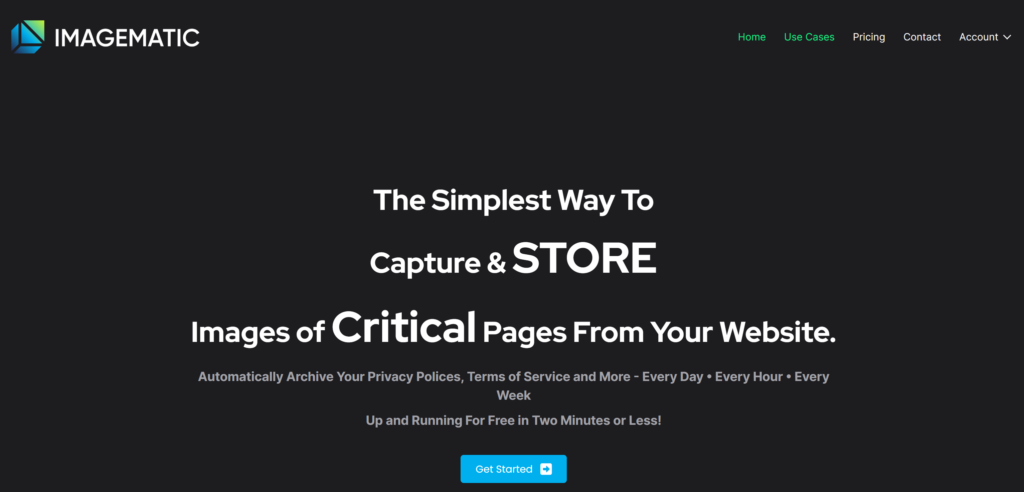
Features:
- Takes regular screenshots of your site
- Stores images of your website over time
- Allows you to view what your site looked like at any given time in the past
Price: From $4.99/month
Urlbox
Urlbox archives, saves, and tracks web changes so that you don't have to. It automates the process of taking screenshots, letting you download the screen capture as a PNG, JPEG, PDF, or even static HTML file. You can also upload your screenshots to an S3 bucket for easy access and retrieval.
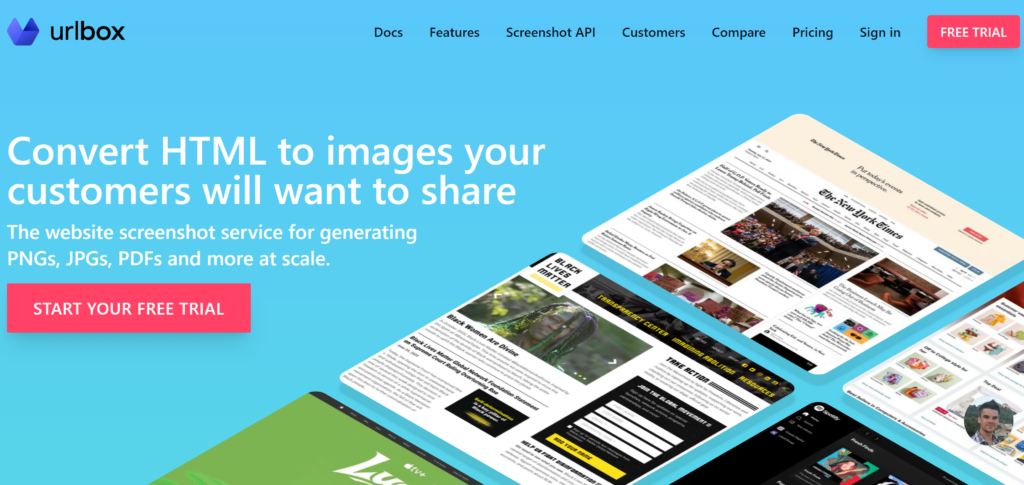
Features:
- Keep tabs on the internet by archiving, saving, and tracking web changes.
- Automates the process of taking website screenshots
- Choice of formats for screen captures
Pricing: Starts at $10/month for up to 1,000 screenshots
MirrorWeb
MirrorWeb describes themselves as "a communications archiving platform that makes your compliance team happy." It's a digital preservation service that archives, indexes, and stores organizational content, including websites, social media, and corporate chat.
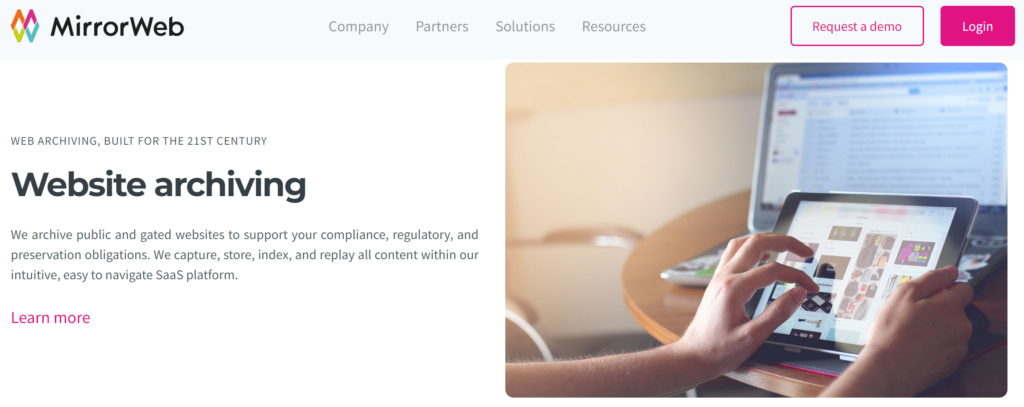
Features:
- Archives, indexes, and stores organizational content
- Flexible deployment options
- Support for over 1,000 different types of content
Price: Contact for pricing
FAQ
What is a Wayback Machine?
In today's age, the internet is constantly changing. Websites are regularly updated, and new ones are created every day. As a result, it can be difficult to keep track of important information that is only available online.
The Wayback Machine is a tool that allows you to explore archived versions of websites. You can use the Wayback Machine to retrieve a webpage in the case that a website has been updated, relocated, or deleted.
What are the best sites like the Wayback Machine?
There's no shortage of options when it comes to alternatives to the Wayback Machine.
These services all offer similar functionality to the Wayback Machine, such as the ability to take screenshots of web pages and store them over time, but also have additional features that may be of use to you.
Prices for these services vary, but many offer a free trial so you can try them out before committing to a paid plan.
No matter what your needs, there's an alternative that can help you preserve web history.
How can I use the Wayback Machine?
The Wayback Machine is a digital vault of web page archives that allows users to access billions of websites. These websites are saved as they existed at the time of archival.
The Wayback Machine can be used to find information that has been lost or deleted from the internet, as well as to see how a website has changed over time.
Final Thoughts
No one can deny the importance of the internet - it has changed the way we work, play, and even interact with each other. If you're like most people, you probably take the internet for granted.
But the truth is that the internet is a fragile thing, and websites come and go all the time. If you've ever tried to access a website only to find that it's no longer there, you know how frustrating broken links can be.
The internet is a volatile place, where pages are constantly being created and deleted. This can make it difficult to find information, especially if you're looking for something specific.
There are many Wayback Machine alternative services available, each with their own unique features and benefits. The right service for you will depend on your specific needs and requirements.
Each service on this list has its own unique features and benefits, so you're sure to find one that suits your needs. Go ahead and explore! Who knows, in your search for Wayback Machine alternatives, you might just find your new favorite internet tool.
Want to learn step-by-step how I built my Niche Site Empire up to a full-time income?
Yes! I Love to Learn
Learn How I Built My Niche Site Empire to a Full-time Income
- How to Pick the Right Keywords at the START, and avoid the losers
- How to Scale and Outsource 90% of the Work, Allowing Your Empire to GROW Without You
- How to Build a Site That Gets REAL TRAFFIC FROM GOOGLE (every. single. day.)
- Subscribe to the Niche Pursuits Newsletter delivered with value 3X per week
My top recommendations

















