How to Sell No and Low Content Books to Start a Self-Publishing Company on Amazon
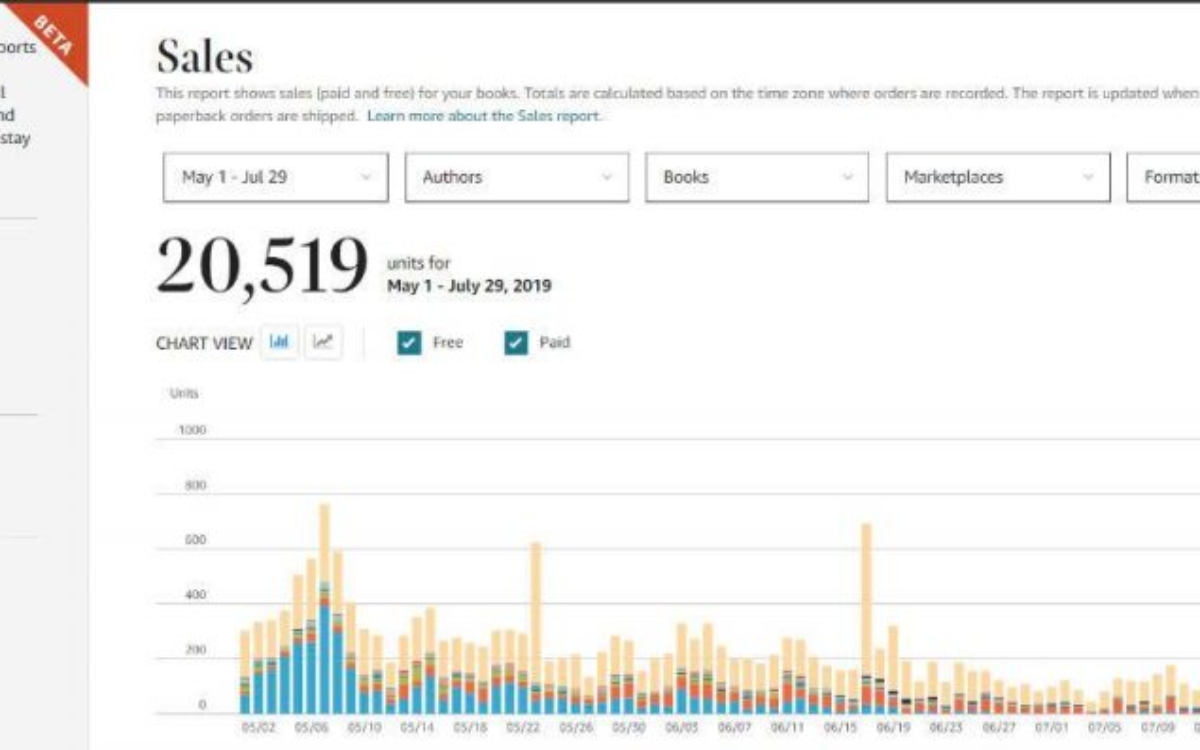
When you buy something through one of the links on our site, we may earn an affiliate commission.
.Hey everyone, this is a quick intro by Spencer. This is a guest post from Neil Lassen discussing the possibility of starting a publishing company by creating books with little to no content. These “no content books” were a new concept to me just a few months ago. But if you think about it, lots of journals or otherwise “blank page” type books exist.
Neil is the creator of 2 software tools – Merch Informer and his newest one Book Bolt. You can get 20% off Book Bolt here when you use coupon code: NP20
With that brief introduction, I'll let Neil take it away!
Hello Niche Pursuits, its me again! I will spare you the long introduction and get straight to the point. Let's talk about passive income. I have been involved in internet marketing since 2012 and was heavily into building Amazon affiliate sites.
This all changed 3 years ago when I landed on a little program called Merch by Amazon that allowed me to sell print on demand clothing on Amazon without holding any inventory or risk. This meant that once I was set up, I was generating passive income.
I even wrote a pretty long and detailed post for Spencer on how to start a t-shirt business on Niche Pursuits!
For the past year I have been selling no and low content books on Amazon with their Amazon KDP platform. I average 1200-1800 low content books sold every month.
This equates to $2400-$3600 of practically passive income each month for something that you can get started in less than a day.
There are two reasons that low content book sales work well even though it doesn't take much to get started:
- Not very many people know that you can do print on demand low content publishing through Amazon KDP
- People forget about low content books, they think that to sell a book you have to be a writer (which could not be further from the truth)…
You can leave your entire book completely blank and still call yourself an author. With Amazon KDP you can set up a low content publishing business and publish no or low content books like coloring books, lined journals, or similar books.
Today I want to show you how you can replicate my entire process. I'll walk you through how to make your first low content book and how to start earning your first $1000 a month selling low content books.
If you follow this entire guide and take action step by step, you'll start generating passive income as royalties start flowing into your account!
Contents
- How to Start Your Own Low Content Book Publishing Company with Kindle Direct Publishing
- How to Sell Low Content Books
- Research
- Niche Research
- Keyword Research
- Author Research
- Speed Up the Low Content Book Research Process
- Getting Started with Low Content Book Sales
- Cover Designs/Artwork For Low Content Books
- Thinking About Low Content Book Interiors
- Uploading Your Low Content Book to KDP
- Speeding Up The Listing Process
- Thoughts on Royalties
- Success Stories Selling Low Content Books with KDP
- Selling Low Content Books on Amazon
How to Start Your Own Low Content Book Publishing Company with Kindle Direct Publishing
The original program that I started using to sell on Amazon was called Merch by Amazon and launched around 3 years ago. This allowed you to sell clothing on Amazon by just uploading a design.
Amazon then did all the hard work for you (printing, selling, customer service, inventory).
Very quickly after jumping in I was hooked and spent all day getting designs created and uploading them. Then I learned you could do the EXACT same thing through Kindle Direct Publishing (Amazon KDP), which is essentially Amazon's self publishing platform.
It had all the good stuff about Merch by Amazon and hardly any of the downsides. You still don't have to have any inventory and Amazon still does all the customer service, printing, and distribution.
Selling low content books through Amazon KDP is a great idea because of the low barrier to entry. Plus, your options are practically unlimited. You can make an entire book in a few hours and even sell similar books with a new title and modified interior file.
That being said, I need to be up front with everyone reading that this is going to require some real work and is not going to be a “get rich quick” method.
After all, we are creating a low content publishing business through Amazon KDP.
This is going to require that you put in the work and the time. It is a business and should be treated as such. The good news is that with a little bit of effort and some time creating the right products, low content books are a great way to start generating passive income.
There are lots of people who treat internet marketing as a hobby, and that is why they make “hobby” money. Once you start treating it as a business, you will see business-like returns. If you are willing to do keyword research, list your products, and create good low content books like coloring books or lined journals, you'll start to generate sales.
What is Kindle Direct Publishing?
Amazon KDP platform is short for Amazon Kindle Direct Publishing. It launched over 10 years ago in 2007 which allowed authors to take a different route to get their books published.
Traditionally, authors were restricted to working with publishing houses. They would release your book and handle things like the printing cost, finding a cover creator, and marketing efforts.
This can take a LOT of time. A lot of money. And even more of a headache. What KDP did was open up another avenue to release your book: self publishing.
Starting a KDP business allows you to self publish books without help from a publishing house and lets you control the sales channels and royalties that you receive when someone purchases your book.
The great thing about Amazon KDP is that these books could be anything. Sure, you could publish an entire book you wrote yourself, but you could also venture into low content publishing with things like activity books, recipe books, adult coloring books, puzzle books, and even just simple old lined journals.
This also lets you take advantage of the preexisting customer base on Amazon marketplace.
Up until this year, if you wanted to go the self-published route with Amazon, you could use another Amazon company called Createspace. They decided to merge Createspace into KDP and you can now produce low content and similar books in paperback through the Amazon KDP platform.
This means that in order to start a low content publishing business and get your first low content book published all you need is the following:
- Cover design
- Book title
- Keyword research
- Interior file
All in all, you can create your first low content book in less than a day.
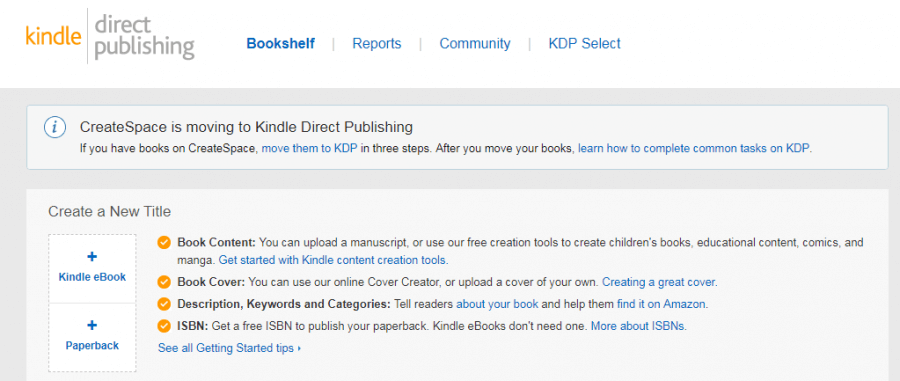
Why Use KDP For No and Low Content Books
Amazon Marketplace was founded on selling books. That is all they sold and they became incredible at it. In fact, today Amazon ebook sales account for 83.3% of all ebook sales on the internet, and for printed books, Amazon controls nearly HALF of the US market (don't miss our list of WordPress Amazon book plugins to cash in on the growth).
Now, if you read the title and are thinking to yourself: “How the hell do you start making sales without writing anything?”
This is where the no content/low content part of the equation comes into play.
If you are more interested in writing your own book than spending time creating low content books then check out this post instead: How to Make Money Writing a Book
When we say no content or low content books, think of books that have a simple or artistic cover design, but just white paper or lined notebooks inside. [/highlight]
An example of this would be blank journals, or lined journals, planners, graph paper, log books, etc. If you think about it, no content books are actually really common! Even things like coloring books, puzzle books, and blank recipe books are considered low content books.
If you upload designs to KDP as a print on demand (POD) method, you also get benefits that you will not get with a lot of other POD platforms.
- There are no sales minimums (payouts every month)
- No upload limits (upload as much or little as you want)
- No removal period (what you put up will stay up for sale forever)
- Backend keywords
- Multiple products (you can use the same cover for multiple types of books)
Types of Low Content Books
There are lots of different types of low content books which makes the possibilities here practically limitless.
If you want to publish low content books you need decide what types of low content you're interested in making before getting started with research and book creation.
Guest books, lined journals, coloring books, and other types of books that have essentially fillable interiors are all something you can make yourself. These are examples of a low content book.
How to Sell Low Content Books
In order to start a low content business, you will need a few things and some understanding of how Amazon works.
You need to have:
- An Amazon account
- Keyword research Abilities
- KDP Account
- Ability to be your own cover creator
- No/low content book interiors
Research
You can easily create your first low content book in less than a day BUT you'll want to put in a little bit of time before you get started.
The first step in making sales is gathering a good understanding of what people want to buy, what they are currently buying, and how you can create low content books that people want to buy. Identify your specific audience and what marketing efforts you'll need to make to appeal to them.
This is called research and is very similar to how you would do keyword research for affiliate websites. Without low content book research, you'll find you struggle to make your first sale and start generating passive income.
Anyone can make a lined journal. To get people to buy your low content books you need to look at what people are already buying and create something in the same profitable niche.
I create products I know people will buy based on products that already sell.
That is the best way to find a profitable niche where I know selling low content books is likely to do well. Don't make niche ideas harder than they need to be!
Sales Rank
Before we get into research let's discuss how Amazon marketplace works and what you need to understand.
Every product on Amazon has something called a best sellers rank. This sales rank will be shown on every product under the product details.
This is a number that will give you an idea of how many sales that item is receiving that is relative to the other products in THAT category. They move in unison.
To find this number, go to a book and scroll down to the product description and you will see a box that includes the best sellers rank and other details.
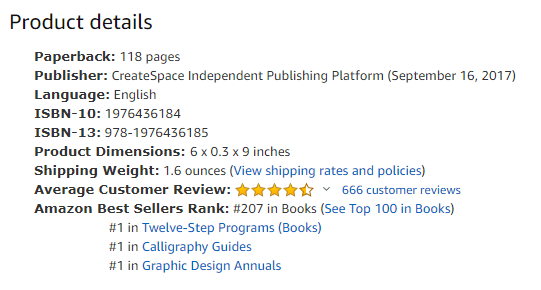
A very rough estimate is that a sales rank of 100,000 equates to around 3-7 sales a day (if the sales rank were to remain consistent). This is VERY different than sales rank estimates in other categories on Amazon.
The lower the sales rank on the books, the most sales those products are receiving. The more you dive into this, the easier it will be to quickly estimate on the fly how competitor products are doing.
Niche Research
Now that you have a general understanding of how sales rank works, lets talk about profitable niche research.
Niche research is a LOT like the process for affiliate websites. It is all about doing keyword research and determining products that customers actually want to buy. I find this to be the fun part of the research.
You can find lots more information on the best niche markets here.
You are looking for opportunities to start creating something you can sell that is different but in the same profitable niche and start getting sales.
Keyword Research
The first step in doing your research is to go over to Amazon and type in the first category you can think of off the top of your head. This should include a modifier at the end for the type of low content book you want to create.
Keyword research is a really valuable skill to have for any online business idea. Read more about keyword research by Spencer.
For example, search for a keyword and include something like “notebook” or “lined journal” at the end and hit search.
For this example, I will use: “Nurse notebook” as a starting point.
Niches where the customer is passionate about their work or hobby typically sell best because you can connect to the customer on a different level.
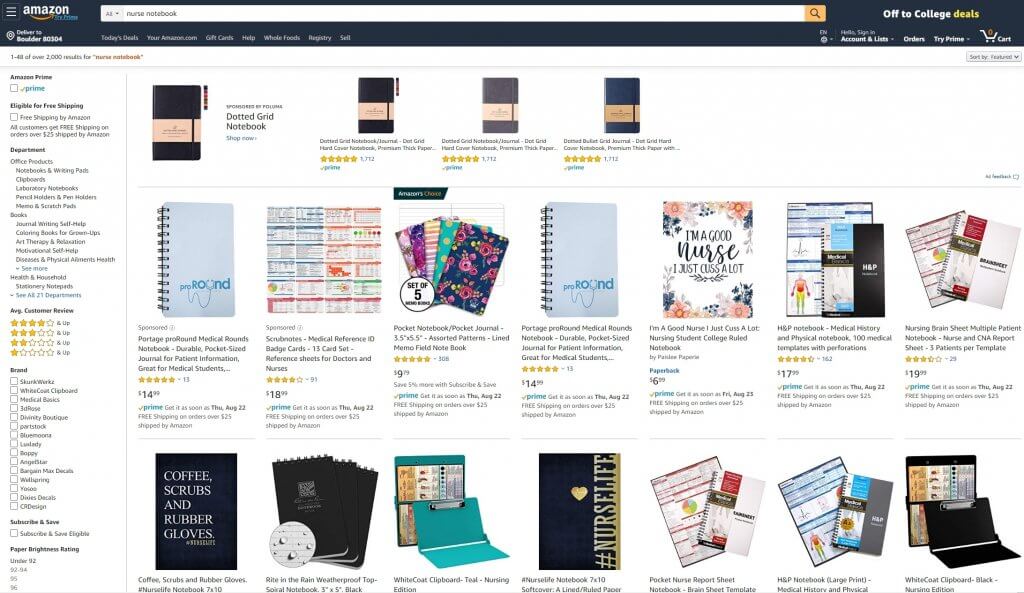
After you click on search, this will bring up the products page for this keyword. You will see a bunch of different lined notebooks, some bundles, and even some medical templates.
If you go down to the bottom of this page, you will see that there are 7 pages worth of “nurse notebooks.”
After you click on the second or third page, you will see in the top left hand corner of Amazon how many similar books there are.
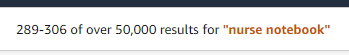
That is a LOT of results!
You will also notice that not every notebook on the page is actually relevant to the low content books we are searching for. Many of them do not have a graphic cover, or are printed with lots of text inside and contain actual clipboards.
Start opening up tabs ONLY on actual low content books that are relevant to what we are trying to do. So blank journals, lined notebooks, or similar books like coloring books or other kinds of low content books on Amazon.
I have highlighted in the screenshot below that on the front page there are a few examples of this:
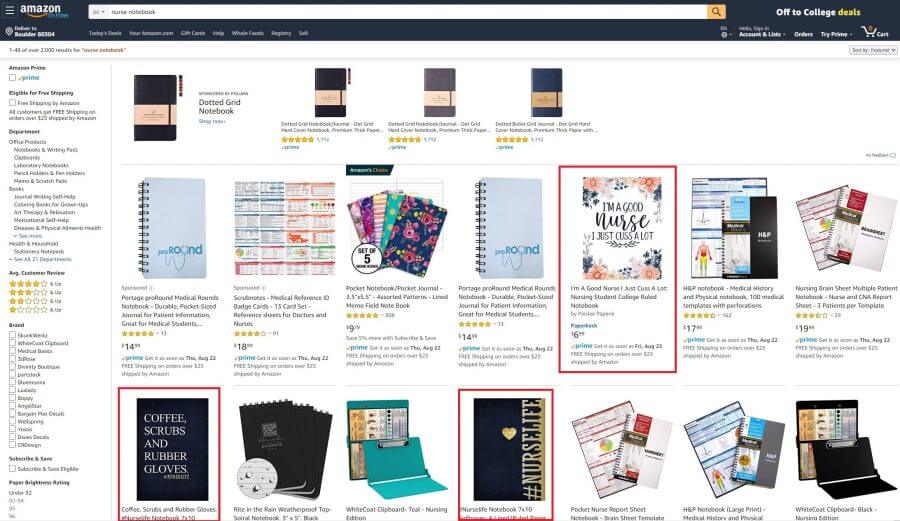
Start opening up all of these products in different tabs and taking a look at how they laid out their titles and description. If there is a book previewer you should be able to check out the content inside. Most of the time you'll see something like this:
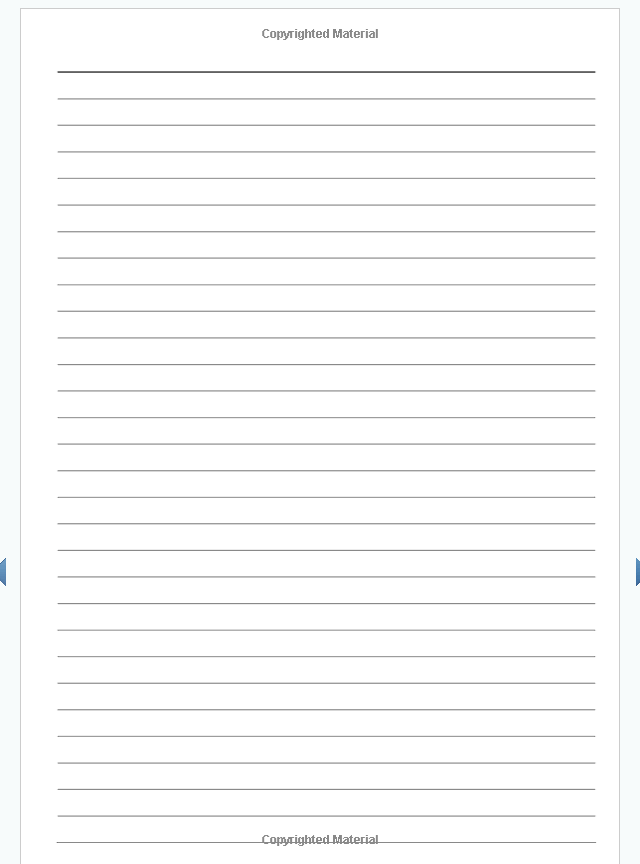
This is a simple lined journal page. For the most part lined journals or blank journals are really popular for two reasons.
- The buyer has the freedom to use the book for whatever purpose, so they are more of an ideal gift than something like activity books, for example because of their flexibility
- They are easy to create low content books so the author doesn't need to spend lots of time creating an entire book before they can start to generate sales
Other kinds of low content books on Amazon, like a coloring book, for example take a bit more effort to create. If you want to get started right away keep your first book simple. You can EASILY create a product in the same niches because I will show you how to get these lined journal pages in a minute.
There are 50,000+ results for “Nurse notebook” out there on Amazon, and not all of them are this type of notebook. You will have your work cut out for you. Open up each product and check out the sales rank.
If the sales rank is relatively low (I would say anything beneath 500k sales rank), I will then put this niche into a spreadsheet to take a look at later.
You will notice that a lot of these books have covers that seem to be very simple! This is also good news. You can go into those same niches with your own unique phrases/designs and start making sales too.
I will typically go through 5-10 pages per keyword that I think of. I'm taking note of every single product, of how well it is selling on Amazon, and adding them to spreadsheets.
You can put up your first book and make sales on it. But you are not going to make life changing money on one single book. At least most people won't.
You will get to a point if you put in the effort that you have hundreds or even thousands of book covers up and they are each selling every few days.
This is when things start to ramp up and the money starts to really add up and get big!
There is a growing market at the moment for coloring books and especially adult coloring books with specifically adult content. If you have the creative inclination to pursue that, go for it. However, keep in mind that you'll spend a lot more time creating something like coloring books than lined journals and at the end of the day selling your first low content book is going to be a numbers game.
Author Research
While doing the research above, you will probably start to come up on the same seller over and over again. There are some pretty decent authors in this space and the good part is that you can see what they are doing!
If you come across a book that seems simple and is selling well, you might want to check out who is selling it.
This is yet another way to come up with niches to research that someone else may have found before you.
Take the screenshot I showed you above with the book “coffee, scrubs and rubber gloves”:
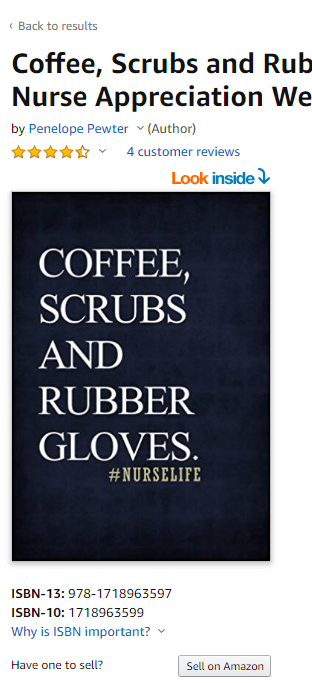
If you click on the author name right under the title, this will bring up the author page with all the other books they have put up on Amazon.
Sometimes you will notice that they have posted actual books as well, while other times you will notice a lot of low content book ideas!
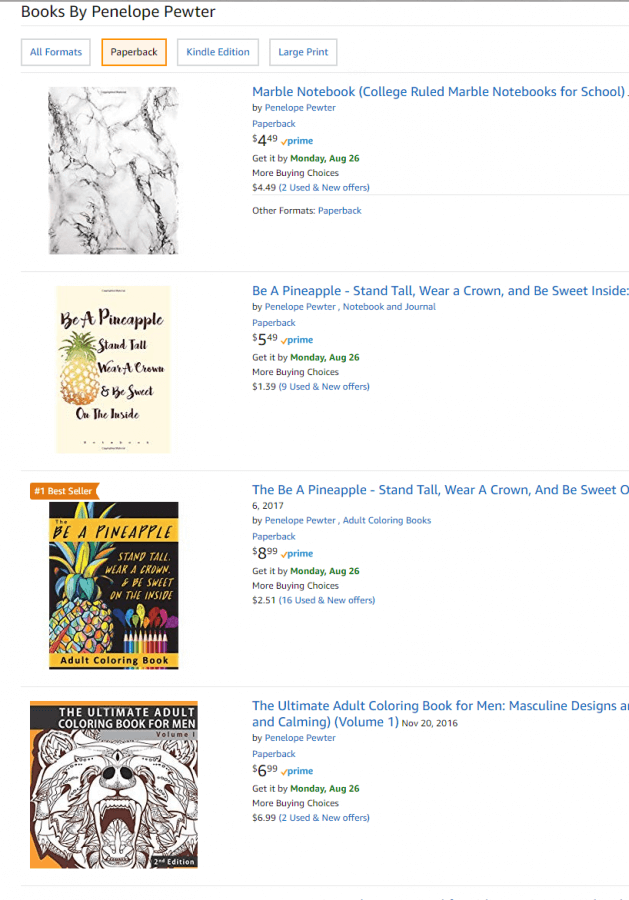
Right away we can see some new ideas. The first thing I notice is the first notebook just has a “marble” cover. No words or anything so something I might look into would be different patterns. I also notice a market for coloring books and specifically, adult coloring books.
Now, once you are going through these results, start adding them to your spreadsheet one at a time.
Note: When you are looking at author pages, you need to select paperback books from the top. This is because no one is going to buy a kindle version of a notebook. No one can write in a kindle version!
This process can take a long time, but it is incredibly important to uncover the profitable niches.
If you scroll to the bottom of the author pages, you will see how many pages of books they have to offer. In this case, there are 60 pages to go through!
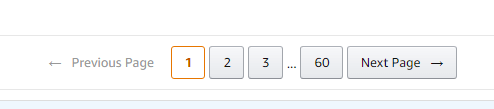
The goal when you first start should be to get a spreadsheet of around 100-200 ideas that you can use to turn into your own low content books.
If you do what I laid out above for both author pages and keywords, you should be able to find 100 really good ideas to get started making your first low content book.
Speed Up the Low Content Book Research Process
Everything I outlined above is what I did when I first started out in low content publishing. This got me to my first $1,000 a month with this method. Unfortunately, it was taking FOREVER to go through all these listings.
Half the listings I looked at weren't really low content and it was taking hours and hours every day to find the real gems that people wanted to buy but did not have that much competition.
Since I still work on other businesses in the POD world, this KDP business was just taking up too much of my time. I needed to keep everything running but had to find the time to do it.
My business partner and I decided to come up with a better way and created our own software to take everything I talked about above, and boil it down to under an hour to do everything.
That includes finding all the niches that are profitable and putting them into spreadsheets so that we had them handy for when we started creating covers. This meant I could spend more time creating the cover design for low content books I wanted to sell.
At the beginning of 2019, Book Bolt was born! We also decided to develop a software inside of Book Bolt to assist with listing the products and a drag and drop designer (since I am artistically challenged) to help create low content books that were perfectly sized. But more on that later.
Book Bolt lets you pull the top selling notebooks and journals for any keyword or any best sellers by author. This will give you the ability to see the sales rank and the ability to download everything in an organized spreadsheet.
As time went on, we decided to add a keyword research tool as well because this is the starting point for the entire research process (coming up with keywords to take a look at the results). Using the nurse example from above, you can see what it looks like inside of Book Bolt.
With Book Bolt you can really just dive straight into the fun part of selling low content books. I just use all of the information I get to send to my designers or if it is a simple concept, use the included design software to do the book cover myself.
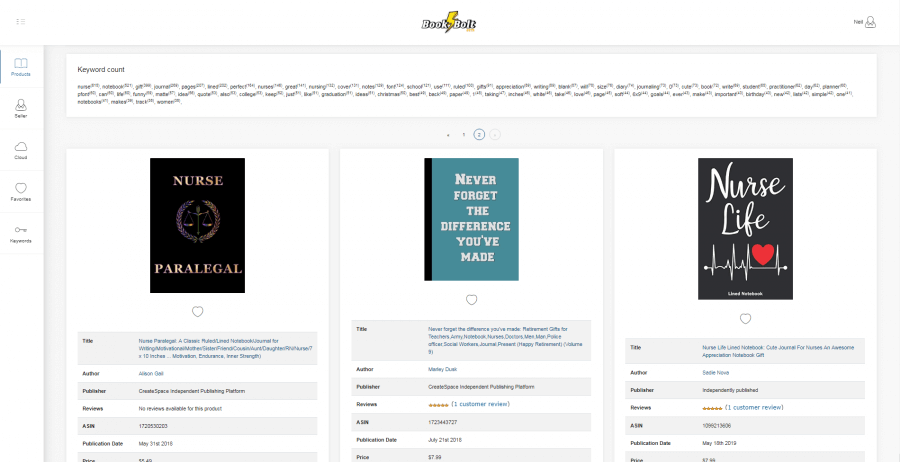
Everything I talked about in this article can be done manually, or you can try out the 3 day trial of Book Bolt that we give everyone.
We have spent a lot of time making sure the workflow and tools make it the most comprehensive KDP research tool available on the market. To thank everyone that has made it this far in the article, please use coupon code NP20 for 20% off the lifetime subscription if you want to give it a go.
Check Out Book Bolt Right HereOne of the biggest challenges that new sellers face when it comes to POD is that it is incredibly hard to find niches where they can be successful selling.
With Book Bolt we have created a keyword tool that is included to give you a list of niches that are shown to make sales. We pull these from Amazon auto suggest only in the book category. This is a really great way to speed up the research side of things so you can get started on the fun part of making low content books on Amazon.
Amazon KNOWS what keywords people search for that convert (this is why they suggest them). You start by typing out a keyword, and if Amazon starts to recommend an ending to that original keyword, they know that your chances of making a sale drastically go up.
You can use this data as a starting point to find niches to start researching (like we did above).
I'll also show you how you can use Book Bolt to create low content books like lined journals, composition notebooks, recipe books, and more to start earning passive income.
If you use everything that I laid out above along with the keyword tool, you will make sure that all of your research is rock solid!
Getting Started with Low Content Book Sales
Now that you have all the research taken care of, it is finally time to get started creating your first low content book.
The first thing you need to do is get a KDP account. Just sign up for Amazon KDP right here: https://kdp.amazon.com/
Once you click on the link and sign up, you will see your name in the upper right hand corner of the screen:
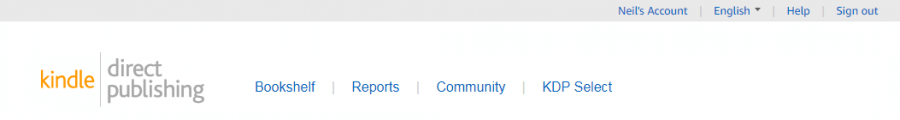
Before you can actually start putting your products up for sale, you need to fill out some required information for Amazon.
This requires some author information, how you will get paid, and tax information:
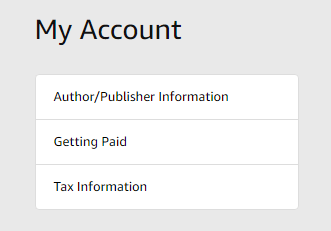
First, it will ask you to fill out your Author information. This is simple to do because it just asks for your information such as name, country, phone number and address.
Keep in mind that this needs to be your REAL information. If not, you will not be able to get the royalties that your account creates!
Second, fill out the getting paid part of the account. You will want to fill out your banking information.
KDP will send a direct deposit to your bank for royalties that your account earns. Each month you will get a bunch of emails from these monthly deposits (they send one for each locale) and are always nice to see rolling into your account.
Lastly, you will have to fill out the tax interview. This it to tell them if they should be withholding any money from your royalty payments or not based on if your country has tax treaties with the USA.
Fill out all of the answers truthfully and then finish up by signing the document. Once you are done with this last section, you will have green check marks for everything.
This lets you know that everything is complete.
Cover Designs/Artwork For Low Content Books
You now have your KDP business account fully set up and are ready to start publishing low content books!
But of course, to start your low content publishing business you need cover designs. If you do not have any, you either have to create or outsource them!
For more complicated cover designs, I always outsource. I have found outsourcing on Upwork will allow me to get artwork created for as little as $2-$5 per design.
However, for the designs that are going to be a bit more simple, it makes sense to do these ourselves since it is really easy. If you already have Photoshop or Illustrator, you can download templates from here: https://kdp.amazon.com/en_US/cover-templates?ref_=kdp_ts_pb_cov.
If you do NOT have Photoshop or illustrator, I will show you how to create these designs using the Book Bolt software we discussed above. (If you're interested, you can always get both Photoshop and Illustrator in an Adobe CC subscription right here.)
The reason we want to use these templates or Book Bolt is because we specifically want to create a book cover. If we don't match the image size properly we end up with a low quality finished product.
Each book cover is going to need to be tweaked to make sure that they are the right size for the book you are uploading depending on your page count.
A higher page count means you need to have a bigger spine, which can throw everything out of whack if you don't do it properly.
Grab the 3 day trial of Book Bolt so that you can follow along. (Or Use Coupon Code: NP20 to get 20% off).
Log in to Book Bolt and then from the upper right hand menu, select the Book Bolt Designer.
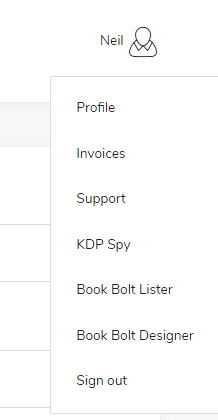
This will open up a selection page inside of the designer that looks like this:
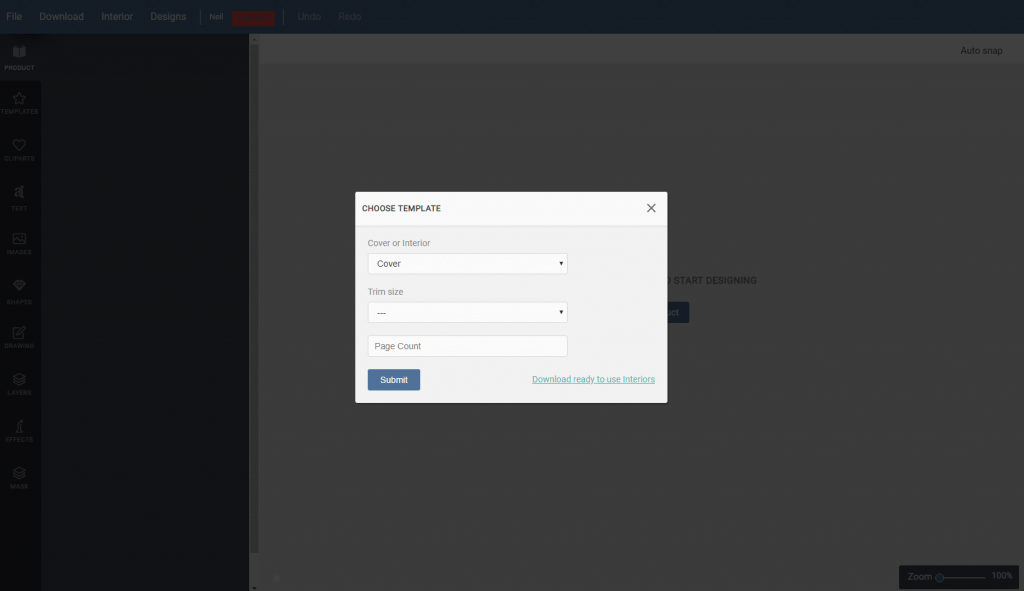
Select if you want to create a cover or an interior. For this example, we are going to start off creating an interior.
Then select a trim size. The drop down menu will include all of the trim sizes that KDP offers (to make sure that everything is in the right dimensions). The most common template is 6X9.
After I select the trim size, give the book cover a page size. 100-120 pages is the typical length of a low content book.
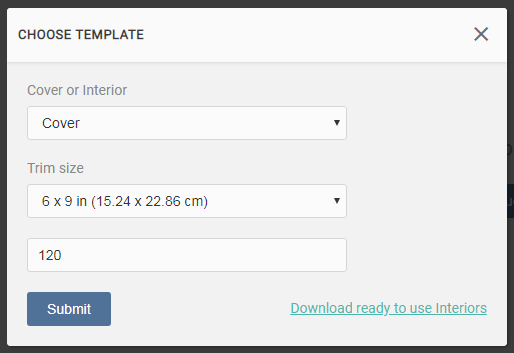
Click on submit and Book Bolt will open up the perfectly sized template for you to add your artwork or text:
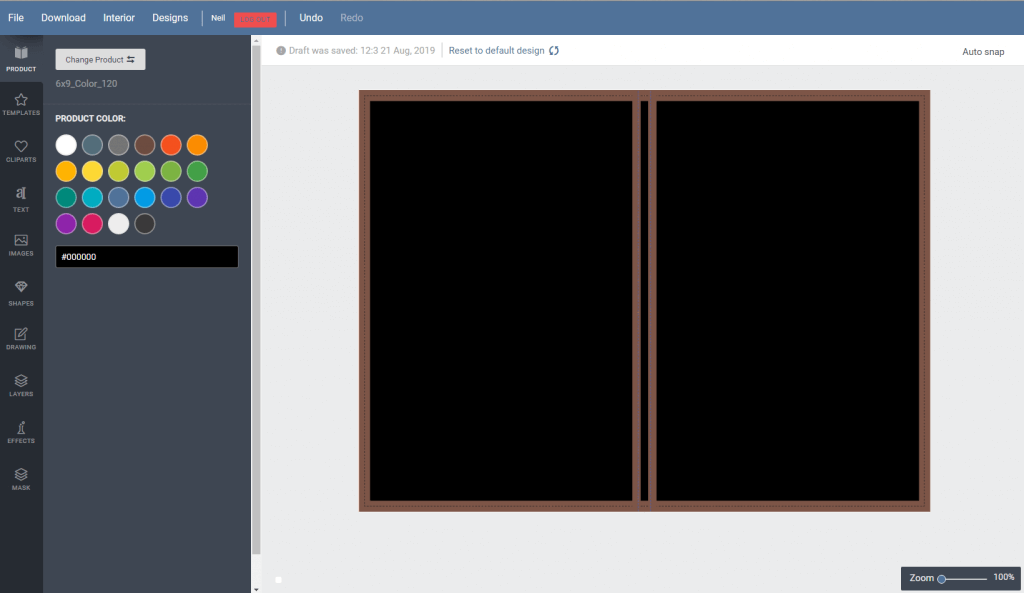
To make sure that the book covers actually pass the KDP process, we have to make sure that they do not have a transparent background. To do this, you can select a product color from the left hand menu.
As you can see, I made the background of this cover black.
Now, we need to either add artwork or text to the design.
To add text, you can use the text menu on the left hand side. To add images, select the images tab and then drag and drop your images into the box to upload them:
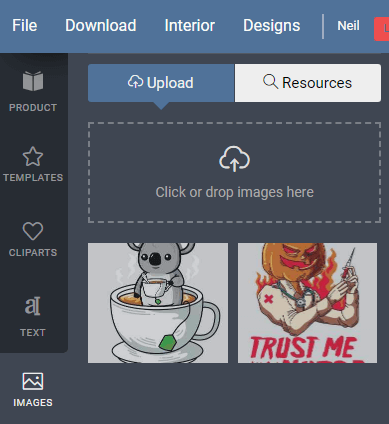
You can see that I have uploaded two designs. Because Halloween is coming up and we discussed the nurse niche earlier, I have combined the two for this example.
Simply click on the image once it is uploaded to add it to your cover.
The right side is your cover, and the backside is the back of the book. The spine in the middle is where you can add the name of your book if you want.
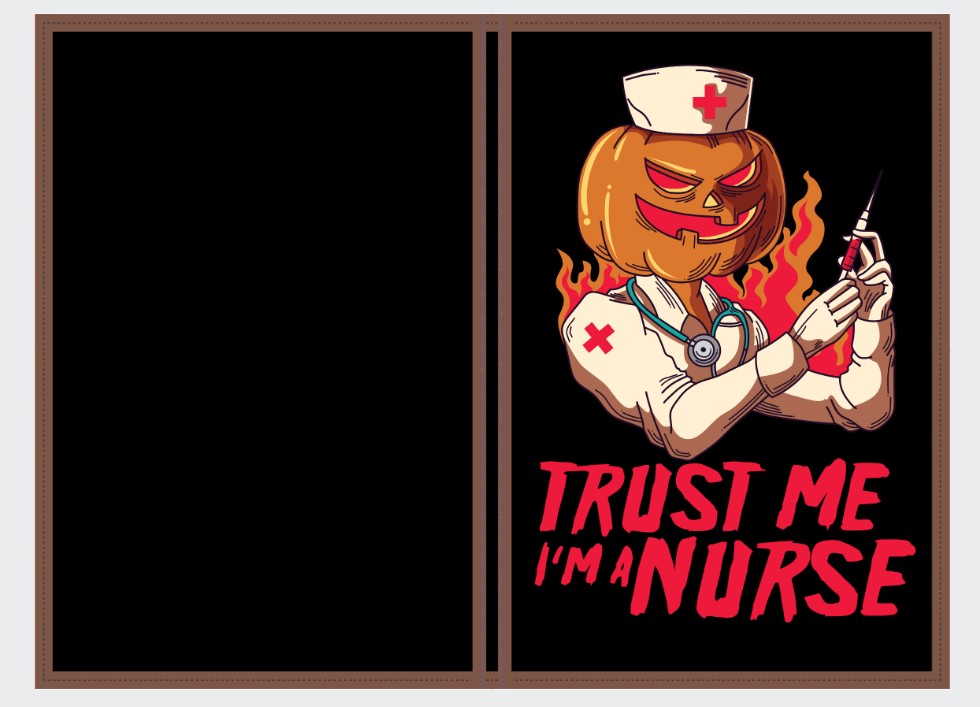
NOTE: The cover of your book MUST match whatever book title you give it when you upload to KDP. If you are uploading a cover without text on it, you will need to add a title to the spine of the book.
Since the cover example I am showing has text on the cover, we do not need to add it to the spine.
And that's it! All you have to do now is download the cover design to your computer. Book Bolt will download as a PDF which you can the upload straight to Amazon KDP.
Thinking About Low Content Book Interiors
You now have a cover to upload to KDP! We are just missing one more part of the puzzle which is the interior. Interiors are another way you can differentiate yourself from everyone else by offering something new!
Think of interiors as its own niche.
We have a nurse related design, but the interior can be anything. It can be a journal, it can be a notebook. It can even be a log book, a diabetes planner, a coloring book, you name it, you can use the same cover for LOTS of different books.
You can just use good old Microsoft word for this part and make your own interior template. However, we put together some FREE interiors on Book Bolt for everyone that they can download and upload to KDP.
Head on over to our interior wizard on Book Bolt here: https://bookbolt.io/interior-wizard/
Click on the blue interior wizard button on that page which will open up a selection of 48 different interiors that you can use with your cover.
That means that for your ONE book cover (and one size of cover, remember we selected 6X9), you can create 48 different books to be selling on Amazon.
Select the template that you want to download. Select bleed or no bleed (I always select bleed) and then enter in the dimensions and pages of your book. The size of your book (6X9 in this case) and the pages MUST match what you selected for your cover so that everything matches up.
Then click on download and you will have a PDF ready to upload as your interior on Amazon. That's all it takes really to create low content books.
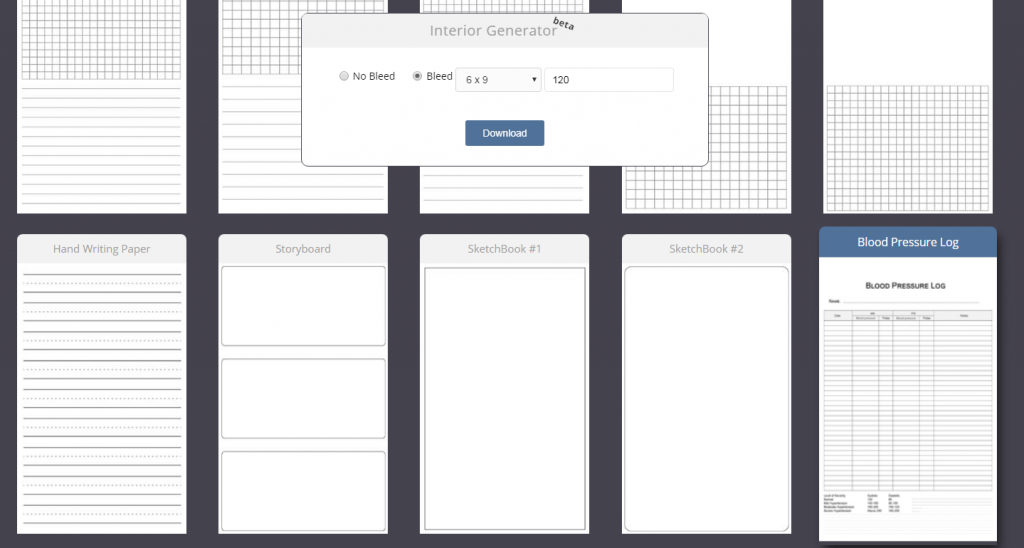
Note: Bleed and no bleed relate to how the book will print. I always select bleed for the templates so there is no hiccup when uploading them to the KDP platform.
We now have our cover PDF and our interior PDF for our first low content book. It is now time to get started and make our first sale.
Uploading Your Low Content Book to KDP
Head over to the KDP account you created and log in. At the top of the page you will see two options. You can either upload a kindle ebook or a paperback:
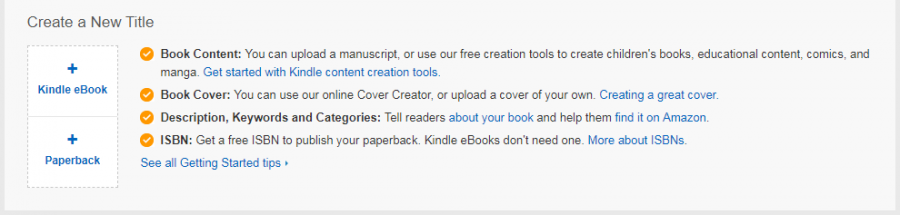
Since these are print on demand books and NOT ebooks, select the paperback cover finish.
You are then presented with 3 different tabs. Once you fill all these tabs out, your product will be live for sale on Amazon for anyone to purchase:
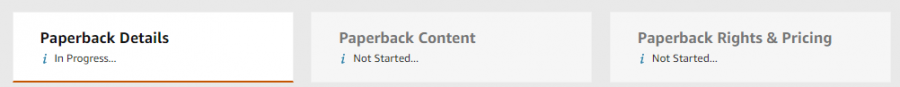
This process can be a bit time consuming (we will go over a faster way in a second here). Let's go over how to do everything manual first.
First, you will be asked to pick a language. Since we are selling these on the main Amazon.com market, select English.
You will then be asked to put in a book title and a subtitle. The title box MUST be filled out with exactly what is on the cover of your book. The subtitle however can be used as anything you wish.
I typically use the subtitle to add in a few keywords and keep it short and sweet to what the book actually is.
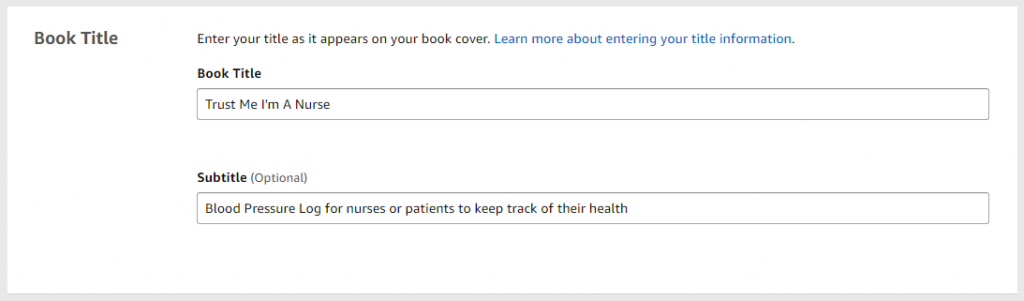
Notice how the subtitle describes the interior template that we selected above and includes that keyword? This will help the book come up for anyone searching “log books” on Amazon.
The next few boxes that KDP asks you to fill out are the series and edition number. Skip these because they are not needed. You can also skip the contributor section.
Make sure you add an author. You can use pen names for these and they do not need to be your real name.
For this book, we will make the author name “Nursing Essentials.” Since this is two words, split them up by first and last name. The first name will be “nursing” while the last name will be “essentials.”
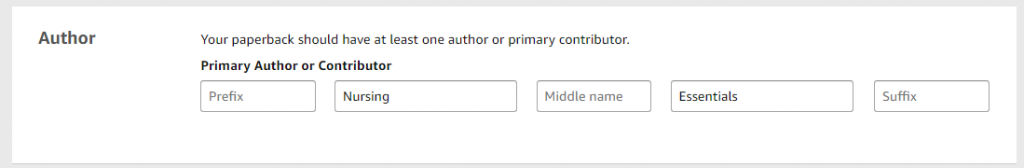
You can add different pen names for each book that you put up for sale on Amazon.
Next, you will want to fill out the description. I always keep this form short but give the customers an idea of what is in the book. This is where you can build off the subtitle a little bit and let them know all the options that you used for the interior. Simple is the key!
The next box asks about copyright and if you hold the necessary publishing rights. If the image you are uploading (or the text) was created by you and you own the rights to it, go ahead and select that box that you own the copyright and the publishing rights.

Now we are finally at the keyword box. This is where you can use all that keyword research and really play with things. This step is key to improving your sellers rank on Amazon!
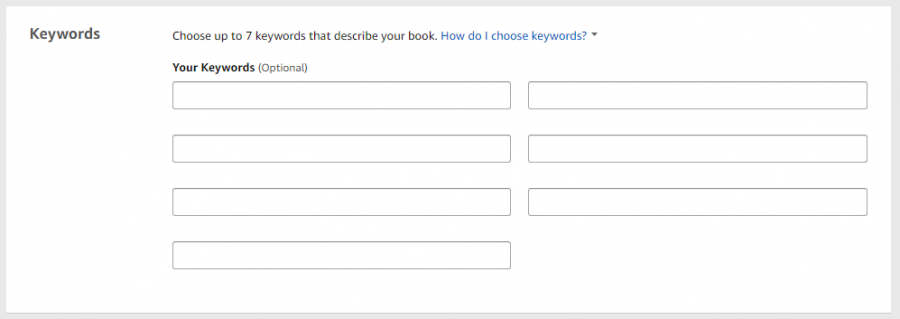
You have a total of 7 keyword boxes here and can enter into 50 characters for each of them. The goal is to get keywords that will get your books to the front page of your specific audience. If you do that they should be buying them.
You can do this by getting a list of keywords from your spreadsheet research. As well as using the keyword tool inside of Book Bolt.
KDP suggests that you do not use the same keywords that you put in your title or descriptions. You can get further keywords from doing a keyword search and seeing what the main keywords used are for that niche:
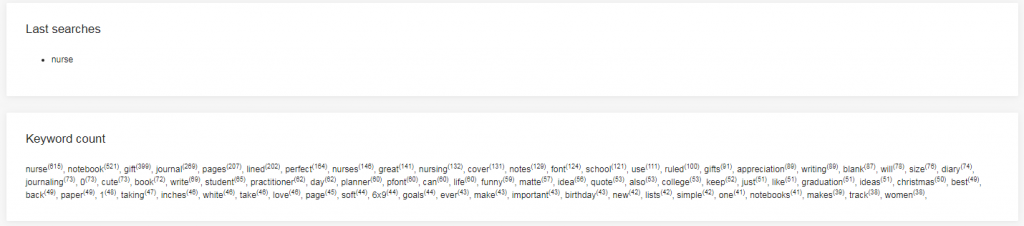
For the keyword boxes on KDP, these do NOT need to be in sentence format and they do not need to be separated by any comas or periods. Simply type keyword after keyword into these boxes until they are all filled out.
Once you have filled out all the keywords/phrases and put them into KDP you can click on save and continue.
Remember to select that your book does not contain adult content and that you select a category to put your book into.
For the categories, select two categories that are related to the cover. These do not need to be exact. Since there are hundreds of categories, pick two that will fit. You do not need to put that much time into this part.
Before you move on to print options, on the second page, you need to select a free KDP ISBN. Your print ISBN number is given to your book as an identifier. If you were a normal book publisher on any other platform, you would have to pay for these but KDP will give it to you for free:
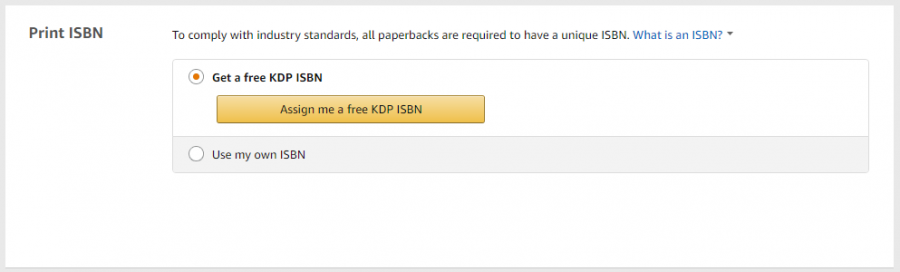
Assign the book and pick a publication date. Select today's date for this.
Next, you need to select some print options. This can look confusing at first but I will walk you through it:
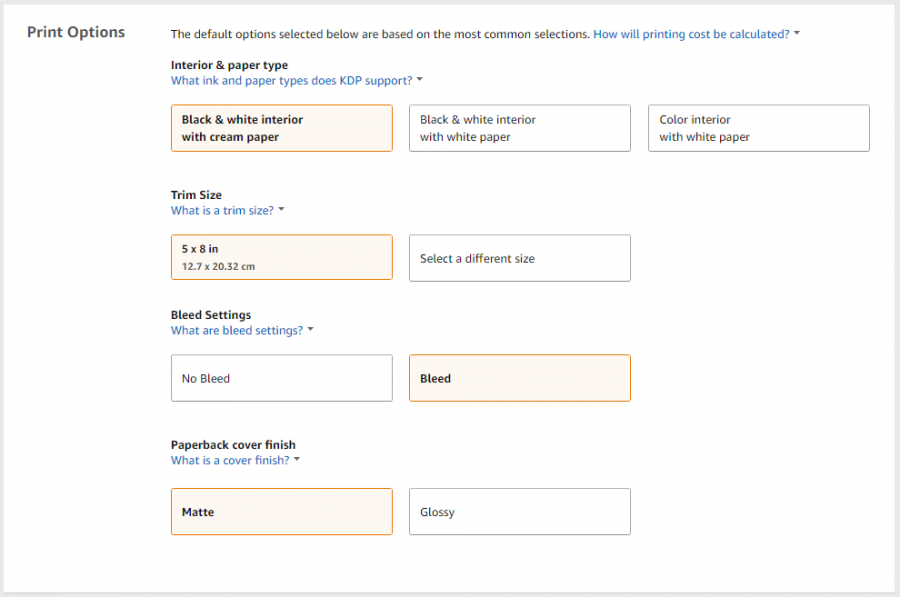
The first is the paper type you want your book to have. I always keep it defaulted at black and white with cream paper, not white paper. If you select color, your base printing cost will be MUCH higher.
That means you will not receive as many royalties. This also means you may have to price your book incredibly expensive. We can make sure this does not happen by just sticking with black and white interiors and cream paper.
Next, select your trim size. The trim size is going to be what your cover and interior are both sized at. Remember when we selected 6X9? Use this box to select 6X9 as well.
You also want to make sure you match up your interior file with the bleed settings. Since we selected Bleed when we downloaded our cover, select bleed here as well.
Finally, you will get to chose either a matte finish or a glossy finish for the cover. Selecting one over the other will not add any base cost so this is totally up to your preference. I think that they both look and feel nice.
Now that you have the print options taken care of, you can upload your paperback manuscript (this is your interior PDF that you downloaded above) and your cover PDF which you downloaded from the designer.
Upload both your cover and interior and give KDP a few minutes to process the files. This CAN take a while depending on the load of the Amazon servers.
If it is not done in a few minutes, continue to wait.
Note: You will want to select the button under “Book Cover” that says upload a cover you already have.
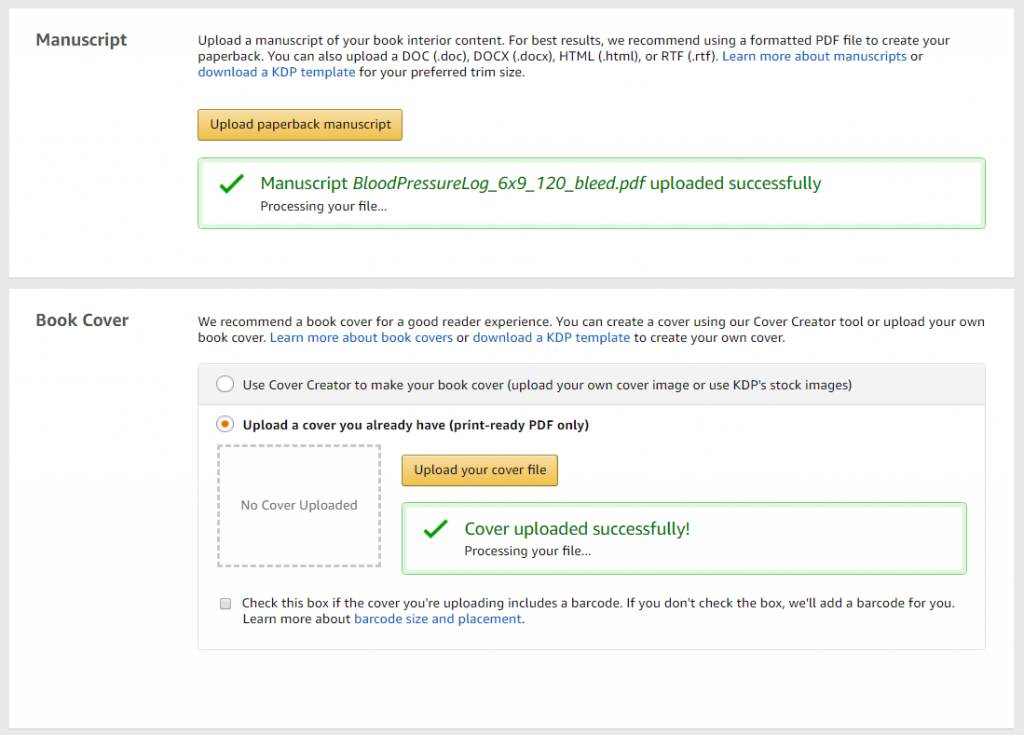
Once the processing of your files is complete, click on the launch preview button at the bottom of the page and approve your book. Then click on save and continue:
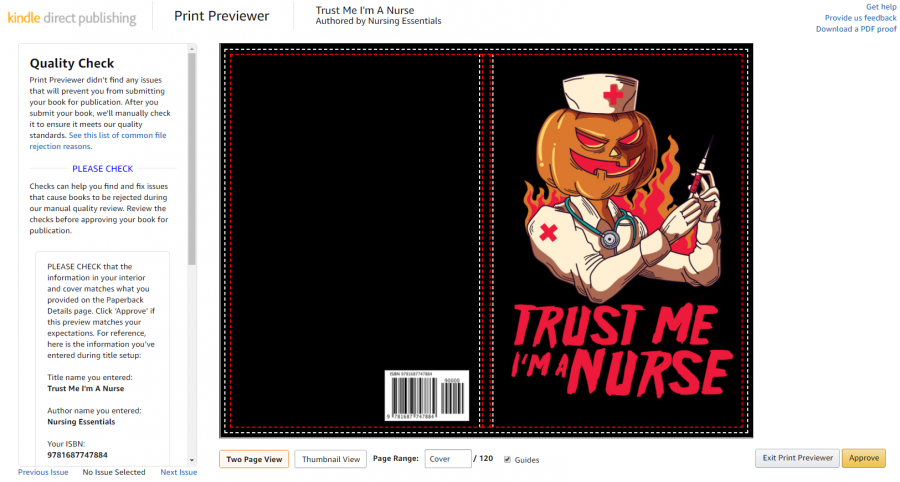
Now that you are on the last page, you get to select what you want to price your book and where you want to distribute it to!
I always select that I want to distribute to all of the territories which will give the book the best chance to sell. Then I select pricing and pick what I want to sell the book at.
Make sure to also select expanded distribution:
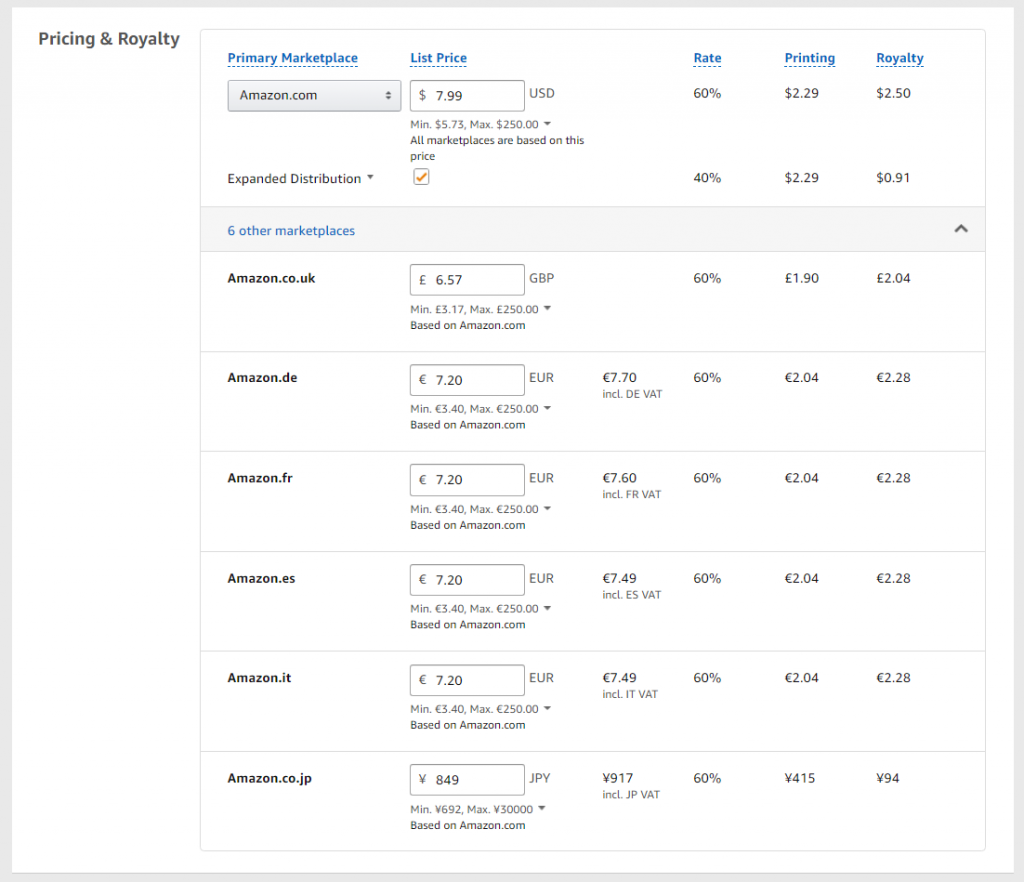
As you can see, by pricing the book at $7.99, you will receive $2.50 per sale. The royalty will depend on amount of pages in your book. So this is a 6X9 book with 120 pages.
Finally, scroll to the bottom and click on publish your paperback book!
It can take up to 72 hours for your book to become available. It will sit under review until someone from the KDP team takes a look at it.
Though typically they go live much faster than and it is reviewed in less than a day.
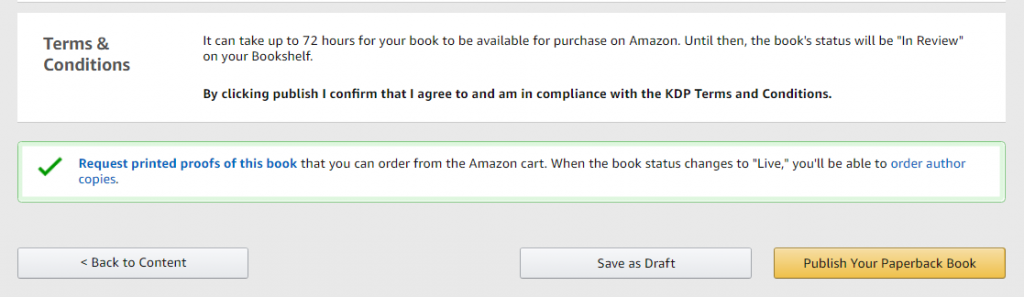
Congratulations! You have your first low content book for sale on Amazon for the world to see and purchase!
All that is left to do is repeat the process with more and more books to start a low content publishing business that will generate passive income.
Once you've made your first book and you're comfortable creating lined journals, consider branching out. You can use a new title and a slightly different interior file to list the same design over again.
Instead of making another lined journal try to capitalize on the market for coloring books and try making your own. Coloring books can be done by hand or look for free files you can download. Just make sure you have the publishing rights.
Speeding Up The Listing Process
If you just read through all of those directions and are thinking to yourself “that seems like a lot of work,” let me first assure you… it is! But it is really not hard at all.
However, there is a much easier way to do all of this and list your low content book with Book Bolt.
You can use the lister extension inside of the Book Bolt software. This listing extension is a Chrome extension that allows you to hotkey all the painful stuff to a single key on your keyboard. Click on the key, and it will fill all the information out for you.
You can get to that here: https://chrome.google.com/webstore/detail/book-bolt-lister/gkkkmiljegejildfmfcnicknbcfggdjk. Install it and log in.
Next, click on add to add a profile:
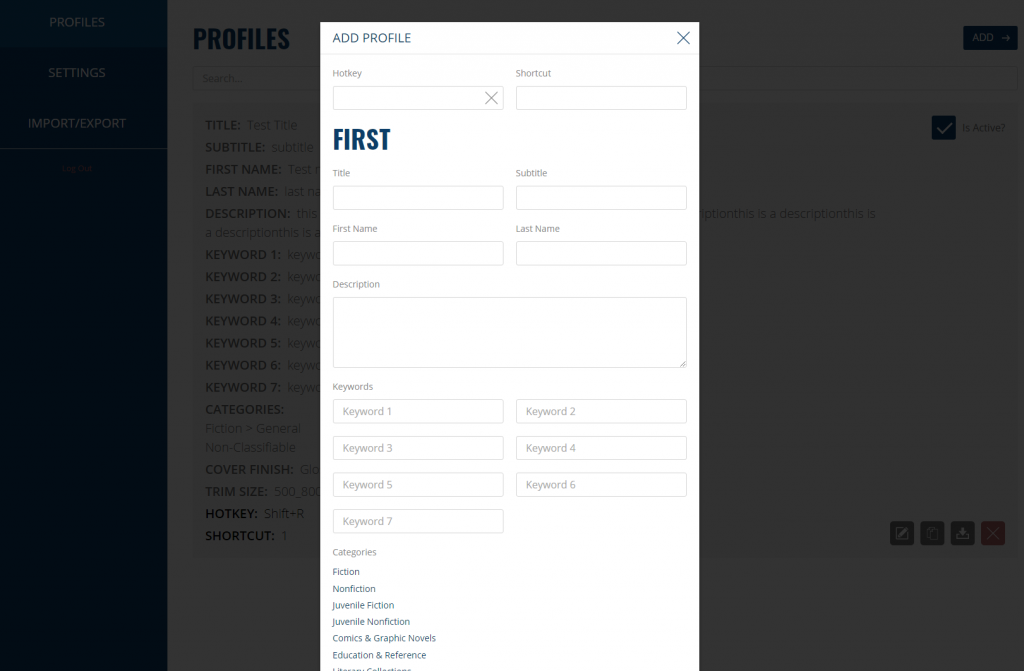
You can take ALL that information that we just filled out above and put it into the lister. I like to use this for when I am going to be using the same title description or maybe the same keywords or categories.
At the top, enter in a hotkey for this profile.
For example, you can put in Shift + R. Now every time I hit Shift + R on the KDP upload page, it will auto fill in my information for me:
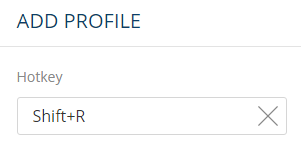
This is how I can upload tons of low content books to KDP without sitting around typing everything all day.
Thoughts on Royalties
When you first look at it, you may think that $2 is a pretty low royalty.
I look at that number and think it is incredible!
These books are such low effort. After all, they do not require writing an actual story. Once you put them up, they are for sale FOREVER!
There are no up front costs, no barriers to entry, and no customer service.
There is also very little competition in this space since almost no one is talking about low content books!
Success Stories Selling Low Content Books with KDP
If you have made it to the end, you may still have your reservations. You might also have zero reason to believe anything I have said. Fair enough.
I understand that you can hardly believe any of the passive income claims you see on the internet these days. Everyone is always trying to get you to believe in the next big thing. Being cautious is a good thing.
Let me offer you a few examples of people who have started publishing low content books on Amazon over the last year.
Amy
The first is someone I have known for a while. Amy used to be big into eBay selling back in the day. She just recently started to create low content books on Amazon last year.
Since this past spring, she has put an emphasis on using more tools, better guidance, and creating new covers that Amazon buyers are looking for.
One of the things that she says made a difference in her business is a stronger focus the past few months incorporating everything into her daily workflow.
In just a few short months, this is what her numbers look like:


Fis
Second, we have Fis. Fis created almost all of the artwork for his covers himself but is taking a different approach.
He has less than 100 books live. The majority of his sales are from just a few of the low content books that he put up on his account. As you can see the earnings look low here. But this is because he's pricing all of his books at about a break even royalty.
The thought process here is to get some sales velocity and reviews behind the books. Then he can bump them all up to full price for Q4. That great time when the majority of Amazon sellers make a LOT of money.
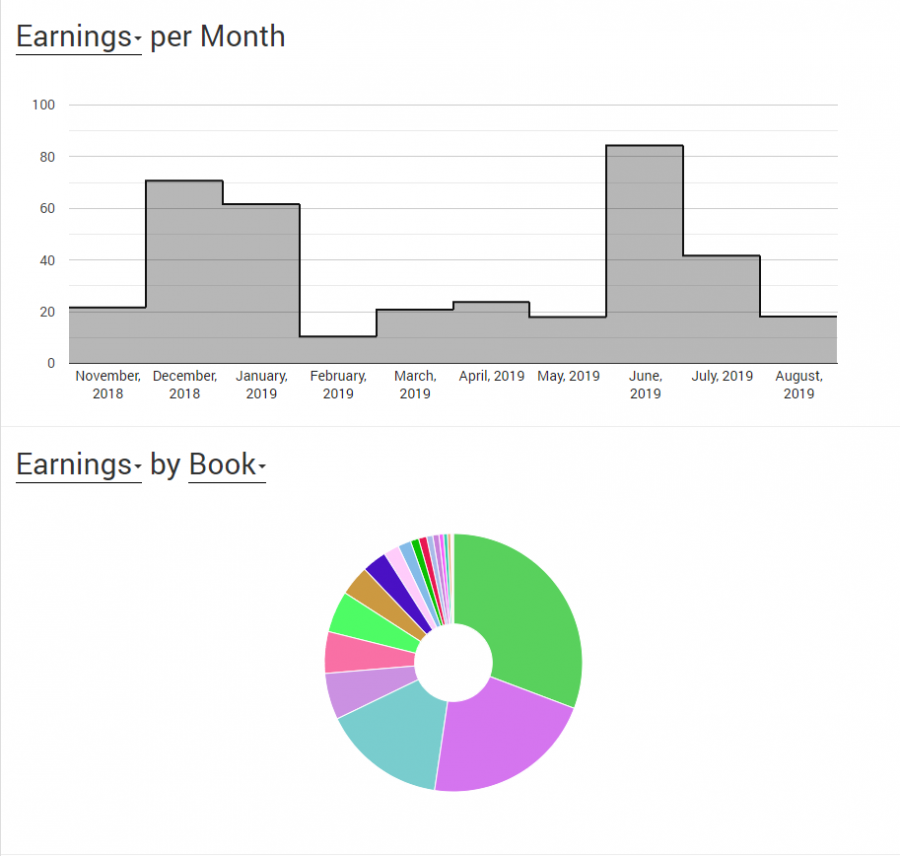
Finally, we have a friend of a friend with their own KDP business and has been using publishing low content books for a while now.
You will notice that on the sales graph, there are occasional spikes of 600 books sold. Then it falls back down to all of the evergreen baseline books.
You will not always get a viral book, but when you do, it can be explosive!
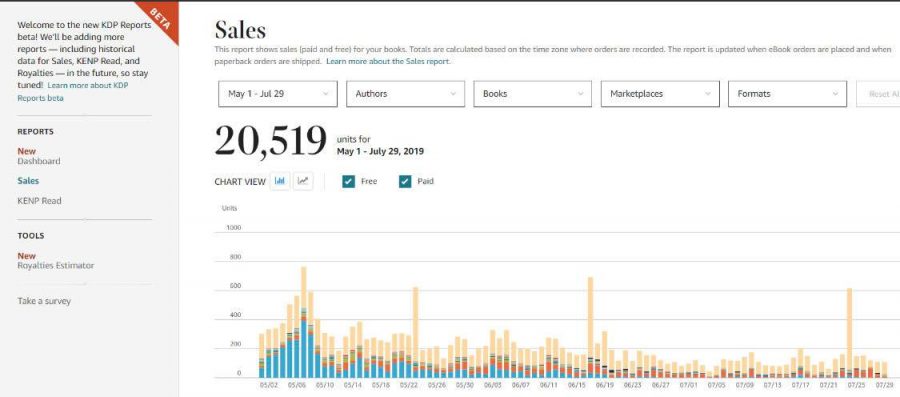
Disclaimer: If you want to see similar numbers, you will need to put in the time and work!
Publishing low content books offers tons of opportunities right now. But as any experienced Amazon seller can tell you, it still takes work!
Selling Low Content Books on Amazon
That pretty much wraps up the entire KDP business method to start your first low content publishing business.
You can use everything you learned above to leverage the millions of buyers and shoppers that Amazon has. Then use low content books to start putting more money in your pocket.
You can make low content books in lots of different categories. Log books, composition notebooks, puzzle books, adult coloring books, recipe books and other kinds of activity books are all examples of low content books you can make to get started.
With just a little bit of time and effort you can start adding another income stream to your online endeavors.
If you made it to the very end, let me just say that I really appreciate the Niche Pursuits community. Thanks for letting me share this with you all! Good luck selling low content books on Amazon.
If you have any questions, drop them in the comments below. I will make sure to come back and answer them!
If you would like to try out Book Bolt, please use coupon code: NP20 to get 20% off.
Try Book Bolt Right HereInterested in researching more low cost business ideas with high profit?
Want to learn step-by-step how I built my Niche Site Empire up to a full-time income?
Yes! I Love to Learn
Learn How I Built My Niche Site Empire to a Full-time Income
- How to Pick the Right Keywords at the START, and avoid the losers
- How to Scale and Outsource 90% of the Work, Allowing Your Empire to GROW Without You
- How to Build a Site That Gets REAL TRAFFIC FROM GOOGLE (every. single. day.)
- Subscribe to the Niche Pursuits Newsletter delivered with value 3X per week
My top recommendations


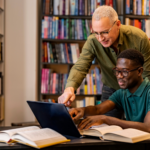
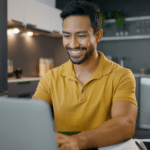
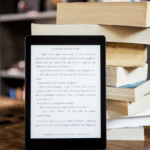












2 Comments
Conversation
Great article, thank you much! Since these notebooks are paperbacks, where do you print them. Do you use a printing company? Wouldn’t that mean you have to hold inventory? If Amazon is responsible for the printing of the notebooks, will they do so for publishers who live OUTSIDE of the USA?
Amazon does print on demand.