Thinkific vs Podia: Which Online Course Platform is Better Overall?

When you buy something through one of the links on our site, we may earn an affiliate commission.
In this guide, we’re comparing Thinkific vs Podia to help you decide which of these popular online course platforms is the best option for you. While both tools offer a lot of the same features, there are a few key differences that will mean one will suit you better than the other, depending on the type of business you run.
Contents
- Thinkific vs Podia: Four Key Differences You Should Know About
- Thinkific vs Podia: Features
- Thinkific vs Podia: Ease of Use
- Customization Options
- Customer Support
- Integrations
- Thinkific vs Podia: The Pros and Cons
- Thinkific vs Podia: Pricing
- Thinkific vs Podia: The Verdict
- Some Other Options Worth Considering
Thinkific vs Podia: Four Key Differences You Should Know About
In a rush? Don’t worry, these are the main differences between Thinkific and Podia.
- Podia has a built-in email marketing platform, so you won’t need to integrate with any other email marketing software.
- Thinkific has the option to create a branded mobile app for your online course business. Podia doesn’t currently offer a mobile app.
- Thinkific allows you to sell an online course on the free plan, with zero transaction fees, whereas with Podia you can only create draft courses on its free plan.
- Podia offers more options for coaches. You can offer 1:1 or group coaching sessions on all of Podia's plans, even the free plan. You can still sell coaching through Thinkific, however, you will need to use a third party platform like Zoom to deliver the session.
Thinkific: A Quick Overview
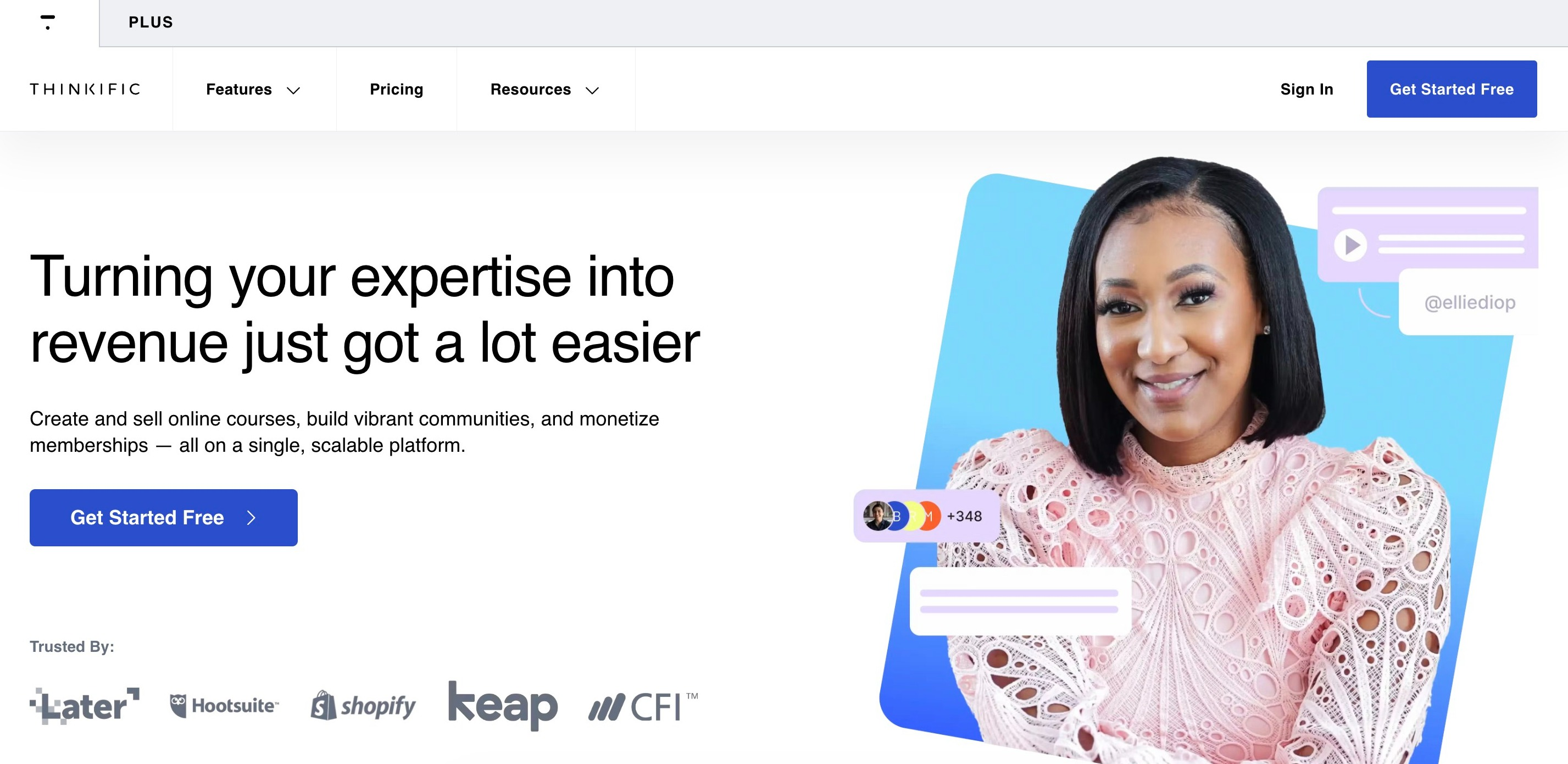
Thinkific is known as one of the best online course platforms around, and it’s easy to see why. This powerful platform makes it easy to build and sell professional-looking online courses, learning communities, and digital products.
It has a wide range of built-in features, which means you can create a unique learning experience for your students without needing to code or have any professional design skills.
It’s trusted by big brands, too, including Shopify, Hootsuite, and Later, so you can be sure that your business is in safe hands if you’re using Thinkific.
Podia: A Quick Overview
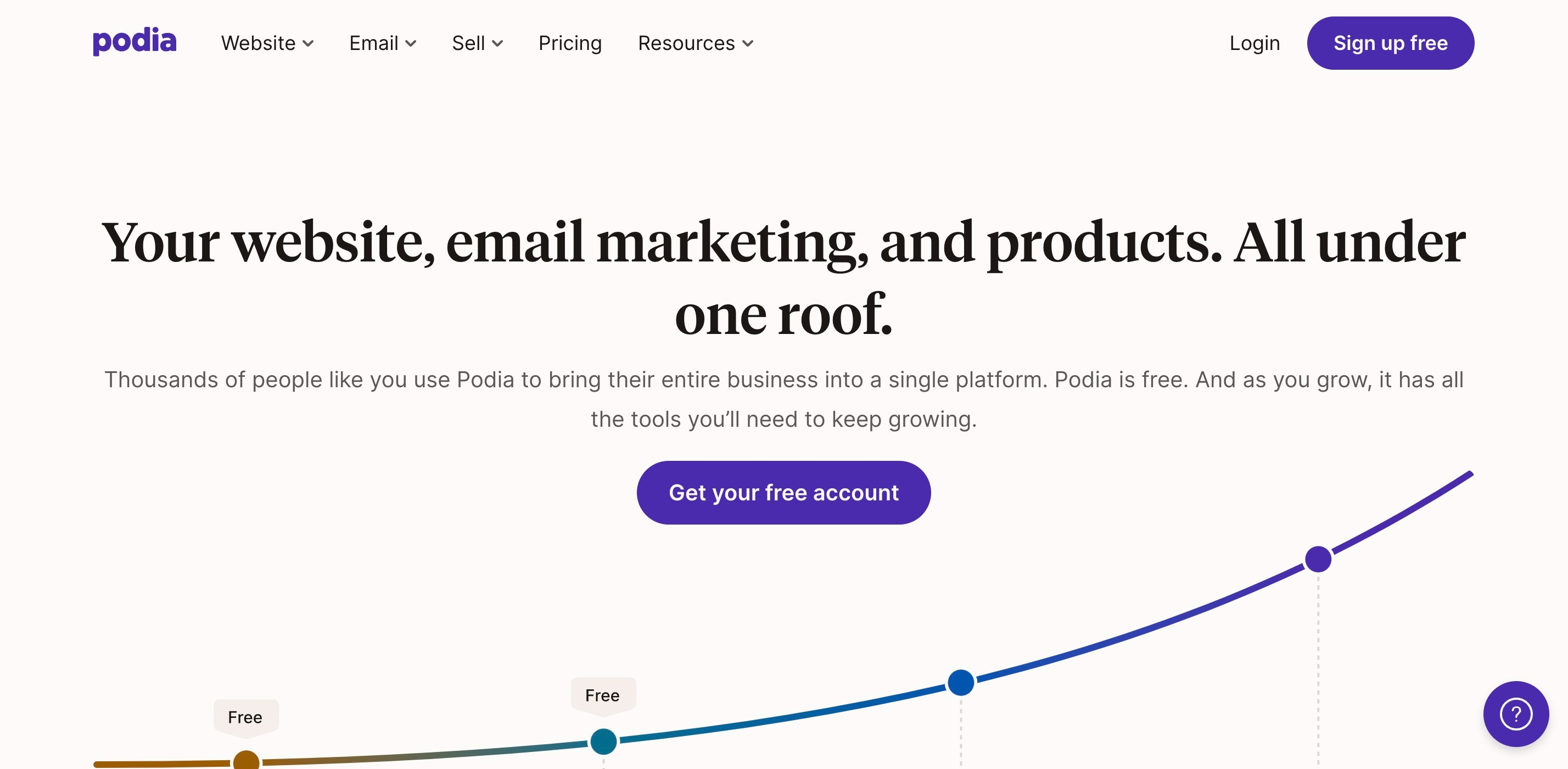
Podia is an all-in-one online course builder and marketing suite. It includes everything you need to run your successful online course business included in the platform—even email marketing!
You can use Podia to sell almost any type of digital product, from an online course to a digital download file. It’s great for coaches and private tutors, too, making it easy to sell 1:1 coaching or consulting sessions by connecting with your favorite booking software. You can even include 1:1 coaching sessions as part of your online course or communities.
It’s refreshingly easy to use, and you can have a website up and running with your first product ready to sell in a matter of hours. This makes Podia an excellent choice for beginners and professionals alike.
Thinkific vs Podia: Features
Now, let’s take a look at the features of both Thinkific and Podia to give you a good overview of what they offer.
Thinkific’s Main Features

- Online courses
- Communities
- Branded mobile app
- Website builder
- E-commerce
- Course templates
- Drag and drop builder
- Live lessons and webinars with Zoom
- Course completion certificates
- Assignments, quizzes, surveys, and exams.
Podia’s Main Features
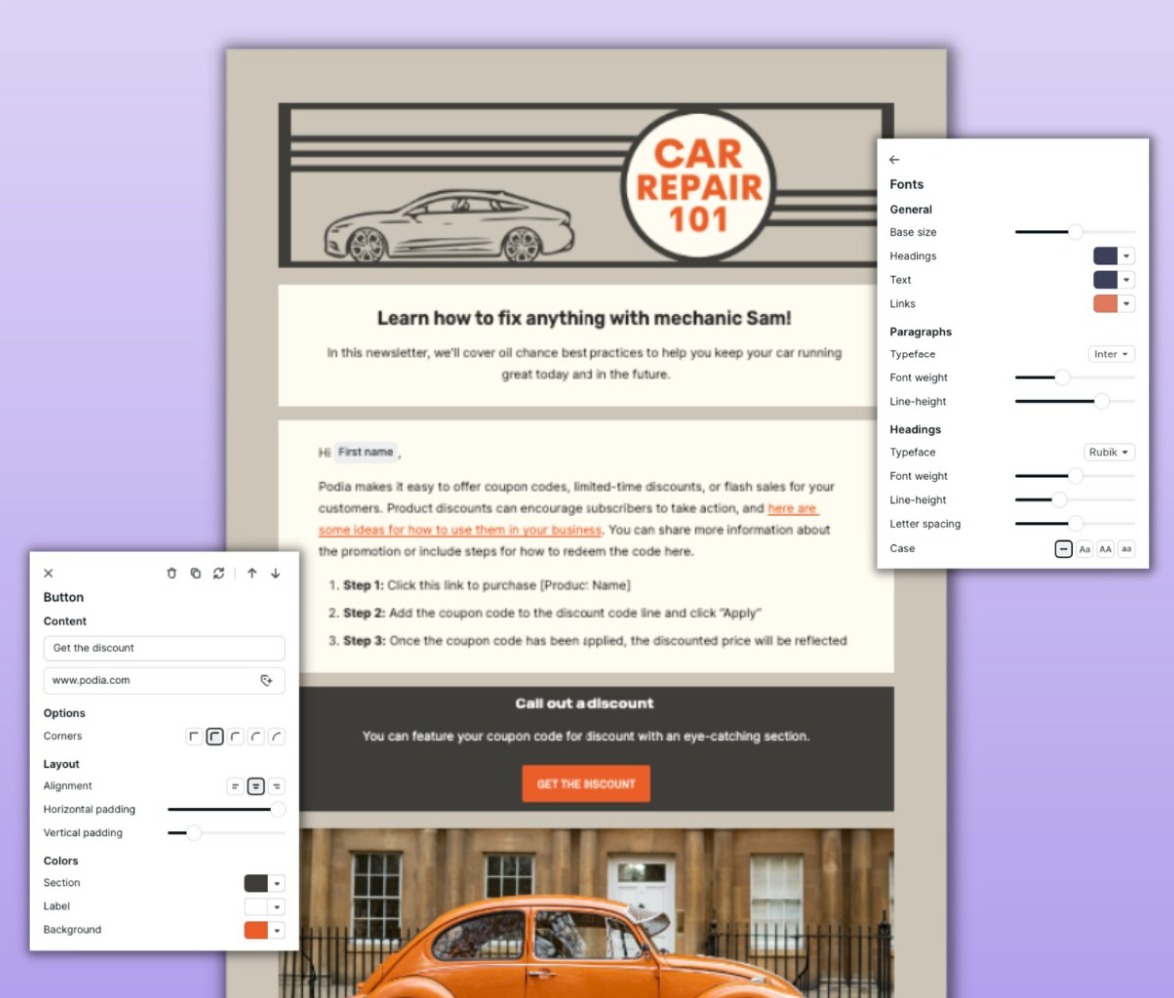
- Website Builder
- Powerful email marketing
- Online courses
- E-commerce
- Communities
- Coaching
- Quizzes
- Course completion certificates
- Webinars.
As you can see, the main difference between Thinkific vs Podia when it comes to features is that Podia has built-in email marketing, and Thinkific offers a branded mobile app, which Podia doesn’t have.
Although Thinkific doesn’t offer built-in email marketing, it does make it easy to integrate with the most popular email marketing software, so you can easily connect to your favorite tools.
Thinkific vs Podia: Ease of Use
Both Thinkific and Podia are easy to use, so even if you’re completely new to building online courses, you won’t have too much trouble getting started. You will find a wide range of course creation tools on offer from both Podia and Thinkific.
Podia has a Creator Advice Library. Here, you can find guidance on creating your first course, along with all other aspects of running a successful online course business.
Thinkific, on the other hand, has Thinkific Academy, which offers free online courses to help you hit the ground running with your own business.
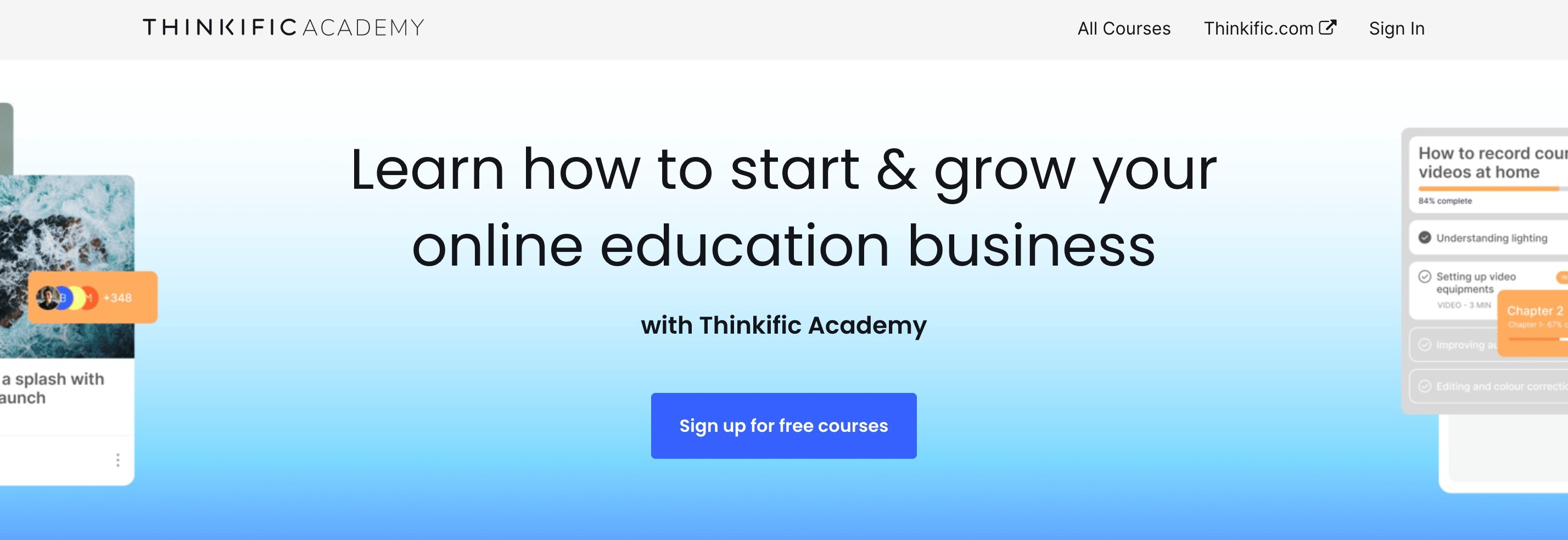
Overall, though, Podia is probably easier to use. This is because it has more built-in features like 1:1 coaching and email marketing. This means fewer integrations to think about, as you can do everything on the same platform.
Customization Options
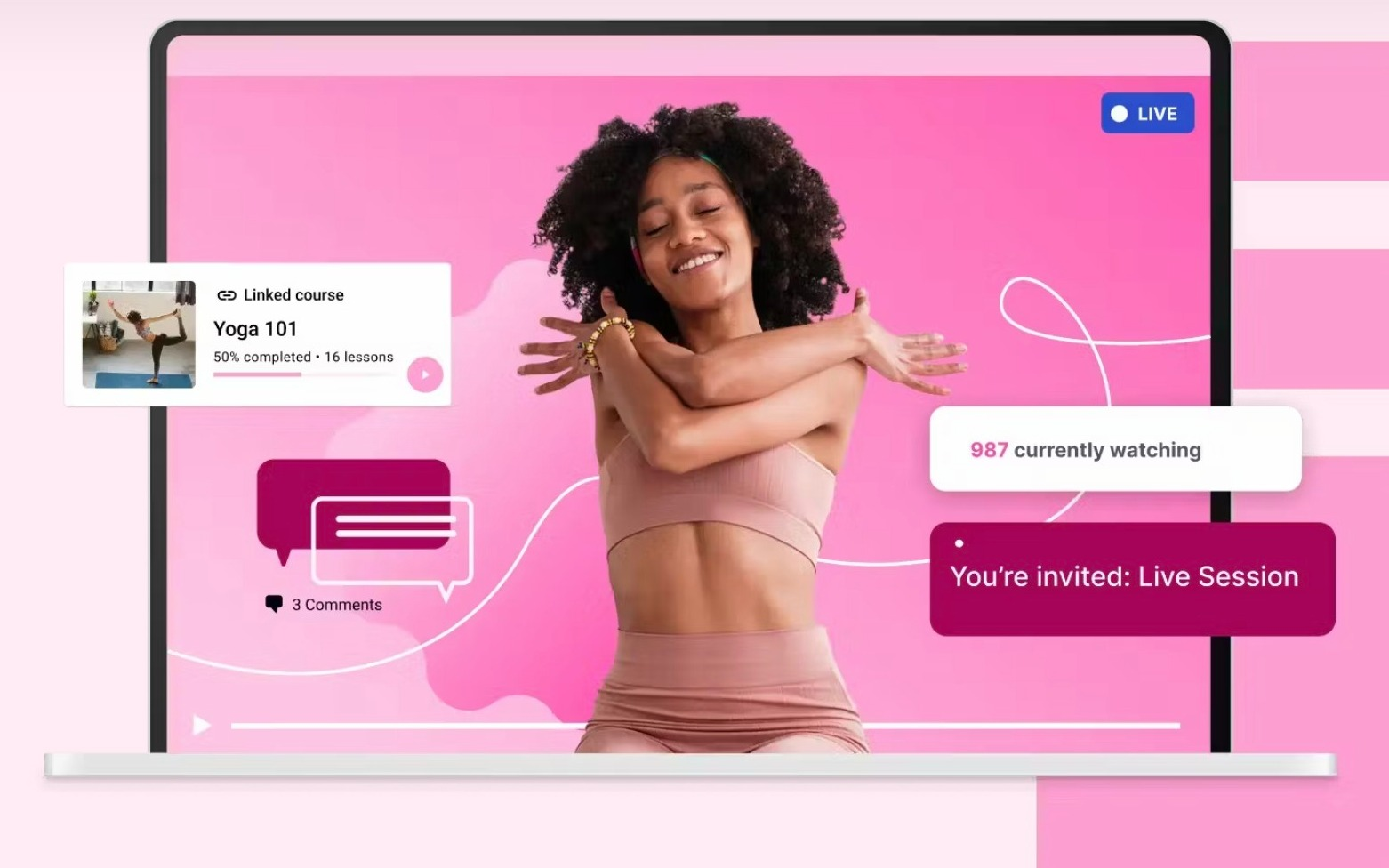
When it comes to building your online courses, Thinkific and Podia give you the opportunity to customize your course with your own layout and branding.
Thinkific’s site builder provides a range of professionally designed templates for you to choose from. These templates can help you create your own website for your course, along with sales pages and course design.
Once you’ve chosen a template, you can customize the colors and layout and add your own imagery. You can also drag and drop different elements like countdown timers or quizzes onto the page you are designing. This allows you to create a completely bespoke course specific to your requirements.
Once you've got a template looking the way you want, all you need to do is add your course content, and you're ready to go.
Podia’s course creation process works in a similar way. You can choose from a range of clean, pre-built templates and customize the different elements to match your branding.

Although both platforms make it very easy to customize your pages, you will get more customization options with Thinkific.
Customer Support
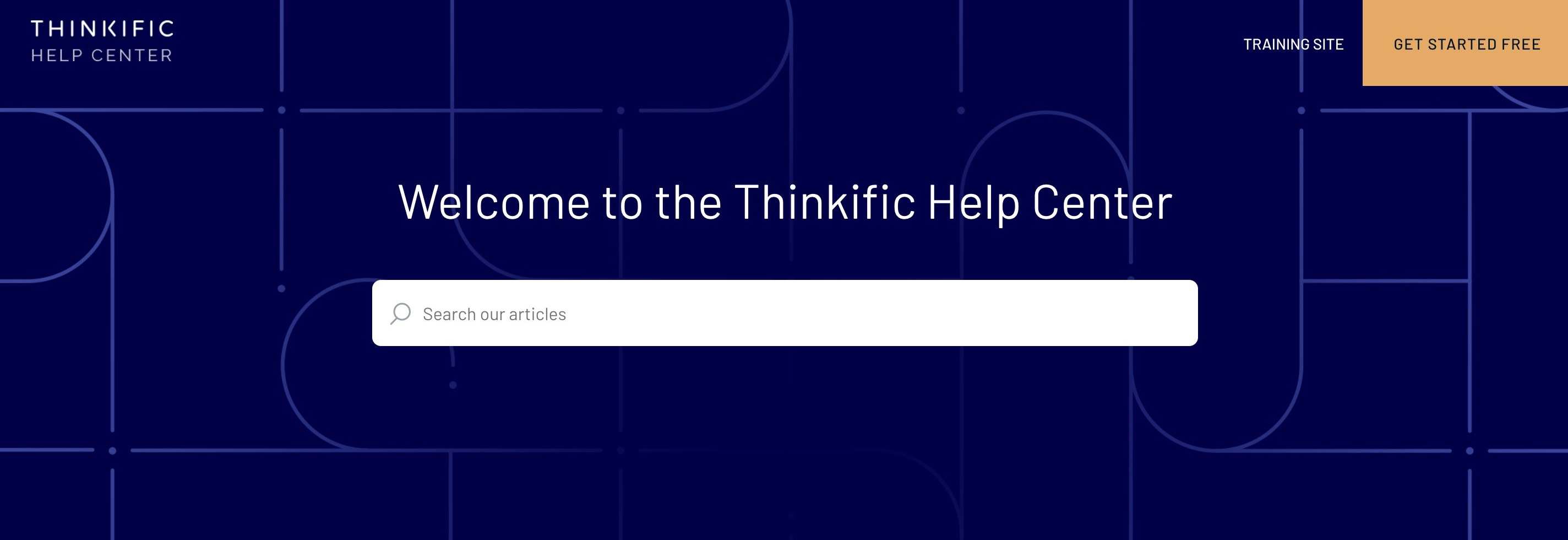
Thinkific offers support to its users via chatbot, live chat (with an actual human), and phone. Calls need to be booked in advance so you can choose a time that suits you. There is also an extensive help center where you can find guides and video tutorials to help you quickly solve any issues you might come across.
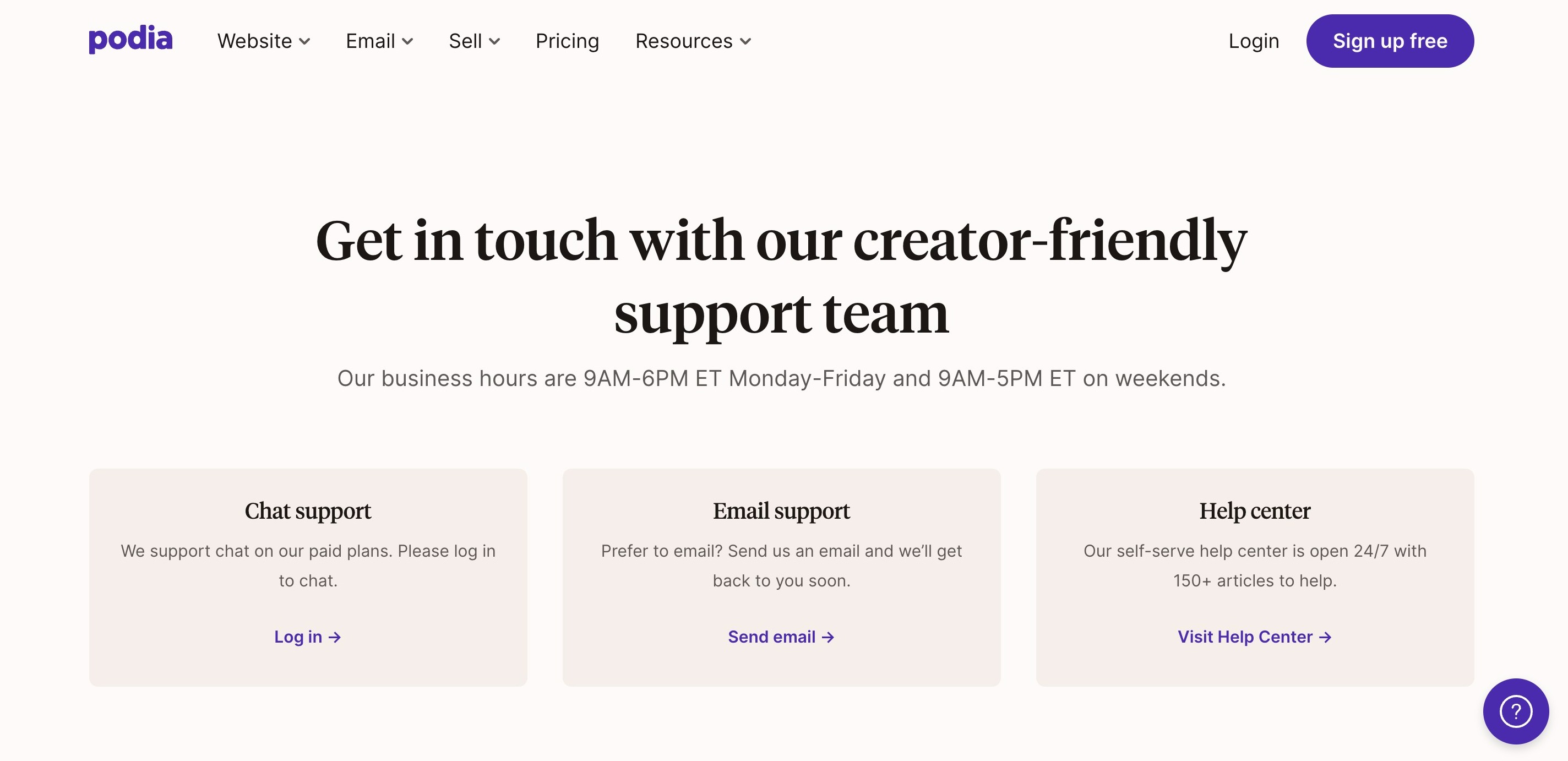
Podia offers a similar level of support with access to chat support and email support during their business hours. These are 9am - 6pm ET and 9am - 5pm ET on weekends. The chat support Podia offers is good, and you can usually expect a quick response during their core business hours. They also have a self-serve help center where you can find answers to frequently asked questions.
Although both platforms offer a similar level of support, Thinkific goes a step further by giving you the ability to book and schedule a call with a member of the support team.
Integrations
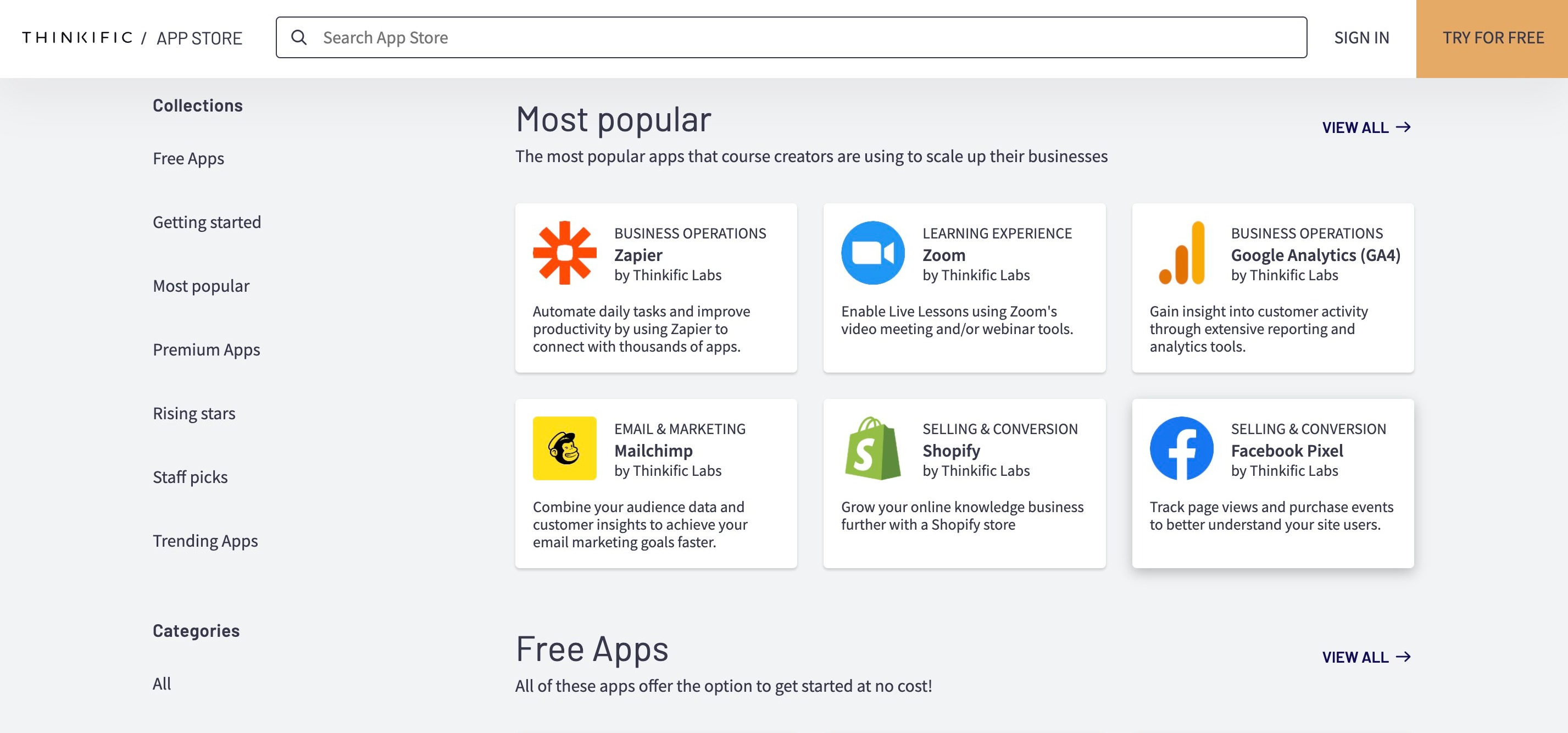
If you want to connect your Thinkific site with any third-party tools, you will find everything you need in the app store. Popular integrations include:
- Zapier
- Zoom
- Google Analytics
- Mailchimp
- Shopify
- Convertkit
And lots more, with over 96+ native integrations in total. The Zapier integration also allows you to connect to pretty much any other app, even if you can’t see it in the Thinkific app store.
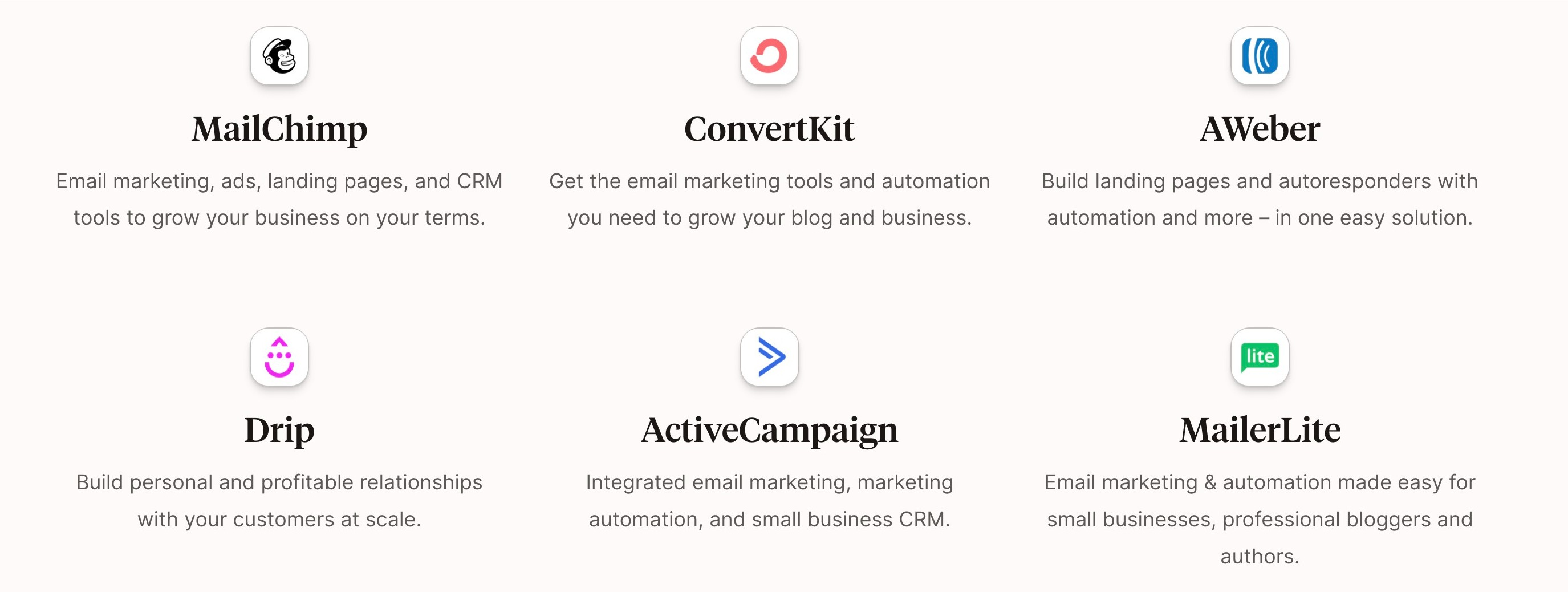
Podia doesn’t offer quite as many native integrations as Thinkific, but you can still connect to Zapier for access to 1,000s more tools.
You can also add embeds to your Podia site with iFramely embeds, so you can add things like Google Forms, Airtable, Spotify, YouTube, and more in minutes without needing to touch a single line of code.
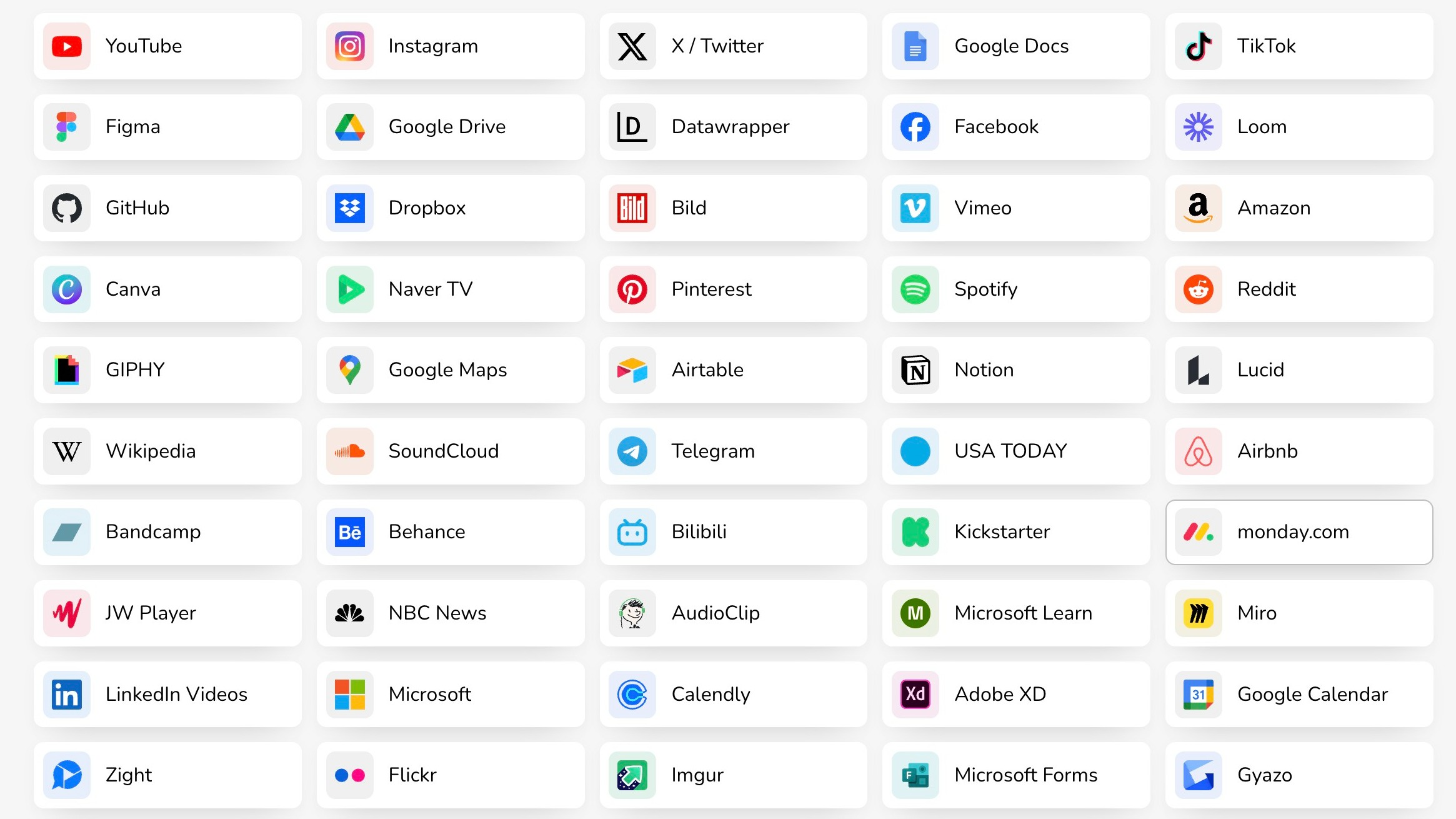
It’s definitely worth checking if your favorite tools will work with the platform of your choice before making a decision.
Thinkific vs Podia: The Pros and Cons
Let's explore the pros and cons of each!
Thinkific Pros and Cons
Pros:
- Easy to use
- A robust free plan is available
- All in one platform
- Advanced features
- Mobile app option
- Great community features
- Advanced customization options
- Live chat support
Cons:
- Email marketing software isn't included
- 1:1 coaching not included
Podia Pros and Cons
Pros:
- Integrated email marketing tools
- Easily host communities
- Very affordable
- Easy to sell 1:1 and group coaching sessions
- All in one platform
- Easy-to-use interface
Cons:
- You can't sell courses on the free plan
- No option for a mobile app
Thinkific vs Podia: Pricing
Let's break down their different pricing options to see which is best for your needs!
Thinkific's Pricing
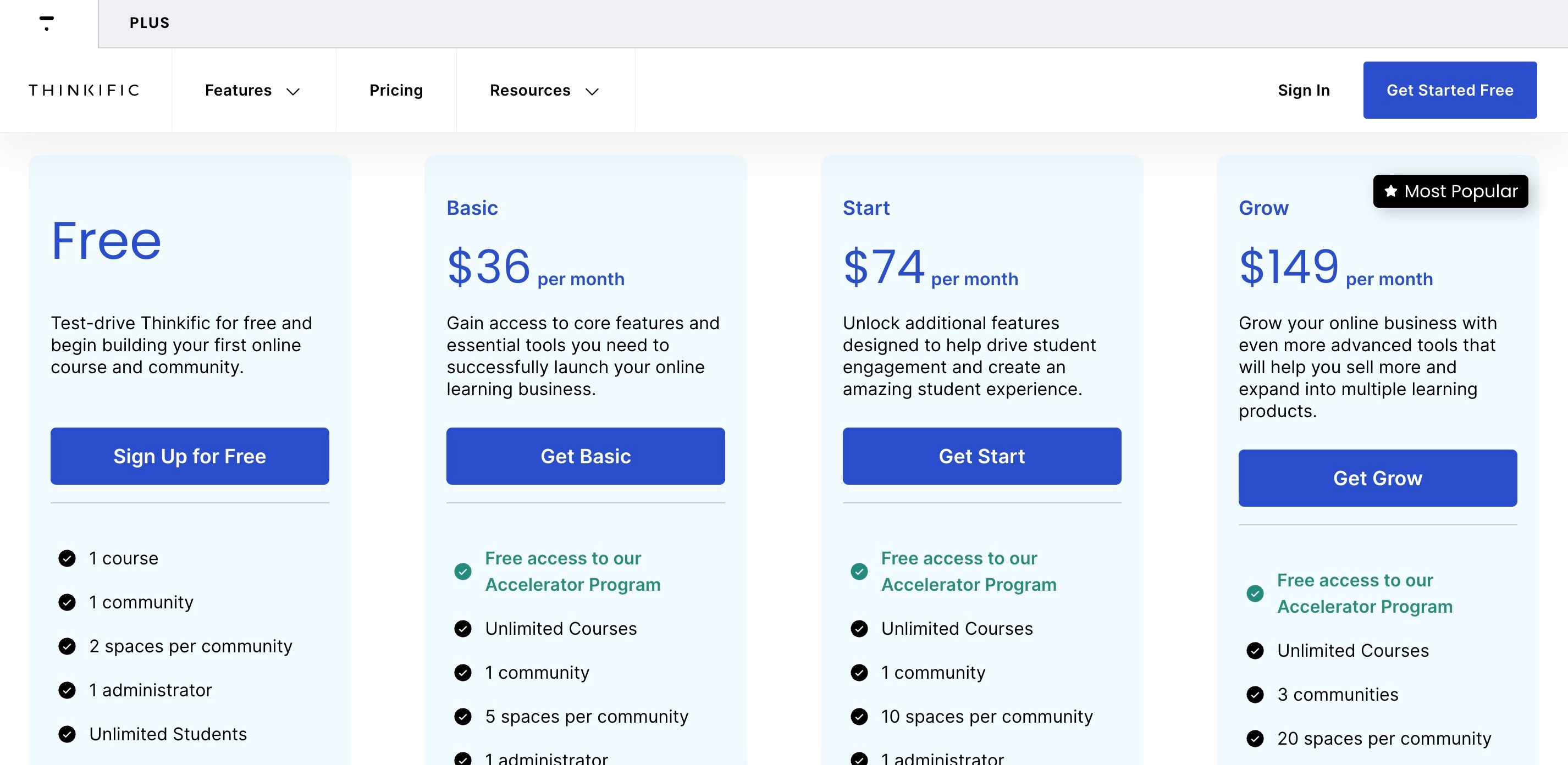
Thinkific offers multiple pricing options depending on your needs.
- Free. Thinkific's free plan allows you to create one course and one community, with unlimited students. There are no transaction fees.
- Basic. $36/month. The Basic plan allows you to create unlimited courses and one community. You can sell your courses through your own affiliate program and even add your own custom domain.
- Start. $74/month. This plan includes everything from the Basic plan, plus the ability to add assignments to your courses, offer memberships and payment plans, and access to advanced course-building options.
- Grow. $149/month. The Grow plan includes everything from the other three plans, plus up to three communities, phone and priority email support, and the ability to remove the Thinkific branding.
Podia Pricing
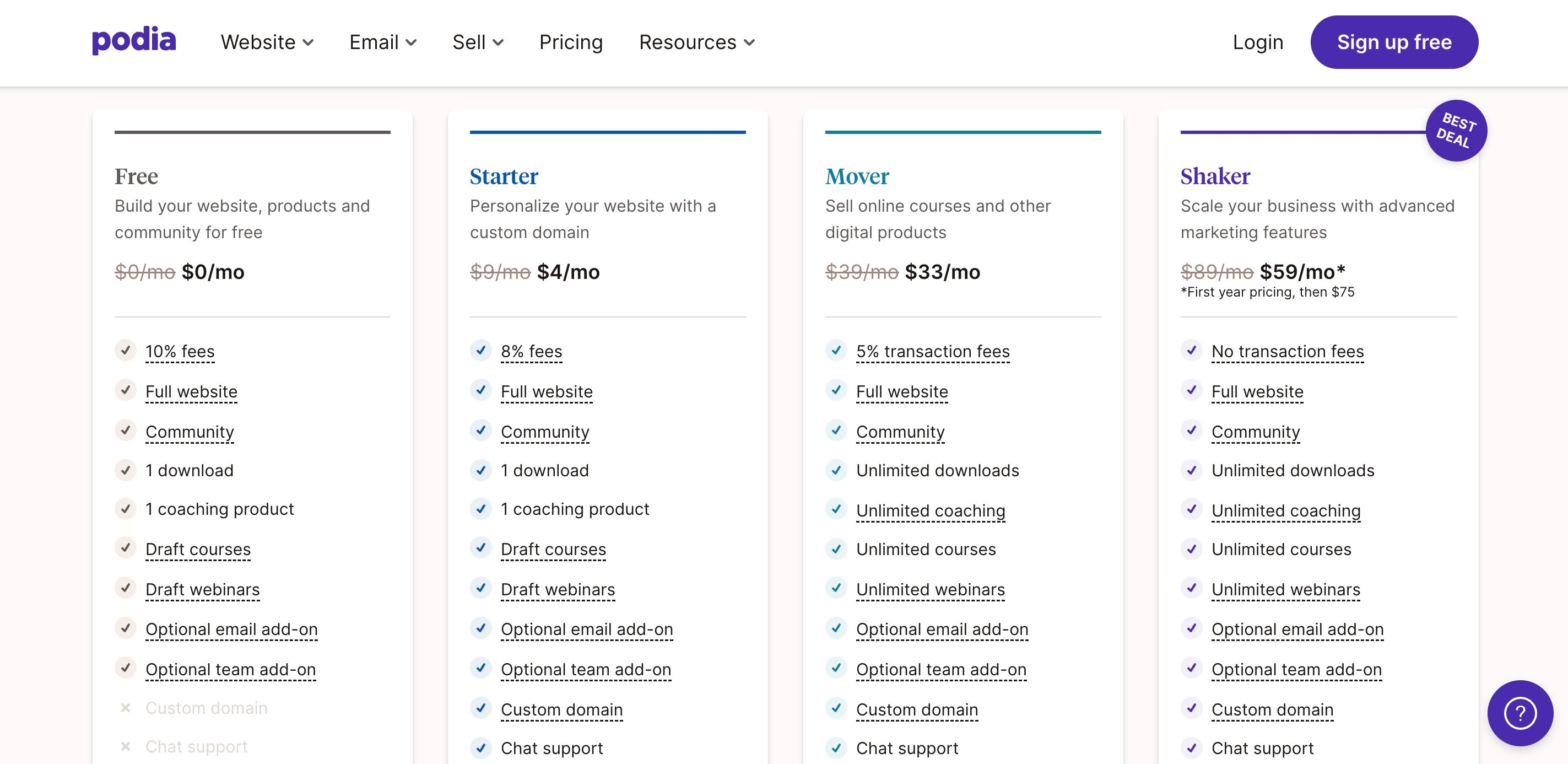
Podia offers a range of affordable plans with different features, depending on your needs.
- Free. The free plan allows you to create your first website and community for free. You can sell one download and one coaching product. You can also use this plan to create draft courses.
- Starter. From $4/month. The Starter plan includes everything from the free plan but with a custom domain and access to chat support.
- Mover. From $33/month. 5% transaction fees, unlimited courses, products, and coaching.
- Shaker. From $59/month. No transaction fees. Everything from the Mover plan plus the ability to sell your courses and products through affiliates.
Thinkific vs Podia: The Verdict
It’s a close call.
Both Podia and Thinkific have some fantastic features for course creators, but there are some small differences that will mean one will suit you better than the other.
Overall, Thinkific wins this side-by-side comparison. The plans are slightly more expensive, but you get a lot of value for money.
For example, with Thinkific, you can sell courses through affiliates on any of the paid plans, whereas with Podia, you will need to be on the $59/month Shaker plan to take advantage of affiliates. Thinkific also gives you the option to add on a branded mobile app for an extra monthly cost. While this isn’t cheap, it can be a great option that can have a big impact on the student experience and success. Take a look at our Thinkific review for more info.
That being said, if you are a coach of any kind, you might prefer Podia. It’s great value and offers lots of built-in tools for coaches, making it easy to sell and keep track of 1:1 and group coaching sessions with your clients. Check out our in-depth Podia review to find out more about this affordable platform.
It's definitely worth taking advantage of the free trials available so you can test the waters before committing to a paid plan.
Some Other Options Worth Considering
If, after reading this comparison of Thinkific vs Podia, you’re still undecided, you might want to consider one of these alternative online course platforms.
Lifter LMS (for WordPress Users)
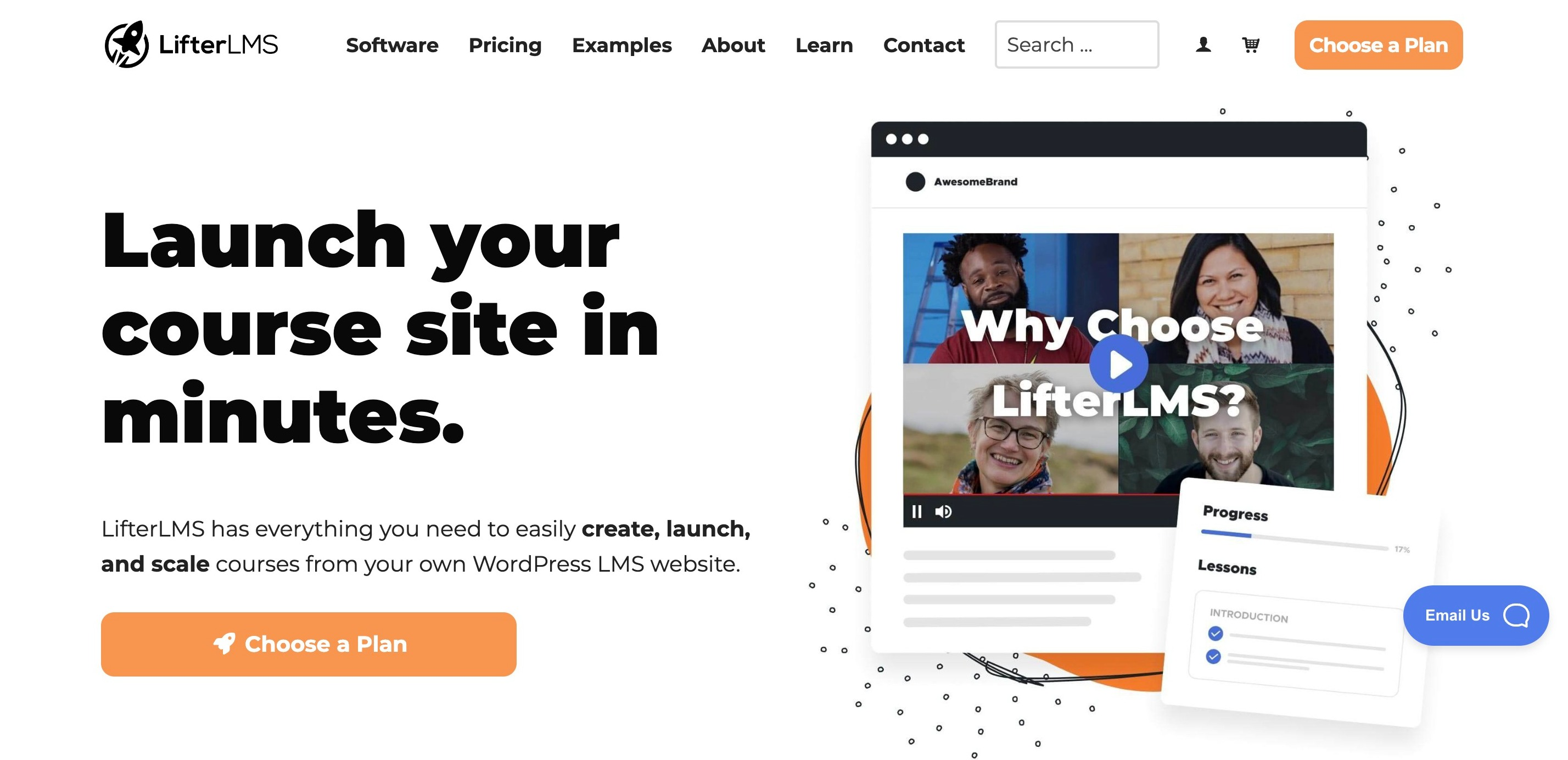
If you already have a popular WordPress website or blog, you might prefer to build your course on WordPress, too. You can do this using the Lifter LMS plugin, which will enable you to add a professional-looking online course to your existing website. It’s easy to use, and you get all of the features you would expect from an online course platform, including certificates and quizzes, and you can even offer memberships alongside your courses.
LifterLMS works well with pretty much all good WordPress themes, so you can rest assured that it will look great alongside your existing website.
Teachable (for an easy-to-use platform)
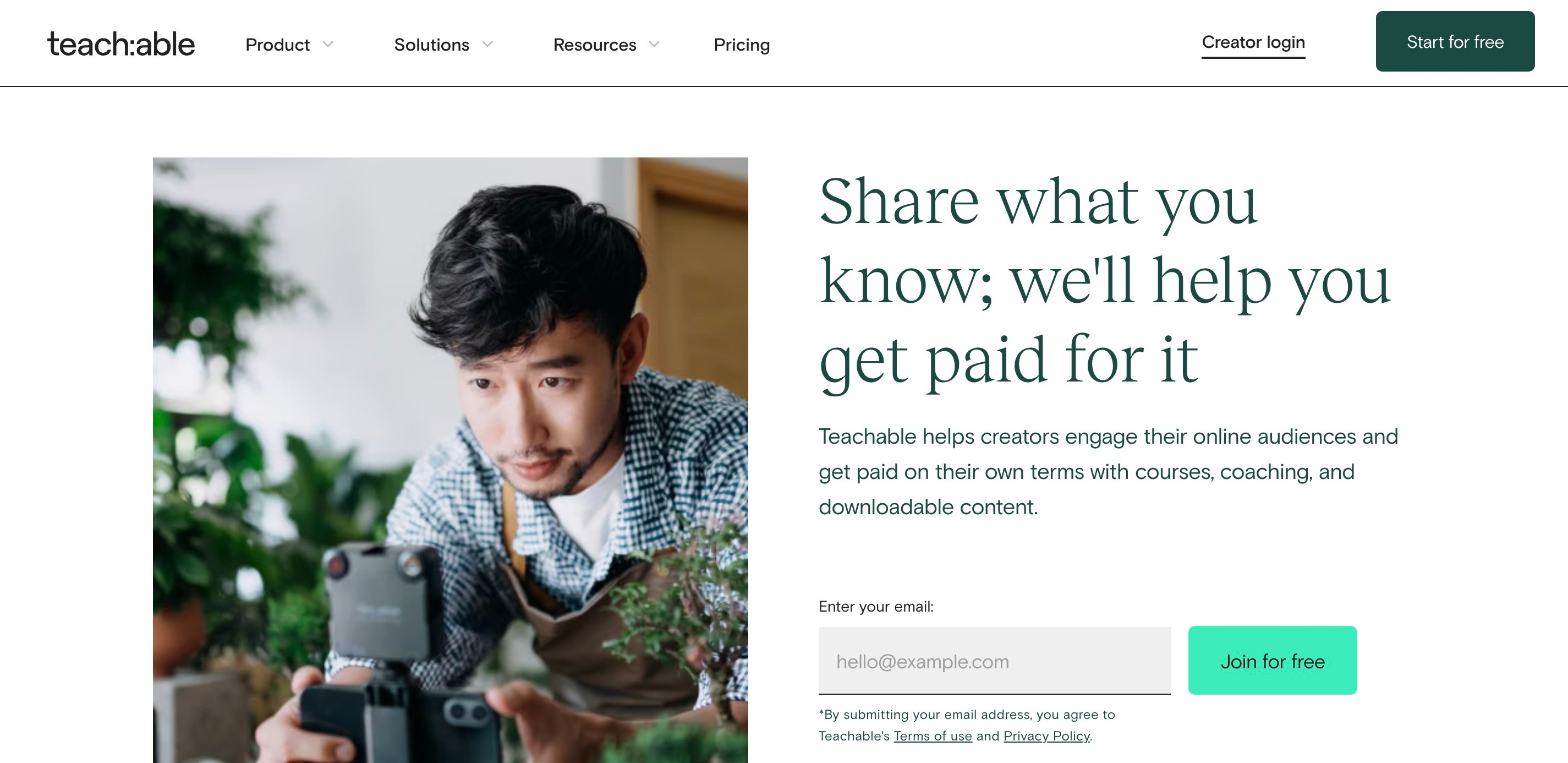
Teachable is known for being the easiest online course platform for beginners. It offers everything you need to create and sell online courses, digital downloads, and coaching without needing any prior experience or technical knowledge.
This powerful platform is perfect for entrepreneurs just starting their online course journey, as well as established businesses who are looking for a platform that is easy to use and reliable. Teachable offers an excellent free plan where you can create your first course and online product without paying a penny upfront.
Check out our full Teachable review here.
Kajabi (for coaches and podcasters)
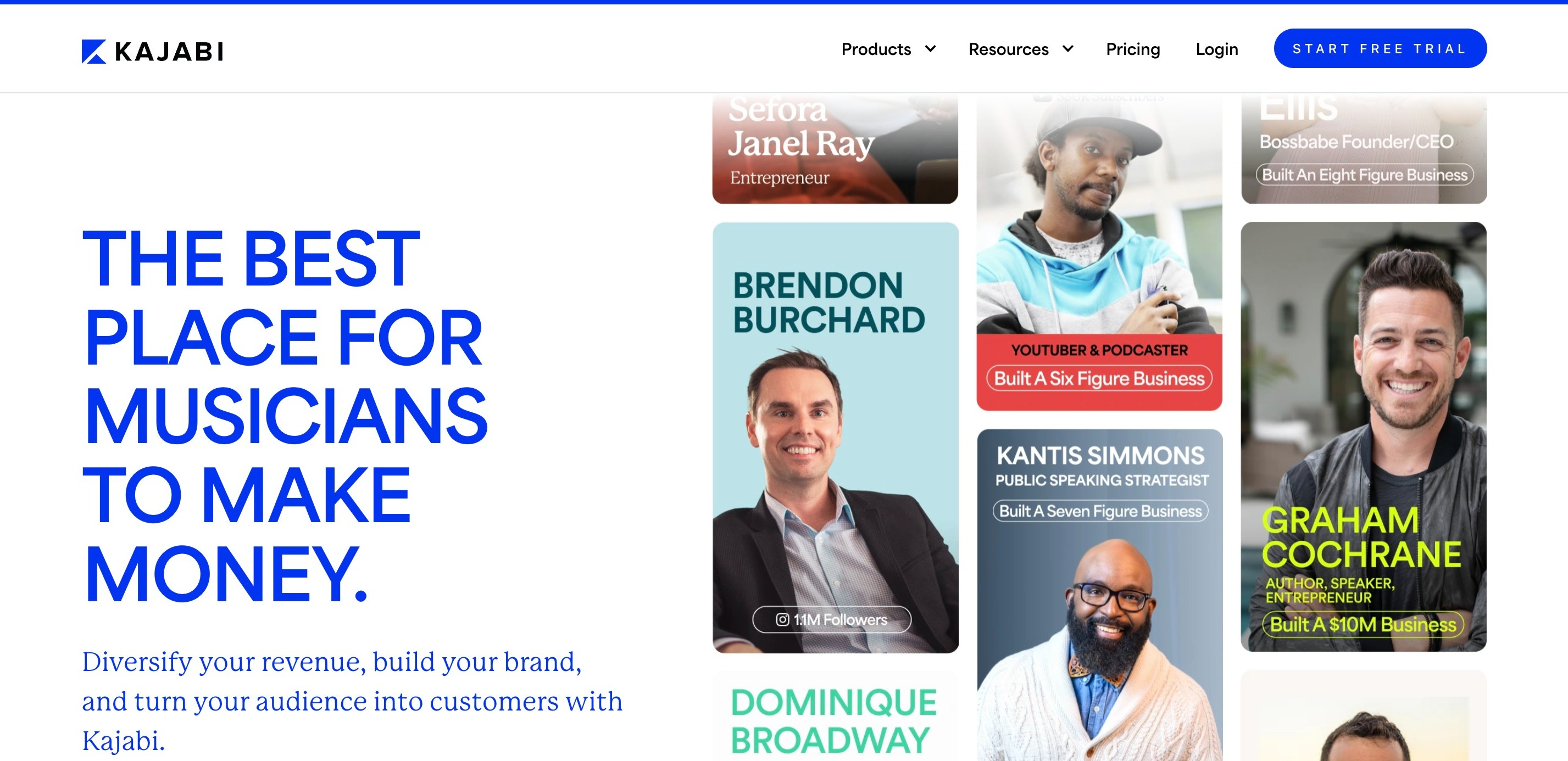
If you’re a coach of any kind and you have (or are thinking about starting) a podcast, Kajabi is definitely worth checking out.
It’s not the cheapest option out there, but you get a lot of value for money, with lots of marketing features included, so you won’t need to worry about paying for any other tools or integrations. It has loads of great customization options too.
Want to learn step-by-step how I built my Niche Site Empire up to a full-time income?
Yes! I Love to Learn
Learn How I Built My Niche Site Empire to a Full-time Income
- How to Pick the Right Keywords at the START, and avoid the losers
- How to Scale and Outsource 90% of the Work, Allowing Your Empire to GROW Without You
- How to Build a Site That Gets REAL TRAFFIC FROM GOOGLE (every. single. day.)
- Subscribe to the Niche Pursuits Newsletter delivered with value 3X per week
My top recommendations

















