Why is My Google Review Not Showing? 4 Simple Tips to Fix It

When you buy something through one of the links on our site, we may earn an affiliate commission.
"Why is my Google review not showing?" You've asked, and I am here to unravel this digital mystery. I know how crucial each review is for your business's online reputation and SEO.
In this article, I will guide you through various common pitfalls. Additionally, I'll provide solutions to these issues. Ensuring that your valuable reviews get the attention and recognition they deserve is important.
Get ready to turn your business review into a win!
Contents
Why is My Google Review Not Showing? Google’s Review Policy
The first answer to your question, ‘Why is my Google review not showing?’ is simple: follow Google’s Review Policy.

Pay attention to the points I discuss below.
Steer Clear of Engaging in Review-Gating
Review-gating is a practice where businesses pre-screen their customers' feedback. They then decide which reviews will be published or submitted to public platforms like Google or Yelp. This process involves selecting feedback based on its nature before it becomes public.
In this process, customers likely to leave positive feedback are encouraged to post their reviews online.
The purpose of review-gating is to suppress negative feedback and present only positive reviews. This practice is against the policy of Google.
Prohibited or Restricted Content Should Not Appear in Reviews
Here are some examples; the majority of them will be explained later.
- Spam, fake, or duplicate content
- Content with conflicts of interest
- Off-topic content
- Inappropriate content
- Restricted and illegal content
- Terrorist, sexually explicit, offensive, dangerous or derogatory content
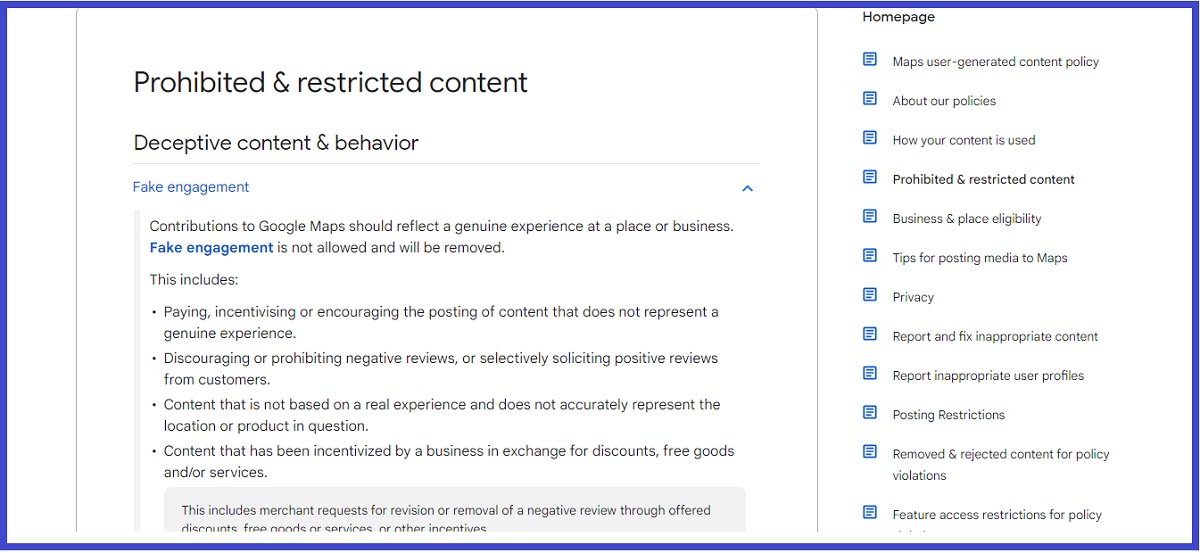
Refrain from Buying Google Reviews
This practice is not allowed. I will expand on the issue of buying reviews under the section on “Paid or Fake Google Reviews.”
Resist the Temptation to Incentivize Review Submissions
Google's review policy prohibits businesses from offering or providing compensation in exchange for reviews. This includes:
- Money
- Gifts
- Giveaways
Rewarding customers for reviews is against Google's guidelines. It risks action from the Federal Trade Commission (FTC). FTC views such incentives as deceptive and subject to regulatory scrutiny.
Problems with the Review
The possible reasons for missing Google reviews can be divided into a few categories.
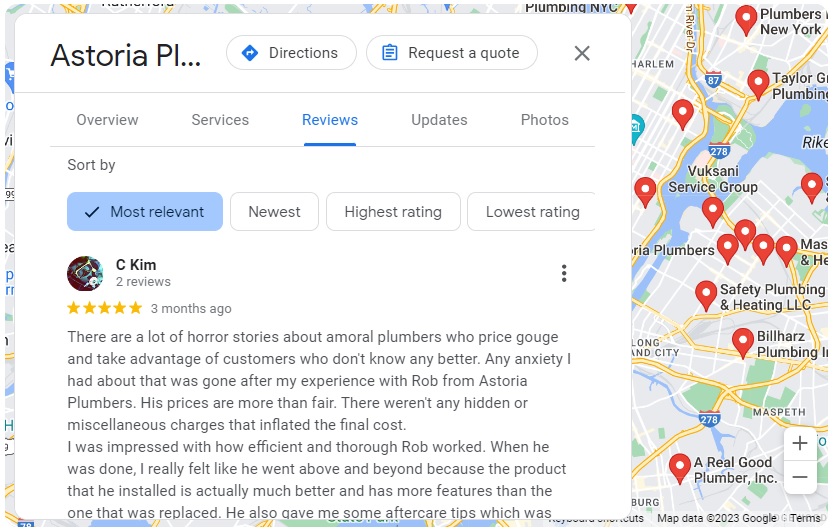
Let's look at the business review itself and its “environment” first.
The Review Contains a Link
Google strictly enforces guidelines against including URLs and links in reviews. Including URLs and links is often considered spam.
Reviews containing URLs are usually removed swiftly by Google's vigilant support team.
If you notice a review with a link that has yet to be taken down, you should contact the customer and request them to edit and remove the URL. This is to prevent the review from being automatically removed by Google, regardless of its positive content or high star rating.
The presence of a URL in a review increases the likelihood of it being flagged and removed as promotional or spam content.
The Review was Marked as Spam
Reviews on your Google listing can be flagged and not shown for several reasons. If a review contains specific keywords or excessive keyword stuffing, Google's algorithm may mark it as spam.

Reviews can also be removed if they are reported as inappropriate by users. Google has strict policies against Prohibited and Restricted content. Non-compliant reviews are removed to focus on quality.
Additionally, reviews posted using your business's IP address, such as through your business’s free Wi-Fi, are often flagged as spam.
This is because Google's AI may flag reviews as inauthentic if they seem to be written by current or former employees.
The Review was Sent From a Suspicious IP Address
Buying fake Google reviews can harm your business, as Google flags dishonest and artificial reviews as spam.
Reviews posted using your business's IP address can be mistakenly flagged as fake. Google's algorithm may consider them potentially biased.
Such actions can lead to the removal of the review. More importantly, it can also penalize your Google Business profile (formerly called Google My Business profile).
Additionally, you may have a problem when a review for a local service comes from a distant location. In that case, Google may view it as suspicious and take action, potentially leading to issues with reviews not appearing on your profile.
The Reviewer Left Multiple Reviews for Different Business Locations
The absence of expected reviews on your Google Business profile could be due to multiple listings. Customers may mistakenly post their reviews on these duplicate listings instead of your primary business listing.
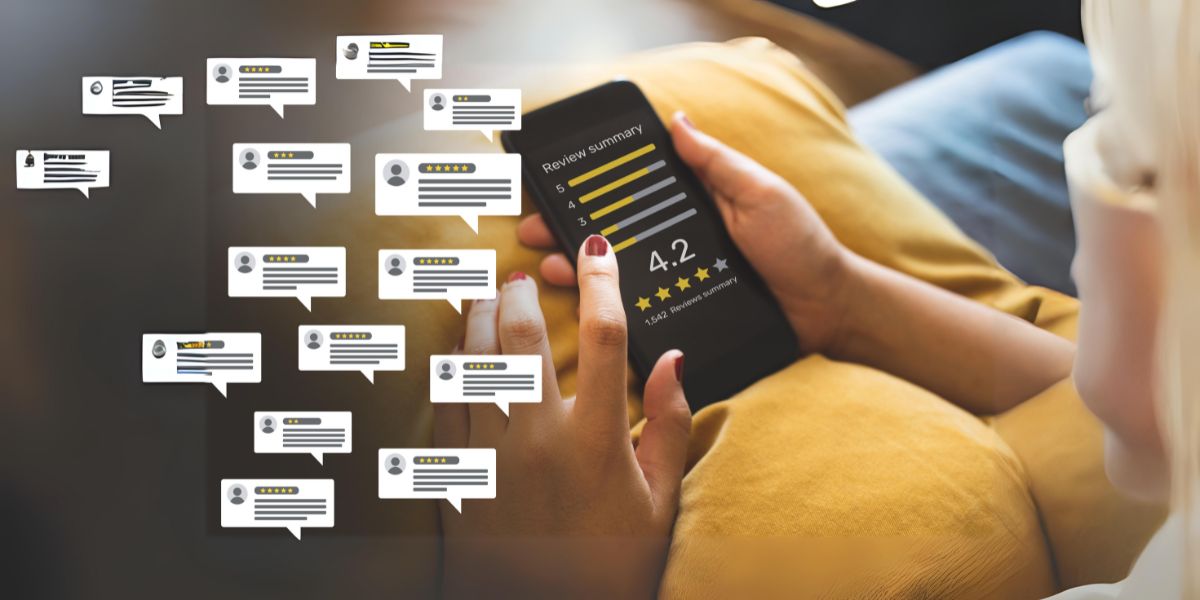
Paid or Fake Google Reviews
Google's review policy firmly prohibits the buying or selling of reviews. It emphasizes that businesses must not engage in or encourage such practices.
Google insists that reviews should genuinely reflect the customer's experience. They should not be written by individuals with a conflict of interest.
A fake review can manifest in several ways, including:
- A review from someone who has never used the product or service.
- A positive review written by a person who has been paid for their endorsement.
- A review submitted by someone connected to the business, such as an employee, family member, or friend.
Engaging in these practices can lead to severe consequences. The reviews could be deleted, or the business's account could even be suspended.
Businesses must adhere to these guidelines to maintain the integrity of their online presence.
Issues with the Reviewer
The second group of answers to the question, "Why is my Google review not showing?" has to do with the writer of the review.

The Reviewer Manages Your Google Listing or Works for Your Company
Google reviews are designed to reflect authentic customer experiences, not the perspectives of a business's employees or staff.
It's not uncommon to spot reviews that appear to be from the business owner on their listing.
However, this practice is not advisable. It is typically apparent to observers and risks the integrity of the business's Google My Business profile. Practices like these can result in penalties, potentially disrupting the flow of customer reviews.
You must ensure that reviews on your Google listing genuinely come from customers rather than from insiders like employees. This will support the health and credibility of your online presence.
The Reviewer Tried Again After the First Attempt was Filtered
If a person tries to leave a second review after their first one was filtered, Google is very likely to reject the second review as well.
Violation of Google's Policies
Google's review policies typically permit only one review per person per business experience. Attempting to post multiple reviews, especially after one gets filtered out, could be seen as trying to circumvent Google's review system.
Spam Detection Trigger
Google's algorithm detects and filters out spammy behavior. Multiple reviews from the same user for the same business experience can trigger these spam filters. This could lead to the removal of the subsequent review.
Credibility Issues
Multiple reviews from the same individual can raise questions about the authenticity of those reviews. It might appear to others that the business is attempting to artificially boost its ratings.
The Reviewer has an Inactive Google Profile
A review may occasionally disappear if the customer who left the review has their Google account deactivated.

This deactivation can occur if the user chooses to deactivate their Google account or if they breach Google's terms of service.
Unfortunately, when this happens, the following items posted by these users will be permanently removed from Google:
- Reviews
- Star ratings
- Comments
Your GBP Site
The final list of problems has to do with your Google Business Profile site.
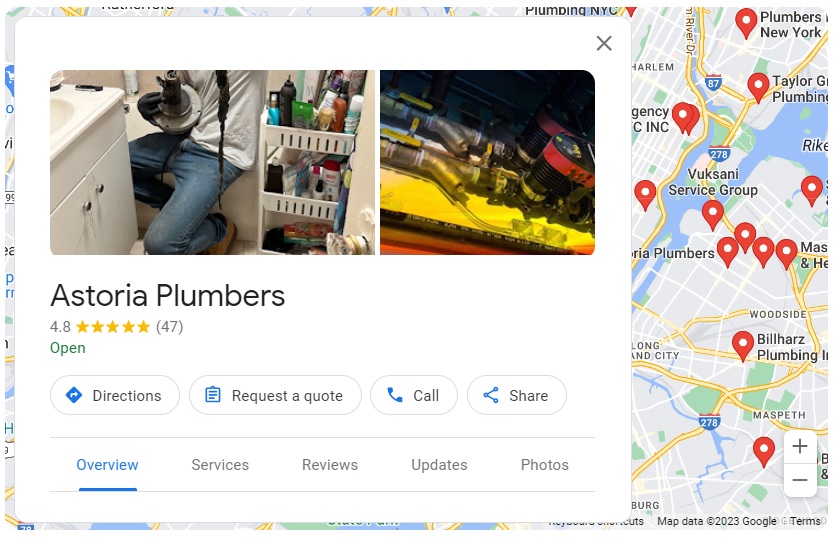
Too Many Reviews in a Short Timeframe
Profiles that suddenly receive a high volume of reviews over a brief period may have problems with these reviews not being displayed. This is because Google's algorithms often flag such rapid increases in reviews as suspicious. It interprets them as potentially spam reviews or inauthentic activity.
For new businesses, a sudden surge in reviews can appear unnatural and trigger Google's spam detection mechanisms.
Aim for a steady, more organic growth in reviews.
You Use an Onsite Review Station
Google's review policies emphasize the importance of authentic and unbiased reviews.
An onsite review station, typically set up at the business location, encourages patrons to leave reviews from the business's network or devices.
Google may view this as an attempt to manipulate reviews. Google believes it could pressure customers into leaving positive feedback or create bias.
Your Business Got Too Many Reviews for Your Industry
Google will take notice if the quantity of reviews on your business listing is excessively high compared to industry norms. Or if it is significantly higher than that of your local competitors.

Such a disproportionate number of reviews can raise suspicions. Take care if your business has a substantially higher review count than similar businesses in your area or industry.
Your Business Profile is New
Google may only display all your business reviews once at least five people have submitted them. This initial delay is due to Google's thorough verification process. It ensures the authenticity and accuracy of reviews, especially for new business accounts.
The first few reviews typically undergo a careful examination. This can result in longer publication times.
This careful check is actually beneficial as it validates the authenticity of reviews. This, in turn, can attract more customers due to the reliability of the feedback.
Your Google Business Profile is Inactive
Inactivity on your Google Business Profile dashboard can result in losing your verification status. Inactivity could be assumed if you are:
- Not posting updates
- Not responding to reviews
An unverified business will not appear in Google Search or Maps. This status will make it, along with its reviews, invisible to customers.
If you suspect a loss of verification status, contact support for re-verification.
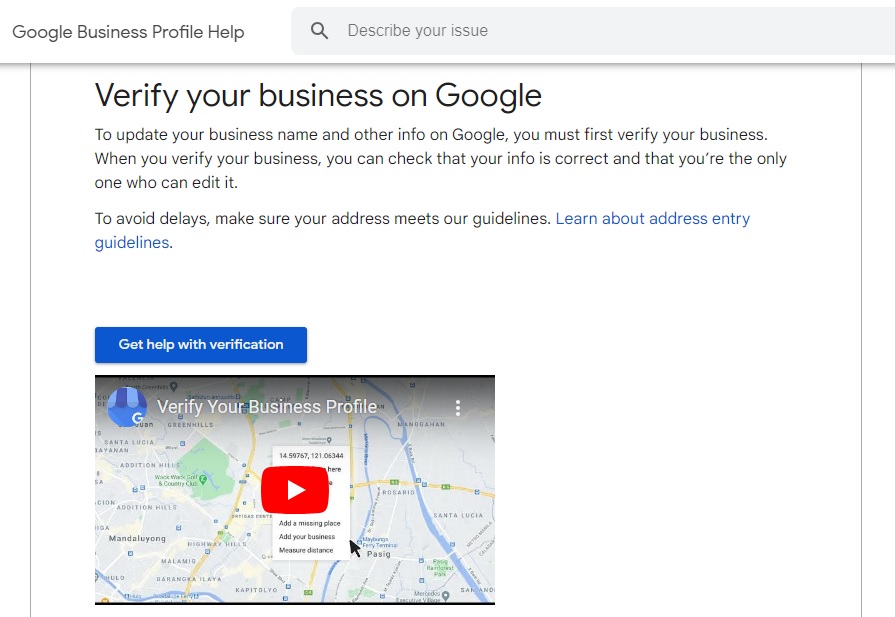
Additionally, editing your business information can temporarily render your listing inactive. Your Google profile changes have to undergo verification.
Also, Google's algorithm update frequency can change. This change can cause delays in displaying new reviews.
A Duplicate Business Profile Exists
Verifying whether your business has duplicate listings on Google is essential. Reviews might be removed from your main listing and appear on an alternate one you don't manage.
To check for such duplicates, search for your business using its exact name or address on Google Maps.
If you find duplicate listings, there are several ways to address them. You can report the duplicates directly on Google Maps or remove them through your Google My Business (GMB) dashboard.
To avoid this issue in the future, ensure you complete the "Google Verify My Business" process.
Your Business Location has Changed
When a business relocates but retains its name, Google generally transfers reviews to the new location on Google Maps.
However, review transfer isn't automatic for businesses closely associated with a specific area (like hotels or attractions). In such cases, you should report the move to Google and re-verify your listing to move your Google Maps ranking to your new location.
In addition to solving these problems, you should optimize your Google Maps Listing to increase local search rankings.
Google Related Issues
Even Google may have problems that will make your reviews disappear.

It Could be a Google Bug
Google reviews may not be showing up because of:
Google updates. Instances have been reported where Google made a few updates at once, which made reviews disappear from GBP.
A Google Bug. If Google has a bug, you may see:
- A change in business CID
- A change in your business details
- Businesses losing ALL reviews
To try and fix the issue, make sure you have:
- Your GBP CID number
- A backup of your reviews
Then contact support at GBP.
Reviews Temporarily Disabled by Google
Google may turn off reviews for various reasons, including:
- Suspected spam
- Terms of service violations
- A situation similar to the COVID-19 pandemic when Google had fewer staff managing reviews
If your business is affected by such a situation, you can maintain visibility and customer engagement by adding a local page to your website.
Or you could update your business listing. This will ensure that customers have the necessary information about your location and services.
4 Tips For How to Fix Google Review Problems
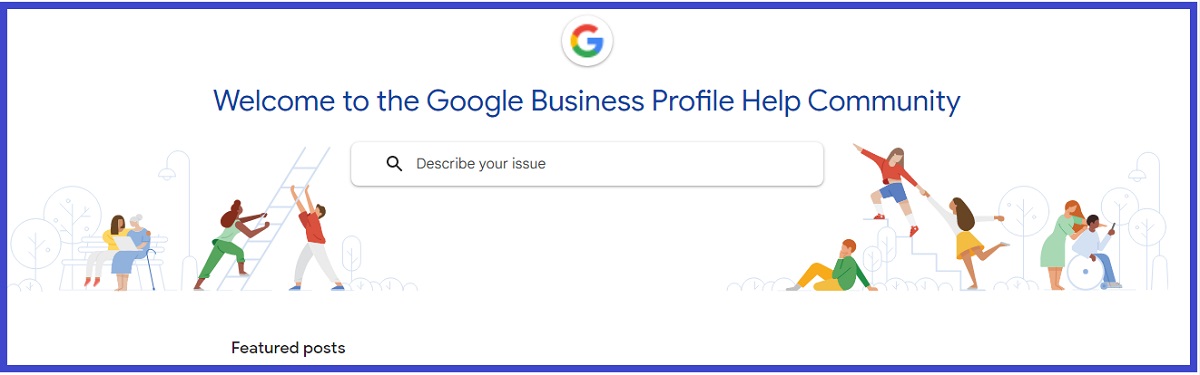
Here are steps you can take to address the situation if you're facing issues with Google reviews not appearing. Or if you suspect a policy violation or another error.
Gather Evidence. Compile any evidence of missing Google Business Profile reviews. It may be screenshots or customer reviews.
Contact Google Support. If your Google Business Profile was recently reinstated after suspension, you may have problems with missing reviews. Contact Google support with your case number and reinstatement information. Enquire about transferring the reviews.
Seek Assistance for Non-Suspended Profiles. If your profile was not recently suspended, but reviews are still missing, contact Google Support for help.
Utilize Community Forums. If you're unsatisfied with Google's response, post your complaint in the Google Business Profile Community forum. This can sometimes attract the attention of a Google employee who may be able to assist further.
These steps can help resolve issues with missing reviews, whether due to policy violations or other reasons.
Why is My Google Review Not Showing? The Final Word
Google reviews are crucial to a business's online presence.
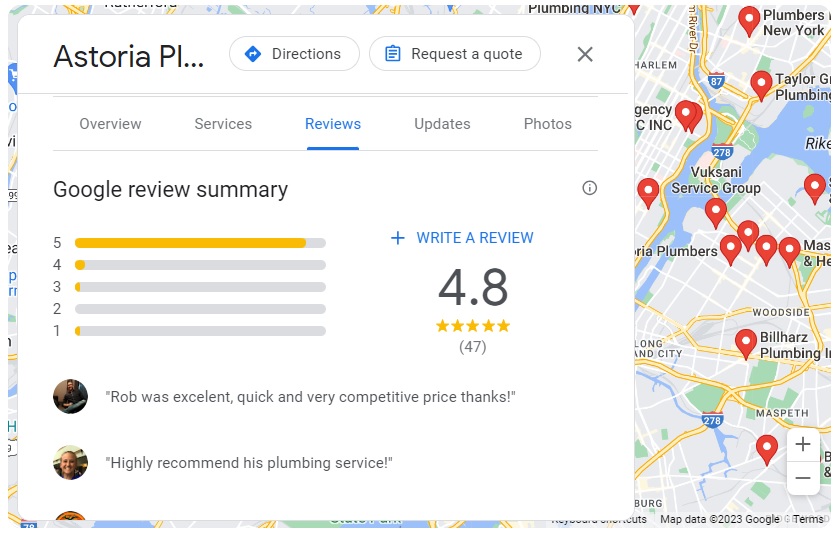
Reviews significantly impact:
- Local search engine optimization
- Potential customer engagement
- Overall brand reputation
It can be frustrating to notice missing reviews. But don't fixate on one or two absent feedbacks. A few positive reviews can still be effective. They showcase your business's strengths and customer satisfaction.
Don't dwell on missing reviews. Focus on attracting new customers. Encourage them to leave genuine feedback. Here are some tips on how to get more Google reviews.
Treat the situation as an opportunity rather than a setback. Continuously enhancing the customer experience can lead to more authentic reviews. And ultimately, more customers.
Want to learn step-by-step how I built my Niche Site Empire up to a full-time income?
Yes! I Love to Learn
Learn How I Built My Niche Site Empire to a Full-time Income
- How to Pick the Right Keywords at the START, and avoid the losers
- How to Scale and Outsource 90% of the Work, Allowing Your Empire to GROW Without You
- How to Build a Site That Gets REAL TRAFFIC FROM GOOGLE (every. single. day.)
- Subscribe to the Niche Pursuits Newsletter delivered with value 3X per week
My top recommendations

















