Thinkific vs Teachable: Which Online Course Platform is Right for You?

When you buy something through one of the links on our site, we may earn an affiliate commission.
As the demand for high-quality, accessible online courses continues to soar, the number of choices for course creators looking to share their expertise has grown, too. If you’ve narrowed your options down to Thinkific vs Teachable but can’t decide which one to choose, we’re here to help.
In this article, we’re comparing Thinkific and Teachable side-by-side to help you decide which of these online course platforms is the right choice for you. We will dissect the features, strengths, and unique offerings of both Thinkific and Teachable, arming you with the insights you need to make an informed decision and confidently launch your online course.
In a rush? Don't worry, here's a quick TLDR:
At first glance, Teachable appears to be the cheaper option. However, when you look closer, you will see that Thinkific actually offers better value for money, with no transaction fees and a wider range of features and customization options than Teachable.
That being said, if you're looking to offer 1-to-1 coaching alongside your online courses, Teachable could be the platform for you.
The good news is that both platforms are super easy to use and have a free plan, so you can try them before committing to a paid plan.
Contents
- Thinkific vs Teachable: 4 Key Differences You Should Know About
- Thinkific vs Teachable: Overview
- Teachable vs Thinkific: Which is Easier to Use?
- Customer Support
- Integrations
- Thinkific vs Teachable: Pros and Cons
- Thinkific vs Teachable: Pricing
- Thinkific vs Teachable: The Verdict
- Other Online Course Platforms to Consider
Thinkific vs Teachable: 4 Key Differences You Should Know About
Before we get started, here are the main differences between Thinkific vs Teachable.
- Pricing. Although both Thinkific and Teachable offer free plans, Teachable's paid plans start at a lower price point.
- Customization options. Thinkific offers a few more customization features than Teachable, giving you more control over the design and branding of your course.
- Affiliate Marketing Features. Thinkific offers the option to sell through affiliates on all paid plans, whereas Teachable only includes Affiliate marketing tools on the Pro and Pro+ plans.
- Mobile App: Both Teachable and Thinkific offer iOS apps for their users. However, only Thinkific offers an Android app, which might be a deal-breaker for Android users.
Thinkific vs Teachable: Overview
Whether you choose Teachable or Thinkific for your online course, you can rest assured that both platforms are intuitive and easy to use from both the course creator's and the student's point of view. Both platforms allow you to create and sell your online courses from scratch, even without experience.
Let's take a look at the key features that Teachable and Thinkific have to offer.
Teachable’s Key Features
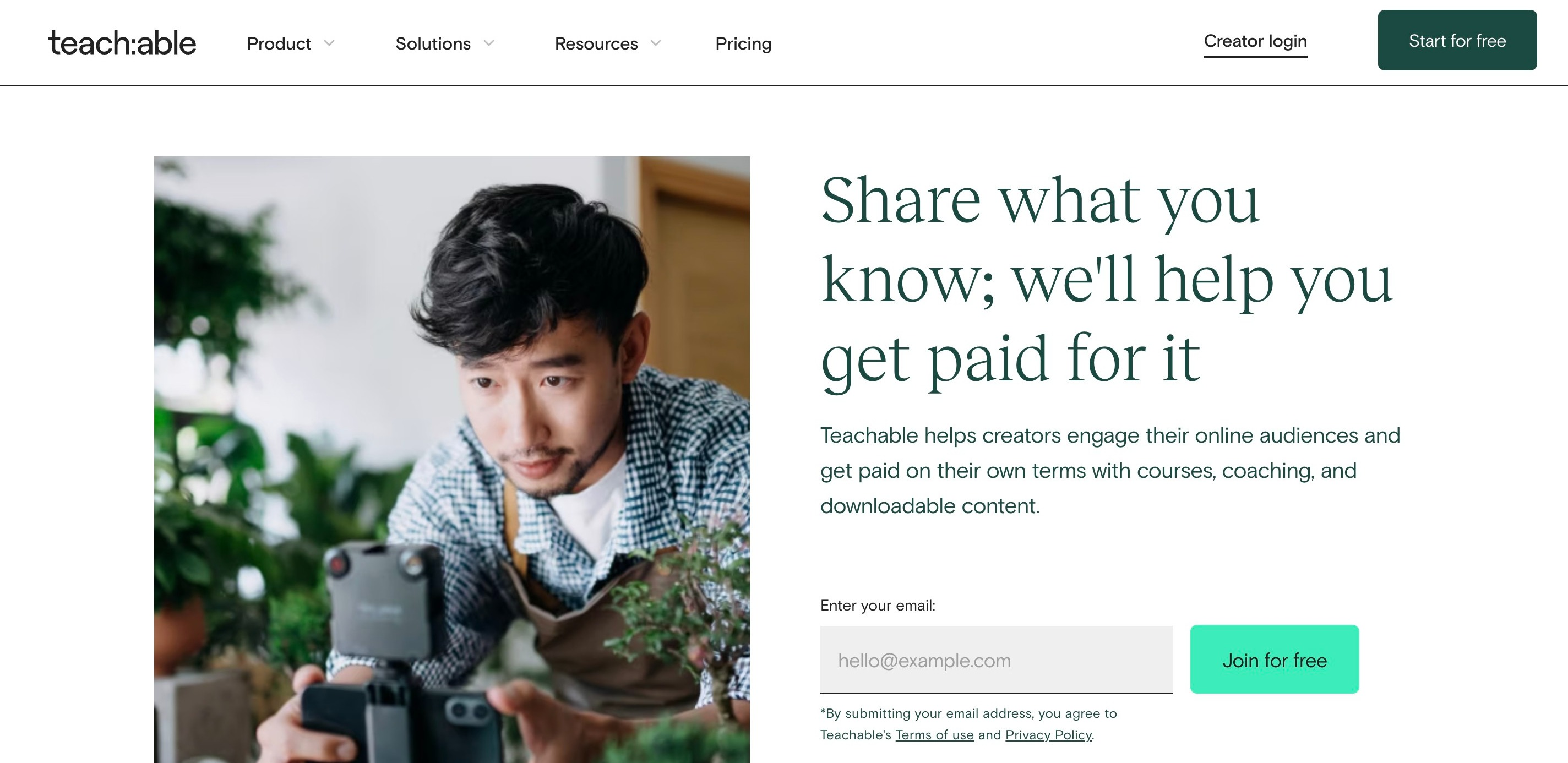
Teachable's main features include:
- Drag and Drop Course Builder. Easily create online courses and build beautiful sales pages without the need to learn coding or know anything about web design.
- AI. Teachable uses AI tech to take care of tasks like creating course summaries or translating content and generating subtitles.
- Sales and Marketing. Create lead magnets, use tracking pixels, and sell your courses through affiliates to maximize revenue.
- Memberships. Easily diversify your revenue stream by creating membership-only content. This gives students account to exclusive content and resources, which they pay for on an on-going basis.
- Simple Payments. Easily manage your payments and tax forms, and offer 'Buy now, pay later' to your students through Teachable's flexible payment platform.
- Creator Support. With an active community and live weekly Q&As, you will never be on your own.
Now, let's take a look at Thinkific's course creation features.
Thinkific’s Key Features
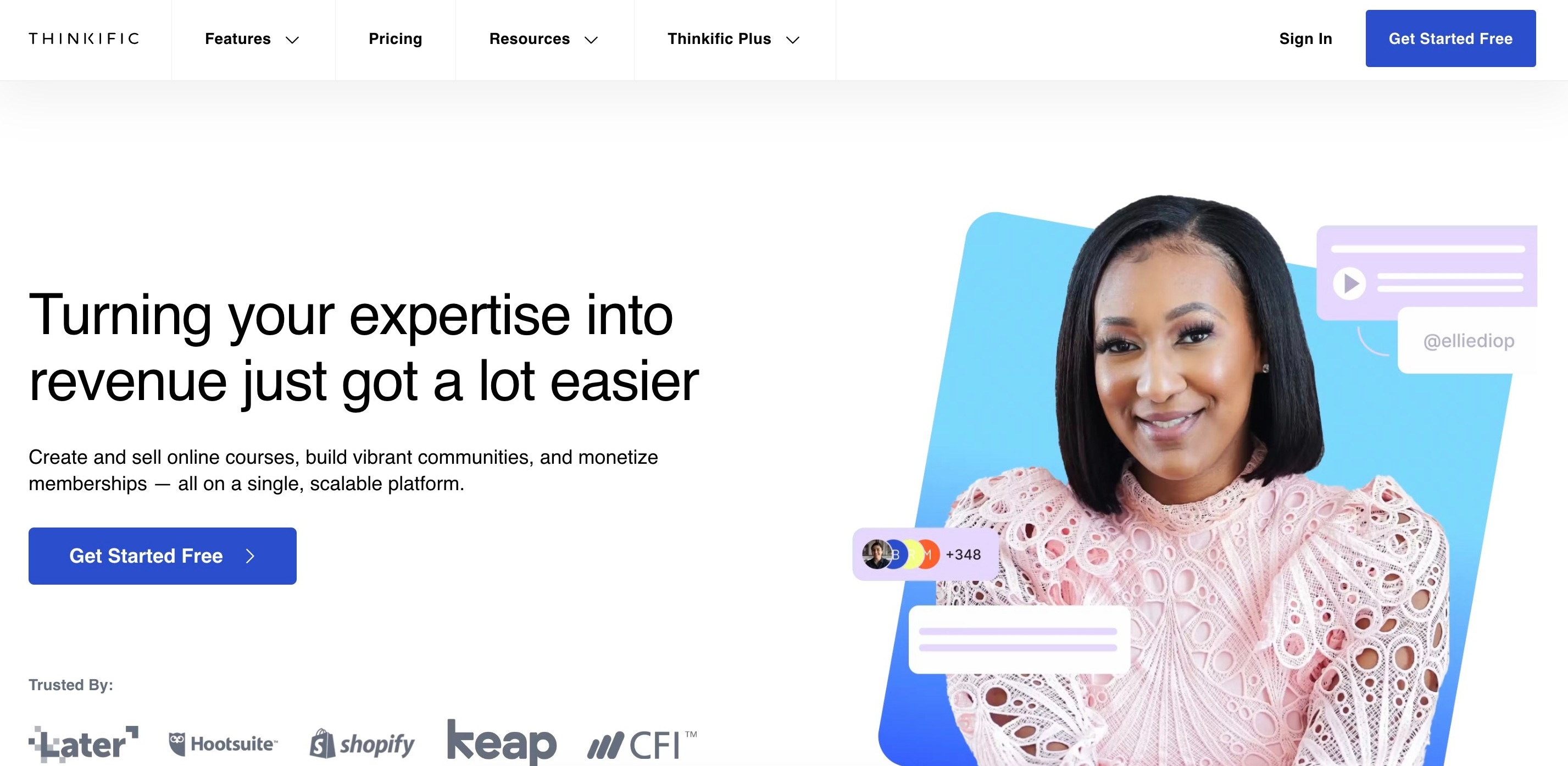
Thinkific also offers an impressive range of features. These include:
- Templates. Thinkific has a range of customizable sales pages and course templates. Simply add your course content, and you're ready to go.
- Marketing Automation. Set up automation sequences for things like the customer purchase journey or when a student enrolls to help make your life easier.
- AI features. Thinkific offers AI idea generators to help you with things like course titles, initial ideas, and social media posts. Thinkific also works on other AI features, including a course outline generator.
- Flexible Course Content. Thinkific supports various content types, including PDF, text, Presentations, surveys, downloadable attachments, audio, and video.
- Branded Mobile App. For an additional fee, you can create a custom-branded mobile app for your students.
Together, these features allow you to create your online course exactly the way you want it to be.
Teachable vs Thinkific: Which is Easier to Use?
Teachable offers its service through a simple-to-use interface with familiar features like drag and drop. This means that anyone can build a beautiful website for their online course in minutes, even with no prior knowledge of coding or design.
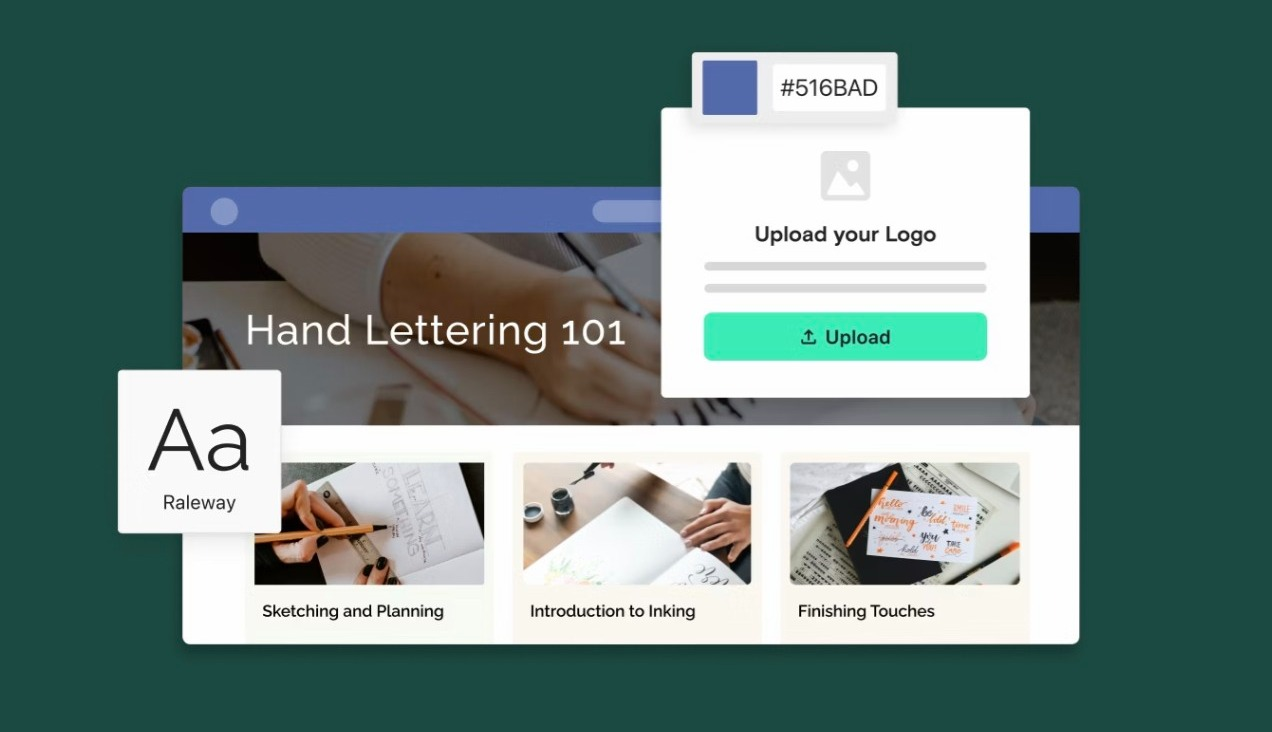
Thinkific also provides an intuitive layout with easy menu and submenu access, which lets you quickly transition from one task to another. Like Teachable, Thinkific has a super easy-to-use course builder, which allows you to create a fully branded website and course content that your students will love. It actually has a few more customizations than Teachable, so this could be worth keeping in mind if you have more specific design requirements.
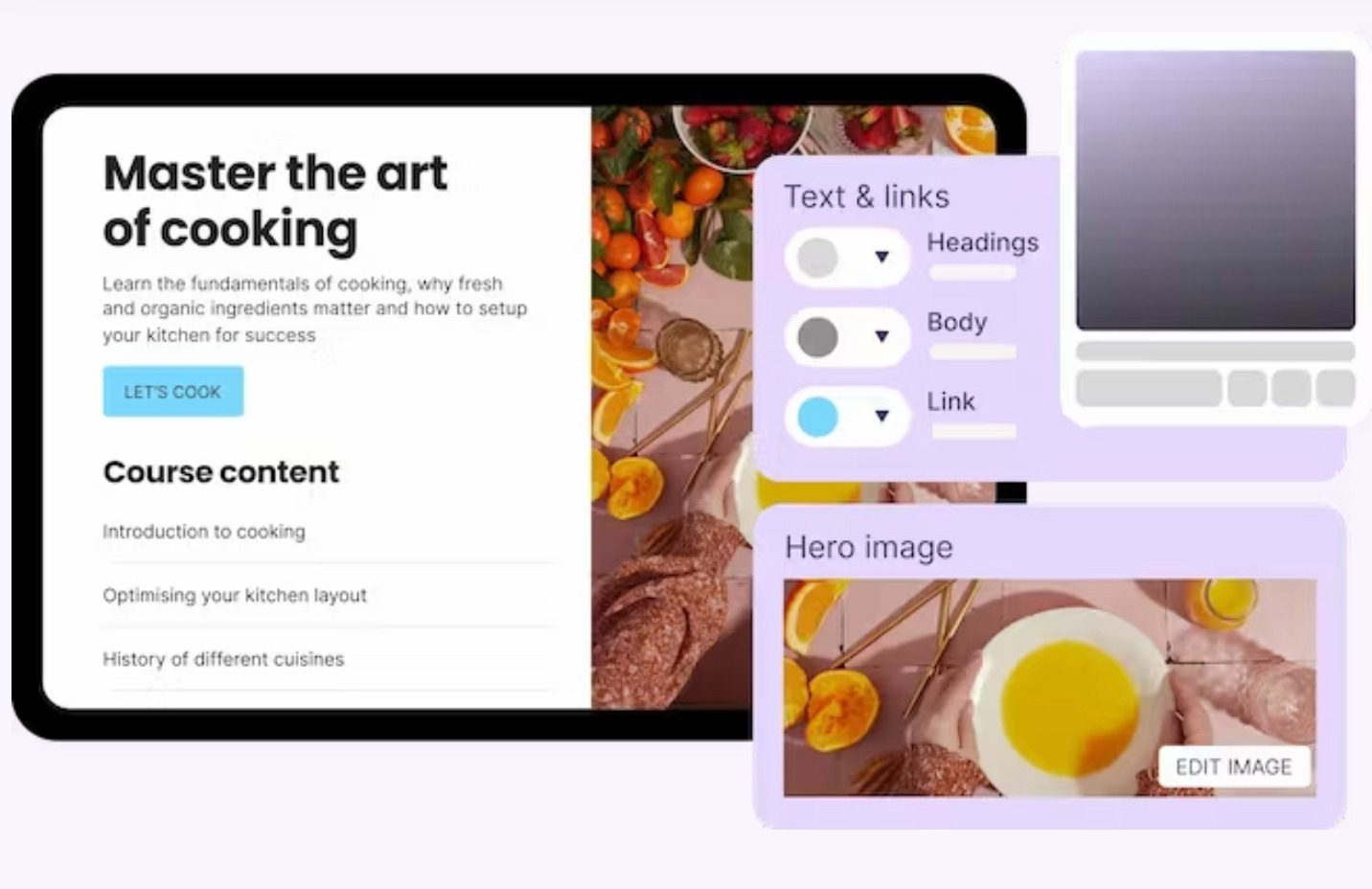
Thinkific and Teachable both offer Apple iOS mobile apps, but only Thinkific offers an Android app to its users.
Each platform excels in different areas, and the ease of use may come down to what you are trying to achieve, but both platforms are fairly intuitive to use.
Customer Support
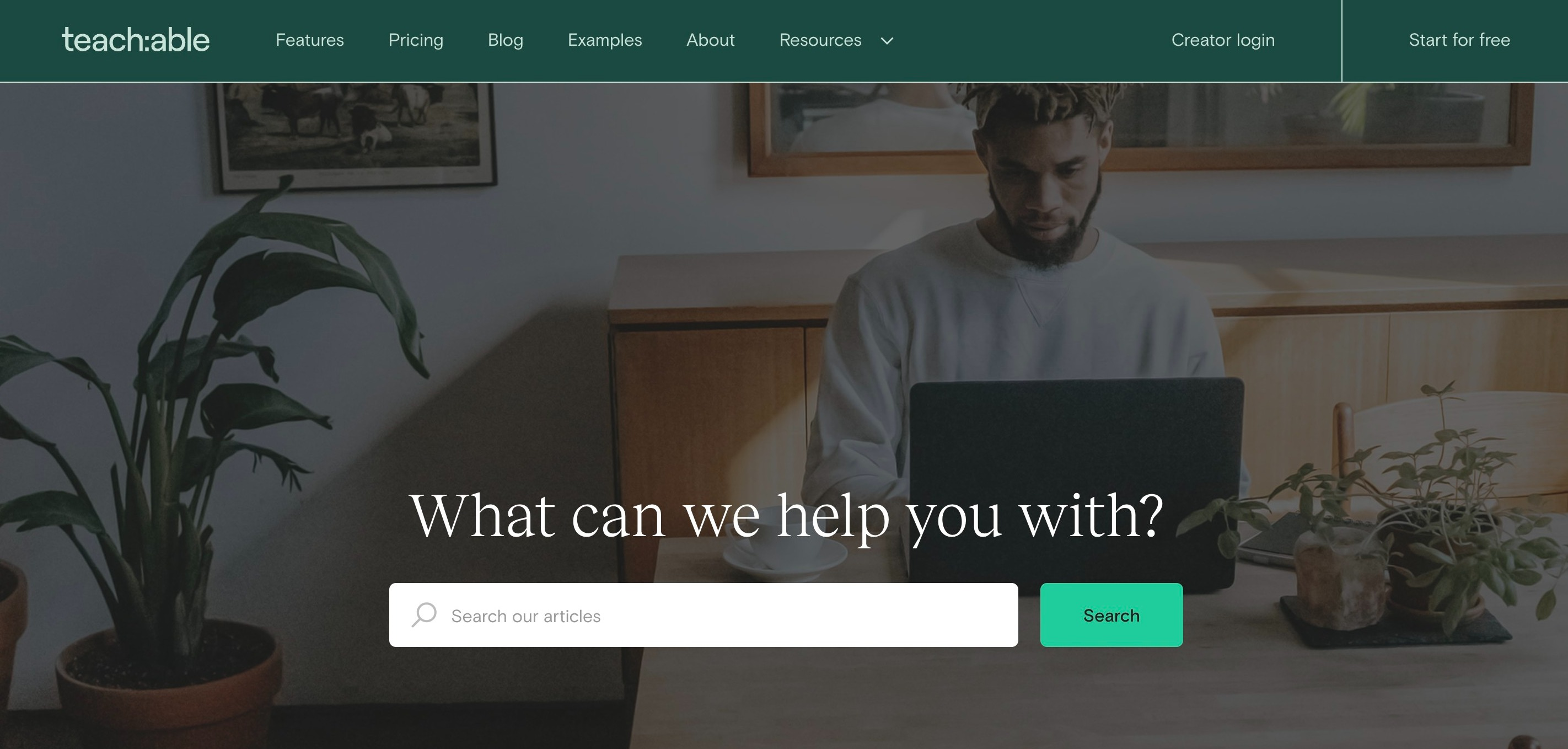
Both Thinkific and Teachable offer good customer support. In the first instance, email support is available on both platforms. Thinkific also offers live chat on all of its paid plans, which can be advantageous when you have a series of related questions. Teachable only offers Live Chat on the Pro plan.
Both platforms have busy online user groups where advice can be sought and feedback exchanged.
For specific education on the platform, Thinkific offers an Online Business Masterclass free for paid plans. Teachable offers TeachableU, a similarly aimed set of courses to give you a good grounding in course creation.
Integrations
Although both Thinkific and Teachable offer a fantastic range of features and benefits, they can't offer everything. Both platforms integrate with a range of third-party software tools to ensure that you can get the most out of the online course creation platform you choose. Just a handful of the integration offers that they offer are listed below, but do check out their websites for a full list and details of what integrates and how to do it.
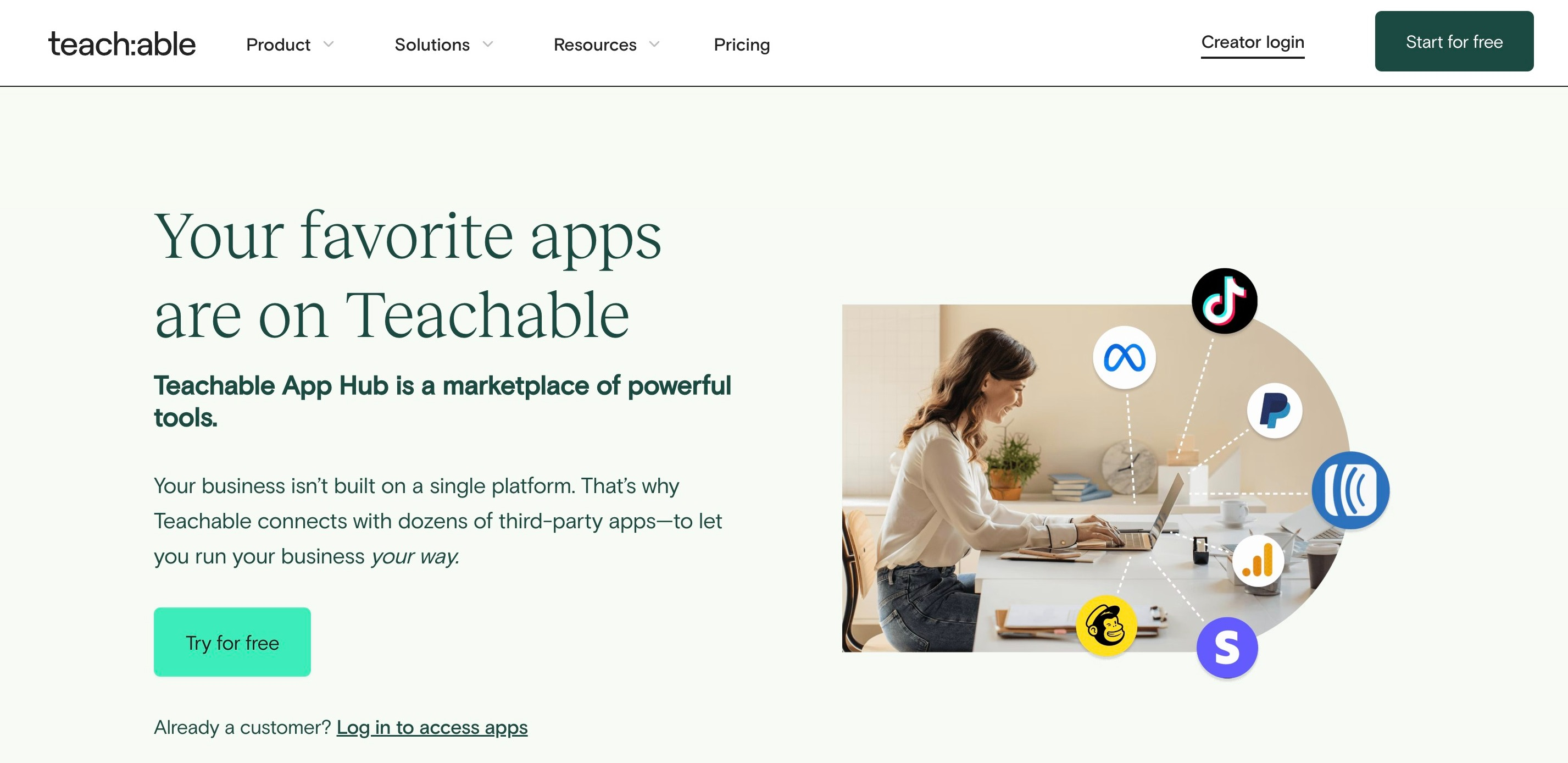
Teachable Integrations Include:
- Google Analytics
- Deadline Funnel
- ConvertKit
- Constant Contact
- AWeber
- Mailchimp
- Stripe or PayPal
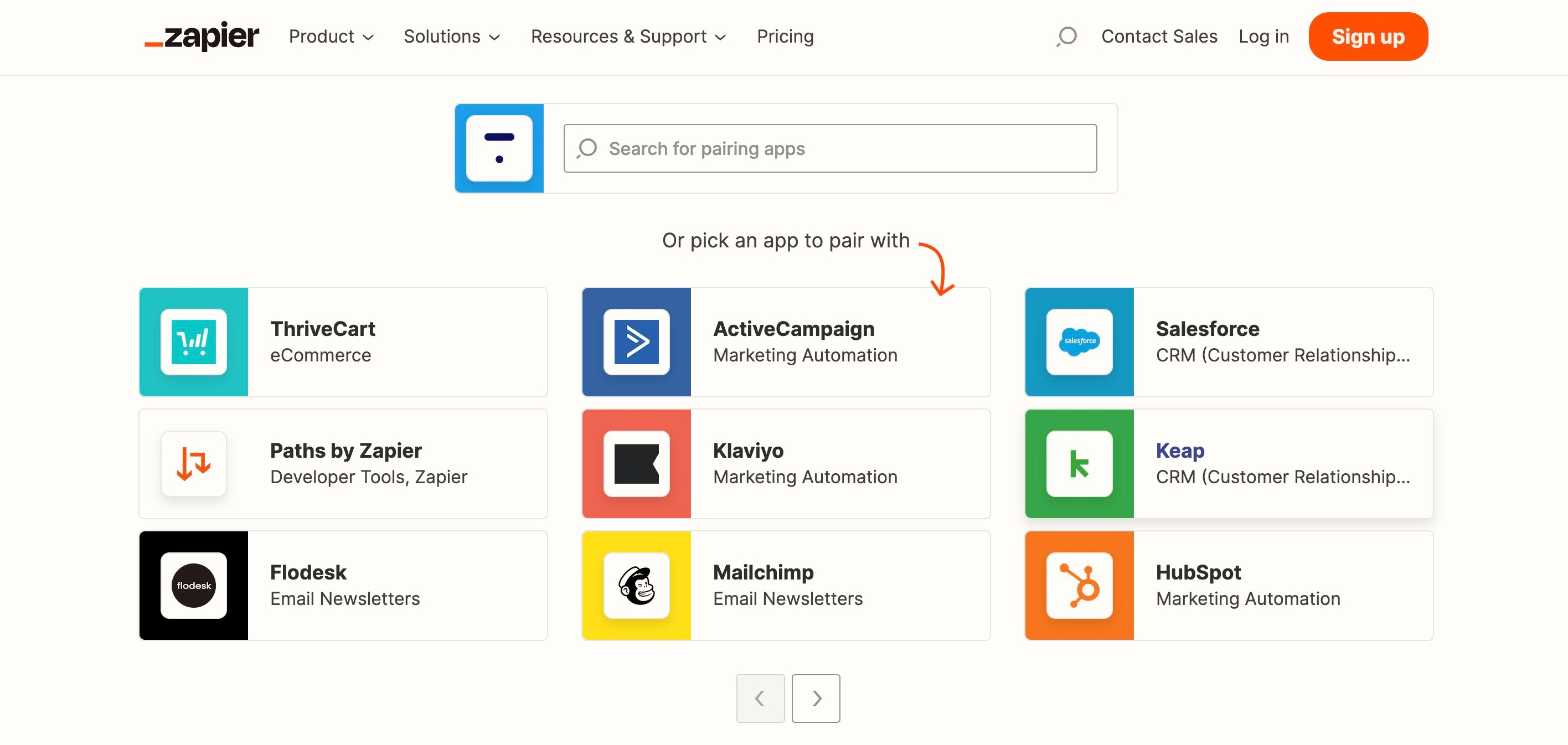
Thinkific Integrations Include:
- Zoom
- Social Media Apps
- Shopify
- Zapier
- Make
- Appy Pie
Thinkific vs Teachable: Pros and Cons
As you might imagine, with so many features on offer, there are pros and cons for both online course creation platform offerings. This doesn't make either of them a bad option, but it is worth considering the pros and cons to make the best choice for you and your needs.
Teachable’s Pros and Cons
Pros:
- Free plan available
- Easy to use, even for beginners
- Sell 1:1 Coaching
- Great customer support
- Easy-to-use sales page builder
- Advanced quiz features
- Add things like surveys, and course completion certificates to your courses quickly and easily
- Great analytics features
Cons:
- Lacks customization options
- Adds transaction fees on payments
- No Android mobile app
Thinkific’s Pros and Cons
Pros:
- Great customer support with live chat on all paid plans.
- The free option allows you to create a single course for one community to get you started
- Includes built-in sales and marketing tools
- ECommerce systems built in place to help you increase revenue
- Lots of integrations
- Affiliate marketing is available on all paid plans
- 0% Transaction fees on all plans
- Easily use a custom domain
Cons:
- All integrations are via Zapier
Thinkific vs Teachable: Pricing
Both Teachable and Thinkific offer a range of pricing plans, which means there is something to suit most budgets. Both have a basic free option to get you started, and Thinkific offers a 30-day trial on their higher paid-for plans. They both also offer the option to subscribe and pay monthly or pay for a year in advance at a discounted rate.
Teachable Pricing
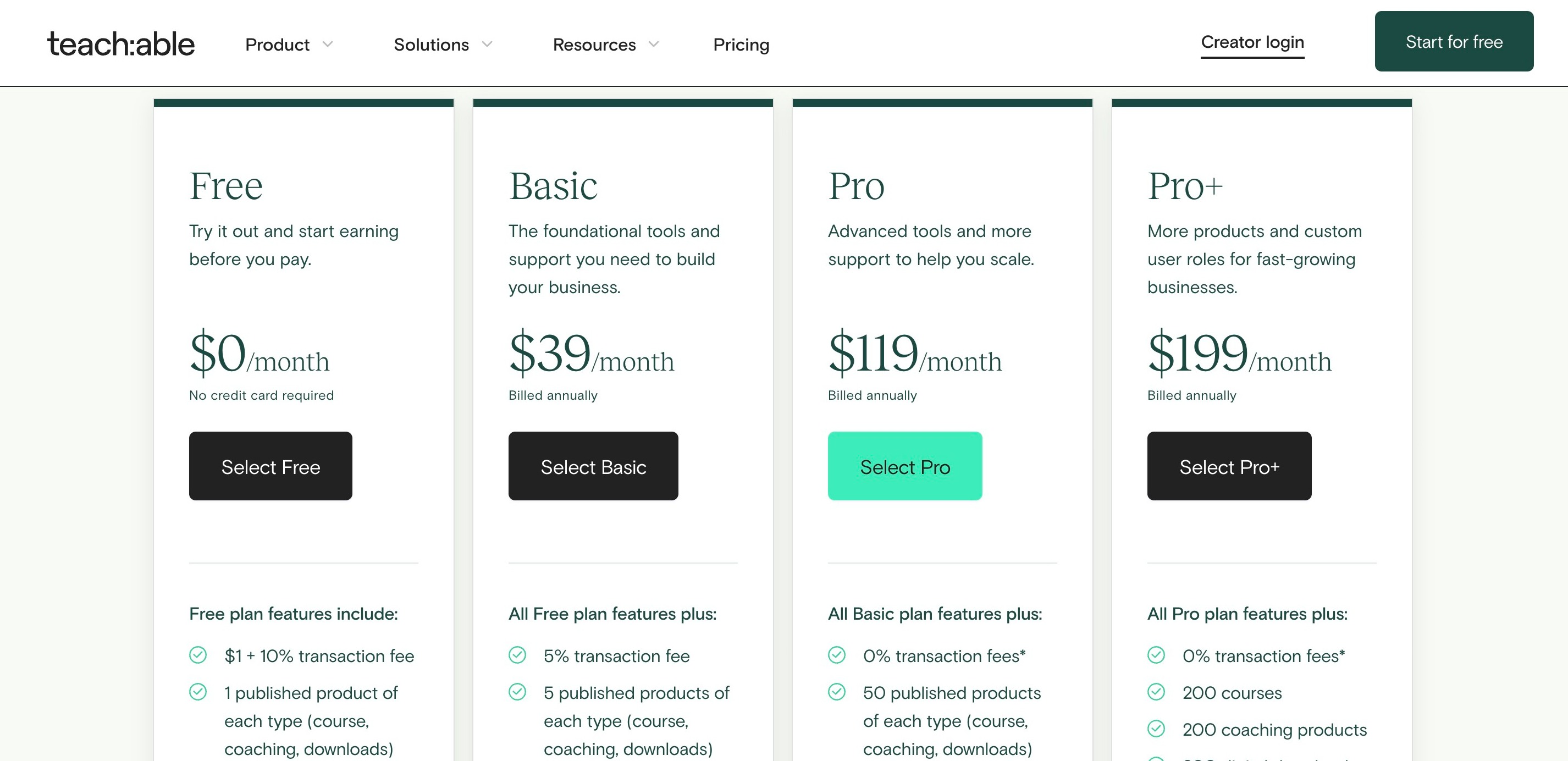
- Free. Costs $1+ 1% per transaction and allows you to publish 1 product of each type. Gives you the option to have 1 admin and 1 author on the account.
- Basic. $39 per month (discount for paying annually) - 5% transaction fee and allows you to publish 5 products of each type. Allows you to offer 1 membership tier and make use of integrated email marketing. You can have an unlimited number of students on this plan, and all higher plans.
- Pro. $119 per month (discount for paying annually). 0% transaction fee and allows you to publish 50 products of each type. Allows you to offer unlimited member tiers and take advantage of both affiliate marketing capabilities and their live chat support. Gives you the option to have 5 admin and 5 author seats.
- Pro+. $199 per month (discount for paying annually). 0% transaction fees and allows you to publish 200 products of each type. Take advantage of all of their product options and set up custom user roles.
Thinkific Pricing
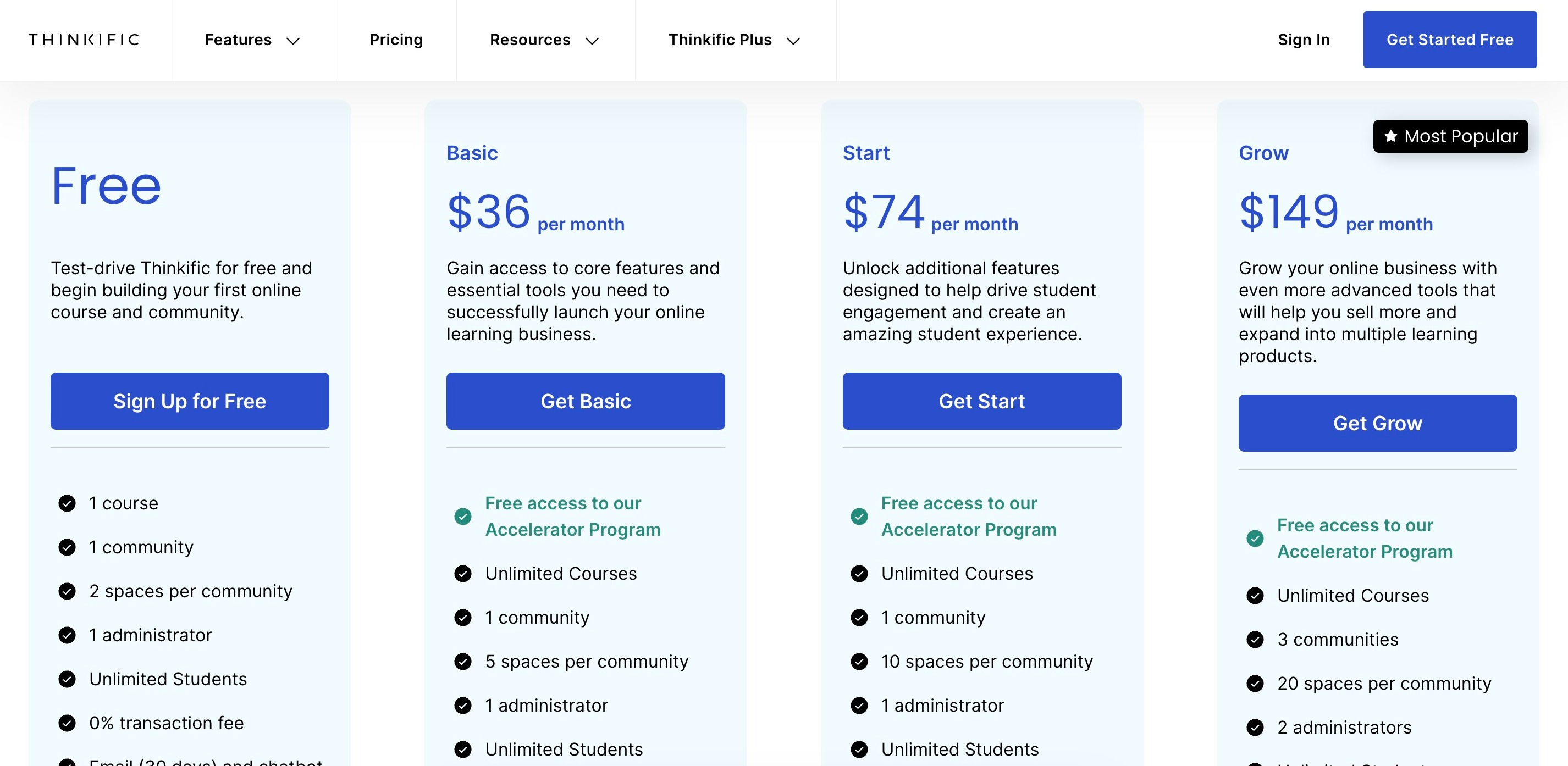
- Free. Allows you to offer 1 course with 1 community and 2 spaces. Unlimited students and email help for your first 30 days.
- Basic. $36 per month (discount for paying annually). Allows you to offer unlimited courses, with 1 community and 5 spaces. Email and live chat support and pay for add-ons such as branded mobile support. This plan also offers affiliate marketing capabilities.
- Start. $74 per month (discount for paying annually). Allows you to offer unlimited courses with 1 community and 10 spaces per community. Email and live chat support and pay for add-ons such as branded mobile support.
- Grow. $149 per month (discount for paying annually). Allows you to offer unlimited courses with 3 communities and 20 spaces per community. You’re also able to have 2 administrators and get access to phone and priority email support.
Thinkific vs Teachable: The Verdict
Both Teachable and Thinkific offer everything you need to sell online courses. However, there are a few differences that mean one will undoubtedly suit you better than the other.
If you're looking for an online course platform for free, Thinkific is the clear winner. Thinkific's free plan has zero transaction fees and even allows unlimited students. With Teachable's free plan on the other hand, you pay $1 + a 10% transaction fee for every course you sell.
When it comes to the paid plans, Thinkific comes out on top, too. Although Teachable looks slightly cheaper on the surface, it's quite clear to see that Thinkific actually offers much better value for money. Thinkific also offers affiliate marketing capabilities on all paid plans, whereas if you want to sell your Teachable courses using affiliates, you will need to be on the Pro plan, which will set you back $119/month.
That being said, Teachable still could be a good choice for you if you're looking for an online course platform that is super easy to use and offers a 1:1 coaching facility. So, if you are a business coach, life coach, or private tutor, Teachable could be the perfect fit for you.
The good news is, that whether you choose Thinkific or Teachable to sell your courses, you can be sure that both platforms will allow you to create a great course for your students.
It's definitely worth taking advantage of the free plans available to try these two platforms out for size.
Other Online Course Platforms to Consider
The market for online course creation platforms is busy, with many companies providing packages and plans to suit most needs. The choice in this sector is great, but it can make it hard to choose the right one for you. It’s best to do some research and work out which each of the options offers, so you can choose the one that best suits your needs. In terms of alternatives to Thinkific and Teachable, some of the more well-known and established alternatives for selling online courses are:
Podia
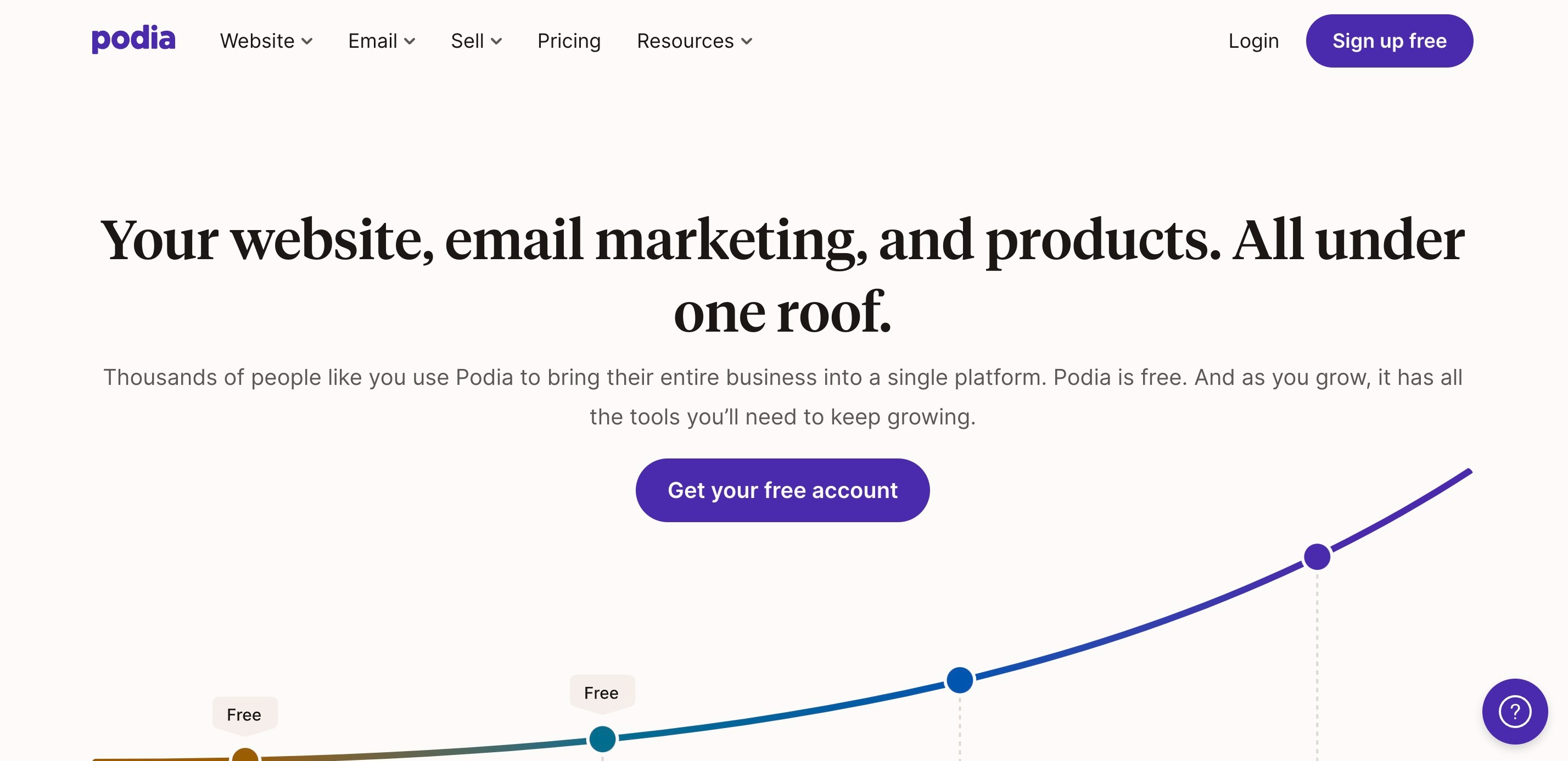
This online course platform offers the same focus on the ability to market and sell digital products, coaching, webinars, and online courses. With access to all features, including affiliate marketing, from just $75 a month, Podia offers excellent value for money for anyone looking to start an online course business (check out how Thinkific vs Podia compare in our full breakdown). See how Podia stacks up against Teachable in our comparison of Teachable vs Podia.
Kajabi
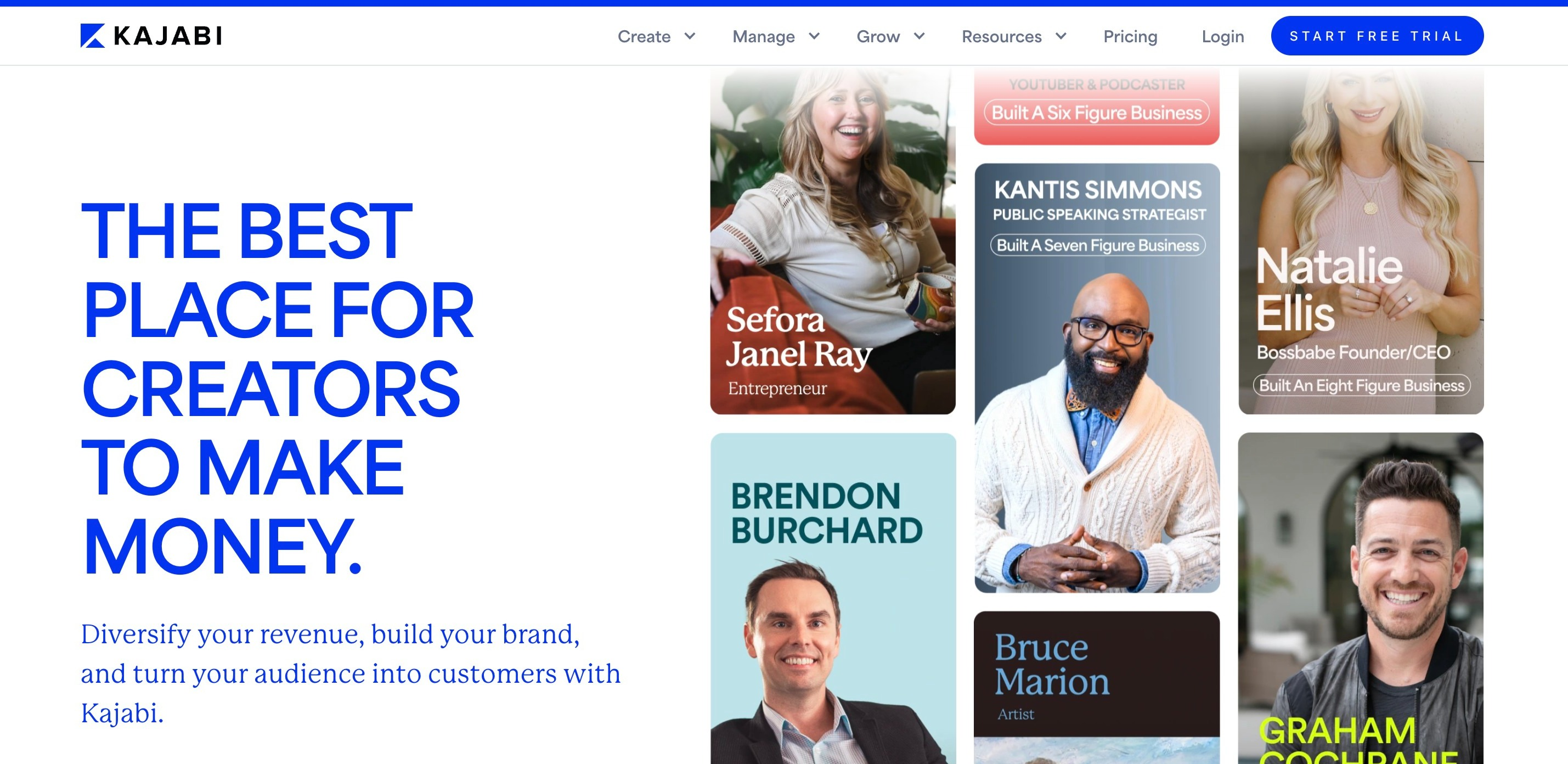
Kajabi is an all-in-one online course platform that makes it easy for experts and influencers to make money online by selling courses. With Kajabi, you can create courses, memberships, communities, coaching, and even podcasts, so it's a great one-stop-shop for anyone who wants to make money online.
Learndash
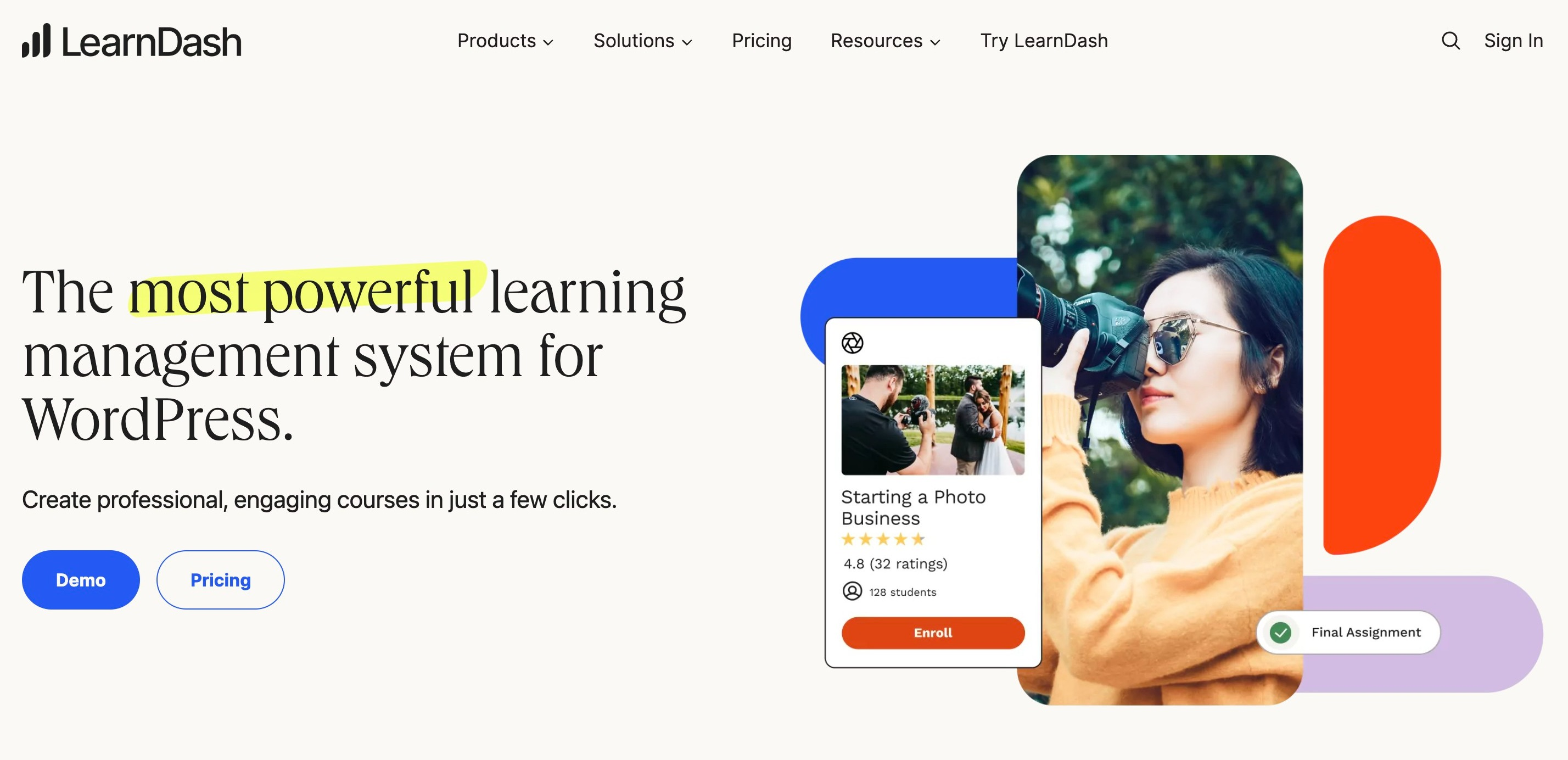
Learndash is a WordPress-based learning management system for users to both create and sell courses. With features like award certificates and downloadable reports, it's a well-featured platform for its purpose that is popular with WordPress users.
Want to learn step-by-step how I built my Niche Site Empire up to a full-time income?
Yes! I Love to Learn
Learn How I Built My Niche Site Empire to a Full-time Income
- How to Pick the Right Keywords at the START, and avoid the losers
- How to Scale and Outsource 90% of the Work, Allowing Your Empire to GROW Without You
- How to Build a Site That Gets REAL TRAFFIC FROM GOOGLE (every. single. day.)
- Subscribe to the Niche Pursuits Newsletter delivered with value 3X per week
My top recommendations
















