Contentbot Review: Is This Content Writing Tool Worth It?

When you buy something through one of the links on our site, we may earn an affiliate commission.
What happens when you combine AI content generation and automation in the same tool?
Well, this Contentbot review has the answer.
Here's what we'll cover about this unique AI writing tool:
- Who is Contentbot for
- What are content flows
- Other cool features
- Pros and cons
- Much more...
Keep reading to find out if Contentbot can help double or triple your productivity in content production.
In a rush? You can check out Contentbot here!
Contentbot Review
-
Ease of Use
-
Features
-
Output Quality
-
Price
Summary
Contentbot AI is an excellent tool for organizing your workflow and saving time when generating AI content. While the user interface isn't the best out there, it does offer some unique features not seen in other AI tools, such as the ability to automate content generation with the Flows Builder. Try Contentbot AI Here!
Pros
- Automate content creation with triggers, actions, and filters
- Programmatic, bulk AI content production using CSVs
- Removes the need for repetitive AI content tasks which saves you time
- Hundreds of pre-made prompt templates
- Blog post wizard makes AI content creation easy
- Choose between GPT-3.5 and GPT-4
- Improves workflow
- Reasonably priced
Cons
- Limited use in the Prepaid and Starter plans
- Access to all of the tools isn't in an obvious location
- The visual contrast of the interface can be a little washed out
- GPT-4 option uses 6 times credit multiplier
Contents
- Contentbot AI Review: What Is It and Is it Any Good?
- Who is Contentbot For & What Can You Do With It?
- Contentbot AI Features: 6 Impressive Things You Can Do With Contentbot AI
- Other Noteworthy Features You Should Know About
- ContentBot Integrations
- Contentbot AI Pricing
- Contentbot AI Pros and Cons
- Contentbot AI Alternatives
- ContentBot Review in Conclusion
Contentbot AI Review: What Is It and Is it Any Good?
Contentbot is an AI content generator with some unique and exciting features.
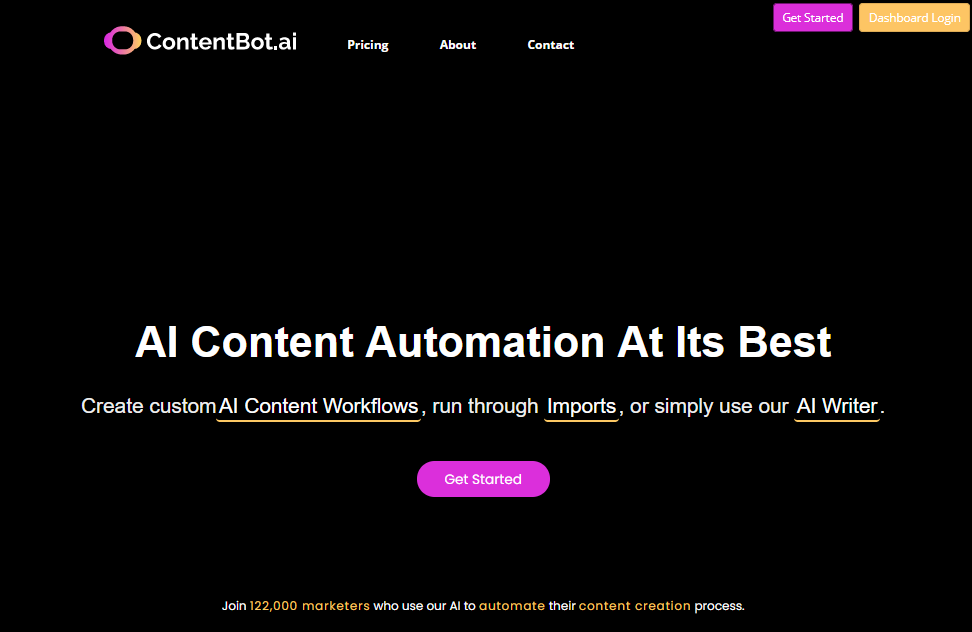
Some of the features revolve around standard content generation, such as their AI Blog Post Wizard, but where Contentbot shines is with their automation tools.
The automation tools allow you to automate the content creation process. It's like a combination of AI content generation and Zapier in one tool.
Plus, there's a ChatGPT equivalent, advanced paraphraser, Chrome browser extension, and WordPress plugin.
Overall, Contentbot puts a unique spin on AI content creation to 10x content production.
Who is Contentbot For & What Can You Do With It?
Contentbot is for digital marketers, bloggers, copywriters, and SEOs looking to automate repeatable tasks found in common AI writing tools.
Instead of having to use blog post title generators, outlines, and content every time, you can set it up once, and Contentbot repeats the process for you.
It also offers a full blog post writer to create long-form content, copy for landing pages, product descriptions, and much more.
Contentbot AI Features: 6 Impressive Things You Can Do With Contentbot AI
In this Contentbot review, I played around with all the features to see which one's offered the most benefits.
Here is a breakdown of the main features and a quick overview of the extra features that make this an all-around AI decent tool.
1. Automate Content Creation with Contentbot Flows
One of Contentbot's most impressive features is the Flow Builder. This tool combines AI content generation with automated workflows to get AI to run repetitive tasks for you.
It connects a series of triggers, actions, and filters to the flow canvas and assigns specific commands.
For example, if you want AI to automatically create a blog post every Monday, it would look like this:
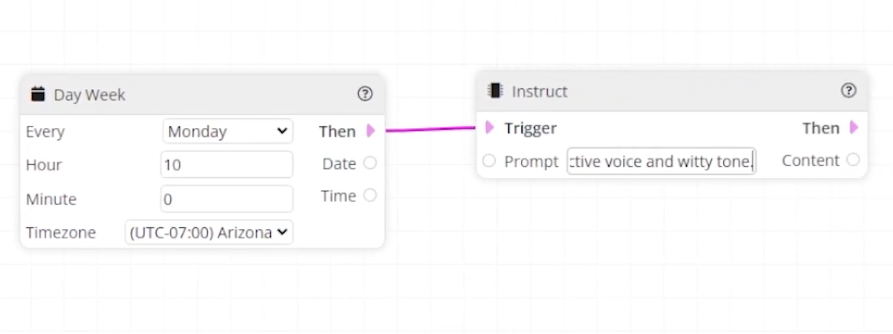
You simply drag and drop the Day Week trigger and link it to the Instruct action.
The trigger is set to when you want the tool to run, and the action tells the AI what content you want.
You can also add a further step, such as Human Approval, to wait for your response before continuing the process.
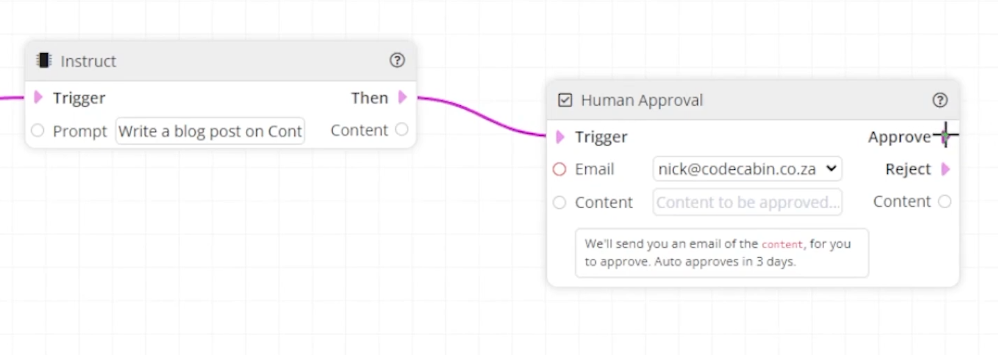
Workflows can be as simple or as complex as you need them to be.
And there are currently 17 triggers, actions, and filters, with more coming in the future.
Here's a list of some and what they can do:
- Rerun filter retriggers a certain part of the workflow or the whole thing
- SEO Report action checks numerous elements of the outputted content to check that it meets your requirements
- Day Week trigger specifies a day of the week to run
- Instruct action is where you add a prompt for AI to follow
- Timer trigger specifies when or how often a workflow will run
- Document action adds the output to a doc inside Contentbot
- Plagiarism action checks the uniqueness of the output
- WordPress action publishing the output to your connected WordPress site
With plenty of triggers, actions, and filters, there's an endless number of workflows you can create.
Thus, removing tedious tasks you would normally have to do manually so you can instead work on the growth of your business.
2. Programmatic Content Creation with Contentbot Importer
Another cool feature of Contentbot is called Importer. This tool allows you to run hundreds of commands at once by uploading a CSV file.
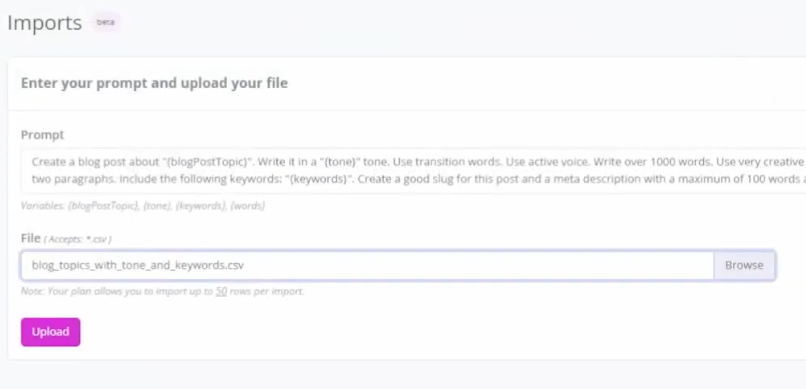
This is perfect if you want to produce tons of content without the need to manually enter details in the Contentbot interface.
Instead, you create columns in a spreadsheet that act as variables.
For example, a topic column could be a list of the blog posts you want to create.
Another column could be the tone of voice of the post, and another could be a list of keywords you want included.
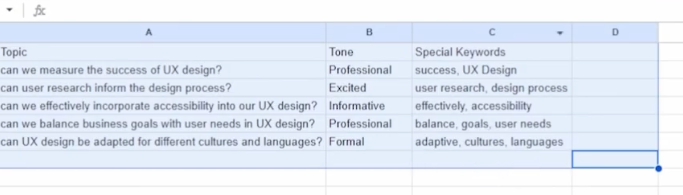
First, you instruct the Importer with some context about what you want the AI to create, attach the CSV, and click upload.
In the main prompt, you'll add the variables inside parentheses, which the tool uses to reference the spreadsheet.
Second, you map the variables from the prompt to the columns in the spreadsheet.
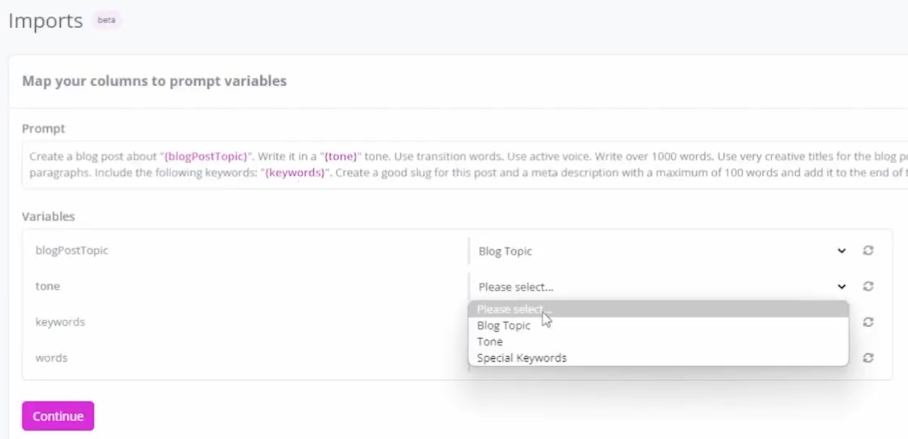
In addition to spreadsheet data, you can add more data manually to the list of variables, such as word count. This is helpful if a variable is the same for each row in the spreadsheet.
You also have a choice of where the output is sent, either in a document, email, or CSV.
Lastly, you run the Importer and wait for each item to be completed. And you can track its progress from the IMports screen.
Depending on how much data is in the CSV will depend on how long it takes. But you can open each item as soon as it's completed instead of waiting for the entire file to finish.
This powerful feature can handle up to 500 lines of data in the CSV file, so you can mass-produce content in less time.
Overall, this feature puts a unique spin on what's currently available in other AI writers.
3. Write long-form content with the Blog Post Wizard
The blog post wizard guides you through creating a long-form blog post by entering the blog topic idea, main context, keywords, and tone. It then gives you options for the blog post title, introductions, and subheadings to include in the post.
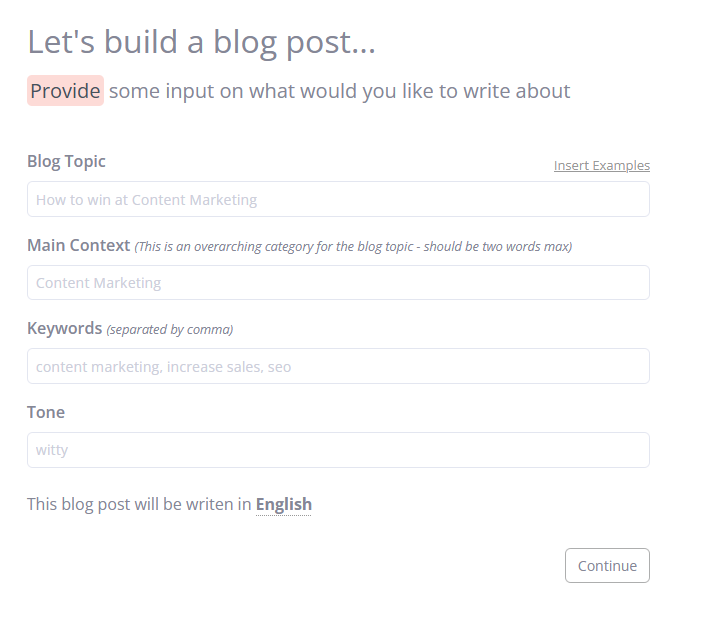
Selecting the subheadings will instruct Contentbot to start writing. You can get the tool to regenerate text sections or click to edit the generated text manually.
Once you've selected your outline, everything gets added to an editor where you can edit and format the post ready for publishing.
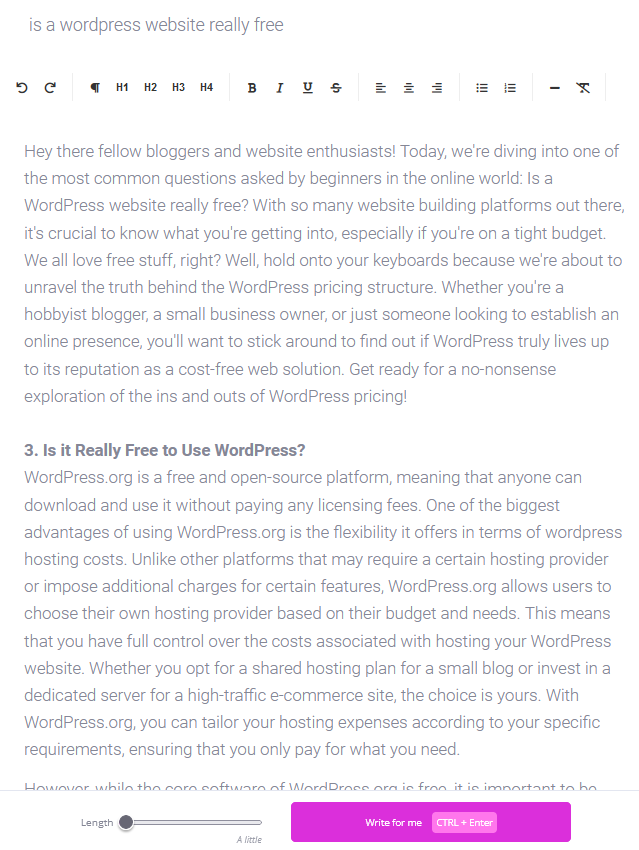
You get a selection of blocks to drag and drop onto the editor, which auto-generate content as you add them.
Blocks include Paragraphs, Questions, Listicle, Conclusion, and Media such as images or YouTube videos.
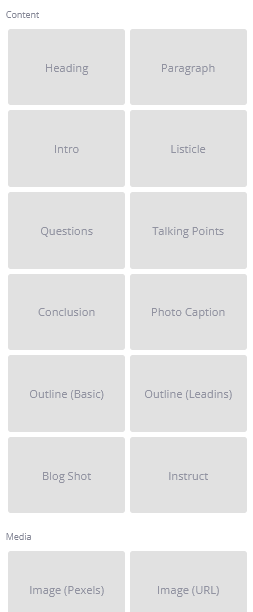
All sections of your post can be expanded, summarized, or rephrased using AI, or you can simply click the 'Write for me' button to add more content to the post.
Another tool that is similar to the Blog Post Wizard is the AI Writer. It's the same drag-and-drop editor but without the wizard part at the beginning.
This is good if you want to use drag-and-drop blocks and AI Writer from a blank canvas.
4. Contentbot Instructbot
InstructBot is a bit like ChatGPT but with more features.
You can enter your own prompts in the input field or use a library of hundreds of ready-made prompts.
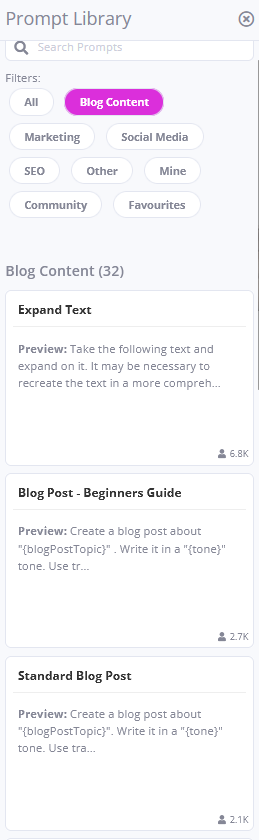
Prompts are organized into categories to make it easier to find the right prompt, or you can search for something specific.
For example, if you want to write a blog post outline, select the blog content category and scroll to find it.
In addition, prompts contain variables that allow you to add context in the variables box:
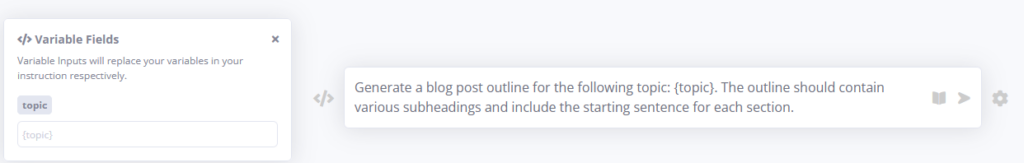
This will result in more accurate and better-quality responses.
Lastly, all responses get saved to the left-hand panel, which can be organized into folders for later use.
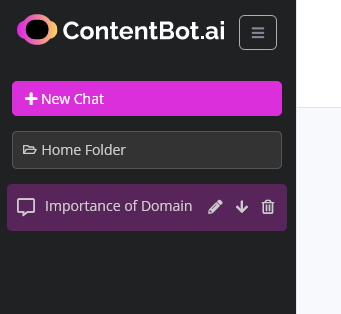
5. Rewrite content with the Contentbot Paraphraser Tool
The paraphraser tool in Contentbot uses AI to rephrase content while retaining the original message.
This is useful for several reasons:
- To avoid plagiarism
- Improve readability
- To generate multiple versions (great for ad copy)
- Save time from doing it manually
What sets this paraphrasing tool apart from others is its high variability output compared to the original text.
And you can even paraphrase up to 2,000 words of content at once.
Here's an example of the above text paraphrased using Contentbot:
This paraphrasing tool stands out from others by generating an exceptionally diverse range of outputs in contrast to the initial text.
In addition, it is possible to rephrase a significant amount of text or content in a single instance, with a limit of 2000 words.
The paraphrasing tool splits up the text into paragraphs or sentences and scores the rephrased text from low to high variability.
Lastly, if, for whatever reason, the output returns a low variability score, you won't be charged any credits.
5. Combine AI with humans Via Human-enhanced AI Content
Are you looking for AI content that adds a human touch?
Then this feature might just set Contentbot apart from all other AI writing tools.
That's because Contentbot offers up to 2 human-edited blog posts per month, included in your plan.
This ensures high-quality content at a fraction of the cost of hiring writers for your blog.
Their writers will even conduct SEO research to help your posts rank in Google.
And when your human-assisted AI content is done, you'll receive it through email, along with an SEO and plagiarism report.
Other Noteworthy Features You Should Know About
So far, I've covered the main features of Contentbot AI, but several others are worth mentioning.
Here's what else is available inside Contentbot that makes this tool worth the money.
- Write in up to 110 languages
- Blog Bundles allows you to create up to 50 blog posts in one click
- Plagiarism checker clarifies that your content is unique
- Get SEO insights with the SEO keyword explorer
- One-click blog post generator creates 1,000 to 8,000-word blog posts with some basic info
ContentBot Integrations
Contentbot has a range of integrations that allow you to use its features with.
This means you can generate Contentbot content on other platforms (including WordPress - which I'll share more about down below) instead of limiting you to the Contentbot site.
Chrome Extension
The Chrome extension lets you use Contentbot in your browser, thus enabling the use of a browser-based editor of your choice.
Moreover, you can generate AI content with your Contentbot credits for writing emails and so much more.
Here is the current list of supporting sites:
- Google Docs
- Gmail
- WordPress
- Wix
- Shopify
- Amazon
- StackOverflow
- Quora
WordPress Plugin

The Contentbot WordPress plugin lets you write human-like content directly into your WordPress site or blog.
This can save you time from copying and pasting content from an external editor.
You can also connect Contentbot to your Twitter account, enabling you to post AI-generated content to your Twitter feed.
Combining this with the Flow feature means you can automatically post tweets on autopilot.
Zapier
The Zapier integration lets you connect Contentbot with your Zapier account. This provides you with further integrations that aren't already available with Contentbot.
Contentbot AI Pricing
There are four pricing plans available for Contentbot AI - making it flexible for any budget.
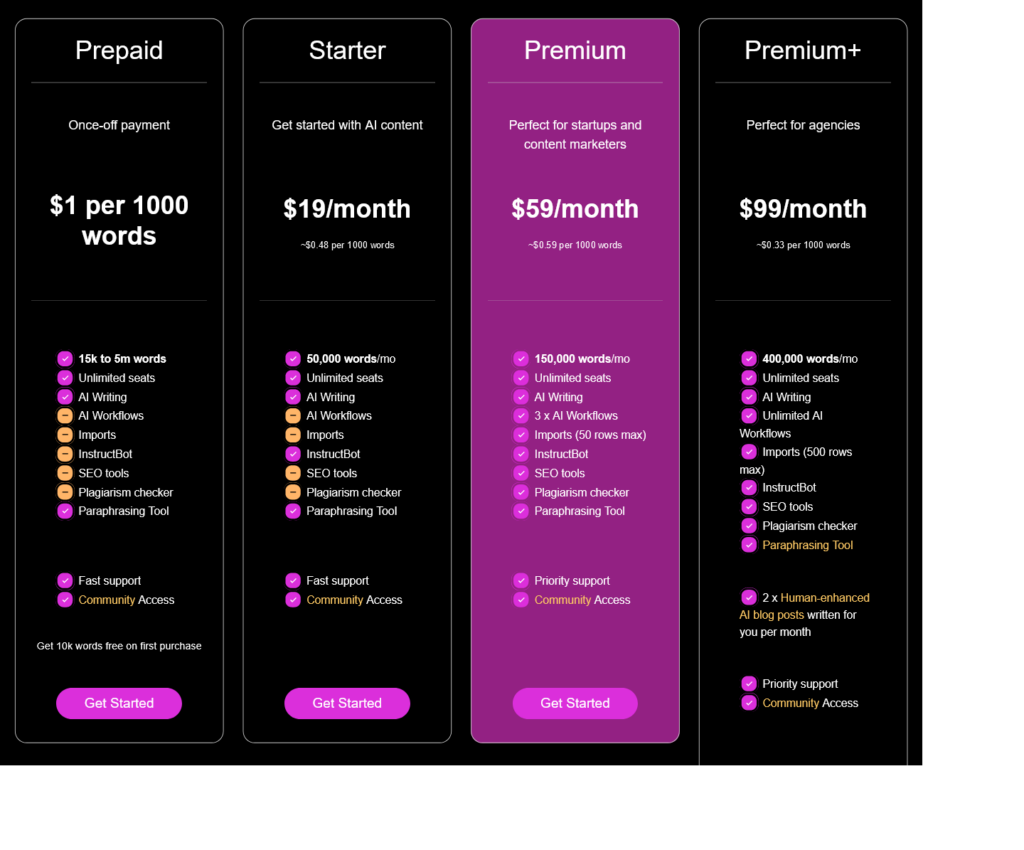
The Prepaid play is a one-time payment of $1 per 1,000 words. You can add credits at any time starting from $15. The Starter plan is $19 per month for 50,000 words.
However, these plans have limited features, so you'll need to choose Premium or Premium+ to get unlimited access.
Premium provides 150,000 words per month, whereas Premium+ offers 400,000 words per month.
Pricing for these is $59 or $99 per month, respectively.
These plans also include human-enhanced AI content, either 1 per month for Premium and 2 for Premium+.
Contentbot AI Pros and Cons
Pros:
- Automate content creation with triggers, actions, and filters
- Programmatic, bulk AI content production using CSVs
- Removes the need for repetitive AI content tasks which saves you time
- Hundreds of pre-made prompt templates
- Blog post wizard makes AI content creation easy
- Choose between GPT-3.5 and GPT-4
- Improves workflow
- Reasonably priced
Cons:
- Limited use in the Prepaid and Starter plans
- Access to all of the tools isn't in an obvious location
- The visual contrast of the interface can be a little washed out
- GPT-4 option uses 6 times credit multiplier
Contentbot AI Alternatives
If you're looking for a Contentbot AI alternative, the following tools are worth considering.
Jasper
Jasper is one of the most popular AI content generators. It's an all-around tool with features catering to digital marketers, copywriters, and bloggers, making it a great Contentbot alternative.
What stands out about Jasper in comparison to Contentbot is its attractive and user-friendly interface.
Plus, Jasper doesn't limit as many features in their cheapest plan ($49 per month), which could save you money.
However, if you want to automate content production, Contentbot will be the better option.
Make sure to check out our full Jasper review to learn more!
Copy AI
Copy.ai is an all-in-one AI-powered content writer, offering hundreds of templates in various content formats.
From long-form articles and social media posts to product descriptions and ad copy, there's something for everyone.
Copy.ai also lets you create unlimited brand voices, which is ideal for refining the AI to produce brand-relevant copy.
Copy.ai also has a forever-free plan, and their unlimited content plan is cheaper than Contentbot.
Copy.ai is an excellent all-rounder and a great Contentbot alternative if you don't need to automate content production. But check out our Copy AI review to dive deeper into its features.
Quillbot
Quillbot is an advanced paraphrasing tool with a fantastic user interface, making it a pleasure to use.
The biggest difference is that even though Quillbot is considerably cheaper, its main use is rephrasing content.
Contentbot also claims to produce a higher variability than Quilbot.
But that being said, Quilbot offers far more settings to refine the results it generates.
ContentBot Review in Conclusion
That concludes this thorough Contentbot review and hopefully helps you decide if this tool is right for you.
In summary, Contentbot offers a highly efficient way of producing AI content through its Flow Builder feature.
Instead of needing to manually prompt blog post titles, outlines, and content every time, you simply build a workflow using triggers and actions.
Combining this with the CSV importer feature, Contentbot AI makes producing AI content in bulk easier than ever.
Want to learn step-by-step how I built my Niche Site Empire up to a full-time income?
Yes! I Love to Learn
Learn How I Built My Niche Site Empire to a Full-time Income
- How to Pick the Right Keywords at the START, and avoid the losers
- How to Scale and Outsource 90% of the Work, Allowing Your Empire to GROW Without You
- How to Build a Site That Gets REAL TRAFFIC FROM GOOGLE (every. single. day.)
- Subscribe to the Niche Pursuits Newsletter delivered with value 3X per week
My top recommendations
















